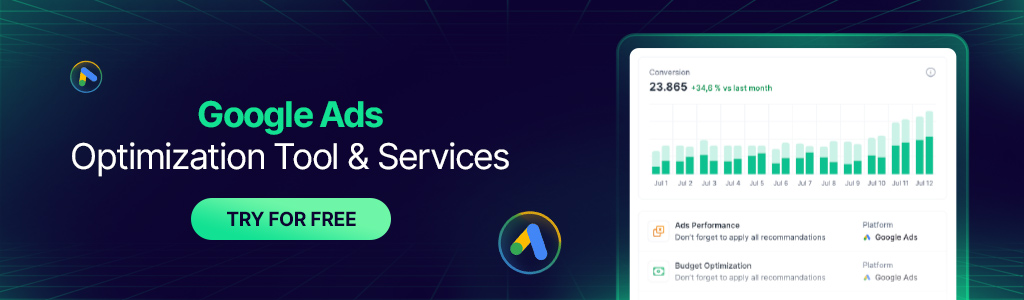The Complete Guide to Google Shopping in 2025

Table of Contents
- What is Google Shopping?
- How Does Google Shopping Work?
- How to Add My Products to Google Shopping?
- Google Shopping Optimization
- Google Shopping Free Listings
In the world of e-commerce, Google Shopping has become an essential tool for both merchants and customers. As we navigate through 2025, understanding the specifics of Google Shopping becomes increasingly important for businesses aiming to succeed in the digital marketplace.
In this guide, we’ll explore what Google Shopping is, how it works, and how you can add your products and optimize Google Shopping ads to improve your online visibility and sales.
What is Google Shopping?
Google Shopping is an advanced Comparison Shopping Engine (CSE) provided by Google, allowing consumers to seamlessly research, compare, and purchase products from a wide range of retailers. This platform revolutionizes the shopping experience, allowing users to explore various products from different brands within one interface.
Accepted merchants on Google Shopping are perceived as more reputable and reliable, increasing their trustworthiness among users. Users can access the Google Shopping platform directly through its website or the Shopping tab in Google Search.
The platform organizes products and reviews in an easily navigable format, allowing users to refine their searches using filters such as price, location, or brand. This makes it easier for customers to make well-informed purchases and improves their overall shopping experience.
Google Shopping also serves as a valuable tool to drive website traffic, leads, and sales for businesses. When users click on a product link, they are directed to the retailer’s site, contributing to increased conversions and revenue generation. This direct link between Google Shopping and the retailer’s website improves customer engagement and streamlines transactions.
Business owners and marketers can apply for a Google Shopping account at no cost, allowing them to showcase their products and run targeted ads and promotions. This provides an opportunity to reach a broader target audience and increase brand visibility. Google Shopping listings typically appear as ads within regular Google Search results, ensuring visibility to potential customers.
How Does Google Shopping Work?
Google Shopping ads revolutionize the way advertisers promote their products compared to traditional search ads. Unlike traditional ads, where advertisers bid on keywords, Google Shopping ads require merchants to provide comprehensive product information via a product feed. This includes details such as product titles, descriptions, images, and prices.
Google Shopping ads operate on a cost-per-click (CPC) bidding system, where merchants are charged only when users click on their ads. These ads are displayed for searches relevant to the advertised products, based on Google’s algorithm.
Merchants must submit their product feed to Google to have their products featured on Google Shopping. The algorithm then processes this data to display relevant product listings to users when they search for related queries. Clicking on a product listing directs users to the merchant’s website to complete the purchase, ensuring a seamless shopping experience.
As we understand what Google shopping is and how it works, we can continue exploring how you can add your products to this platform in the next section.
How to Add My Products to Google Shopping?
Expanding your business’s online presence and reaching potential customers on Google Shopping requires a strategic approach to product listing and advertising. By effectively adding your products to Google Shopping, you can increase visibility, attract more customers, and drive sales.
Let’s explore the detailed guide on how to add your products to Google Shopping:
1. Creating a Product Feed
Start by gathering all essential information about your products, including titles, descriptions, images, prices, availability, and any other relevant details. Organize this data into a structured format compatible with Google’s requirements, such as CSV, TSV, XML, or Google Sheets. Ensure accuracy and completeness in your product feed to maintain the quality and relevance of your listings.
2. Signing Up for Google Merchant Center
Visit the Google Merchant Center website and sign up for an account using your Google credentials. Provide basic business information, such as your website URL, business name, and contact details.
After signing up, you’ll need to verify ownership of your website, which can be done by adding a specific HTML tag to your website’s code or by uploading an HTML file provided by Google.
3. Uploading Your Product Feed
Once your Google Merchant Center account is set up and verified, navigate to the “Products” section within the dashboard. Click on the “Feeds” tab and create a new feed.
Choose the appropriate feed format (e.g., Google Sheets, CSV, XML) and provide a name for your feed. Follow the instructions to upload your product feed file, ensuring that you specify additional settings such as the file format, update frequency, and language.
4. Optimizing Your Product Listings
Improve the visibility and relevance of your product listings by optimizing titles, descriptions, and images. Add relevant keywords to your product titles to improve search visibility. Write attractive and informative product descriptions that highlight key features and benefits.
Make sure that your product images are high-quality, well-lit, and showcase your products effectively. Following Google’s image requirements is essential to increase the impact of your listings.
5. Setting Up Your Google Shopping Campaign
Access Google Ads and create a new Shopping campaign to promote your products. Configure campaign settings such as budget, bidding strategy, and campaign subtype. Link your Google Merchant Center account to your Google Ads account to enable seamless product data synchronization.
Create ad groups and product groups to organize your campaign structure effectively. Set bids for your product groups based on their performance and competitiveness in the market.
By following these steps and actively managing your Google Shopping campaigns, you can effectively add your products to Google Shopping and increase their visibility and impact on potential customers. Now let’s continue with how you can optimize your Google Shopping ads.
Google Shopping Optimization

Optimizing your presence on Google Shopping is important for increasing visibility, attracting more customers, and driving sales. Here’s a comprehensive guide to optimizing your Google Shopping strategy:
1. Optimize Product Titles and Descriptions
Optimizing product titles and descriptions is essential to improving visibility and relevance on Google Shopping. Start by integrating relevant keywords that accurately describe your products, increasing the chances of appearing in pertinent search results.
Create detailed and informative descriptions that accurately highlight product features, benefits, and specifications. Prioritize essential details like product type, brand, and key features to ensure immediate visibility to customers and search engines alike.
Use clear and concise language, avoiding complex terms that may confuse potential buyers. Keep your message simple to improve understanding and engagement with your target audience.
Follow Google’s guidelines and best practices to maintain credibility and trustworthiness. Make sure your titles meet character limits and accurately represent your products to avoid penalties.
Continuously test different title and description variations to identify the most effective combinations. Analyze performance data to optimize and improve your content over time, driving more traffic and sales to your online store.
2. Optimize Product Images
Optimizing product images on Google Shopping is important for attracting customers. Start by using high-quality, clear images that showcase your products from various angles. Providing multiple views helps customers understand what they’re buying and builds trust.
Consistent branding across images strengthens your brand identity and creates a seamless shopping experience. Use the same backgrounds, lighting, and styling to maintain consistency and professionalism.
Optimize image size for fast loading times without sacrificing quality. Compress images to reduce file size while preserving clarity. Follow Google’s guidelines for image dimensions, file formats, and content restrictions to increase visibility.
Experiment with different image variations through A/B testing to find what speaks best to your audience. Test different angles, backgrounds, and styling elements to drive engagement and conversions.
3. Use Negative Keywords
Negative keywords are essential for optimizing your targeting on Google Shopping. Begin by identifying irrelevant terms that could attract irrelevant traffic. Once identified, add these terms to your Google Ads campaign as negative keywords to prevent your ads from showing for searches containing them.
Using negative keywords helps refine your targeting, ensuring your ads are shown to users more likely to be interested in your products. This can lead to higher click-through rates, lower costs, and better overall campaign performance.
Monitor your campaign performance to assess the impact of negative keywords. Look for changes in click-through rates, conversion rates, and overall campaign costs to assess their effectiveness.
By effectively utilizing negative keywords, you can refine your targeting on Google Shopping, ensuring your ads are shown to the most relevant users and increasing the performance of your campaigns.
4. Segment Your Product Groups
Segmenting your product groups is important for effective campaign management on Google Shopping. Organize your products by type, brand, or price range to create targeted ads and bids for each category. This increases relevance and performance, optimizing your campaigns for better results.
Consider grouping products by brand or manufacturer to tailor your messaging and bidding strategies accordingly. This approach allows you to focus on specific brands and optimize your campaigns to appeal to their respective audiences.
Segmenting by price range accommodates different budget levels and purchasing preferences. This allows you to create ads and bids tailored to customers with varying price sensitivities, improving the effectiveness of your campaigns.
Use custom labels to further segment your product groups based on specific qualities or characteristics, such as best-sellers or seasonal items. This provides additional flexibility in targeting and optimization, allowing you to create more tailored campaigns.
Regularly monitor the performance of your segmented product groups and adjust your strategies as needed. Analyze key metrics like click-through rates and conversion rates to identify optimization opportunities and improve campaign performance over time.
By effectively segmenting your product groups, you can create more targeted and relevant campaigns on Google Shopping, ultimately leading to better performance and results for your business.
5. Monitor Performance Metrics of Google Shopping Campaigns
Monitoring performance metrics is also important for optimizing your Google Shopping campaigns. Keep a close eye on key metrics like click-through rates (CTR), conversion rates, and return on ad spend (ROAS) to assess campaign effectiveness and identify areas for improvement.
Use Google Analytics to track user behavior and website interactions resulting from your campaigns. Analyze data such as bounce rates and time on site to understand how users engage with your website after clicking on your ads.
Establish benchmarks and goals based on industry standards and business objectives. Regularly monitor performance against these benchmarks to track progress and make necessary adjustments. Segment your performance data by criteria such as product category or campaign type to identify trends and patterns. Tailor your strategies accordingly to increase results. For merchants looking to go beyond basic campaign setup, integrating tools like Ad Performance Analysis can help identify which product listings and creative assets are driving the most conversions and revenue.
By closely monitoring performance metrics and leveraging data-driven insights, you can optimize your Google Shopping campaigns effectively and drive better results for your business.
6. Optimize Your Bids and Budgets
Optimizing bids and budgets is essential for increasing the performance of your Google Shopping campaigns. Start by closely monitoring campaign performance metrics like click-through rates (CTR), conversion rates, and return on ad spend (ROAS). This data helps identify underperforming campaigns and areas for improvement.
Strategically adjust bids based on performance data and campaign objectives. Increase bids for high-performing products or target keywords to increase visibility and capture more traffic. Conversely, decrease bids for underperforming products to minimize wasted ad spend.
Use bid adjustments to target specific audiences or times of day when your ads are most likely to perform well. Adjust bids based on factors like device type, location, or time of day to optimize campaign targeting and performance.
Allocate your budget wisely across campaigns and product categories based on performance and business objectives. Focus more budget on top-performing campaigns or products while reducing spend on underperforming ones.
Experiment with different bidding strategies, such as manual bidding versus automated bidding, to determine the most effective approach for your campaigns. Test different bid amounts and methods to find the optimal combination for your business.
By optimizing bids and budgets effectively, you can drive more traffic and sales to your online store through Google Shopping.
By implementing these optimization strategies and staying updated with Google’s best practices, you can drive better results and achieve your goals with Google Shopping. Continuously monitor and refine your campaigns to adapt to changes in the digital landscape and increase the performance of your advertising efforts.
Google Shopping Free Listings

In addition to paid advertising, Google now offers free product listings within Google Shopping. This means that eligible retailers can showcase their products in Google Shopping listings at no cost, providing an additional opportunity to reach potential customers and drive traffic to their websites.
To take advantage of free listings, retailers need to ensure that their product data is up-to-date and compliant with Google’s guidelines. By optimizing their product listings and leveraging both paid and free channels, businesses can maximize their visibility and success on Google Shopping.
To sum up, Google Shopping is a powerful platform for both consumers and retailers, offering a convenient way to search, compare, and shop for products online. By understanding how Google Shopping works and implementing optimization strategies, merchants can increase their visibility and reach more customers effectively.