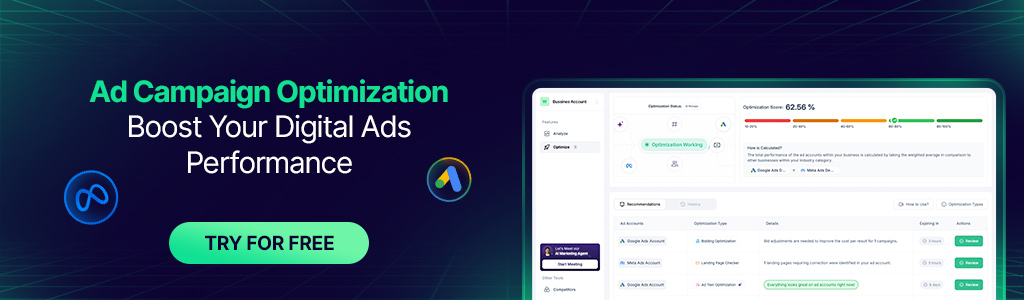How to Run LinkedIn Ad Campaigns

Table of Contents
- LinkedIn Ad Types
- LinkedIn Ad Formats
- LinkedIn Ad Objectives
- How to Create a LinkedIn Ad?
- LinkedIn Ads Best Practices & Examples
- How Much Do LinkedIn Ads Cost?
LinkedIn ads provide a valuable opportunity for businesses to connect with a professional audience, increase brand visibility, and promote meaningful engagement. LinkedIn offers a variety of ad types, formats, and objectives to help you achieve your goals.
LinkedIn has become a powerhouse platform for professionals and businesses to connect, engage, and grow. LinkedIn ads are one of the most effective ways to leverage its potential. Understanding the complexities of LinkedIn’s advertising platform requires a strategic approach and a deep understanding of its diverse features and functionalities.
Here in this LinkedIn ads guide, we’ll go over the essentials of running successful LinkedIn ads, from choosing the right ad types to best practices. Whether you’re a seasoned marketer or a newcomer to LinkedIn advertising, this guide will equip you with the knowledge and tools to use LinkedIn for your business objectives effectively.
LinkedIn Ad Types
LinkedIn offers a variety of ad types tailored to suit different marketing objectives and audience engagement strategies. Understanding the differences between each types of LinkedIn ads is critical for creating campaigns that engage with your target audience and drive desired outcomes. Let’s explore the various LinkedIn ad types on LinkedIn Ads Manager available to advertisers:
Sponsored Content
Sponsored Content, also referred to as native ads, is a significant ad type on LinkedIn Ads, seamlessly integrating into users’ feeds alongside organic content. With Sponsored Content, advertisers can announce their company updates, share engaging blog posts, showcase captivating videos, and promote other relevant content to a highly targeted audience.
With advanced targeting options and customizable ad formats, Sponsored Content offers a powerful tool for increasing brand visibility, driving website traffic, and developing meaningful relationships with LinkedIn users.
When using Sponsored Content for your ads on LinkedIn, you can choose various ad format options;
- Single image ads
- Video ads
- Carousel ads
- Event ads
- Document ads
- Thought leader ads
Sponsored Messaging
Sponsored Messaging, previously known as Sponsored InMail, offers a direct and personalized approach to engaging with your target audience on LinkedIn. With Sponsored Messaging, advertisers can send tailored messages directly to the LinkedIn inboxes of their desired recipients.
This LinkedIn Ads type is ideal for initiating conversations, nurturing leads, and driving specific actions such as webinar registrations or product demos. There are two types of Sponsored Messages:
- Message Ads: These LinkedIn message ads deliver personalized messages directly to users’ LinkedIn inboxes, encouraging specific actions with a single call-to-action. They also offer lead generation forms for easy lead capture.
- Conversation Ads: Conversation Ads LinkedIn initiates interactive dialogues within LinkedIn messaging and lets you add multiple CTAs for engagement. They provide targeted offers and links to encourage deeper interactions and build relationships with potential customers.
Sponsored Messaging is an effective way to deliver targeted and personalized communications to your audience, fostering meaningful interactions and driving desired outcomes for your LinkedIn paid ads.
Dynamic Ads
Dynamic Ads on LinkedIn offer advertisers a highly personalized and engaging way to connect with their target audience. These LinkedIn ads dynamically customize content based on the viewer’s LinkedIn profile, ensuring relevance and increasing engagement.
With various ad formats available, including personalized spotlight ads, follower ads, and LinkedIn job ads, Dynamic Ads enable advertisers to customize their messaging to specific segments of their audience.
By using real-time data and targeting options, Dynamic Ads deliver relevant and timely content to LinkedIn users, driving higher click-through rates and achieving marketing objectives more effectively.
Text Ads
Text Ads on LinkedIn provide a concise and straightforward way for advertisers to reach their target audience. These LinkedIn ads are simple text-based messages displayed on the right side of the LinkedIn feed.
While they may not be as visually striking as other ad formats, LinkedIn Text Ads are highly cost-effective and can be used to promote specific offers, increase website traffic, or generate leads.
With precise targeting options based on demographics, job titles, industries, and more, Text Ads allow advertisers to reach the right audience with their message. By creating interesting ad copy and using strategic targeting, Text Ads can effectively capture the attention of LinkedIn users and drive desired actions.
As we understand that choosing the right LinkedIn ads types for your campaign, let’s continue with exploring LinkedIn Ad formats.
LinkedIn Ad Formats

LinkedIn offers a diverse range of ad formats to meet the needs and objectives of advertisers. Each LinkedIn ads format is designed to deliver specific benefits and engage the target audience effectively.
Understanding the various ad formats available on LinkedIn allows advertisers to choose the most suitable options for their campaigns and increase their impact. Let’s explore the different ad formats and LinkedIn ad specs:
Single Image Ads
Single Image Ads on LinkedIn offer a visually appealing way to catch the attention of your target audience. With a single static image, advertisers can convey their message effectively and increase engagement with their brand. These ads are ideal for showcasing products, highlighting key features, or promoting specific offers in a brief and impactful manner.
Single Image LinkedIn Ads allow businesses to experiment with different images and messaging tactics to see what works best with their audience. With precise targeting options, advertisers can ensure that their Single Image Ads reach the right audience at the right time, maximizing their effect and delivering desired outcomes.
LinkedIn single image ads specs;
- Image Size: Minimum 1200 x 627 pixels
- Image Format: JPG, PNG, or GIF
- File Size: Maximum 5MB
- Aspect Ratios:
- 1.91:1 image ratio for horizontal desktop and mobile ads
- 1:1 image ratio for square desktop and mobile ads
- 1:1.91 image ratio for vertical mobile-only ads
- Text Overlay: Text should be kept to a minimum and occupy no more than 20% of the image area to comply with LinkedIn’s advertising policies.
Carousel Ads
Carousel Ads on LinkedIn offer advertisers a dynamic and interactive way to showcase multiple images or videos within a single ad unit. With Carousel LinkedIn Ads, advertisers can tell a compelling story, highlight various product features, or present a series of offers to their target audience.
Each card within the carousel can feature its own image or video, headline, description, and call-to-action, providing advertisers with the flexibility to engage their audience with diverse content.
Carousel LinkedIn ads are highly effective in capturing attention, driving engagement, and encouraging users to take action, making them a valuable tool for advertisers looking to optimize their impact on LinkedIn.
LinkedIn carousel ads specs;
- Introductory Text: Up to 150 characters to avoid shortening on some devices (255 total character limit)
- Cards: Minimum 2 and maximum 10 cards
- File Size per Card: Maximum 10 MB
- Image Dimension per Card: Maximum 4320 x 4320 pixels
- Media Formats: JPG, PNG, GIF (non-animated only)
- Headline Text per Card: Maximum of two lines
- Character Limits: 45-character limit on ads leading to a destination URL
Video Ads
Video Ads on LinkedIn provide advertisers with a powerful way to catch the attention of their target audience through engaging visual storytelling. With the rise of video consumption on social media platforms, Video LinkedIn Ads allow advertisers to convey their brand message, promote products or services, or share captivating stories in a dynamic and immersive format.
These ads can be used to drive brand awareness, increase engagement, and drive conversions by using the power of video content. With precise targeting options and powerful analytics, advertisers can effectively measure the impact of their Video Ads and optimize their LinkedIn ads for maximum effectiveness on LinkedIn.
LinkedIn video ads specs;
- File Format: MP4
- Audio Format: AAC or MPEG4
- Frame Rate: Less than 30 frames per second
- Aspect Ratios:
- 16:9 for landscape video
- 1:1 for square video
- 9:16 for vertical video
- File Size: 75KB to 200MB
- Video Length: Minimum 3 seconds, maximum 30 minutes
Conversation Ads
Conversation Ads offer advertisers a unique opportunity to engage their target audience through interactive and personalized messaging. Unlike traditional ad formats, Conversation Ads start dialogues directly within users’ LinkedIn messaging inboxes, allowing advertisers to create meaningful connections and build relationships with potential customers.
With Conversation LinkedIn Ads, advertisers can use multiple CTAs within the message, encouraging users to engage with the brand, access targeted offers, or initiate further conversations. This interactive approach enables advertisers to drive engagement, nurture leads, and eventually drive conversions more effectively on LinkedIn.
LinkedIn conversation ads specs;
- Banner Creative: Maximum 300 x 250 pixels for desktop only. JPEG or PNG
- Custom Footer and Terms and Conditions: Maximum 20,000 characters.
- Introductory Message: Maximum 8,000 characters.
- Image: 250 x 250 pixels using either JPEG or PNG.
- CTA Text: Maximum 25 characters.
- CTA Buttons: Maximum five buttons per message
- Message Text: Maximum 8,000 characters.
Document Ads
Document Ads on LinkedIn provide advertisers with the opportunity to share informative and valuable content directly within users’ LinkedIn feeds. These LinkedIn targeted ads enable advertisers to showcase whitepapers, case studies, e-books, or other documents that provide valuable insights or resources to their target audience.
Document Ads offer a highly engaging way to position the brand as a thought leader in the industry and drive lead generation. By using Document Ads, advertisers can deliver relevant and informative content to their audience, creating trust and credibility while providing meaningful engagement on LinkedIn.
LinkedIn document ads specs;
- Headline: Maximum 70 characters
- Introductory Message: Maximum 150 characters
- File Type: PDF, DOC, DOCX, PPT, PPTX
- File Size: Maximum 100 MB
- Aspect Ratio: Vertical, Horizontal, Square
- Number of Pages: Under 10 pages (300 pages maximum or 1 million words)
Event Ads
Event Ads on LinkedIn allow advertisers to promote their upcoming events, webinars, or conferences directly within users’ LinkedIn feeds. These LinkedIn ads enable advertisers to reach a targeted audience of professionals likely to be interested in attending their event, resulting in increased registrations and attendance.
Event Ads offer a highly effective way to raise awareness about an event, engage with potential attendees, and achieve the desired turnout and success. With precise targeting options and customizable ad formats, Event Ads empower advertisers to increase the impact of their event promotion efforts on LinkedIn.
LinkedIn event ads specs;
- Introductory Text: Maximum 50 characters
- Headline: Maximum 70 characters
- Event Title: Maximum 140 characters
- Event Description: Maximum 600 characters
Follower Ads
Follower Ads on LinkedIn allow advertisers to increase their LinkedIn Company Page followers. These LinkedIn ads are designed to promote the Company Page to a targeted audience, encouraging users to follow the page directly from the ad.
Follower Ads are an effective way to expand the reach of the Company Page, build a community of engaged followers, and improve the brand’s visibility on LinkedIn. By using Follower Ads, advertisers can strengthen their LinkedIn presence and improve their credibility among professionals in their industry.
LinkedIn follower ads specs;
- Headline: Maximum 50 characters
- Description: Maximum 70 characters
- Company Name: Maximum 25 characters
- Company Logo: 100 x 100px. JPG or PNG
- Company Logo Size: 2MB
Lead Gen Ads
Lead Gen Forms on LinkedIn provide advertisers with a powerful tool to capture high-quality leads directly within the LinkedIn platform. These LinkedIn ads streamline the lead generation process by offering users a seamless way to submit their contact information, such as name, email address, and job title, without leaving LinkedIn.
LinkedIn Lead Ads are highly effective in driving conversions and acquiring valuable leads for businesses. By using Lead Gen Ads, advertisers can expand their customer base, nurture leads, and drive business growth on LinkedIn.
LinkedIn lead gen ads specs;
- Form Name: Maximum 256 characters
- Landing Page URL: Maximum 2000 characters
- Offer Headline: Maximum 60 characters
- Offer Detail: Maximum 160 characters
- Privacy Policy: Maximum 2000 characters
- Call-to-Action: Maximum 20 characters
- Confirmation Message: Maximum 300 characters
Spotlight Ads
Spotlight Ads on LinkedIn offer advertisers a highly customizable and attention-grabbing way to showcase their brand or product. These LinkedIn ads are designed to stand out in users’ LinkedIn feeds, featuring eye-catching visuals and interesting messaging.
Spotlight Ads allow advertisers to highlight key features, promotions, or offers, increasing engagement and conversions. Spotlight Ads allow advertisers to effectively reach their target audience and achieve their marketing objectives on LinkedIn.
LinkedIn spotlight ads specs;
- Headline: Maximum 50 characters
- Description: Maximum 70 characters
- Company Name: Maximum 25 characters
- LinkedIn Ad Image Size: 100 x 100px for JPG or PNG
- Call-to-Action: Maximum 18 characters
- Custom Background: Maximum 300 x 250px and 2MB
Single Job Ads
Single Job Ads on LinkedIn provide recruiters and employers with a direct way to attract qualified candidates to their job openings. These LinkedIn ads are specifically tailored to promote a single job listing to a targeted audience of professionals on LinkedIn.
Single Job Ads allow recruiters to showcase the job title, company name, and key details of the job, making it easy for potential candidates to learn about the opportunity and apply directly through LinkedIn. Single Job Ads allow recruiters to efficiently reach qualified candidates and fill their job openings with top talent.
LinkedIn single job ads specs;
- Ad Name: Maximum 255 characters
- Introductory Text: Maximum 150 characters to avoid truncation
Thought Leader Ads
Thought Leader Ads on LinkedIn allow individuals and organizations to establish themselves as industry experts and thought leaders. These LinkedIn ads are designed to showcase valuable insights, expertise, and thought-provoking content to a targeted audience of professionals on LinkedIn.
Thought Leader Ads enable individuals and organizations to share articles, blog posts, case studies, or other content that demonstrates their knowledge and expertise in their respective fields. By sharing valuable content and engaging with their audience, Thought Leader Ads help build credibility, trust, and authority, ultimately positioning the advertiser as a thought leader in their industry.
LinkedIn Ad Objectives
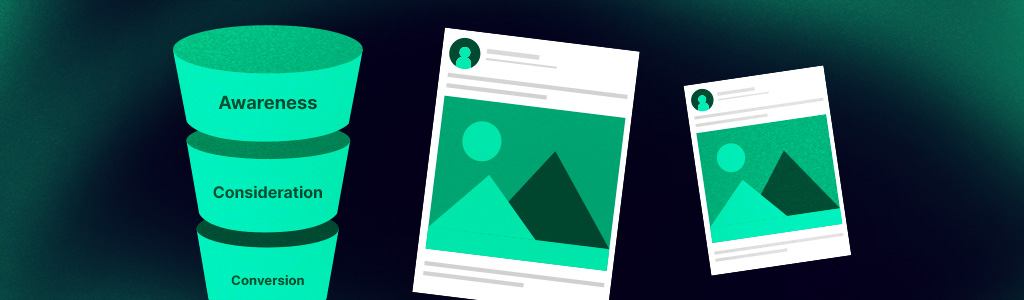
LinkedIn Ads offers a range of ad objectives to help advertisers achieve their marketing goals and reach their target audience effectively. Whether you’re looking to raise brand awareness, drive consideration, or encourage conversions, LinkedIn provides ad objectives tailored to your specific needs.
1. Awareness Ads on Linkedin
LinkedIn Awareness Ads are designed to increase visibility and familiarity with your brand among your target audience. These LinkedIn ads aim to reach a broad audience and generate impressions to ensure that your brand is top-of-mind when users are considering relevant products or services.
2. Consideration Ads on LinkedIn
LinkedIn Consideration Ads focus on engaging your target audience and encouraging them to learn more about your products or services. These LinkedIn ads aim to drive actions such as website visits, engagement with your content, or following your LinkedIn Company Page, to nurture leads and build relationships with potential customers.
3. Conversion Ads on LinkedIn
LinkedIn Conversion Ads are designed to encourage specific actions from your target audience, such as filling out a form, downloading a resource, or making a purchase. These LinkedIn ads are optimized for conversions and designed to drive measurable results, helping you generate leads and drive revenue for your business.
How to Create a LinkedIn Ad?
Creating a LinkedIn ad is a straightforward process that allows you to reach your target audience effectively. To get started advertising on LinkedIn, follow the steps below:
1. Log in to Campaign Manager
To advertise on LinkedIn, you first need to log in to Campaign Manager, also referred to as LinkedIn Ad Manager. It is LinkedIn’s platform for managing ads. Simply create a linkedin ads account and enter your LinkedIn credentials on the Campaign Manager website.
Once logged in, you’ll land on the Campaign Manager dashboard, where you can set up and monitor your ad campaigns. Click on the “Create Campaign” button to start setting up your ad campaign. From there, you can control your budget, target your audience, and track your ad performance.
Campaign Manager is the central hub for all your LinkedIn ads activities, making it easy to manage your campaigns in one place.
2. Choose Your Ad Objective
Choosing the right ad objective is important for your LinkedIn ads management. If you want to increase brand visibility, choose the awareness objective. For engaging your audience and driving actions like website visits, go for the consideration objective. And if you aim to generate leads or sales, opt for the conversion objective.
As we explained earlier each objective aligns with specific marketing goals, helping you reach your target audience effectively and achieve desired results.
3. Set Your Target Audience
Identify your ideal customers based on job title, industry, and location. Use LinkedIn Ad targeting options to narrow down your audience further by demographics and interests. Segment your audience into groups and consider lookalike audiences for reaching new prospects.
Continuously monitor and adjust your targeting to optimize campaign performance over time. Targeting the right professionals with relevant messaging boosts engagement and drives conversions.
4. Select Ad Format
Depending on your campaign objective, LinkedIn Ads offers various ad formats to choose from. For objectives like brand awareness, consideration, or conversion, you can opt for Sponsored Content options such as single-image, carousel, or video ads.
Event Ads are suitable for promoting events, while Text Ads are effective for driving traffic or leads. Conversation Ads are ideal for engaging directly with your audience. Select the ad format that aligns with your campaign goals and content to effectively reach and engage your target audience on LinkedIn.
5. Set Your Budget and Bidding Strategy
Setting your budget and bidding strategy is critical for your paid LinkedIn ads. First, define your total campaign spend, either daily or overall. Then, choose a bidding strategy like cost-per-click (CPC) or cost-per-impression (CPM).
Monitor performance metrics closely and adjust your budget and bidding strategy as needed to optimize results. Experiment with different approaches to find what works best for your campaign goals and budget.
6. Launch Your LinkedIn Ad
Launching your LinkedIn ads is the final step before your ads go live. Review all settings to ensure accuracy and alignment with your goals. Double-check your budget and bidding strategy to fit your objectives.
Review your ad creative for engagement and make necessary adjustments. Choose the start time considering your audience’s timezone. Finally, click “Launch Campaign” to activate your ads and start reaching your target audience. Keep an eye on performance for optimization.
By following these steps, you can successfully create and launch your LinkedIn ads to reach your target audience and achieve your advertising objectives. Also, you can get LinkedIn ads certification demonstrating LinkedIn ads services expertise.
LinkedIn Ads Best Practices & Examples

LinkedIn offers a powerful platform for advertising, but success depends on employing best practices and learning from effective examples. You can check out the LinkedIn ads library to see the examples. Here are some LinkedIn ads best practices:
1. Target Your Audience Precisely
To make sure your LinkedIn ads reach the right people, it’s important to target your audience precisely. LinkedIn offers many options to define your audience based on factors like job title, industry, and location.
For instance, if you’re selling marketing software, you can target individuals with job titles like “Marketing Manager” and specify industries related to marketing. By reaching the most relevant professionals, you increase the chances of your ads being noticed and getting results.
Example: Adobe targets marketing professionals with Sponsored Content ads featuring relevant products and services.
2. Create Attractive Visuals and Ad Copy
Getting your audience’s attention on LinkedIn ads requires visually appealing content and compelling ad copy. Start by selecting high-quality images or videos that align with your brand and resonate with your target audience. These visuals should be eye-catching and relevant to your message.
Additionally, create concise yet persuasive ad copy that communicates the value proposition of your product or service. Highlight key benefits and features to persuade viewers to take action. By combining attractive visuals with compelling copy, you can create ads that stand out and drive engagement.
Example: HubSpot effectively uses Carousel Ads to showcase multiple product features in an engaging format, increasing the impact of their ad campaigns.
3. Include Clear Call-to-Action (CTA)
A clear call-to-action (CTA) is important for guiding your audience toward the desired action after viewing your LinkedIn Ads. Whether it’s visiting your website, downloading a resource, or signing up for a webinar, your CTA should be concise and attractive.
Use action-oriented language to encourage users to take the next step. For example, “Learn More,” “Sign Up Now,” or “Shop Now” are effective CTAs that encourage engagement. Ensure your CTA stands out visually and is prominently displayed within your ad creative to increase click-through rates and conversions.
Example: Microsoft’s Text Ads include a clear CTA to drive traffic to specific landing pages.
4. A/B Test Your LinkedIn Ads
A/B testing is a valuable strategy for optimizing the performance of your LinkedIn ads. Experiment with different ad elements such as headlines, visuals, ad copy, and CTAs to identify what resonates best with your audience.
By running multiple variations of your ads simultaneously and comparing their performance metrics, you can gain valuable insights into which elements drive the highest engagement and conversions. Continuously test and refine your ads to improve their effectiveness over time.
5. Monitor Campaign Performance
Regularly monitoring the performance of your LinkedIn ads is essential for identifying areas of improvement and optimizing results. Keep track of key metrics such as click-through rates, conversion rates, and return on investment (ROI) to assess the effectiveness of your ads.
Use LinkedIn’s analytics tools to gain insights into audience engagement and behavior, and adjust your strategies accordingly. By staying proactive and responsive to campaign performance, you can optimize your ads for better outcomes and achieve your marketing goals effectively.
By implementing these best practices and drawing inspiration from successful examples, you can create the best LinkedIn ads that effectively reach and engage your target audience, resulting in desired outcomes for your business.
How Much Do LinkedIn Ads Cost?
The cost of LinkedIn ads varies depending on several factors, including your campaign objectives, targeting criteria, ad format, and bidding strategy. LinkedIn offers different LinkedIn ads pricing models, such as cost-per-click (CPC), cost-per-impression (CPM), and cost-per-send (CPS) for Sponsored Messaging.
Additionally, the competitiveness of your industry and the quality of your ad creative can impact ad costs. On average, LinkedIn ads cost can range from a few dollars to several hundred dollars per click or impression.
It’s essential to set a budget and bidding strategy that aligns with your advertising goals and monitor your campaign performance closely to ensure you’re getting the best possible return on investment (ROI).
To sum up, LinkedIn ads offer a valuable opportunity to reach a professional audience and achieve your marketing objectives. By understanding the different ad types, formats, objectives, and best practices outlined in this guide, you can create effective campaigns that get results for your business.