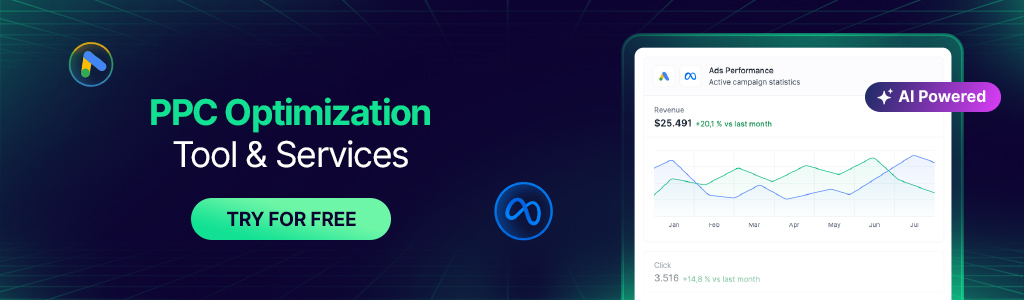The Ultimate Guide to Google Display Ad Sizes

- What Are Google Display Ad Sizes?
- The Most Popular Sizes for Google Ads
- Google Display Network Ad Sizes
If you’re starting a remarketing campaign with Google Ads, its display network provides ad in a variety of sizes, shapes, and locations. It is crucial to follow up with your target audience. Retargeting can bring back past website users, increasing sales and income.
Which of the display ad sizes offered by Google is suitable for your company? To discover out, let’s examine the 13 Google ad sizes’ characteristics and advantages.
Choosing the right size for all marketing ad platforms like Facebook is very important. We have prepared a comprehensive guide article for Facebook ad size, which we suggest you to read.
What Are Google Display Ad Sizes?
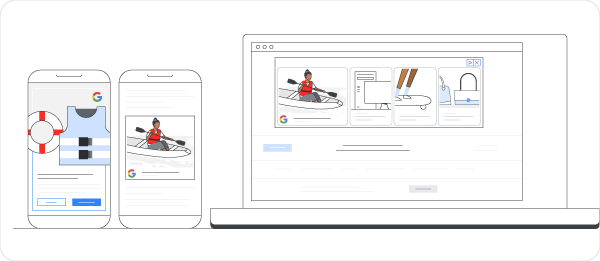
The several distinct sorts of banner widths available for Google’s network known as Google AdSense are referred to as “Google ads sizes,” sometimes known as “Google banner ad sizes.” Google gives publishers the option to use a variety of various ad unit sizes on their websites, much like other PPC networks.
Google, however, offers a wide variety of ad placement sizes, in contrast to platforms like Facebook ads, which only provide a handful.
Because no two websites are created equally, not every website can utilize the same ad format, which is why Google offers a variety of sizes. This not only makes it simpler for websites to place ads on their pages, but it also allows marketers a variety of ad sizes to choose from.
The Most Popular Sizes for Google Ads
These are the most typical Google ad sizes when it comes to using the display ad network to promote your brand. These are the most popular sizes among those that Google offers because of their size and practicality. Many websites and website themes offer specified spaces for displaying ads; the majority of these dimensions are those mentioned below. Over 90% of websites will employ these ad sizes, which have practically become the industry standard over time. Let’s examine the most typical sizes.
Google Display Network Ad Sizes
The Google Display Network offers the following ad types, among others:
Uploaded Display Ads
Ads that are uploaded are created using a tool like Google Web Designer outside of Google display Ads. They can be uploaded as a.zip file, GIF, JPG, or PNG to Google Ads. When you design and submit your own picture advertising for the Display Network, you have complete creative control over the campaigns.
The following ad formats are accepted by Google Ads: image (such as GIF, JPG, or PNG), AMP HTML, and HTML5. Unlike Responsive display ads, Uploaded ad is created outside of Google Ads, therefore it won’t show up everywhere in the Display inventory.
Responsive Display ads & Video ads
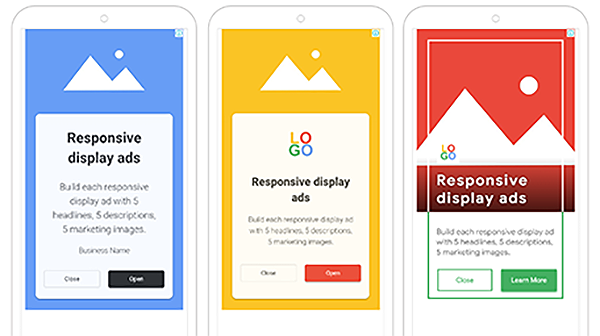
Responsive ads invite you to upload your materials (images, headlines, logos, videos, and descriptions). Google will automatically create ad combinations for websites, programs, YouTube, and Gmail. Responsive display ads can be used in display campaigns.
To read subtitles in your native language, enable YouTube captions. Select “Subtitles/CC” and your language after clicking the “Settings” icon at the bottom of the video player.
Video Ads
Millions of potential customers can be reached through display network advertising in video settings. Through these ads, you may use YouTube and Google’s video publishing partners to increase your brand’s exposure globally across a wide range of demographics.
1. Inline Rectangle (300×250):
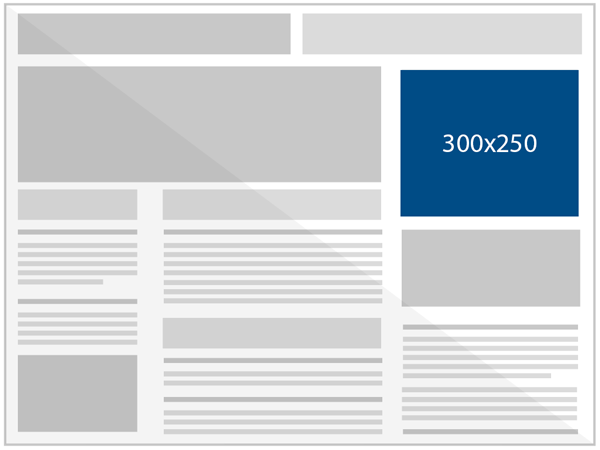
It performs best when placed at the conclusion of articles or within text content.
On desktop, it can appear in the sidebar; on mobile, it can appear in-content. As a result, marketers provide a large selection for this size. This one works with HTML5 ads as well as animated and static ones.
According to Google, it functions effectively when it is embedded into text or at the conclusion of articles. Additionally, it reportedly has the best click-through rate among most websites, which is advantageous to both the advertiser and the publisher.
2. Large Rectangle (336×280):
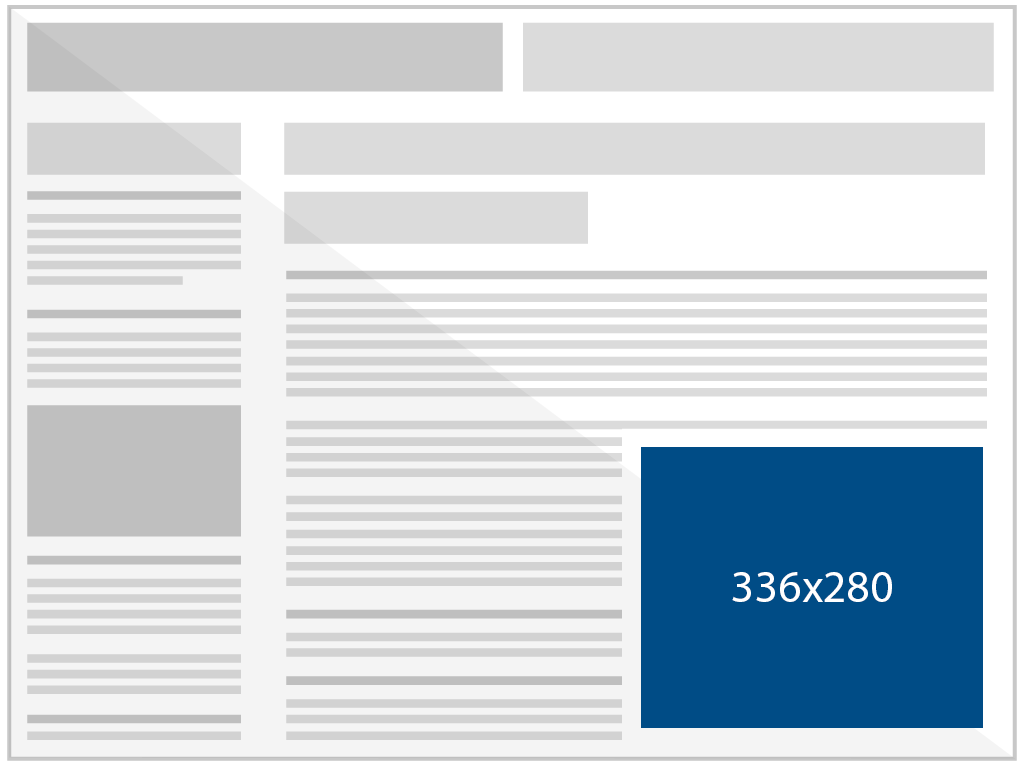
This functions well when embedded within text material or at the conclusion of articles, similar to the inline rectangle. This one can be positioned in-content but may be wider than some websites’ sidebars.
The broad rectangle may be used for HTML5 ads as well as text and picture ads that are animated or not.
3. Leaderboard (728×90):
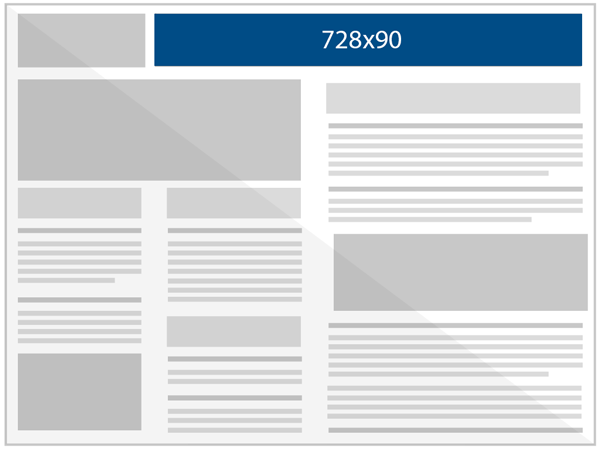
It is mainly used on forum websites and above the core material. It receives a lot of views and has a lot of merchandise accessible because of its prominent location. Additionally accessible for text and display advertising in HTML5 and both animated and non-animated formats.
4. Half Page (300×600):

According to Google, the 300600 ad size has one of the fastest growing impression rates, which is a sign that publishers are increasingly providing brand advertisers with more aesthetically appealing ad sizes.
These advertisers value the substantial size and chance to draw people into the half-page ad.
All of the infographic’s display options, including animated, non-animated, and HTML5, are available for the half page. It offers rich customer engagement and is one of the largest rising sizes by impressions.
5. Large Mobile Banner (320×100):
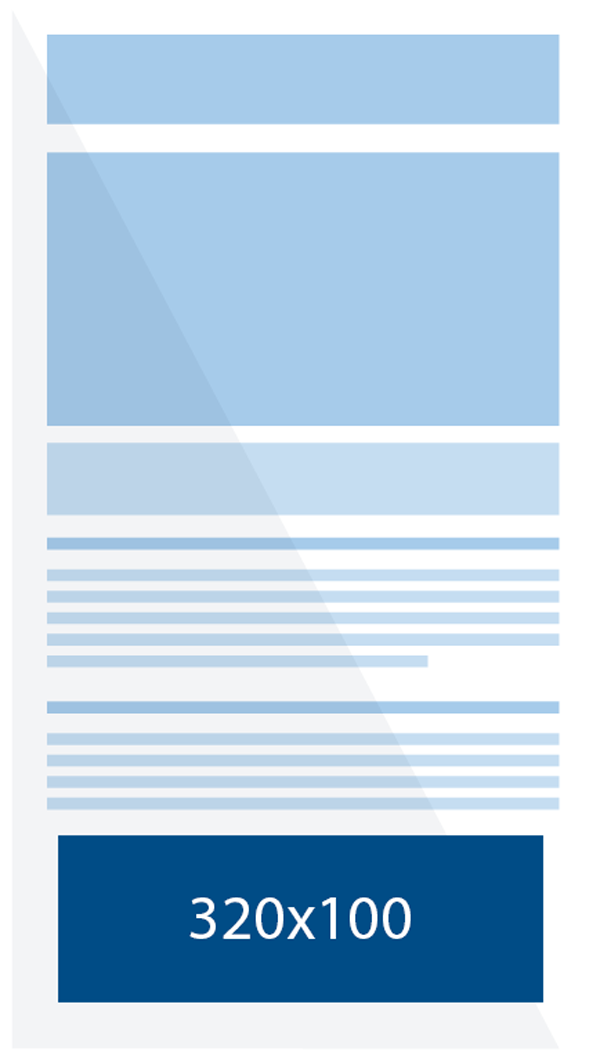
This one provides a scoreboard that is twice as tall as the typical smartphone leaderboard, which is 320 x 50. It works best when positioned just beneath the website’s header, however I usually see it near the bottom.
A leaderboard ad for mobile devices is comparable to the huge mobile banner. It can be utilized as a less obtrusive alternative to the medium rectangular ad. This is one of the most often used ad sizes since it can be found in HTML5, HTML5, and both animation and non-animation versions.
Also there are some other Google ad sizes you can utilize for your ads. The best Google display ad sizes and formats are:
- 250 x 250 – Square
- 200 x 200 – Small Square
- 468 x 60 – Banner
- 120 x 600 – Skyscraper
- 160 x 600 – Wide Skyscraper
- 970 x 90 – Large Leaderboard
- 320 x 50 – Mobile Leaderboard
In Conclusion
While putting up your ads might be a difficult and time-consuming procedure, you shouldn’t make a mistake by using an image that is the incorrect size for your banner ad. That may be humiliating, result in less clicks, and give the impression that your brand is not professional.
Size is important, too. It matters for mobile devices, clicks, and impressions. One picture cannot be produced and applied universally.
If you want to be successful, you must take advantage of the recommended Google Display Ad sizes. They won’t promise a click, but they’ll make sure your ad appears better and works better on the page. But don’t merely adhere to the advice. There are many different ad sizes available, so you should try them all out.
Furthermore, you can manage all of your data and publish new ads when you link your Facebook Ads account to WASK. For your ads, you may also employ optimization and smart audience techniques.