Ways to Boost Facebook Ads Performance

- Setting up your Facebook ad campaigns
- Important performance metrics for Facebook Ad campaigns
- Optimize your Facebook ad campaigns
- Reporting your Facebook ads
- Summing-up
You must be aware of and adhere to best practices for optimum Facebook ads performance when developing a thorough digital marketing strategy. Since Facebook is the most widely used social network, it’s probably a smart idea to use it to promote your company to as many people as possible. Optimizing your Facebook Ads might be a smart place to start.
The majority of ad networks do a decent job of optimizing your campaigns depending on user behavior. Does it still make sense to optimize your ads yourself, then? Absolutely! Optimizing your Facebook Ads performance can be really effective as long as you’re not just making changes randomly and hoping for the best.
Let’s start with building your campaigns and get into further detail.
Setting up your Facebook ad campaigns
Your ad campaign objective is the first thing you must choose. Since not all settings are accessible for all objectives, this setting determines the remainder of your settings later on.
1. The campaign’s objective

Facebook defines each goal as follows:
Brand awareness:
Target those who are most likely to recall your ads.
Reach:
Show your ads to as many people as possible. Send users to a certain location, such as a website, an app, a Facebook event, or a Messenger discussion.
Increased page likes, event participation, post reactions, comments, or shares.
Conversions:
Display your ads to people who are most likely to perform beneficial actions on your website, app, or in Messenger, including making a purchase or submitting payment information. Video views and app installs are relatively self-explanatory.
To track user activity after they leave Facebook, you must put the Facebook pixel on your website if you decide to go with conversions.
2. Pages and account
A reminder: Instagram is owned by Facebook. This is the place to use to run those ads if you also have an audience there.
Even if you want to target the same audience and creative, you need divide your efforts by platform. As it regards it as just one of several “placements,” Facebook will otherwise allocate your funding to the platform that is performing the best.
3. Schedule
After that, you enter the primary ad settings. The timetable area lets you specify the time that Facebook displays your ad. In most circumstances, you can run your campaigns continually, although you might wish to restrict your views to the “working hours” of your target market for B2B ads. There is no need to calculate time zones because Facebook takes the user’s local time into consideration. The majority of Facebook publishing solutions also assist you in determining when your ads will perform best, which makes things a little simpler.
4. Audience
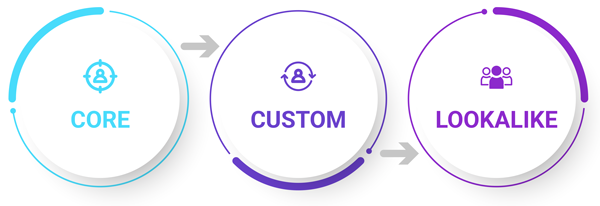
Your audience is the next environment you must decide on. We will discuss this extensively at several times later on. You should still have a general notion of who your ideal customer is, as this is where to put those demographics, even though you want to maintain a wide enough audience so Facebook can optimize for user behavior.
You can select language, geography, age, gender, and extensive targeting based on connections, hobbies, and activity. You can even create unique audiences.
5. Design, structure, and placement
Whether it be for still images or video, you will have a wide range of ad format choices, but your possibilities don’t stop there. You will need to offer certain particular sizes depending on the positioning you desire. Don’t forget that the choice of Facebook ad size is very important and effective in your marketing Ads success.
There are distinct requirements for Facebook, Instagram, Messenger, and Facebook’s Audience Network. Before creating any creative material, have a look at all your possibilities because you never know when you’ll need the correct format for your ad to go live.
To have Facebook optimize various ad sets for you utilizing a combination of creative parameters, such as text, headline, image, etc., use the dynamic creative and dynamic product ads.
6. Optimization and delivery
You still have to choose your optimization and delivery as the final setup. This aids Facebook in determining which users should see your ads, such as those who are most likely to click on them based on past interactions.
7. Budget and estimates
Keep in mind that your budget is now just above your expected reach and frequency on the right-hand side of your settings. Your ad is now ready to run!
Let’s explore how to improve your ads and what to measure in more detail.
Important performance metrics for Facebook Ad campaigns
Facebook has extensive analytics tools for advertisers, but it may also be confusing if you don’t know where to concentrate your efforts. Start by outlining your goals, which should include brand awareness, engagement, website traffic, and conversions.
Brand awareness
Ad recall:
Brand recall has been used in digital marketing for a while to determine whether your brand, product, or ad is memorable. Facebook does this by conducting polls and analyzing user activity. The ad recall analytics make advantage of this information. Check this indicator to evaluate if your audience is responding to your creative.
Reach:
Reach aids in counting the number of distinct viewers of your ad. This is crucial at every step of your campaign, but it’s crucial at the awareness phase when you want to reach as many individuals as possible with your message.
Frequency:
The average number of times someone views your ad is called frequency. Even while it’s crucial to convey your message to your audience more than once, there may come a moment when each additional time your ad is broadcast starts to lose its effectiveness, particularly for smaller audiences like previous website visitors. Perhaps it is time to rotate your creatives if your frequency is increasing but your engagement is decreasing.
Engagement
Video views:
A Facebook video view is one that lasts three seconds or longer. In order to gain additional insight into the effectiveness of their videos and the viewing habits of their audience, advertisers can break down views by percentage of views and “completes.” Why is this important? You may need to change your films and messaging if you’re making videos that are 30 seconds long but, on average, your audience is only watching the first 10 seconds.
Engagement rate:
Engagement is a sign that the people reading your material are truly enjoying it. Engagement can potentially increase the audience awareness of your content, which is another reason why it is so valuable. High engagement material is favored by Facebook. If the algorithm learns that a piece of material has received positive response, it will serve more people that content.
Website traffic

CPC:
The sum you’re paying for clicks to your website. To make sure you aren’t paying too much to attract visitors to your website, it is crucial to keep track of this. You might be delivering the wrong kind of traffic to your site if you notice an increase in your CPC without an increase in conversions.
CTR:
If your objective is to increase conversions on your website or app, you should monitor “link” CTR as opposed to “overall” CTR. This ratio of clicks to impressions demonstrates how interested your audience is in the messaging and creative of your ads. Your CTR of Facebook ought to be greater if you’re using pertinent messaging to target your audience.
Landing page views:
This is the total number of visitors to your website who arrived there via your ad. You may calculate conversion rates and the amount of traffic to your website using the number of landing page views.
Conversions
Cost per action:
Cost per action is the amount of money spent on ads to motivate a particular activity. This can be described as an app install, lead, purchase, sign-up, etc.
Return on ad spend:
It is, as the name implies, the revenue generated from your ads expenditure. For instance, if your campaign had a 1 ROAS, you were breaking even and earning $1 for every $1 you spent. Each company defines success differently, but in order to be successful, your ROAS must be more than 1.0.
Average order value:
This represents the typical customer-driven revenue for e-commerce enterprises. As your business grows on Facebook and Instagram, you begin to measure success using measures other than ROAS, such as an increased average order value.
Conversion rate:
This is the proportion of website visitors who make a purchase. As it directly affects revenue, conversion rate is a crucial sign of how well your Facebook ads are performing.
Optimize your Facebook ad campaigns
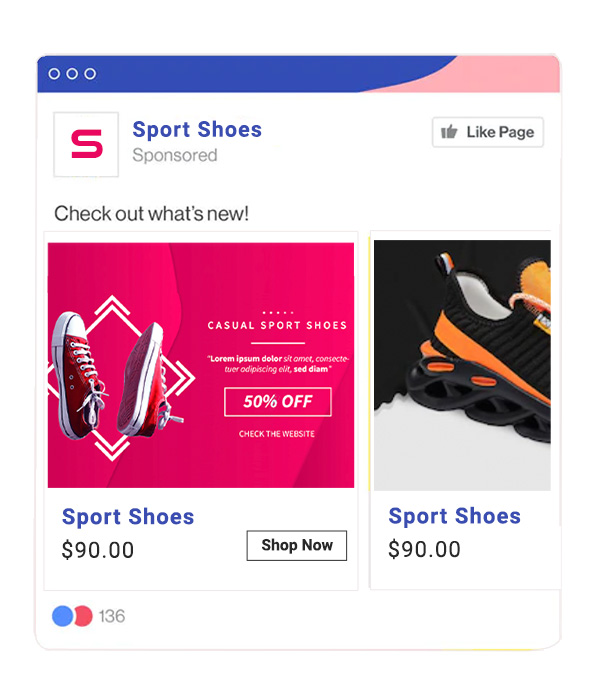
You should usually start with a large audience when running your first Facebook Ads and review your campaign data. Many advice you’ll discover online—and even right here—are advice that was effective for that individual, that company, and that particular situation. You might not even be able to use them. The best course of action is to start testing after gathering some general advice specific to your business or product.
Most likely, an analysis should come first in your cycle. This implies that you need some information to analyze. If you haven’t already, start by adding the Facebook pixel to your website. By doing so, you may monitor the actions of your visitors once they arrive at your website.
Simply launch broad campaigns if you don’t already have any going, and Facebook will handle the initial optimization for you. To better understand how your audience is responding to your ads, collect some data.
No matter what you test, always review the findings. The success of your campaigns depends on this. The fact is, what functions in one circumstance might not function in another. This means that even if earlier testing revealed that your campaign is completely optimized, you should still test.
Reporting your Facebook ads
It could be a good idea to set up a report now that your ads are set up and you have some testing in mind. Instead of manually writing a report for yourself each time you want to study data, it will greatly simplify your analysis and free up your time so you can focus on making the most of your Facebook ads performance.
You can use Google Sheets, Google Data Studio, or simply Excel.
Summing-up
There you have it! You now know how to increase your Facebook ads performance. Consider these strategies as a tactical check list that will assist you in thoroughly analyzing each stage of your ads. You can identify the reason or factors that are affecting the performance and effectiveness of your Facebook ads as you answer each question on the list.
Additionally, you’ll be able to recognize the problem right away and test out various solutions until you find the one that works for your Facebook ads performance.
Therefore, to further help with your business, with WASK’s smart optimization feature you can automatically optimize your ads. By examining all the crucial indicators of your underperforming ads, WASK enhances your ad so that you can use your budget more effectively. By automatically recognizing every factor, including ad placements, demographic data, target audience, geography, ads strategy, conversions, and expenses, it enables you to reach a more precise target audience.
It can be difficult to optimize digital ads and draw customers with the appropriate approach. WASK takes care of everything for you in a matter of seconds. Count on WASK’s smart features!
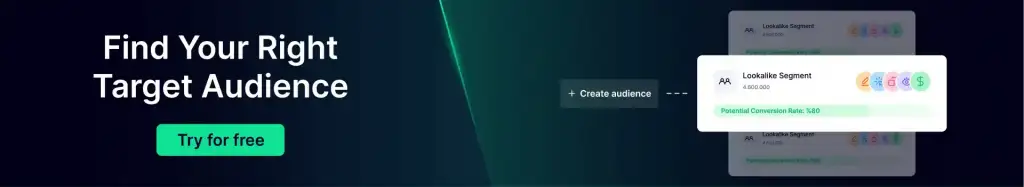




Really appreciate you sharing this blog.Thanks Again. Much obliged.
Thanks Celina, stay tuned!