Why Is My Facebook Ad Not Delivering?
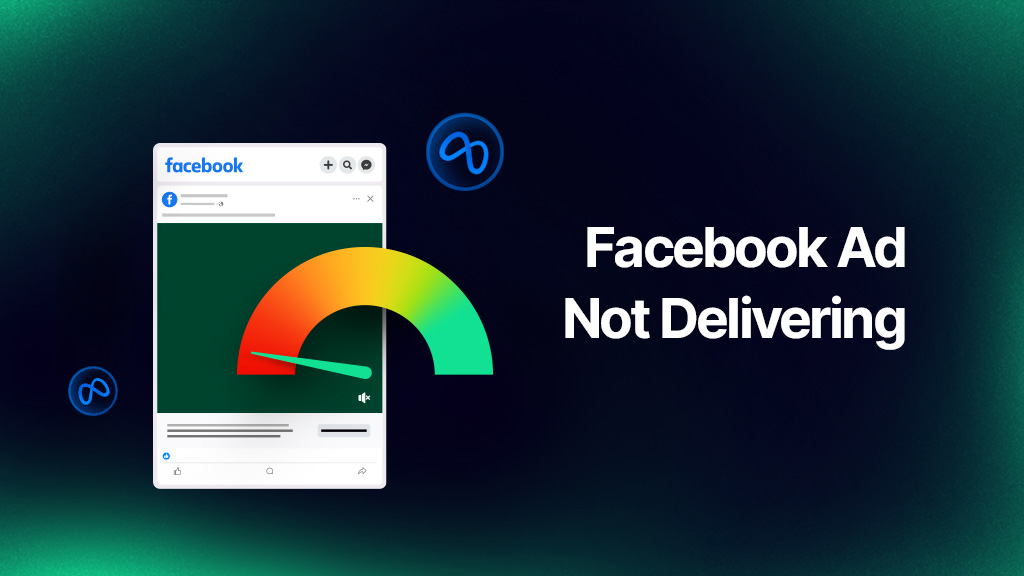
- What Does Not Delivering Mean On Facebook Ads?
- How To Fix Facebook Ads Not Delivering Quickly?
- Top 10 Reasons Why Your Facebook Ad Is Not Delivering?
- Wrap-up
It may be really disappointing to get into Facebook Ads Manager and discover that your Facebook ads are not delivering at all as a Facebook ad marketer since you love seeing your ads generate actual results.
The typical causes of your Facebook advertising not being effective are listed here, along with quick fixes.
What Does Not Delivering Mean On Facebook Ads?
The “Facebook ads are not delivering” meaning refers to the fact that active advertising isn’t being shown to the audience you requested, which prevents them from generating any impressions. Ads that are currently running or those that have previously been active may experience this.
Go to Ads Manager and look at the Delivery column to see if your ads are delivering or not. There are numerous causes for the “Not delivering” status to arise. The sub-status will read “Update required” if a technical problem prevents the ad from being sent out. Whatever the cause, there is always a simple solution.
How To Fix Facebook Ads Not Delivering Quickly?

You may think that my Facebook ad is active but not delivering. So what you are doing is wrong, right? However, just because you aren’t seeing your ads doesn’t imply they aren’t working. Facebook ads are a little more challenging to get impressions for yourself than Google Ads are. When you search on Google for the target terms, either the ad appears or it doesn’t. Facebook is not at all simple.
Depending on the form of targeting you’re employing, you might be almost certain that you should be seeing your ad or you might be utterly unsure, as in the instance of a Lookalike Audience, as to whether or not you’re part of the target group.
Top 10 Reasons Why Your Facebook Ad Is Not Delivering?
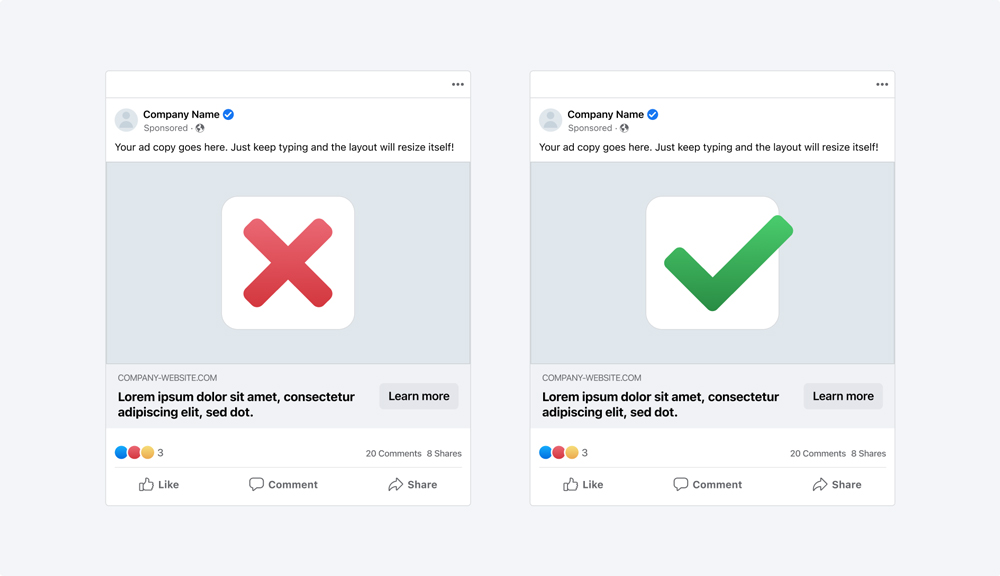
Your Facebook ads not delivering as expected for a number of different reasons, as we previously explained. Let’s examine the top 10 most often explanations for why and how to address them.
1. Your Facebook Ad Has Been Rejected
Your Facebook ads getting rejected and not delivered to audiences if it violates Facebook’s advertising policy. Facebook ads not delivering issue frequently experience this, and when it does, you’ll get an email explaining why. You may confirm by looking at the status of your ad in Ad Manager.
Facebook ads not delivering for a variety of reasons, including:
- Punctuation and grammar mistakes
- Disparaging behavior
- Unlawful goods and services
- Adult-oriented materials, goods, or services
- Drug- and alcohol-related goods
- Explosives and weapons
- Profanity
- Infringement by a third party
Way To Fix It:
Make some adjustments to your ad or submit an appeal to resolve this problem, respectively. Change the ad copy to something else if Facebook claims they disapproved of it because it contained vulgarity. Resubmit the ad after saving it.
However, you can file an appeal in Account Quality if you believe Facebook incorrectly rejected your ad.
2. The Post Linked To Your Ad Is Not Accessible
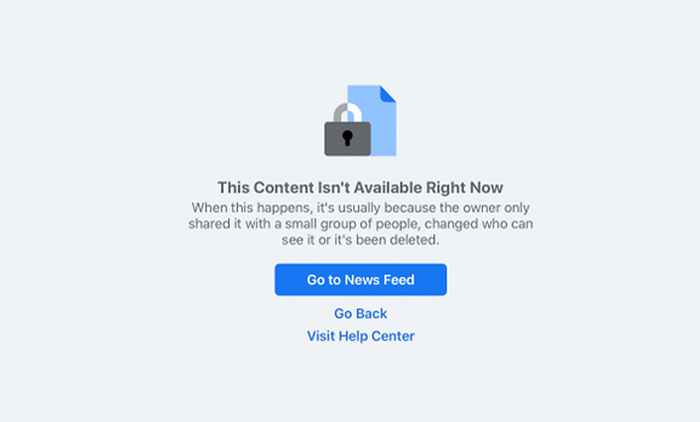
Here are several explanations for why the post linked to your Facebook ads not delivering:
- The post might have been deleted.
- The post may no longer be accessible to you.
- You might be utilizing a post that isn’t allowed in an ad.
- The promotion can mention a past-due deal or event.
- Because the product ID is missing or the product set is out of stock, the item you are promoting cannot be located (or deleted).
- The article is a shared article. Promotion of shared posts must come from the original post’s author alone.
Way To Fix It:
The best course of action is to select another post or modify permissions. Depending on why Facebook ads not delivering, you can:
- Select another post.
- Create a new offer and advertisement in another ad set.
- Get approval from the page’s administrator or editor.
- Check your catalog to determine if the item you wish to advertise is offered.
Once the appropriate adjustments have been made, switch the ad set back to active. The “Update required” sub-status would disappear if it was successful.
3. Your Ad Is Still Under Review
As was already mentioned, Facebook’s team examines each ad before it goes live to make sure it abides by its terms of service and ad rules. There are two different types of ad reviews: one carried out manually by Facebook support people and the other by an automated system.
The majority of ads are assessed within 24 hours, however occasionally it may take longer, according to Facebook’s Business Help Centre. This means that occasionally, more than 24 hours pass before an ad is reviewed, particularly around holidays when the majority of businesses run Facebook ads.
Way To Fix It:
Plan and arrange your ads well in advance to make sure you don’t have Facebook ads not delivering issue. Choose a start and finish date in the Budget and Schedule part of the ad creation process. This gives you a few more days in case Facebook’s staff needs to manually approve your ad.
However, there are a few modifications to currently running or previously scheduled ads that could start a fresh review procedure:
- Ad concepts (text, images, videos, or links)
- Target audience
- Optimization
- Billing activity
Don’t update your ads until they have received approval because these changes need resuming the evaluation process (or rejected).
4. Your Account’s Spending Limit Has Been Reached
This typically occurs when you set a spending cap and then completely disregard it. The budget criterion for all the advertising campaigns you conduct with your account is your account spending cap. When you reach that point, Facebook ads not delivering issue will stop.
Way To Fix It:
By altering, resetting, or eliminating your restriction, you can solve this issue.
Go to Ads Manager > Settings > Billing Payment Methods to accomplish this. The account spending limit box and the amount you have already spent in relation to the overall limit are located on the right side of the screen. Your Facebook ads not delivering problem need to start resolving again when the limit is raised, reset, or entirely eliminated.
5.Your Budget Or Offer Is Too Low
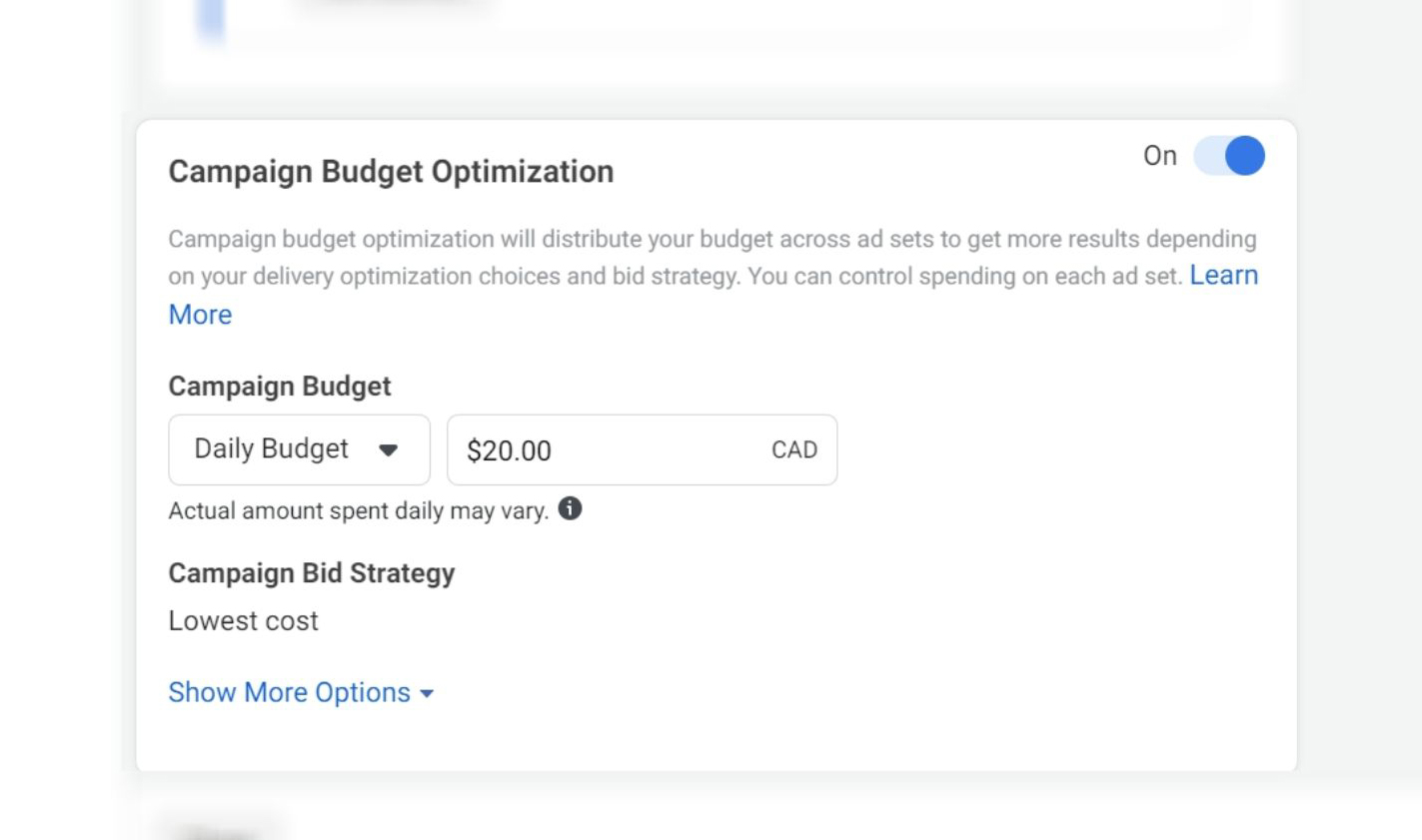
By specifying your audience targeting, you are indicating to Facebook’s ad algorithm the types of people your ads should be shown to. However, if you choose a budget that is too tight, Facebook will serve your ads to a much smaller audience, which means the algorithm won’t be able to learn much from it and then Facebook ads not delivering issues will occur.
For instance, Facebook’s algorithm won’t be able to decide whether your ads are effective if you set a daily budget of $3, which is extremely low. As a result, Facebook will completely stop displaying your ads.
Way To Fix It:
Maintaining a bid and budget high enough to give the algorithm time to optimize your ads is the best course of action. Consider creating a lifetime budget rather than daily restrictions. By doing this, Facebook will allocate your budget as appropriate and disperse the sum over the course of the full ad campaign.
Another piece of advice is to begin by using automatic bidding, which produces the best outcomes at the lowest cost. Your offer price will never be too low thanks to this assurance. Based on initial success, you can then adjust using daily bid caps.
Budget management is one of the most important things that is very influential in the success or failure of your Facebook ads. So, we suggest that you read our article about Facebook Ads Cost.
6. You Choose A Very Specific Demographic
You can improve your results by limiting the types of people who should view your ads. However, Facebook ads not delivering may stop displaying your ads if you limit them to a very small audience.
Facebook demands a minimum of 1,000 users from a certain target market. Therefore, your ads might not be effective if your targeting settings don’t include as many people or if the size of your customer list doesn’t correspond to the anticipated audience.
Way To Fix It:
The best solution is to broaden your target market. Here are a few techniques to do that:
- Add additional actions and/or pursuits
- Make changes to your geographic constraints
- Expand your user base and customer base.
- Before you begin running retargeting advertising, give Facebook Meta Pixel additional time to gather data.
- Utilize Lookalike Audiences to assist Facebook in locating prospects with comparable characteristics and interests based on a source audience (email list, website visits, etc.).
7. Your Auction Overlap Is Really High
To reach a certain target population, you must outbid other advertisers when you conduct a Facebook ad campaign. The distribution of your ads may suffer if you have many ads targeting the same demographic since you may start competing with yourself.
Facebook tries to prevent your ads from competing with each other during the auction process when numerous of your ad packages have similar targeting. The auction in this case will be won by the ads with the highest overall value. Less valuable ads will be halted. This minimizes expenses and makes the most of your budget.
Perhaps though this is a fantastic preventative tool, it may cause your Facebook ad not delivering sets to function poorly or even stop working altogether.
Way To Fix It:
The Audience Overlap tool on Facebook can help you fix this. Navigate to the Audiences tab in Ads Manager. Click Show Audience Overlap under Actions after selecting the audiences you believe to overlap. This graph displays the percentage of ads that are not delivered as a result of the auction overlap.
If there are a lot of ads that weren’t delivered, you can either: Ad sets with the same audience that are producing poor results should be canceled. Combine ad sets with nearly equal audience demographics.
8. Ad Engagement Is Very Low
Facebook works hard to provide its users with relevant and interesting adverts. Therefore, Facebook ads will not be delivering your ads as frequently as ads that are relevant and increase engagement if they are not relevant to your target demographic.
The diagnostics for Facebook’s ads’ relevance include:
- Quality ranking: How well your advertisement stacks up against others vying for the same audience.
- Engagement rate ranking: How your ad’s predicted engagement rate compares to other ads competing for the same audience.
- Ranking of conversion rates: How your ad’s anticipated conversion rate compares to other ads vying for the same audience with the same conversion goal.
Way To Fix It:
To address Facebook ads not delivering issues, a new ad with improved imagery and messaging might be made. Changing your post-click landing page and choosing a high-intent audience are other options.
Facebook claims that improving a ranking from below average to average is more successful than improving it from average to above average. Therefore, you should first concentrate on raising low ranks.
9. Scheduling Issues Are Important
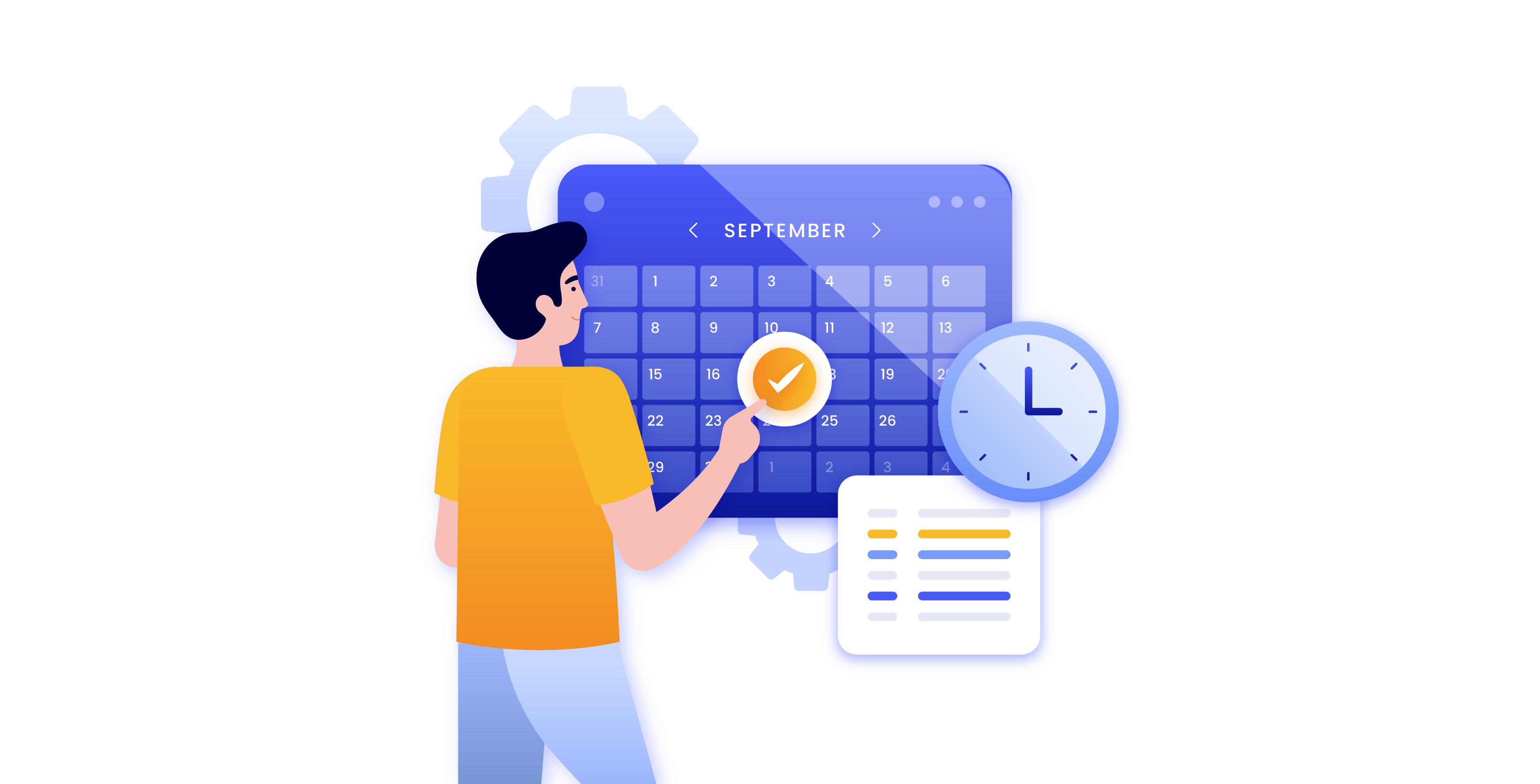
Facebook ads not delivering will happen if you run your ads for the duration of that period. Therefore, if you experience any of these scheduling problems, your ads may not be effective:
- Your campaign, ad set, or ad is on hold.
- Your campaign is scheduled to start later.
- The expiration date is now past.
Way To Fix It:
Update your scheduling to address this. Set a new end date if your original one has already gone. Restart your campaign if it has been paused. Edit the start and finish dates if your campaign is scheduled to run at a later time but you want it to begin right away.
10. Ads Are Not Converting
You specify to Facebook the precise action you want your target audience to do when you choose an optimization objective. Facebook can better target your audience as a result.
Let’s say you decide to tailor your ad to encourage product sign-ups. You’re telling Facebook that you want to focus on customers who are most likely to sign up for your services based on how they’ve interacted with comparable advertising.
For your optimization aim, Facebook analyzes user value signals to determine the ideal audience.
Way To Fix It:
The solution to Facebook ad not delivering status not delivering is to update your optimization objective. Change the conversion type to one that has a higher chance of occurring, such as “Adding to cart” rather than “Purchase”.
Alternatively, you may switch the optimization objective from link clicks to conversions. Facebook will track conversions in this way, and depending on who has clicked on your ads, it will determine who might like to view them. The delivery of your ad can then be optimized to reach your target market.
Your optimization objective can be changed back to conversions once you start receiving chats on a regular basis.
Go to Ads Manager, pick the ad set you wish to change, and select Link Clicks as the new optimization goal to accomplish this.
Read more: Facebook Ad image size
Wrap-up
Thus, by examining all the crucial metrics of your ads, WASK’s Optimization tool enhances your ads so that you may utilize your budget more effectively. By automatically recognizing every factor, WASK enables you to reach a more precise digital marketing strategies. Furthermore, you can easily manage and optimize your Facebook ad account by connecting your account to WASK.
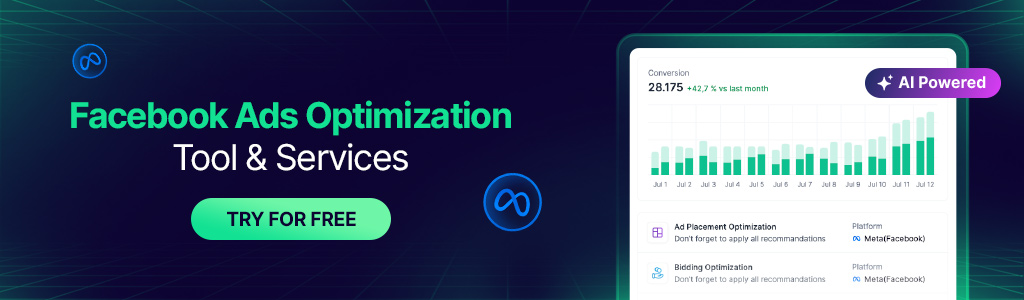



I truly appreciate this post.Really looking forward to read more. Want more.
Thanks B, stay tuned!