How To Create A Poll On Facebook?

- How To Do A Poll On Facebook?
- What Is A Facebook Poll?
- What Are The Types Of Facebook Polls?
- How Do I Create A Poll On My Personal Facebook Page?
- How Do I Create a Poll On My Facebook Business Page?
- How Do I Create a Poll In My Facebook Group?
- How Do I Create a Poll On My Facebook Story?
- How To Do A Poll On Facebook Messenger?
- How To Create A Poll On Facebook Timeline?
- Benefits of Facebook Polls
- How To Delete A Facebook Poll?
- Wrap-up
One of the most widely used social media sites is Facebook, which has 2.89 billion monthly users. Even if you only reach 1% of users, this number indicates a very large audience base. Because of this, marketers believe Facebook has enormous potential for their social media marketing and branding strategies.
However, gathering customer input is a necessary component of any effective marketing effort. Facebook polls enter the scene in this situation. They interact with the users and provide an interactive platform so that they may provide feedback to a company or an individual.
In order to make the most of Facebook for your business, we’ll show you how to conduct a poll on the social media site in this post. And if you’re aiming to drive even better performance with your campaigns, don’t miss our tailored Facebook ads optimization services designed to help you get the best results.
How To Do A Poll On Facebook?
If you want to create a poll on Facebook, follow these steps:
- Locate the Pages tab, click it, and then choose your Page.
- The Publishing Tools tab can be selected.
- Select Create Post.
- Choose Poll by clicking the ellipsis (three dots).
- Enter the question you wish to ask, and then enter the choices for Options 1 and 2 in your poll.
- To specify the end date for your poll, select “1 week” from the drop-down menu beneath the poll options (example: 1 day, 1 week, Custom).
- Select “Share Now” from the menu.
What Is A Facebook Poll?
A Facebook poll is exactly what its name implies—make a poll on Facebook by anyone with an account there. On your timeline, story, or company page, you may create polls for free.
With the help of this function, you may ask a question and provide your audience with multiple-choice responses to choose from. If you give them the opportunity, they can add their own answer in addition to selecting one from the possibilities you supplied.
The poll can have a cutoff time after which users can no longer submit their responses. The results of the poll are displayed next to each response, including how many votes it received and what percentage it made up.
Read more: What is Facebook Ad Library?
What Are The Types Of Facebook Polls?
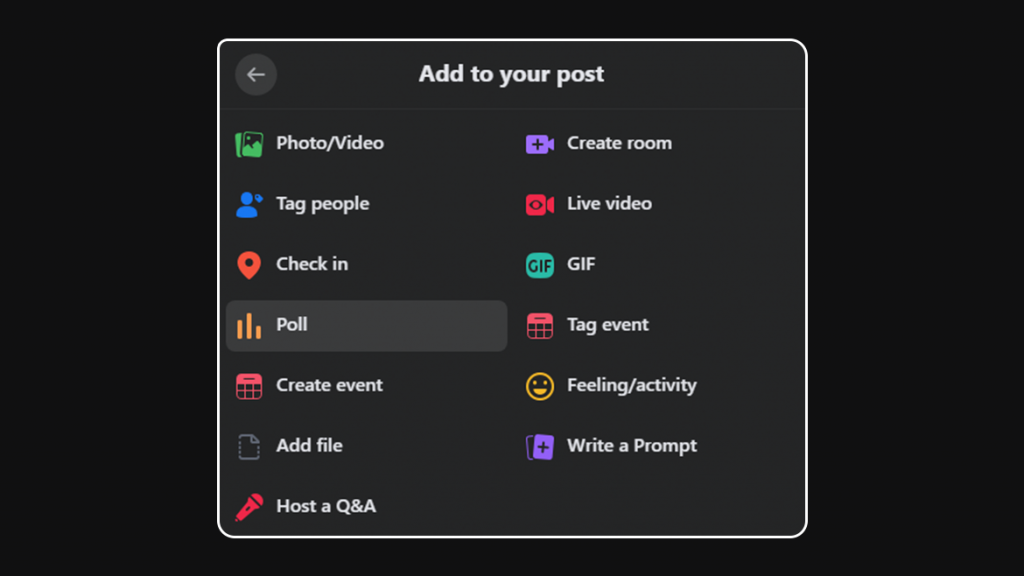
In addition to giving you the ability to start a poll on Facebook, Facebook also offers a variety of polls with useful features. Let’s go through some of the poll kinds you can build on Facebook before you learn how to perform one on a Facebook business page.
1. Facebook Group Polls
These are polls that you either made or are a part of on Facebook. Your poll may draw a significant number of respondents because groups frequently have a large number of members. In the end, it contributes to the development of a customer base and increases revenue.
2. Facebook Page Polls
If you are wondering, ‘Can I post a poll on Facebook?’ You can advertise your business on Facebook by setting up business pages. Because they provide paid promotional alternatives, they differ from your profile. Only administrators are allowed to post on pages.
They are an excellent way to let your fans know about upcoming events or new products. You might inquire about their opinion of your goods or pick a time for an event.
3. Facebook Story Polls
One of the most used Facebook features is stories. It is ideal for sharing everyday photographs and videos due to its immediate appeal and 24-hour timeframe. It is a fantastic technique to get your followers’ attention and encourage engagement.
For people to respond to your poll questions, you may instantly create an interaction platform by creating a poll on a Facebook story.
4. Facebook Messenger Polls
The messaging service used by Facebook is called Facebook Messenger. You may get responses to questions you want to ask in private by creating polls in Messenger. Send the polls for questions that shouldn’t be made public in group chats.
5. Facebook Video Polls
The audio-visual era has given rise to potent marketing tools like videos. According to statistics, when watching a video, viewers take in roughly 95% of the message. You can utilize videos to get people’s attention and polls with videos to get audience input.
How Do I Create A Poll On My Personal Facebook Page?
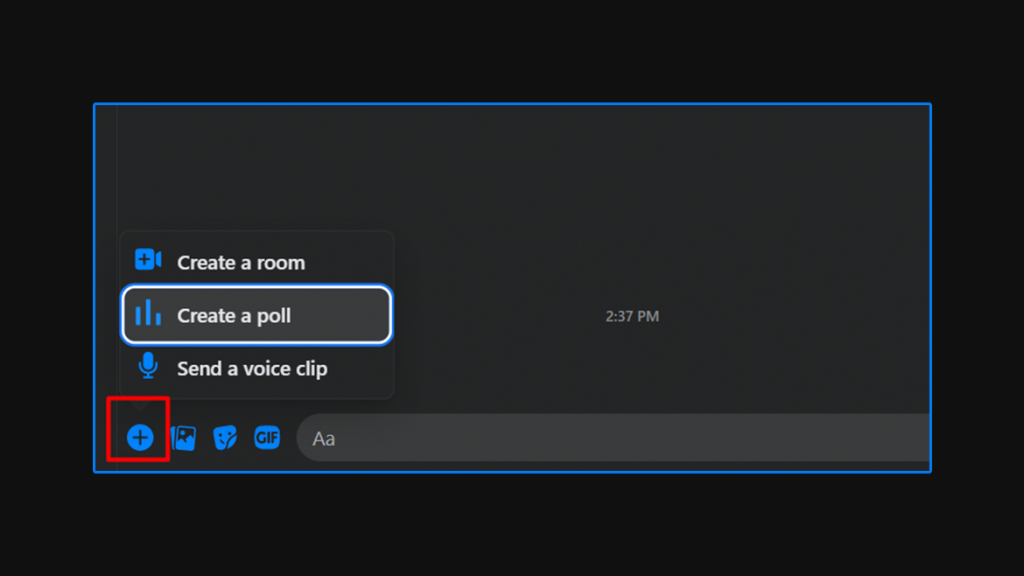
Do you wonder how to post a poll on Facebook? As was previously noted, personal profiles used to support polls, however as of the time this blog article was being written, personal Facebook pages did not. As a result, other than the informal techniques I outlined, there is currently no way to construct one there. If you’re an influencer with a Facebook personal account, think of different strategies to encourage engagement and create a poll in Facebook.
How Do I Create a Poll On My Facebook Business Page?
The option to establish a poll on your Facebook company page is sadly not there at the time of this writing and appears to have been withdrawn or paused earlier in 2021, despite the fact that Facebook Blueprint, Facebook’s official training for businesses and marketers, demonstrates how to do so. It’s reasonable to say that mastering the art of Facebook poll creation is getting harder and harder these days.
Consumers can always be questioned. They must be multiple choice or open-ended, and the answers must be posted in the comments. Your Facebook poll post will receive a lot of engagement as a result, and you can gain a lot of knowledge from user comments. But once more, the outcomes are incredibly erratic. Go this road to learn as much as you can, but proceed with caution regarding the outcomes.
How Do I Create a Poll In My Facebook Group?
Today, a Facebook Group is the only location on the Facebook desktop where you can still do a poll on Facebook groups. You can get the kinds of outcomes you are used to seeing if you know how to create poll on Facebook.
What’s on your mind, will be replaced by the prompt “Create Post” when you click where it is presently located. It will indicate “Add to Post” at the bottom, and if you click the three dots in the bottom right corner, you may choose to make a poll. You will then have the choice to add text to the post that both introduces the poll and poses the queries you want respondents to answer.
The probable response is entered below where it states alternatives, and, based on my testing, you can add at least 25 answers by clicking “Add Option” at the bottom. A area for poll options is also present. You can decide whether or not to provide customers the possibility to add their own alternatives and to select more than one option. A poll post can’t include a lot of things, including explanation images or videos.
How Do I Create a Poll On My Facebook Story?

You may ask a question, personalize the answers, and allow others to vote for their preferred answer when you add a poll to your Facebook story.
To do a poll on Facebook story, Tap Create story at the top of your Feed. Include a picture or video. You can choose a picture or video from your camera roll or choose one of the narrative types at the top. To capture a fresh image or video, tap. Tap POLL from the top right corner. To personalize the answers, type your question and then touch Yes or No. On the upper right, click Done. You can press Privacy at the bottom left to alter the audience for your story. Click Share.
How To Do A Poll On Facebook Messenger?
It’s probable that both Japan and European places aren’t able to use this feature. On Messenger, polls can be utilized to operate events and contact with others. A group member could, for example, begin a poll in which other members can vote to determine on an activity, a timeline, or a location. Polls are also available for Facebook messaging.
How To Create A Poll On Facebook Timeline?
To add a poll to Facebook post, choose Poll by clicking the ellipsis (three dots). A pop-up window will appear in the center of your screen when you click the Create Post button. Click the ellipsis (three dots) button in the pop-up box. Find the option seen as a green icon, “Poll,” after selecting the ellipsis button.
How To Create A Poll On Facebook From A Mobile Device?
Only the mobile app can generate polls for business pages. To make yours, adhere to these steps:
- Log in to the Facebook page for your company.
- To view other post kinds, touch the ellipsis icon in the “Write a Post…” box.
- Enter your questions and answers after tapping “Poll.” You may also include pictures or GIFs.
- Choose the length of time you wish to run for the poll.
- Tap “Promote” to share the poll.
- Tap “Post” to post a poll on Facebook after you’re satisfied with it. It will show up as a status update on your page.
Benefits of Facebook Polls

A fantastic way to increase interaction on social media is by using polls in your content plan. You’ll be able to learn what your audience believes and feels while also increasing the visibility of your business.
How To Delete A Facebook Poll?
A poll on Facebook Messenger may not always be able to be deleted. Once someone has voted in a poll, it cannot be deleted, thus you should be selective when selecting your question and category. The poll won’t disappear even if the entire dialogue is deleted.
Before anyone votes, you should delete a poll from Facebook Messenger as quickly as you can. If no one has yet responded to a poll, you can delete it. You can quickly delete a poll if no one has yet voted on it by swiping left on the conversation that it is in and choosing “Delete Poll.”
How Do I Permanently Delete All Of My Facebook Polls?
If you want to permanently delete all of your Facebook polls, well it’s not that simple. The poll on Facebook Messenger cannot be removed. You are unable to conceal it. You must empty the whole Messenger group chat in order to erase the poll permanently.
Wrap-up
And there you have it! If you do not properly manage your Facebook campaign, you can find yourself in a huge mess. Using conventional tools will be quite time-consuming and labor-intensive.
One of the biggest challenges in campaign management is controlling Facebook advertising cost while ensuring the best possible return on investment. Without the right strategies, you might end up overspending without achieving the desired results.
Fortunately, there are solutions like WASK that may make managing your social media marketing efforts across several platforms easier. With WASK, you can manage all your Facebook ads in one place and use advanced ad optimization features to control everything, ensuring that your budget is spent efficiently.
And remember having the right visual dimensions is just as important as the message itself. Use our free Facebook post image size guide to make sure your creatives look their best across all placements.
How Many Responses Can Be Added In A Facebook Poll?
Within your Facebook poll, each question is allowed a maximum of 10 responses overall. This covers all potential responses, including “Other.”
Do Facebook Polls Have A Time Limit?
Facebook polling’s standard time frame is one week. If a week is plenty for your poll, leave it at that. Select one of the alternate options to give your audience extra time to respond to your poll question. You have the choice of a time length of 1 day, 1 week, Never, or Custom.
Can I Edit My Facebook Poll After It Is Published?
A poll’s text can be changed up until the voting period. Before people have had a chance to vote in a poll you’ve established, click, then Edit post. Every time, poll producers and group administrators can add or remove poll options. Polls are only open to group members and administrators.
What Is The Meaning of “Anonymous” Facebook Polls?
All responses you gather when you conduct a survey are by default anonymous. You must configure your survey before launching it if you need participant information for your newsletter or to get in touch with a draw winner.
How Do I View My Facebook Poll Response Data?
Under the name of your campaign, ad set, or ad, click View charts. Choose a time frame for the results of your poll. Select either Facebook Mobile Feed or Instagram Stories in the Interactivity results area to view the outcomes for each placement.
Can I Have Many Facebook Polls At Once?
You can enter your question and response options on the right-hand side. There are only two options available by default, but by selecting the “+Add another option” button, you can add up to six more.
How Do You Post a Poll on Facebook?
Facebook poll post is a great way to gather opinions or insights from friends, followers, or group members. To get started, open the Facebook app or go to the website and click on the “What’s on your mind?” section to create a new post. From the available options, select “Poll.” Enter your question in the designated field and add the answer choices. You can also set how long you want the poll to be active, whether for a few hours, days, or longer. After finalizing your poll details, click “Post” to make it live for your audience to engage with.
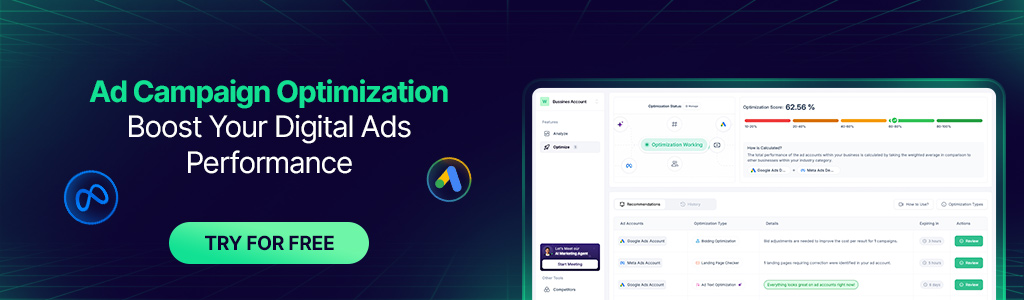




I want to to thank you for this fantastic read!! I definitely
enjoyed every little bit of it. I have got you saved as a favorite to look at new things you
post?
If you’ve enjoyed finding and reading the Facebook Poll information, we’d love it. Stay tuned!
Very nice post. I simply stumbled upon your weblog and wished to say
that I’ve really enjoyed browsing your weblog posts. After all I’ll
be subscribing in your rss feed and I am hoping you write once more soon!
Knowing how to create a poll on Facebook will be instrumental in your work. We continue to work so that you can learn such effective procedures completely, stay tuned.
I’ve been surfing online more than three hours nowadays, but I never found any fascinating article like yours. It’s lovely value sufficient for me. In my opinion, if all site owners and bloggers made good content as you did, the internet will likely be much more useful than ever before.
We are happy to hear that you liked our content the most.