Best Instagram Caption 2026

- What Are Instagram Captions?
- How To Write Instagram Captions?
- How To Add Captions To Instagram?
- Good Captions For Instagram
- What Are The Best Instagram Captions to Use for Your Ads?
- How To Edit Instagram Caption?
- Wrap-up
The best simple Instagram ad captions strengthen social presence, display your brand’s identity, offer context to content, and develop businesses.
Check out our list of the greatest Instagram captions to model if you are having trouble coming up with new ideas for Instagram bios or captions. Explore the article in-depth to learn the answers to frequently asked questions about some good captions for Instagram and learn the best Instagram captions for 2026. If you’d like to get more Instagram likes keep on reading.
What Are Instagram Captions?
The best Instagram caption adds more context to an Instagram photo by providing a written description or explanation. Instagram captions which make a request frequently show on the most popular posts. You may request friend tags by saying something like, “Tag a friend who’d adore this product.”
How To Write Instagram Captions?
Include important information at the beginning of your caption because Instagram hides the rest of it after a few lines of text behind a “more” link. Only the first sentence or two of your caption will appear on people’ Instagram feeds, so make sure it’s fascinating or asks a question. Keep your call to action from coming at the end, too.
Every article must have a clear objective and meaning, so begin each one off with that goal in mind and allow it to guide your call to action. Genuineness is most important. Write how you speak to present your true self in your captions and content. Although you may want to be deliberate and planned, you also want to come across as friendly and natural to the user with emojis and storytelling.
Including an instagram giveaway picker in your strategy can also boost interaction by making contests more engaging and helping you select winners fairly, all while keeping your tone authentic and user-focused.
How To Add Captions To Instagram?

A new accessibility feature that lets you add captions or subtitles to Instagram Stories and, shortly, Instagram Reels, is being rolled out by the social media platform. Brands and creators can endeavor to create a more inclusive experience for their community with the captions sticker.
Add Captions For Instagram Post
You must click at the bottom of your post to add a caption. Pick a picture or video from your computer’s collection. Towards the upper right, click Next. Additionally, you can edit and cut a cover photo as well as add filters to a photo (for a video). Click Next once more, then choose Write a caption and finally choose Share.
Add Captions To Instagram Stories
It’s quite similar to using any other Instagram Stories sticker to use the new captions sticker. To add captions to your Instagram story, follow these steps:
You can either record a video there or upload one from your camera roll by going to the Instagram Stories or Reels camera. After recording or uploading, tap the sticker icon. Click on the “Captions” sticker. Now, the text can be colored, repositioned on the screen, and chosen from four different text formats.
That’s all, then! Your Instagram story should now automatically generate your captions and get captions on Instagram stories easily.
Add Captions To Instagram Reels
If you want to put captions on Instagram reels, go to the Instagram Stories or Reels camera by first opening the Instagram app. You can choose an existing video from your camera roll or start a new video recording. The second step is to hit the sticker symbol at the top of the screen once your video is complete. Choose the blue “Captions” sticker in order to get captions on Instagram reels.
Add Captions To Instagram Video
Tap the Plus icon at the top of the Instagram app, then choose Post to share a video post with captions. Tap Next after uploading or capturing a video and applying any desired effects or filters.
Select Accessibility after tapping Advanced settings after scrolling down. Turn on Show Captions and then select Back. To share your video, click Share. You can also add captions to previously uploaded video posts. Select Manage Captions, then turn on Captions by tapping the menu button at the top of the video.
Good Captions For Instagram
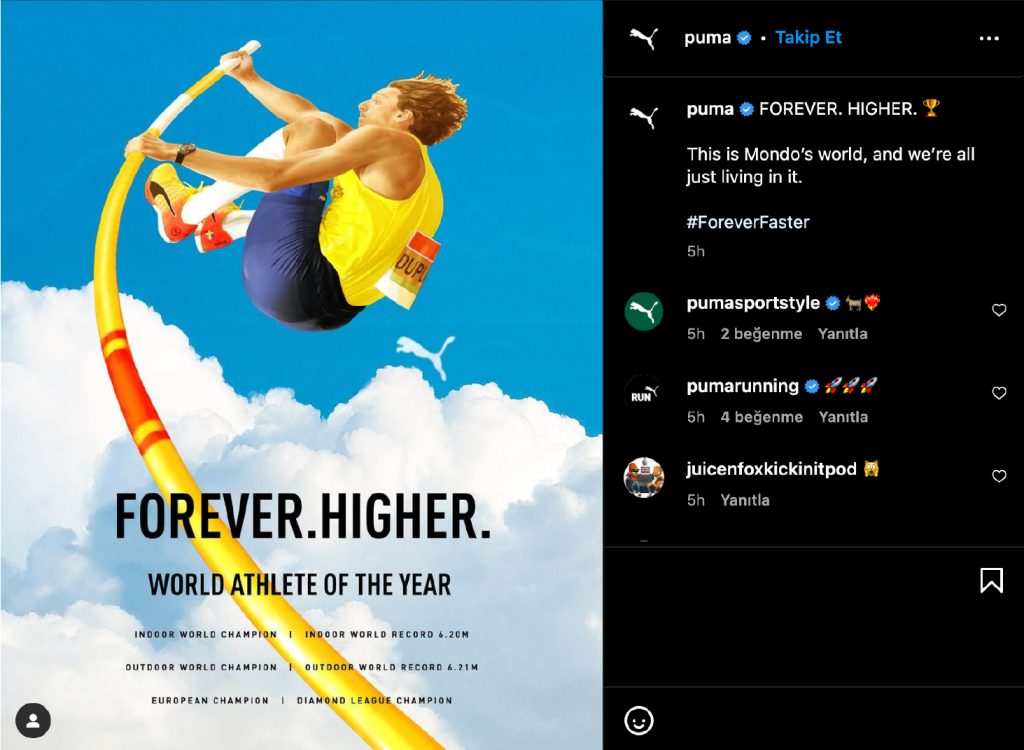
A catchy caption for your Instagram post fosters interaction from your followers and encourages the sharing of brand stories. A caption provides videos, stories, and posts personality and raises follower engagement for your brand. See the list of the popular hashtags on Instagram as well.
Creative Instagram Captions
If you want to look creative and ingenious in your Instagram posts, here are some of the best creative Instagram captions:
- “If you were looking for a sign, here it is.”
- “Remember that happiness is a way of travel – not a destination.”
- “Just because you’re awake doesn’t mean you can stop dreaming.”
- “Be yourself, there’s no one better.”
- “Stress less and enjoy the best.”
- “Look for the magic in every moment.”
Short Instagram Captions
If you want your followers to read your entire Instagram caption without having to press More, keep it short.
- But first, coffee
- All the things
- Bucket list
- Coming soon
- Days like these
- Don’t quit your daydream
- Dream big
- Go big or go home
- Good vibes only
- Launch day
- Let’s get it started
- Like a boss
- Limited edition
- Nailed it
- New look
- Normal is boring
- Opening soon
- Show your sparkle
- Small pleasures
- Times like this
- Weekend vibes
- Wild and free
- Work hard play hard
Business Instagram Captions
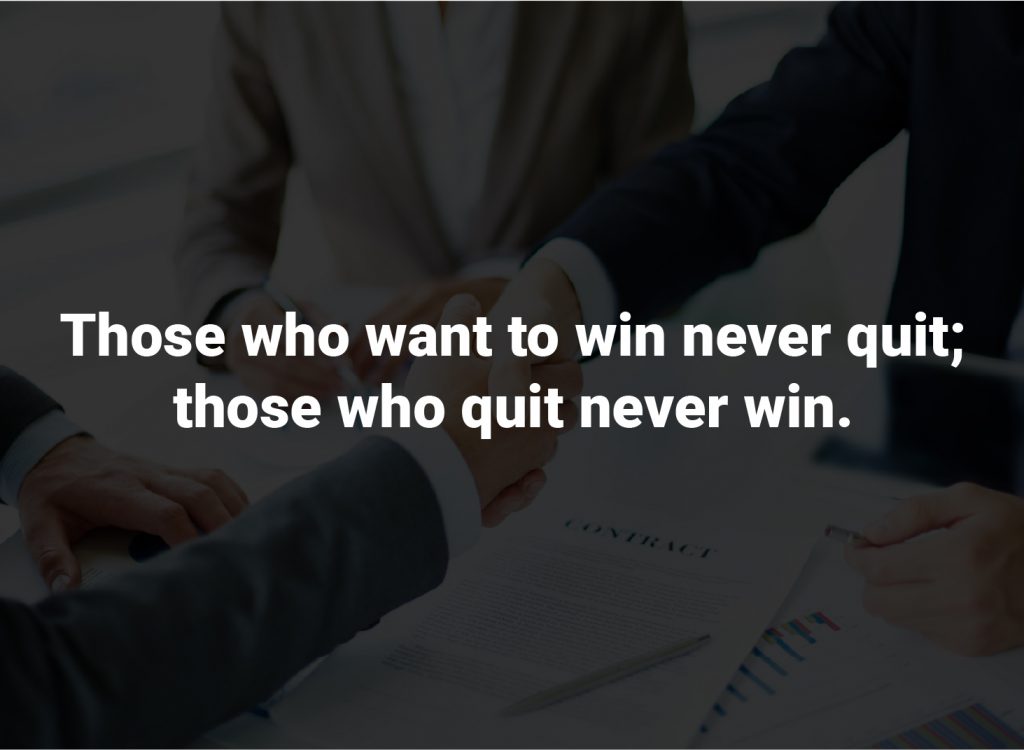
Business captions might be motivational quotes, in-depth Instagram captions, or stylish Instagram caption ideas to communicate a brand’s core message.
If you’re a brand and want to maintain the quality of your captions, check out our list of the best Instagram captions for business below:
- Those who want to win never quit; those who quit never win.
- Winning and losing is a part of the game but having fun and enjoying the game is most important.
- The bigger your dream is, the harder you need to work.
- It’s not how many times you get knocked down. It’s how many times you get up.
- My favorite part of the game is getting an opportunity to play.
- The more you sweat in training, the less you bleed in the ring.
- Your most significant competitor is you.
- If you love winning; you can take losing; and you thrive for learning.
- Winning is not about getting ahead of others; it is getting ahead of yourself.
Quote Instagram Captions
Sometimes, the words used by someone else perfectly express what you want to say.
- “All you need is love. But a little chocolate now and then doesn’t hurt.” – Charles M. Schulz
- “Do not go where the path may lead, go instead where there is no path and leave a trail.” – Ralph Waldo Emerson
- “Go confidently in the direction of your dreams.” – Henry David Thoreau
- “I can accept failure. Everyone fails at something. But I can’t accept not trying.” —Michael Jordan
- “If you don’t like something, change it. If you can’t change it, change your attitude.” –Maya Angelou
- “If you want the rainbow, you gotta put up with the rain.” – Dolly Parton
- “It’s kind of fun to do the impossible.” – Walt Disney
- “Life is what happens when you’re busy making other plans.” – John Lennon
Clever Instagram Captions
Compared to creative captions for posts or captions for Instagram photographs, the best Instagram captions are much easy to compose. If you’re looking for Instagram caption ideas, you’ve come to the right place.
- Being a stiletto in a room full of flats.
- Memes are my soul content!
- I found your nose in my business!
- Human body contains 90% water, so basically, you are a cucumber!
- Happy weekend! Looking for ways to be lazy!!
- I dress up to stare at my reflection! Not for boys! Duh!
- Try to be anything but predictable!
Sassy Instagram Captions
If you want to be extra and a little bit fun with your Instagram captions, here are some of the best sassy Instagram captions:
- Always classy, never trashy, and a little bit sassy.
- A sass a day keeps the basics away.
- If you listen closely, you can hear me not caring.
- I do a thing called what I want.
- The difference between a pizza and your opinion is that I only asked for pizza.
- I can only please one person a day.
Song Lyrics For Instagram Captions
Lyrics can be used as Instagram captions if they are used appropriately for the photograph. Here are some of the top 2026 Instagram captions for music lyrics:
- “You may say I’m a dreamer, but I’m not the only one” – John Lennon, Imagine
- “All you need is love” – John Lennon
- “You have every right to a wonderful life.” – Selena Gomez
- “Close your eyes, and I’ll kiss you; tomorrow I’ll miss you” – Paul McCartney
- “Lose your dream, you lose your mind” – Bob Dylan
- “Every little thing is gonna be alright” – Bob Marley
- “Love me or hate me, I swear it won’t make or break me” – Lil Wayne
- “It’s a beautiful day, don’t let it get away” – U2
Seasonal Instagram Captions
Whether it’s summer, winter, fall or spring it’s always better to have seasonal good Instagram captions to get more attention from your followers.
- Summer daze
- Summer lovin’
- Summer nights
- Summer vibes
- Summertime
- Spring cleaning
- Spring fever
- Spring forward
- Spring has sprung
- Fall for fall
- Leaf peeping
- November rain
- Pumpkin spice season
- Sweater weather
- Baby, it’s cold outside
- Keep calm and winter on
- Let it snow
- The weather outside is frightful
One Word Instagram Captions
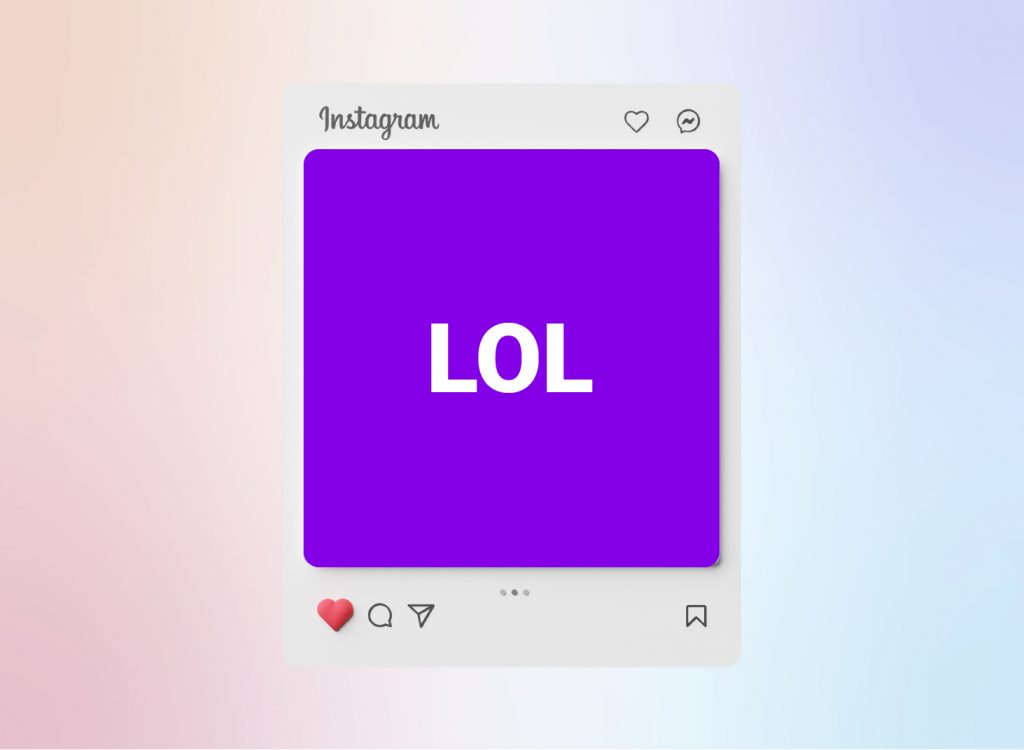
Do you want to be even more concise? A one-word caption might work. Add an appropriate emoji to these captions to give them more impact.
- Amazing
- Awesome
- Awkward
- Balance
- Blessed
- Bliss
- Brilliant
- Classic
- Cutest
- Dreamer
- Dreamy
- Epic
- Escape
- Explore
- Extra
- Fabulous
- Fearless
- Feelings
- Feels
- Fierce
- Flawless
- Focus
- Foodie
- Forever
- Friyay
- Goals
- Gold
- Grateful
- Gratitude
- Honestly
- Hustle
- Hustling
- Ideal
- Inspired
- Justified
- Legend
- Legendary
- LOL
- Magic
- Moments
- Mood
- Natural
- Nostalgia
- Obsessed
- Original
- Perfect
- Perfection
- Progress
- Quest
- Random
- Ready
- Reflections
- Respect
- Sisterhood
- Sparkle
- Surprise
- Tasty
- Thankful
- Throwback
- TGIF
- Unforgettable
- Vibes
- Wanderlust
- Yes
- Yesterday
Positive Quotes For Instagram Captions
When you’re having a fantastic time and enjoying life, you might want to tell everyone how happy you are! You’ll find all the motivation you require in our comprehensive collection of inspirational quotations for Instagram.
- Sunny side up!
- Life is better when you’re laughing.
- Sending positive vibes your way!
- Today is a good day.
- Positive Vibes Only!
- Positive mindset.
- Good things are going to happen.
- Be kind.
What Are The Best Instagram Captions to Use for Your Ads?
A good caption for an Instagram post means better improvement and click rate for your digital ads. So, it’s very important to use the correct and interesting Instagram captions. Just simply enter in Instagram captions with these:
- It’s time for [product]!
- The more [product], the better.
- You + [company] = the perfect match. …
- On our way to [action your product is used for]!
- Let us introduce you to your new favorite [noun relevant to your brand: activity/treat/self-care routine]: [product].
How To Edit Instagram Caption?
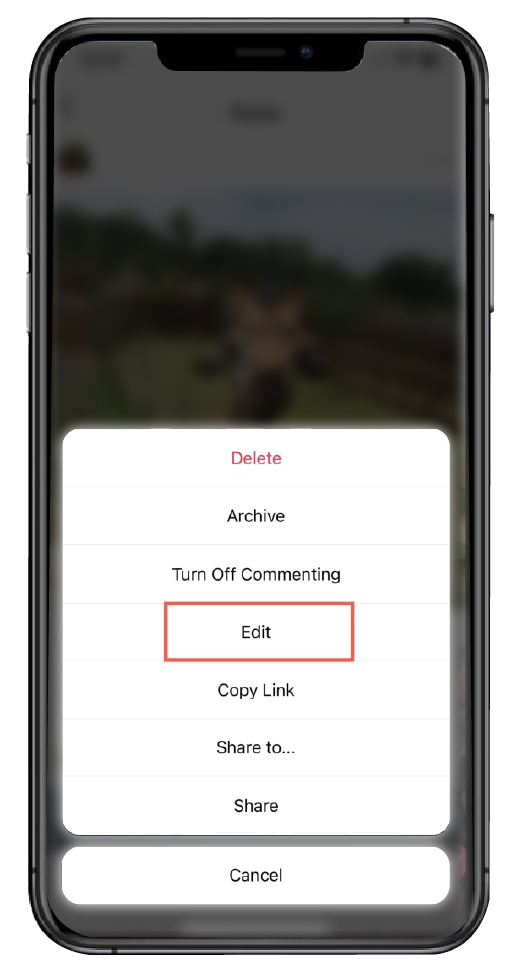
Can you edit captions on instagram? Yes, of course! Choose the post from the Profile area or your Instagram feed. Select your icon or image in the lower right to visit your profile. On the top right corner of the post, click the three dots. Select Edit. Write your caption in the space that appears beneath the image or to the right of the video (Reel).
Simply type a caption to add one. Simply modify the caption as needed to make changes. Remove the entire caption text to remove a caption.
How Long Can An Instagram Caption Be?
There is a 2,200 Instagram caption character limit. Therefore, there is enough room for you to include context in your descriptions for your posts. Additionally, it’s crucial to remember that Instagram captions are cut off at 125 characters.
Wrap-up
And there you have it! Now, you are able to share your Instagram posts with the best popular used Instagram caption generators that you can use for your digital ads and more! You can display your brand’s presence with strong and effective Instagram captions.
For more assistance, link your business account to WASK to manage Instagram Ads much easier and more effectively. It’s possible to manage all your Instagram ads in one place with optimization and design tool features. Plus, by analyzing Instagram ads cost , you can make data-driven decisions to maximize your budget while achieving the best possible results for your campaigns.
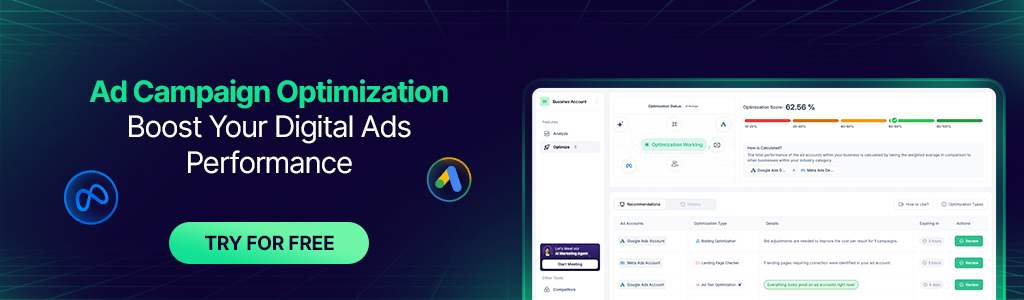
Curious about how your content performs? Learn how to calculate engagement rate in seconds and see if your posts truly connect with your audience free and easy!”
Can I Mention Someone In My Caption On Instagram?
When mentioning someone, type @ immediately followed by their username. Between @ and the username, there should be no space. When you mention someone, they will be alerted via a notification in their Activity feed.
How Do You Return a Line In Instagram Caption?
Place your cursor where you wish to add a line break and then type your entire caption. Next, add a line break by pressing the return key on your phone’s keyboard.
How To Copy Instagram Captions?
Touch Lens. It has a lens icon and is located at the bottom of the screen. Select Copy text after tapping the text you want to copy. Select the text by dragging your finger over it, then select Copy text in the lower-left corner of your screen to add it to your clipboard.
What Font Does Instagram Use For Captions?
Our new, universal typeface is called Instagram Sans. This unique style that pays homage to our history was inspired by the glyph and wordmark. Instagram Sans embodies our dedication to simplicity and craftsmanship as well as the shape of the symbol.
How To Write In Different Fonts On Instagram Captions?
Simply enter your caption into the text field and choose the text to add a custom font to your post (excluding emojis). then proceed to the layer with font settings on the bottom. To change the typeface used for your caption, simply click on it.
How To Turn Off Live Caption On Instagram?
In the lower right corner of the screen, tap your profile. Choose Settings from the hamburger menu in the top right corner of the screen. Toggle the Captions option on by going to Account > Captions. If you want to turn off captions again, simply toggle the option back on.
How To Space Down On Instagram Caption?
Create your own captions in the Notes app on your phone. Press “Return” to add a space when necessary. Using these brackets as a guide, you can add a string of underscores “_” by pressing the hyphen key on your keyboard repeatedly.
Do instagram story dimensions influence how captions perform in 2026?
Yes. While captions boost engagement, matching them with well-sized visuals matters. Using correct instagram story dimensions (1080×1920) ensures your Story looks sharp and aligned with text overlays. Poor formatting can cut off or misplace captions, reducing impact. In 2025, visual clarity and content harmony are key ranking signals for Instagram’s AI.



