What Does Boost Post Mean On Instagram?

- What Is a Boost Post On Instagram?
- How To Boost Instagram Post?
- How to Boost Your Instagram Post with an Accounts Center?
- How to Boost an Instagram Post without a Meta Ad Account Connection?
- How To Boost Instagram Reels?
- What Types Of Instagram Posts Can You Boost?
- Sum up
You may wonder about the Instagram boost post meaning. Launch social media ads if you think your picture or video deserves greater attention. If you boost Instagram post, hundreds of users who are interested in your content will see it. It suggests that in addition to having a large reach, you will also get lots of likes. All you have to do is follow our instructions. Let’s talk about boost post on Instagram meaning and its details.
What Is a Boost Post On Instagram?
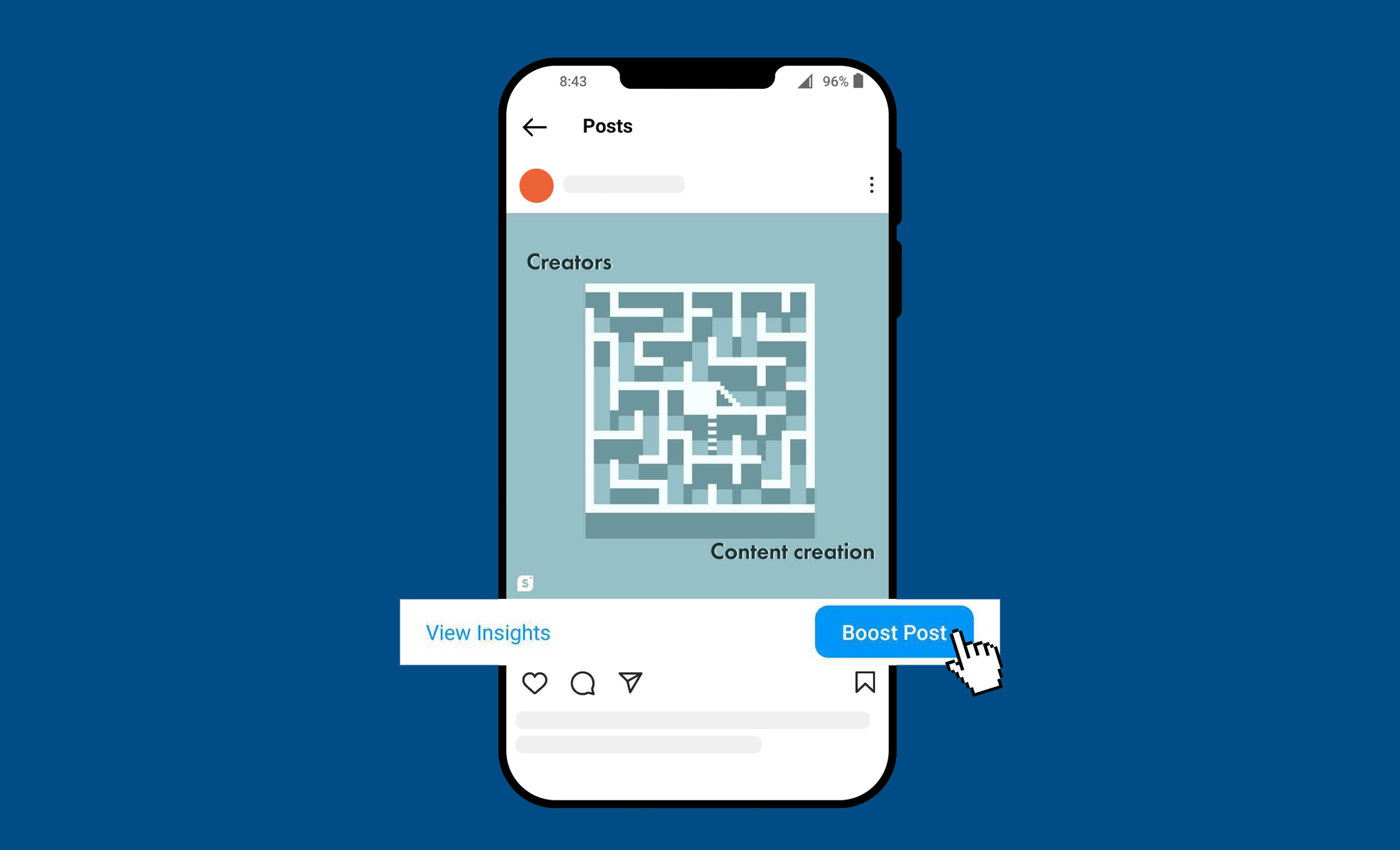
Although the term “boost” also refers to a tool on the Instagram program, it is most frequently used to describe promoting a post. You may quickly launch ads without having any marketing experience thanks to it. You may quickly set up and activate advertising for a single post using Instagram’s boosting tool. You can advertise using a carousel, a movie, or images. This activity can only be performed using the app and professional accounts.
The benefit of utilizing Instagram boost post is that you can launch the advertising. To promote your photo or video, you don’t need to understand social media marketing or change many settings. In only 5 clicks, the promotion may be set.
For expert marketing managers, however, this lack of precise settings is a disadvantage. Because without a wide range of characteristics like those on Facebook, ads won’t be as effective.
This simplicity makes it ideal for quick promotions, and when combined with tools like an instagram giveaway picker , it can turn casual engagement into meaningful interaction by encouraging participation through contests.
Why You Should Boost Instagram Post?
You may think why should I boost my Instagram posts? When you select a post to boost it so that it appears in their Instagram feed, Stories, and Explore page, people see your Instagram boost post with the Sponsored label and a link. This could include both your defenders and critics. Consequently, it is a fantastic technique to advertise your account to boost engagement on your existing posts.
It may seem unrealistic to promote a piece that is already generating traffic, but it makes sense. Even while the post is doing well organically, this engagement from your current followers is probably going to fizzle out very quickly, especially if you don’t have a lot of followers yet (say, a few thousand). So, breathe new life into your content to make it last longer on Instagram.
How To Boost Instagram Post?
Enhancing content should also make sense from a marketing standpoint. It needs to grab people’s attention right away in order to be seen even by those who quickly scroll through boosting Instagram feed posts. Let’s see how to boost Instagram post. If you want to boost Instagram post, you need to read the following sections.
To advertise a publication, click the “Boost Post” button next to it.
Set a goal for the promotion of your postings
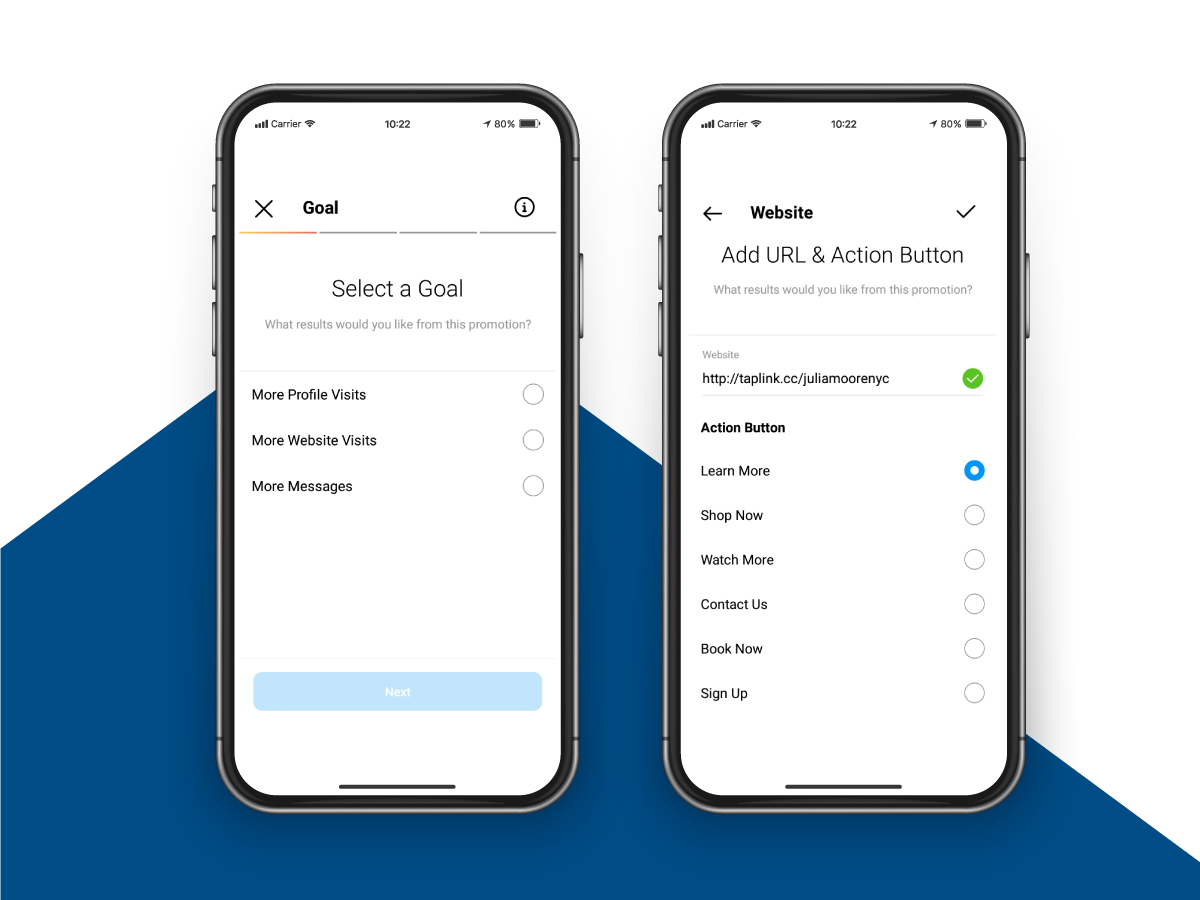
You should select what you want the ad to do before you boost your Instagram post. The software gives users three choices.
More Visits to Profiles
You may ask, “Is Instagram boost post worth it?” Absolutely! Boost your posts to get more Instagram followers. If you include items that you sell in your profile, it will also be useful to show your choice to new potential clients. This is how expanding the reach and following of your Instagram boost post works. Your Instagram profile gets visited by viewers of the advertising post. If people enjoy your fashionable blog or a store with great deals, they will subscribe without a doubt.
The first screenshot shows how your Instagram boost post will look in the Instagram feed or on the Explore tab. The second shows how it will look in Stories.
More Website Traffic
This purpose will maximize the number of visitors to your website from Instagram. If your website has a catalog, Instagram boost posts that are related to it. You might also include a link to a handbook or check list instead of a website. You can advertise your goods or services in this way.
When you select this target for boosting, a window appears. You must choose a button phrase and provide a website URL. By default, your bio is used to create the connection. It is modifiable. The options below let you choose the text that will be displayed in the link button.
More Messages
The goal is to help you get to know your Instagram audience. Ask a question and then provide a link for responses. By using messages, you could increase sales.
As an illustration, promote a post featuring one of your products and inform Instagram users that they can place a purchase by just posting “Want it” in Direct next to the link. Or, add that customers can access all the purchase information in Direct by clicking on this URL.
After choosing a goal, press Next.
Selecting your Instagram target audience
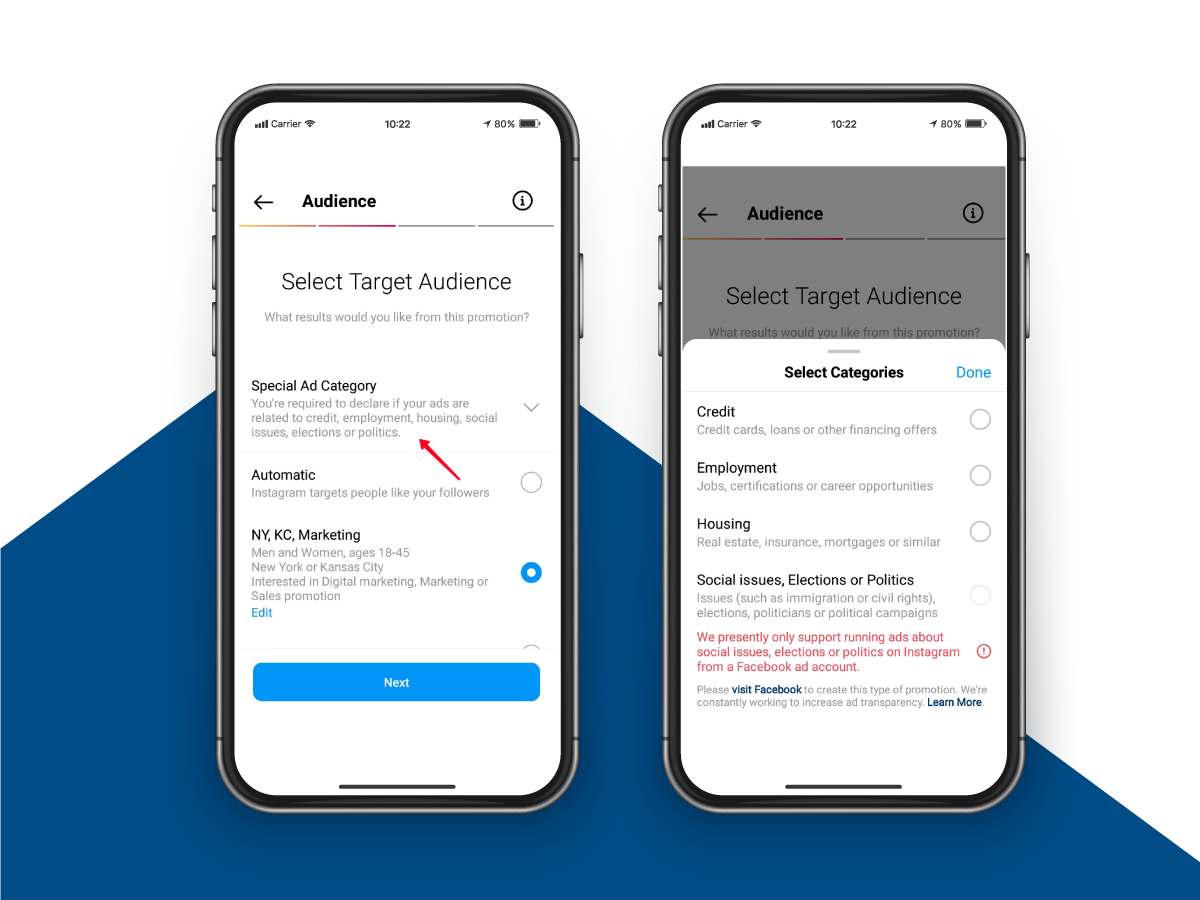
The Instagram audience settings have been established, so it’s time to choose who will view your Instagram boost post.
Examine the menu under Select Ad Special Category. When you boost an Instagram post on money and finances, work and career, real estate, or any related themes, you must specify it in the menu. Any social or political subtopics in your Instagram boost post must also be disclosed. However, only Facebook Advertising Manager supports the creation of ads in this manner.
Instagram audience that was formed automatically
You could let Instagram find your target market for you. It will search for members on the social media network who are similar to your followers. If you haven’t done much advertising or if you want to launch a promotion straight away, this is a possibility.
If you bought followers or acquired them dishonestly in another way, use the manual list with caution. Most of them won’t find your Instagram boost post interesting. As a result, Instagram will find other users who have the same lack of interest in you. The money will be wasted. Instead, choose your specific target by adhering to the suggestions below.
Create an audience for the boosting
Who sees your Instagram boost post is entirely under your control. If you are targeting certain Instagram users or if you are familiar with your audience on the network, you should create a special group. The groups that you made will be available in the future when you promote other images and videos.
Give your company a name. Age, gender, locations, and interests must all be selected. The country from which your advertised content will be seen can be chosen. On the first tab, you can add a lot of places from all over the world. Enter the name of the location in the search field to find and add it. The second tab’s default setting for your local region can be changed.
Give Instagram specific interests to draw from when locating folks. Choose topics that pertain to the post you are promoting. Enter one of them by typing it into the field. If you want to broaden your audience, you might incorporate a range of interests.
List the age range of your Instagram post’s viewers. Any age range between 18 and 65 might be chosen.
Determine the post-promotional budget and timeframe
Once you’ve decided who your audience is, you can move on to the financial aspect. On Instagram, you may customize the daily budget and the duration of a post boost.
The first setting alters the daily budget. Instagram suggests investing at least $5. The recommended amount and currency may differ based on your nation.
How many people view your post will depend on your budget and timing decisions. Additionally, Instagram narrows down its audience selection when it runs your ads more frequently.
And finally, before you begin boosting the post, you may review all the settings on the Review page. To see how users will see your Instagram boost post, select Preview Ad. Where it will appear and where it won’t cannot be altered.
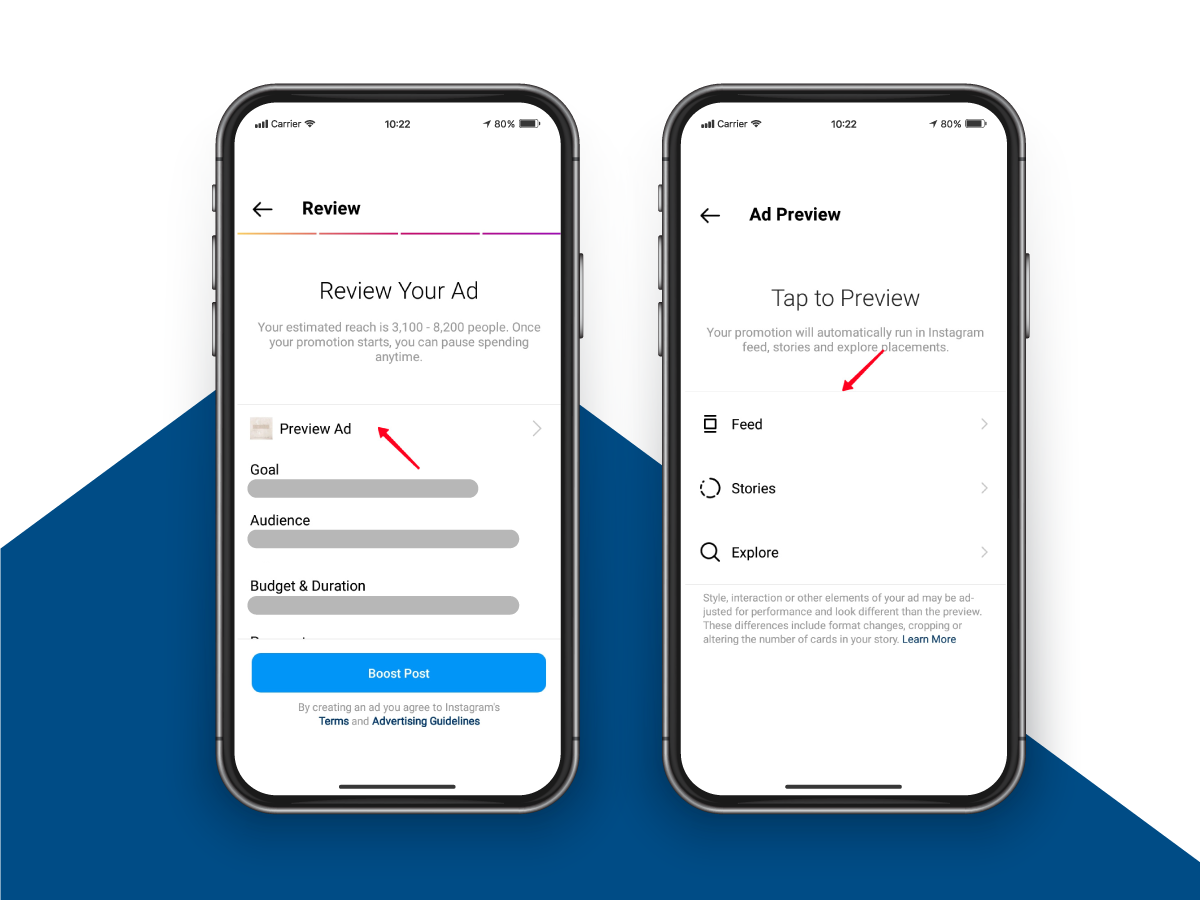
How to Boost Your Instagram Post with an Accounts Center?
You might need to add your Instagram account to Accounts Center if you want to increase your Instagram content in the Instagram mobile app. You will be prompted to log into your personal Facebook account when adding accounts to an Accounts Center. This is due to the fact that in order to access your Meta ad account and be able to enhance your Instagram content, your Instagram company or creator account needs to be linked to a personal Facebook account.
Through Accounts Center, you can enhance a post:
- Click on the post you want to promote on your personal page.
- Select Boost Post.
- You could be prompted to do so at this stage if you haven’t already added your Instagram business or creative account to Accounts Center. To connect your Facebook account to your Instagram business or creator account, confirm or modify it.
- Select Continue.
- You can see a warning about deleting a previously added Instagram account from Accounts Center if you have several Instagram accounts. Tap OK.
- Cross-posting to a Facebook business Page will not be impacted by unlinking your Instagram business or creator account.
- Finish setting up by tapping.
- Complete the remaining steps of establishing your ad, including choosing your target market, spending limit, and duration.
How to Boost an Instagram Post without a Meta Ad Account Connection?
Instagram allows for the creation of adverts without a Facebook connection. Within the Instagram app, you can manage your advertising and receive insights to monitor their effectiveness.
Enhance your Instagram post by:
- Check out your profile.
- Select the post by tapping it.
- Click Boost Post to the right of the post’s image.
- Set your goal, audience, budget, and duration to complete the specifics of your ad. Goal:
- Define the outcomes you want this ad to achieve (how long you want your ad to run). Once you’ve finished with these details, tap Next (iOS) or (Android).
- Tap Boost post under Review to finish your ad.
How To Boost Instagram Reels?
The following steps should be followed to improve an Instagram reel:
- Select Instagram Boost under Advertise.
- Select To get a list of your organic Instagram posts, find a post to boost.
- Pick the article you wish to highlight, then click Boost next to it.
- Choose the ad account that you want Meta to bill for the boosted post in the Boost settings window, then click Save.
- Fill up the remaining Instagram post boost settings.
- Decide on a goal (engagement, video views, or reach). By using this data, Meta can display your post to readers who are most likely to respond as you intend.
- Decide who to address. Select Edit and enter the criteria you wish to target, such as geography, gender, age, and interests, if you want to tailor the audience.
- Select whether or not you want Meta to share your Instagram post on Facebook.
- Decide on your promotion’s budget and duration.
- On Instagram, click Boost.
Additionally, before launching your campaign, it’s essential to analyze Instagram ads price to ensure that your budget aligns with your advertising goals and expected return on investment. We also prepared an article about boosting Facebook ads, which you can read here.
What Types Of Instagram Posts Can You Boost?
Any Instagram post can be promoted, including photos, videos, carousels, stories.
The Explore or Stories tabs will display posts that have been promoted. If Promote is turned on when you upload a post to your Feed using an Instagram Professional account, you’ll have the option to Boost Post.
Sum up
If used properly, Instagram is a terrific marketing tool. Because of this, you need to be aware of how to proceed, put ads that will increase web traffic to your site and, ideally, result in sales. Remember that while it doesn’t take much time, thought, or imagination to boost a post, it takes time, ingenuity, and patience to create effective ads and get it in front of the ideal audience.
With WASK, you can connect your business account to WASK to manage Instagram ads much easier and effectively. It’s easy to manage all Instagram ads in one place, optimize Instagram ads with smart features.
To further enhance your ad strategy and understand how users engage with your content, explore our in-depth guide on Instagram navigation for actionable insights.

Want to know if your Instagram posts really work? Try the WASK engagement rate calculator and get instant insights free, fast, and accurate.
How To Boost Post On Instagram For Free?
You may wonder how to boost a post on Instagram. Instagram post promotion can be done for as little as $5 USD. After choosing the post or Story you want to boost, you can establish a budget for how much you wish to spend. Your content will then be promoted until the budget is exhausted. CPC (cost per click) is the method by which you pay for promotion.
What Happens If You Boost a Post On Instagram?
To make a post on Instagram become an ad and expand its audience, you can boost it. You can decide if your advertising objective is more profile views, website visits, or messages when you create an ad on Instagram. Product-tagged Instagram posts can also be promoted. Boosting Instagram posts increase your visibility.
When Should I Boost Instagram Post?
Tuesdays, Wednesdays, and Thursdays are the ideal days to post on Instagram to increase interaction in the media industry. The hours of 1 PM to 5 PM or 8 AM to 9 AM are the optimum times to publish on those days.
Is Boost Post on Instagram Free?
No, boosting a post on Instagram is not free. It requires a budget that you set based on how much you’re willing to spend on the promotion. The cost depends on factors like your target audience, campaign duration, and the daily budget you choose. However, Instagram provides tools to help you control your spending and stay within your budget.
How Much Does It Cost to Boost an Instagram Post?
Instagram boost post cost varies depending on your targeting, campaign duration, and the daily budget you set. Typically, you can start boosting a post with as little as $1 per day. However, for better reach and results, most users allocate a higher budget. Instagram allows you to set a total campaign budget and provides an estimate of the audience size you can reach within that cost to boost Instagram posts.
Who Sees Boosted Instagram Posts?
Boosted Instagram posts are seen by your select audience when setting up the boost. This can include people based on specific demographics, interests, or locations you define. Alternatively, you can choose Instagram’s automated targeting, which uses its algorithms to show the post to users who are most likely to engage with it. Boosted posts are labeled as “Sponsored” and appear in the feeds or Stories of the targeted audience, whether they follow you or not.



