
Table of Contents
- What is Facebook Ad Library?
- How to Find Your Competitors’ Ads With the Facebook Ad Library?
- How To Use Facebook Ad Library?
- Benefits Of The Facebook Ad Library
- Why and When Should You Use Meta Ad Library?
- How To Download Video From Facebook Ad Library?
- Top 4 Strategies For Marketers Using Facebook Ad Library
- E-Commerce Insights: Product-Focused Advertising Strategies with Meta Ads Library
- Wrap-up
When you run ads on Facebook, it’s essential to know what you’re dealing with right? Thankfully, Facebook Ad Library is here for you. There are methods to find out what your competitors’ Facebook ads sizes and specs look like. Also, there are many strategies to overcome Facebook’s competition.
So, Facebook’s Ad Library search is a marketer’s golden opportunity for their business. It has permitted the users to access information about any ad running platform. It’s obvious that forming a Facebook ad can be a challenging duty for marketers as you all know especially when your visuals aren’t optimized. Use our Facebook post size calculator to ensure your ad creatives look perfect across all placements.. But with the Facebook Ad Library, any marketer can discover affiliation from past accomplished campaigns by certain best businesses.
If you want to learn more about how to use Ad Library and how you can search your competitors’ Ads, keep scrolling.
What is Facebook Ad Library?
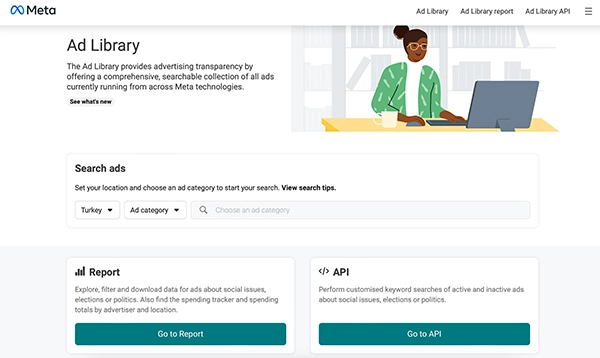
Before we enter how to use the Facebook Meta Ads Library to get benefits from your business, we’ll have to start with the basics. Facebook created its Meta Ad Library in 2019 as a straight reply to the Facebook political ad controversy in 2016.
Facebook determined to offer everybody (without Facebook accounts included) access to information on all active ads on its media platforms. Advertisers can search ads on the Facebook Ad Library. Any ad that is running on Facebook and Instagram for the present can be presented in the library much as inactive political and issue ads.
This tool is absolutely beneficial for those who are relevant to politics, for it permits them to view who is investing in what, how much they’ve spent, and their access across different demographics. Yet for marketers, the Facebook Ad Library is a tool that allows you to see all the ads your competitors are running in one single place. It is very crucial as the digital marketing world can be head to head. So, if you don’t want to come up short, you have to keep an eye on what your competitors are doing.
Using the Facebook Ad Library is the ultimate method to attain perception and impact from the ads of your competitors. Additionally, understanding Facebook ads cost can help you analyze the budget strategies of your competitors and optimize your own ad spend effectively. To get your business prices up to speed, make sure to learn about FB Meta Ads Library.
How to Find Your Competitors’ Ads With the Facebook Ad Library?
The best approach to viewing Facebook advertising from your direct competitors is to know whose companies they are. Facebook Ad Library at your fingertips, uncovering their tactics has never been easier.
- Enter the company name in Facebook’s search box
- In the search results, locate the company page
- Navigate to the business page and scroll down until you find a box on the left side with the label “Page Transparency.” Select “See All”
- Then select “Go to Ad Library“
This displays all of that company’s advertisements, both live and dormant. Additionally, you can view any Instagram advertising that the company runs from this page because Facebook now owns Instagram.
How To Use Facebook Ad Library?
First of all, the Meta Facebook Ads Library Meta is very easy to use. Facebook did its best to make it within reach to provide access to anybody on ad information even if they’ve never managed a Business account or used Facebook at all.
1. Open the Facebook Ad Library
In order to have access to the Facebook Ad Library type facebook.com/ads/library into your browser. When you enter the link page, it will appear as a regular search engine. Guarantee that you have selected the accurate country in the top right corner of your screen before doing anything else.
2. Select Your Category
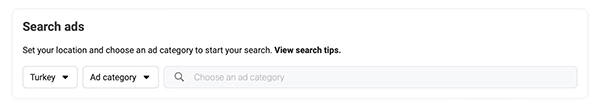
It is important to pick a specific category when you look up an ad beforehand. There are solely two categories; Facebook has divided issues, elections, and political ads from the other ads. That’s why, to search for a commercial ad, click on “Search all“.
3. Search For Brands
In order to discover the ads meta library you’re searching for, write the name of the company or brand that is operating it. For instance, to find an Amazon ad, you can write ‘’Amazon’’ into the search bar which will put forward all the pages with related texts.
Then, you can click on the page that you’re searching for, and it will put forward all the related ads that the brand is running.
4. Click On Particular Ads
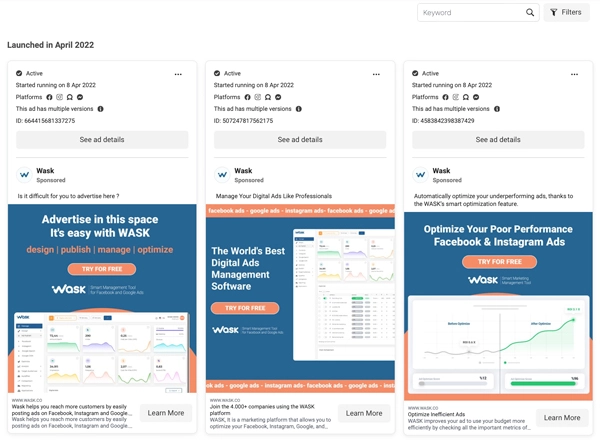
When you have selected a page and put forward all their ads, you can select ‘’See Ad Details’’ under separate ads to view more information. This contains the start date for the ad, the platforms the ad is on such as Messenger, Instagram, Facebook, or Audience Network as well as if the ad has various editions operating.
5. Filters
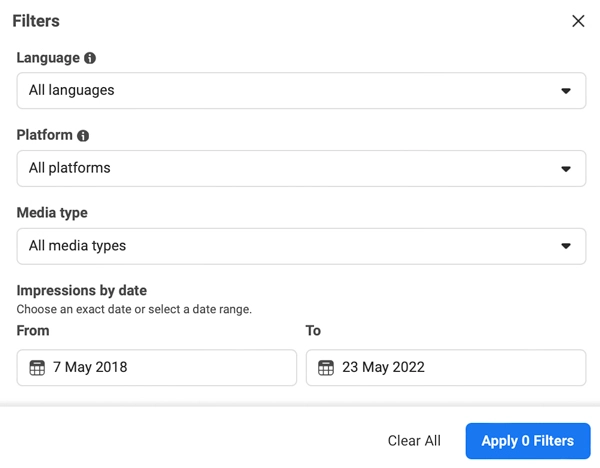
While you look up a company or brand name and put forward their ads, you can utilize specific filters to improve your search. The filters are mainly for Platform, Country, and Impressions.
Country, the first filter, can be utilized to select which country you’d like to view ads for. This tab will introduce you to all the countries that the page presently has ads running for, and you can select a particular one.
Platform, the second filter, is where you will select which Facebook product you’d like to see the ads for. For instance, if you’re searching for an ad that you saw on Instagram, you could select “Instagram” in this tab to downsize the results.
Finally, you are able to filter the ads by impressions. An impression stands for when an ad has been displayed. You can use this filter to view which ads have obtained impressions throughout a particular period of time.
These are very estimable information to improve your marketing and to see when your competitors are selecting to operate ads and which platforms they are paying particular attention to.
Benefits Of The Facebook Ad Library
A useful resource for advertisers, marketers, and media professionals is the Facebook Ad Library. Understanding the variety of ads that a corporation runs on Facebook and Instagram is made simpler by the Facebook ad library. You can also get extra targeting data for ads related to social problems, elections, or politics. Let’s explore some of the key benefits in detail.
1. Transparency
The Facebook Ad Library promotes transparency by providing access to a large variety of ads from various advertisers. This transparency fosters trust among users and allows businesses to showcase their advertising efforts openly.
2. Competitive Analysis
Gain a competitive edge by analyzing your competitors’ ads. The Facebook Ad Library allows you to view the ads run by other businesses in your industry, providing valuable insights into their strategies, messaging, and creative executions. This competitive analysis allows you to improve your own advertising campaigns and stay ahead of the curve.
3. Market Insights
Stay informed about emerging trends and shifts in consumer preferences with the Facebook Ad Library. By exploring the ads running in your industry or niche, you can gain valuable market insights and identify opportunities for innovation and growth.
4. Inspiration
Find inspiration for your own advertising campaigns by browsing through the diverse range of ads available in the Facebook Ad Library. Whether it’s discovering creative storytelling techniques or innovative ad formats, exploring ads from different brands can spark new ideas and strategies for your marketing initiatives.
| Benefit | Description |
|---|
| Transparency in Advertising | The Facebook Ad Library makes all active ads publicly accessible, ensuring Facebook ad transparency and promoting ad disclosure policy. |
| Competitive Analysis Tool | Enables businesses to analyze competitors’ ad strategies, creatives, and audience targeting for competitor ad analysis and Facebook marketing research. |
| Audience Insights & Trends | Helps identify ad trends and consumer preferences based on the most engaging ads, improving ad performance analysis and Facebook ad insights. |
| Ad Optimization & Strategy Development | Provides inspiration from high-performing ads to create better creatives, headlines, and CTAs, enhancing Facebook ad optimization and ad creative best practices. |
| Multi-Platform Ad Tracking | Allows monitoring ads across Facebook, Instagram, Messenger, and Audience Network for cross-platform advertising and social media ads monitoring. |
| Historical Ad Data Access | Enables users to track previous ad campaigns and evaluate long-term marketing strategies using Facebook ad archive and historical ad analysis. |
| Advanced Filtering Options | Users can filter ads by country, category, date range, and keywords, improving ad filtering tool usage and Facebook ad search efficiency. |
| Political Ad Transparency | Shows spending details, audience targeting data, and reach metrics for political ads, ensuring political advertising data accessibility and Facebook political ads monitoring. |
| API Access for Automated Data Extraction | Developers can use the Facebook Ad Library API for large-scale ad research and automation, leveraging Facebook ad data API and automated ad analysis. |
| Global Market Research | Enables businesses to compare ad strategies across different regions and markets, supporting global advertising trends and Facebook ad localization. |
Why and When Should You Use Meta Ad Library?
The Meta Ad Library is a powerful tool for gaining transparency and understanding ad strategies on Facebook and Instagram. By exploring the Meta Ads Library, you can gain insight into the creative approaches and messaging that brands use for their campaigns. It allows advertisers to track competitors’ ads, analyze trends, and refine their own strategies based on real-time data with Meta Ad Library report.
When should you use it? If you’re looking to:
- Monitor Competitor Ads: Keep an eye on your competitors and learn from their approaches.
- Research Ad Trends: Understand what’s trending in your industry and adapt your campaigns accordingly.
- Ensure Ad Compliance: Stay updated on the guidelines and see if your ads align with Meta’s policies.
- Gain Inspiration: Discover new ideas for your campaigns by seeing other brands’ creativity.
Whether you’re an advertiser, marketer, or business owner, the Meta Library Ads offers valuable insights that can help you optimize your digital strategy.
How To Download Video From Facebook Ad Library?
You must first have access to the library of ads. To find the ad you want, you must next specify your area and add a category. In order to get better results, you can choose All countries for the location and All Ads for the category. After entering the brand or the term, you must use the filters option to get more specific results. You can only see video ads if you go to the filters page and change the media type to Videos.
When you right-click on the video, the customary pop-up will appear. When the “save video as” option is chosen, the Save As dialog box appears.
Top 4 Strategies For Marketers Using Facebook Ad Library
Now that we’ve covered the basics of how to use the Ad Library, there are also some strategy recommendations for marketing leaders and managers.
Take Inspiration
Pay close attention to the Facebook Ad Library for a swift amount of creativity if you’re faced with an advertiser’s drawback. You may search several competitors and peek in at the images, graphics, and videos they are bringing out to aid you produce your own persuasive ads. Heads up, it is always better to stay original!
Write Notes On What Comes In Useful
Supposing that your competitor is having prospering monthly achievements, you may look up their ads to view how they’re gaining their audience. Write your notes on the content they’re producing and which time they are doing it by utilizing the Ad Library’s filters, and implement prospering strategies for your own advertisement.
Uncover New Clients
One method to utilize Facebook Ad Library is to seek out for what isn’t there. Let’s assume there’s a small business that you are a major fan of and you look them up on the Ads Library Meta but view that they are not using Facebook ads. This is a chance for your business to aim at and remind them what you can do for their business. You may, in fact, use the Ad Library to present them with what their competitors are producing to persuade them.
Keep Track Of Advertising Trends
Trends always undergo changes and while some of them are extremely prospering, the other ones fall short of goals. One method to keep up with trends you should be giving your attention to in your campaign is through the Facebook Ad Library reports. For instance, if you realize a standard of comparison among a pair of your competitors, you can try those trends for your own business.
E-Commerce Insights: Product-Focused Advertising Strategies with Meta Ads Library
For e-commerce businesses, product-focused advertising is key to driving conversions. Facebook Ad Library offers a wealth of insights to refine these product-driven strategies. By reviewing the ad campaigns of top e-commerce brands, you can understand which products are performing well, identify their messaging strategies, and replicate successful tactics for your own campaigns.
Using the Meta Ads Library tools, you can:
- Spot Top-Performing Products: See which products are getting the most engagement and tailor your own campaigns to showcase similar products.
- Analyze Ad Creatives: Discover effective ad formats, copy, and visuals that resonate with your target audience.
- Refine Audience Targeting: Gain insights into the targeting strategies used by e-commerce brands to optimize your own audience selection.
- Monitor Competitor Offers: Stay ahead by tracking competitors’ promotional tactics and special offers.
Using Meta Ads Library search can improve your e-commerce advertising strategy by providing data-driven insights that help you create more engaging, product-focused campaigns.
Wrap-up
But if you don’t have enough time or you’re having difficulty managing hundreds of competitors’ ads, you can leave the work to us! Thanks to WASK, you can create and manage your Facebook ad accounts faster and connect all your ad accounts to WASK with just one click. You can discover your competitors’ ads and target audiences using WASK’s Competitors feature, gaining clear visibility into their strategies.
This level of insight allows brands and any performance-driven facebook ads agency to analyze competitor ad strategies in detail and adjust campaigns more intelligently. For even better results, make sure to take advantage of our powerful tools for Facebook ads optimization designed to help you scale faster and smarter.
How to Find Facebook Ad Library?
Searching the Ad Library
Go to https://www.facebook.com/ads/library to access the Ad Library.
Pick a country.
Select All ads from the Ad category dropdown menu.
Enter your search term in the search bar.
To view additional details about an ad, select See ad details.
Can I Hide Ads From The Facebook Ad Library?
These advertisers’ ads can be hidden, and you can see which ones you’ve already blocked. On Facebook, tap on the top right corner. After selecting Settings & Privacy, scroll down and tap Settings. Tap Ad Preferences after scrolling down.
Why the Facebook Ad Library Doesn’t Work?
If your target demographic doesn’t have 1,000 active users, your Facebook advertising won’t appear. There are several ways that this can be taking place: There aren’t enough users in the targeted criteria you’ve selected. In an effort to be effective, you are excluding almost the whole audience.
Is Facebook Ad Library Information Accurate?
The accuracy of the Facebook ad library can vary, but it generally provides a reasonably accurate overview of the ads and ad spending by advertisers on the platform. However, it may not always capture every single ad or provide all the details about an advertiser’s campaigns.
Does Facebook Ad Library Show All Ads?
No, the Facebook Ad Library does not show all ads, as some ads may not be included or fully disclosed in the library due to various factors, including privacy settings and ad campaign choices made by advertisers.
How to Use Facebook Ad Library API?
- Create a Facebook Developer account and app.
- Configure permissions and get an access token.
- Make HTTP requests to the API endpoints.
- Handle API responses and errors.
- Stay updated with Facebook’s documentation and policies.




Hi, I’m curious Is there any dashboard for tracking the statistics on Facebook Ad library?
Hi there! We can’t see regular advertisers. But we can see the amount of social issue, politics and election spending and the report of who spends how much.
very interesting, good job and thanks for sharing such a good blog.
Hello there, thank you so much for your nice reply!
I had a lot of questions about the Facebook Ad Library and this article was great because I found the answers to all my questions. Thank you for your professional article
Hello there, thank you so much for your nice reply!
How about cost?
Does it depends on the country you are using it?
Hi there! No, it’s the same cost on every country.
Excelente información, considero que una buena gestión ayuda a la notoriedad de la marca.
Hello there, thank you so much for your nice reply!
Thanks for the detailed information, it was a very informative article.
I hope that after reading our article you have mastered everything about Facebook Add Library!
Major thanks for the article post.Really thank you! Really Great.
Hey there, thanks for your comment.
Really enjoyed this article.Really thank you! Cool.
We’re glad you can find the information you’re looking for about the Facebook Ad Library, so stay tuned.
This is one awesome blog article.Thanks Again. Really Cool.
Thanks for your nice comment.
Appreciate you sharing, great blog post.Really looking forward to read more. Really Great.
Thanks for your comment. Stay tuned!
I really enjoy the blog.Much thanks again. Keep writing.
Thank you. Stay tuned!
A big thank you for your blog post.Really thank you! Much obliged.
Thank you for your nice comment.
I truly appreciate this post.Much thanks again. Want more.
Hi there, Kubet! Thanks for your appreciation.
Thanks a lot for the blog.Really thank you! Great.
Thanks for your nice comment.
Major thankies for the blog post.Much thanks again. Awesome.
Thanks a lot! We’re glad you liked it.
Greet thanks for the content. Can i see all fb ad library works from 3rd party apps?
Hi there! Yes, you can see all Facebook Library works from our platform, WASK.