CBO for Facebook Ads

- What Is Facebook Campaign Budget Optimization?
- How To Increase Your FCP budget?
- How Does CBO Work In Facebook Ads?
- How Will CBO Affect Facebook Ads?
- Sum up
When it comes to Facebook ads, CBO, or campaign budget optimization, may be one of the subjects that is currently receiving the most attention. Advertisers have had to start preparing for this significant change that is altering the Facebook Ads playbook ever since Facebook announced that CBO would become obligatory for all accounts.
Through internal adjustments, Facebook’s CBO tries to more evenly allocate your campaign’s budget across all of the ad sets in your campaign. This guide will teach you how to make the most of Facebook’s automated CBO tool to produce the best results.
What Is Facebook Campaign Budget Optimization?

Campaign Budget Optimization, also referred to as CBO or just campaign level budget, is a means to manage and optimize spending in your Facebook campaigns. You establish a total budget on the campaign level rather than a budget for each audience (ad set), and Facebook calculates how much to spend on each audience (ad set).
The following illustration from Facebook’s post outlining CBO demonstrates how it operates:
What Is CBO In Facebook Ads?

Facebook uses CBO to improve the performance of our ads by allocating the ads budget at the campaign level. In other words, we won’t be in charge of each ad set’s daily budget. In actuality, we won’t be spending any of our ads cash. Instead, Facebook will take our daily budget and determine which ads to spend it on based on their algorithms.
In essence, Facebook stakes that their algorithm will better distribute our ads money to reach the targeted demographics. They think that automating our business will save us crucial time and hassles.
How To Increase Your FCP budget?
One of the items that the Google Page Speed Insights tool (PSI) examines is FCP. It basically measures the amount of time it takes for a web page to load and identifies the first time in that timeline when a user will see something on the screen. Keep your CSS compact, create it as soon as you can, and use queries to free up rendering to increase speed.
Every element that a website wants to show to users and manage must originate from somewhere. All of these components—including copy, graphics, CSS styles, and media files—need to be obtained by the browser before being used. Giving the browser options for where to get these resources can significantly speed up the loading of your page.
How To Split Test Ads In Campaign Budget Optimization?

On Facebook, you may either utilize Guided creation, Quick creation, or clone an existing ad set to build a split test. With guided creation, you select the campaign’s marketing aim, then click Create Split Test and Continue. Facebook will then assist you through the remaining steps. You will select the variable, spending limit, and time frame for your test.
You may quickly build the framework for a split test that can be refined later.
Select an active ad set, click Duplicate, and then toggle on the Create a test to compare a new ad set to your default option. This will duplicate the selected active ad set.
How Does CBO Work In Facebook Ads?

The procedure for setting up Facebook CBO is rather simple, and we’ll go over it below.
- 1Go to the Facebook Ads Manager page.
- Select the Create New Campaign option in blue.
- Choose a campaign name.
- From the pop-up menu, choose the campaign objective you created.
- Toggle the Campaign Budget Optimization button to the on position at the bottom of the page.
- When the switch is turned on, you are asked if your campaign budget has a daily spend cap or if it’s a lifetime budget.
- Decide how you want to use your funds by choosing your campaign bid strategy.
- 8.After entering the information listed above, you will be asked to submit the same details as when creating a regular Facebook ad (conversion location, campaign schedule, audience information, asset placements, etc.)
How To Set Up Campaign Budget Optimization Facebook?

Throughout the duration of your campaign, Meta Advantage campaign budget (formerly known as campaign budget optimization) enables you to create a single central campaign budget that is continuously distributed in real time to ad sets with the best prospects. When creating a campaign, you can turn on CBO, or you can amend an existing campaign to do so.
When creating a campaign, set up the Advantage campaign budget as follows:
- Activate the toggle for the Advantage campaign budget.
- Choose between a daily budget and a lifetime budget for your campaign.
- Set a spending limit.
- Identify your campaign’s bid strategy.
- You can decide to ads on a schedule if you utilize a lifetime budget. Within each ad set, you will provide the precise schedule.
How Will CBO Affect Facebook Ads?
Obviously, there are some aspects of CBO in your Facebook ads such as advantages and disadvantages. Less audience overlap: audience overlap occurs when two ad sets target the same audience. Facebook will now manage your spending to lessen that from happening.
- Constant budget optimization: By giving Facebook control of your spending, you’ll enable it to target the right customers on occasions like Black Friday and Cyber Monday.
- Reduce ad waste: Facebook will optimize your budget so that it doesn’t go toward ads that are obviously wasting money when there are other opportunities.
Less competition: with optimization, we can only hope that fewer people will repeatedly run the same ads to the same audience. Due to this, Facebook ads are forced to compete harder. - Scaling more quickly: You no longer need to worry about choosing the appropriate scaling strategy; you can just gradually increase your budget every day if you like, and Facebook will allocate the funds as necessary.
And there are also some downsides for CBO as well.
- Testing new audiences: When testing new audiences, you should often keep your spending under control so that Facebook really makes a purchase and provides you with information. Now that another ad is using up your entire budget, Facebook may never spend on an audience you added.
- No more manual optimization: if one ad appears to be working better than another but the latter has more Facebook data, Facebook may never spend money on the former. Naturally, the intention is for Facebook’s Campaign Budget Optimization to find a solution to these problems.
Sum up
Budget optimization for Facebook campaigns is working great. Although certain outcomes may suffer from marketers managing their budgets manually, for the most part, advertisers will notice a beneficial impact. Better results can be obtained by new ads. Don’t get carried away, though; there are still a ton of variables that could prevent your Facebook ads from being effective.
It can take some time until CBO becomes a requirement for all Facebook ad accounts worldwide. Just familiarize yourself with it so that you are prepared when it affects you. You must still be familiar with Facebook ads. designing the ideal customer journey for your Facebook retargeting, selecting the appropriate target populations, etc.
Thus, if you connect your Facebook Ads account to WASK, you can control all your data and publish more new ads. You can also use Optimization and Smart Audience tools for your ads to improve your business. Managing all Facebook ads in one place, optimizing your Facebook ads with smart features and designing ad images with Ad Design Tool is very easy thanks to WASK.
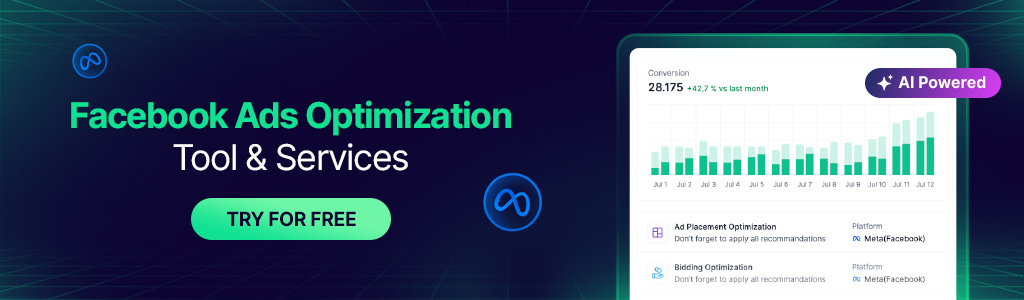
Is Facebook CBO mandatory?
Initially, Facebook’s advertisers believed that CBO would become a requirement. It will no longer be required, though. Both CBO and non-CBO campaigns are acceptable for use in ads.
Can I A/B Test With Facebook CBO?
You have a variety of options for creating A/B testing on Facebook. The variable you want to test will determine this. Fortunately, the Ads Manager Toolbar allows you to set up an A/B test. You can start your new test using a previously established ad campaign thanks to the Toolbar.
How To Turn On Campaign Budget Optimization Facebook?
Campaign budget optimization is an option you can enable when creating a campaign; it is disabled by default. To activate campaign budget optimization, click the slider button. The “Lowest Cost” campaign bid approach will automatically be chosen.


