How To Sell On Facebook Marketplace?

- What Is Facebook Marketplace?
- Sell On Facebook Marketplace Step By Step
- Facebook Marketplace Rules
- Tips for Selling on Facebook Marketplace
- The Benefits of Selling on Facebook Marketplace
While you may not have heard of the existence of Facebook Marketplace before, you should be excited to encounter a new platform in the commercial sense with this article. Because Facebook Marketplace, where you can guess that there are many buyers among the digital marketing platforms that are increasing day by day, offers us advantages that will always be ahead of other platforms in the field of marketing.
In addition, the main reason why this Facebook Marketplace is more advantageous than many platforms is that it does not charge for the sales process and process. Facebook only takes 5% of the price of the product you sell. But as with other platforms, it does not charge various fees continuously in the process. Selling on Facebook Marketplace; It is done with the principle of not victimizing its users, who both make up the seller and create potential customers. Here we will go through how to use Facebook Marketplace, how does Facebook Marketplace work, and how to post on Facebook Marketplace.
What Is Facebook Marketplace?
Facebook Marketplace is a marketplace where you can sell your products with your profile (without a business profile owner). As a Facebook user, selling on Marketplace is almost effortless for you. Because having information about the product you are going to sell and selling honestly without breaking the rules of the market is enough to be a favorite seller.
Facebook Marketplace allows you to sell products without having to be a company or brand, while at the same time eliminating the need to be unused products. So you can market and sell your retro or second-hand products here. At the same time, there is no obligation to make local sales. If you want to sell on another continent, Facebook provides you with this possibility.
Sell On Facebook Marketplace Step By Step
This section will give you the steps you need to sell correctly on Facebook Marketplace. Whether individually or through the company, the quality of the sales you will make and the right processes are very important. So let’s move forward to learn how to get facebook marketplace and explore marketplace Facebook for businesses and individual selling.
1. Click the Marketplace icon and click “Create New Listing”
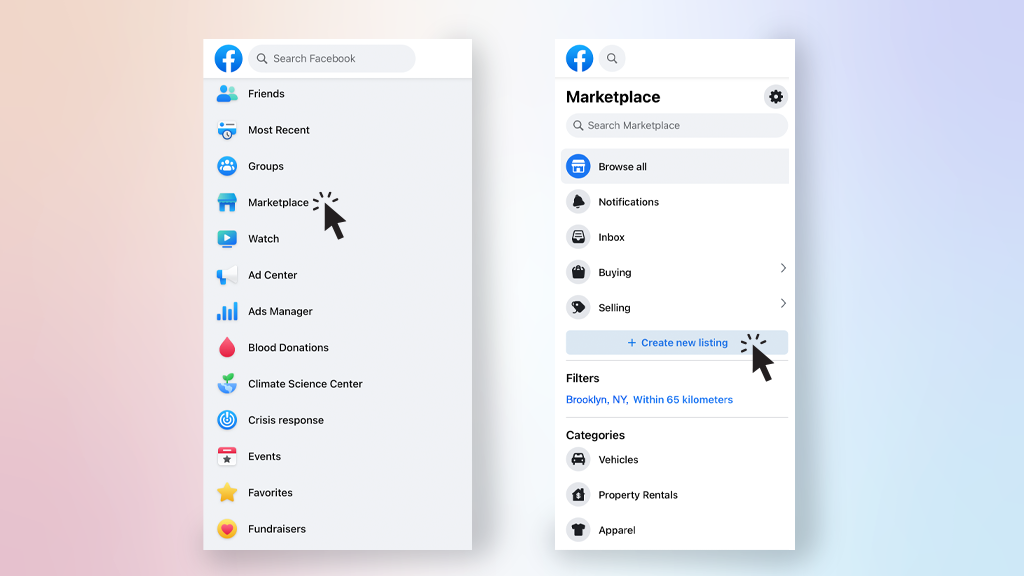
When you enter your Facebook homepage, you will see the “Marketplace” section in the menu on the left side. By clicking here you will first enter the market. You don’t need to own any business accounts or pay any fees for this.
From this menu, always review your sales and manage your Facebook Marketplace. Then take the first step of your product listing process by clicking “Create new listing”.
2.Choosing the Listing Type
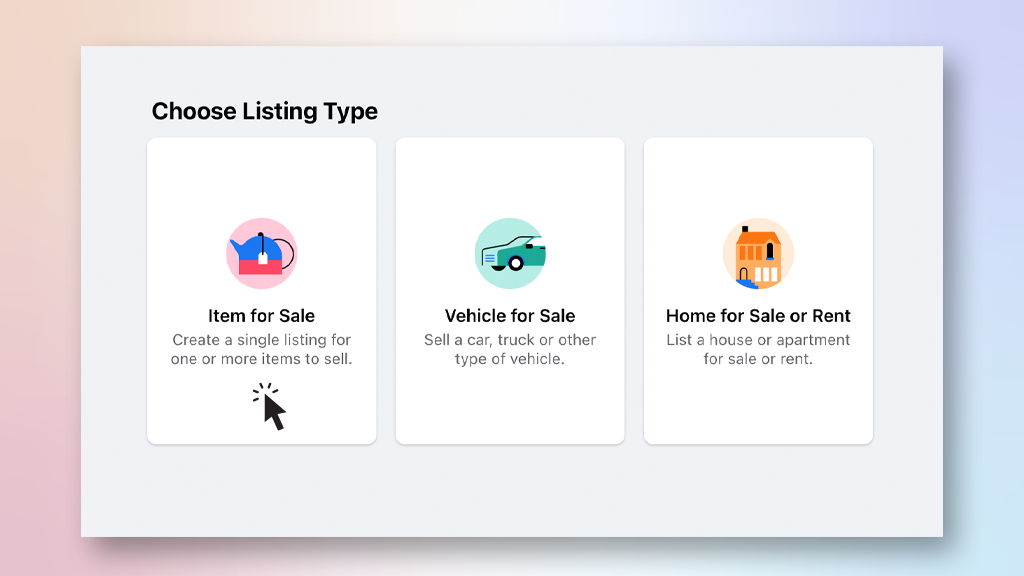
Select a category to select the category of the product you want to sell. These include item, vehicle, and home. In this example, we will select the item.
3. Adding Photos or Videos
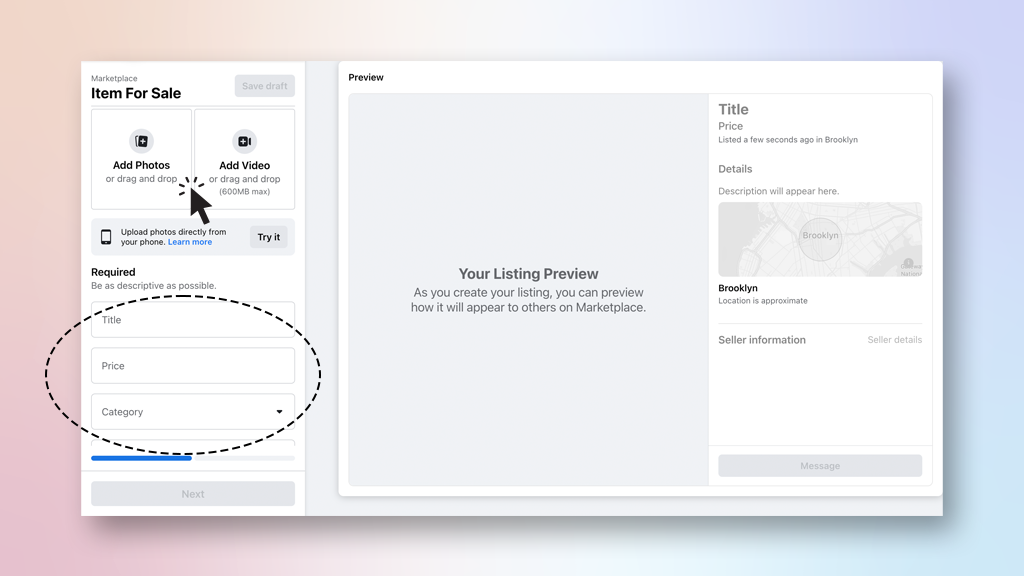
Include a quality photo or video of the product you’re selling. Then, from the left menu, fill in the fields such as title, price, category, and description in a clear format. At the same time, you can specify the location determination stage as you wish from this menu. Decide whether you will deliver the product to the recipient’s address or meet in a common area and add it to the left menu.
4. Press the “Next” Button and click “Publish”
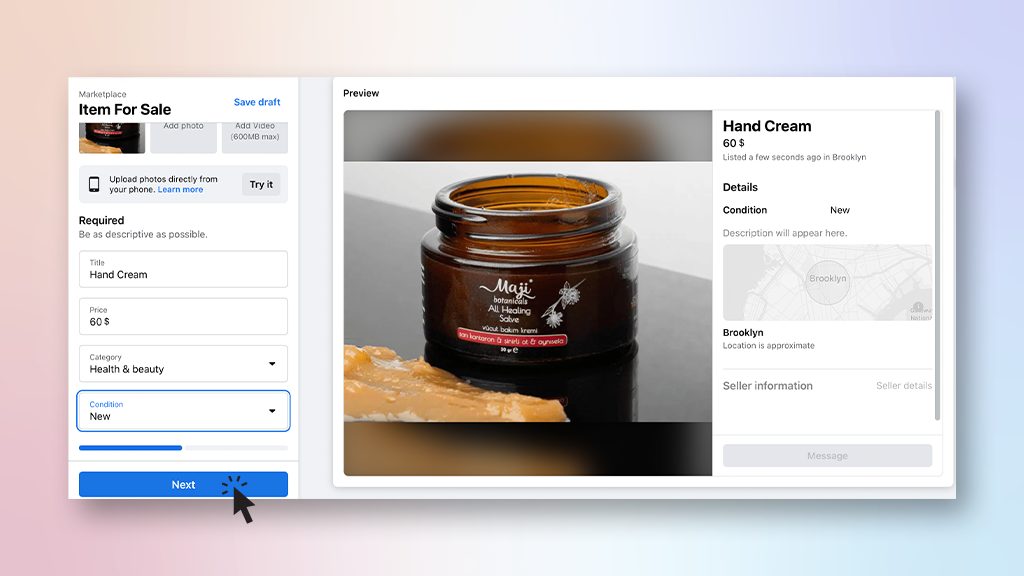
First of all, if you have completed it correctly, the “next” button will become pressable. Press and proceed and press the “publish” button to process your product sale. Now that you know about selling products related to the marketplace; Use Facebook Marketplace and start earning fast!
Facebook Marketplace Rules
First, there are certain countries where Facebook Marketplace is available. If you are within these limits, then you will be able to participate in this market. You can find out which countries these countries are by visiting the Facebook page, which was created in response to some questions about Facebook Marketplace Website.
In addition, the way Facebook Marketplace is a reliable marketplace for sellers to sell by following certain rules. Let’s take a look at what these rules are:
- Not to share customers’ personal information with third parties
- Not to use violent discourses such as profanity, insult, or harassment in communications with users about sales
- Not to sell illegal products
- Failure to provide false information about the products sold
- To carry out the sales process by mastering Facebook Marketplace policies
Tips for Selling on Facebook Marketplace

If you’re curious about advanced selling tips for Facebook Marketplace; Don’t worry, we have researched this for you. As with all business transactions on the Facebook platform, reliability is the priority in Marketplace on Facebook.
Because one of the scary things about online trading is being scammed. No one wants to waste their money and waste time. This hope is a destructive thing. So don’t forget to be in proper and fast communication with your potential customers in order not to break their dreams!
It is also very important that the products you will sell are attractive to the users. Then take high-quality photos for your Facebook Marketplace. Equip the section with your product photos with these high-quality photos. Add clear descriptions under your products. If your hashtags are in parallel with these explanations, you will become more easily visible. In addition to these, Be sure to choose reliable payment methods. As we understand how to sell on Facebook Marketplace, let’s continue with the benefits.
The Benefits of Selling on Facebook Marketplace
If you want to do e-commerce; One of the many ways you can opt for is to sell something on FB Marketplace. Is there an advantage to be gained when you choose this path? Of course! Let’s take a closer look at these, would you like it?
- Selling on Marketplace Facebook gives you the chance to take advantage of Facebook’s large audience on Facebook marketplace search
- Thanks to Facebook’s policy of getting rid of intermediary companies, you can make more profit from the sale you make.
- Again, thanks to Facebook, you can use the platform to list your products and offer them to your customers for free.
- You can get ahead of your competitors by using Facebook’s advertising platforms on Facebook Marketplace.
- With location preferences, you can use some kind of audience targeting to reach potential customers who are much farther away from your current location.
- Since you work with Facebook Groups, you can communicate with many groups and make much more active sales in the groups you manage.
Additionally, understanding Facebook advertising costs can help you plan your budget effectively, ensuring that you get the most out of your ads while maximizing your reach and sales potential. If you wonder why can’t i access Facebook Marketplace, you can get help from the support Facebook.

How much does Facebook Marketplace charge to sell?
If you’re selling locally and handling pickup/drop-off yourself, Facebook Marketplace is completely free. No listing fees, no commissions just you and the buyer. But if you use shipping through Facebook, there’s a 5% selling fee or a $0.40 minimum. Think of it like paying a small toll to cross a bridge—you’re paying for convenience, reach, and a bit of safety. So yes, you can sell without spending a dime, but the platform still offers options if you want more.
What should I be careful of when selling on Facebook Marketplace?
Selling online is a bit like meeting someone in a crowded café you hope for the best, but you stay alert. Always meet in public places, avoid sharing personal details, and never ship before payment. If a buyer seems pushy or “too good to be true,” trust your gut it’s smarter than any algorithm. Facebook has some protections, but ultimately, you are your best defense. Be kind, but not naive. Safe selling starts with smart boundaries.
How do you get paid on Facebook Marketplace?
Getting paid on Facebook Marketplace depends on how you sell. For local deals, it’s usually cash or instant payment apps (like Venmo or PayPal). If you sell via Facebook’s shipping feature, your money lands in your bank account after delivery is confirmed. It’s like sending a package and getting a thank-you note with money inside. Always agree on the payment method beforehand and avoid checks or delayed transfers. Clarity leads to clean deals.
Is it worth selling on Facebook Marketplace?
Yes absolutely. Selling on Facebook Marketplace is like finding a second life for things you thought were junk. It’s fast, free, and filled with real people just a few streets away. Whether you’re decluttering or flipping items, the reach is massive without the need for a storefront. And there’s a quiet satisfaction in seeing something you no longer need bring joy to someone else. If you’re willing to put in a little effort, the rewards feel real and sometimes, surprisingly personal.



You are a very smart person!
Hey, thanks! I hope we were able to explain what you are curious about Facebook Merketplace.
Anything you want to do with Facebook it makes it impossible , succor why could you not try to simplify it that people can do their work easier
Hey there, this is an article on Facebook Marketplace. You can check out our other articles for ease of marketing/advertising on platforms other than Facebook. I wish you a good day…
Wow! Your blog post blew me away! Your ability to dissect complex topics and present them in a relatable, no-nonsense way is simply genius.
We’re glad we were able to explain what you’re curious about Facebook Marketplace. Stay tuned!
The article on your blog is knowledgeable and captivating, offering valuable information in a clear and concise manner. The site’s appealing layout and user-friendly interface improve the overall reading experience. Keep up the great work!
We’re glad we were able to explain what you’re curious about Facebook Marketplace. Stay tuned!
I really enjoy the blog post.Thanks Again. Really Great.
Thanks B, stay tuned for how to sell on Facebook Marketplace!