How to Retarget on Facebook?

- What is Facebook Retargeting?
- How Does Facebook Retargeting Work?
- How to Set Up Retargeting Ads on Facebook?
- Best Facebook Retargeting Strategy
- Benefits of Facebook Retargeting
If you want to use Facebook retargeting ads for your brand, in this article we will try to give you how you can act consciously in this type of advertising. Retargeting ads on Facebook, which can be done through social media marketing, and email marketing and are an ideal strategy for customers who have seen you but left the contact halfway, is an advantage that should be used.
In another blog post, we told you about Facebook remarketing. Compared to the more general concept of remarketing, retargeting is a more specific concept. From time to time, you may see these two concepts used interchangeably in the industry, but there are fundamental differences between them. In general, the concept of retargeting is more than just reaching customers who have passed your marketing path. Let’s discuss this for a bit…
What is Facebook Retargeting?
Facebook ad retargeting is a strategy created to convert users who have performed certain behaviors using audience data. Behavioral data on the web shows you the path you should follow by showing you when specific users have completed a transaction, or if they stay on the page for a while and show you the final status of their actions related to the product they are interested in. Since it’s easy this way to provide the relevant data for your campaign goal, all you have to do is use the strategy for the benefit of the brand.
Meta tracks activity on your website and social media accounts, giving you tracked and received data. All you need to do is act by taking the data from the Facebook Pixel that you have integrated into your website.
For example, if you click on an electronics ad on Instagram, add the item to the cart on the website, and then exit, that advertiser will reach out to you by retargeting on Facebook ads. Since we often see this as a customer, it’s our turn as an advertiser to turn this situation to our advantage!
How Does Facebook Retargeting Work?

If you want to use Facebook retargeting for ad conversion, you don’t need to do anything different during campaign creation. Because that’s not where we’re going to do a strategy of heading. Meta Ad Manager will allow you to do this in another step. We will describe this step by step below:
- First of all, you have an audience ready and you need to list the various groups to use it.
- You should then transfer the audience you listed to the Audience Manager.
- At this stage, you should determine the link for the target and separate the ads for the audiences you specify.
- You should set your advertising budget in the most logical and balanced way. (You can take advantage of SaaS software that can do this for you.)
- In the final stage, you can create and publish your ad and continue to monitor and analyze it for optimizations.
How Does Facebook Pixel Retargeting Work?
When you add the Facebook pixel, you can measure events and conversions. Don’t think that’s all you can do with it, it allows you to track events and conversions and also helps you build a personalized audience.
It’s a pretty important feature for your first Facebook retargeting ad. Once you’ve done that, you just need to learn how to set up a retargeting ad back. Continue reading and follow the steps to set up a Facebook retargeting ad campaign.
How to Set Up Retargeting Ads on Facebook?
First, log into Facebook Business Manager and select your ad account. Then click “Audiences” from the menu in the top left corner and click the “Create Audience” and then the “Custom Audience” button. Meta allows you to choose from different options for creating a targeting audience in Facebook remarketing campaigns, We will explain them in the strategies section which is the continuation of the article.
Give your audience a name and review the targeting criteria you’ve created. Save your remarketing audience by clicking the “Create Audience” button and create a retargeting ad on Facebook.
Best Facebook Retargeting Strategy
If you follow our blog posts; You must have seen us emphasize many times that there can be no common pattern of the best strategy. The reason why this is so is that, as you can imagine, marketing strategies can vary from business to business, brand to brand, sector to sector, and the strategy must be in line with this.
Of course, that doesn’t mean we won’t recommend a Facebook retargeting strategy that works well. So let’s list some of them and warn you about making choices that align with your brand purpose.
With website traffic, you can target users who have visited your website. You can target people who visited specific pages or events using Facebook retargeting. This means aiming to achieve goals like “Viewed Products in Cart” or “No Purchase Completers.” App Activities: This option allows you to target users based on their app activity through the mobile app. This means you can target users who visited a specific page or took a specific action.
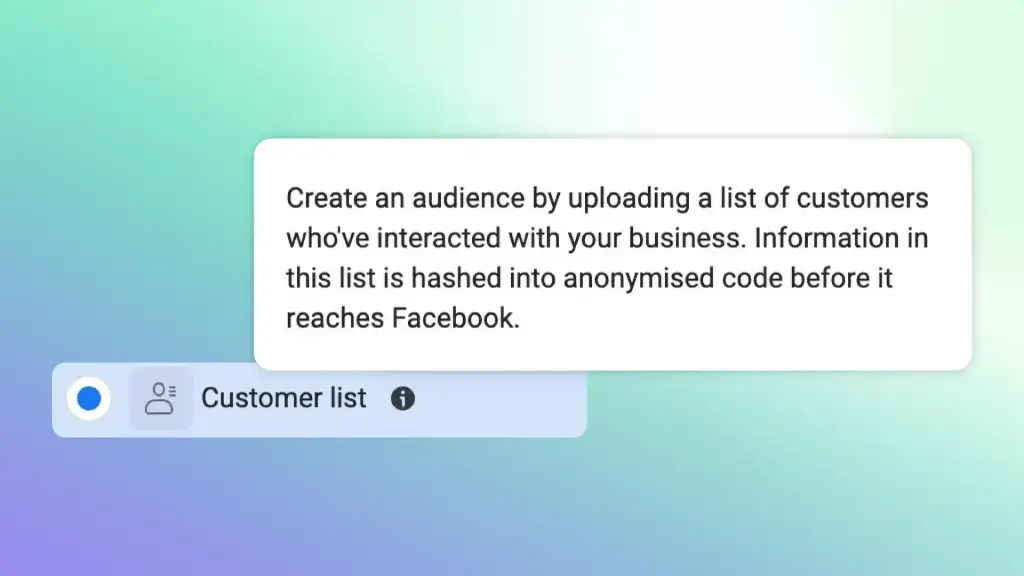
Customer List: You can use your customer list as an audience for retarget Facebook ads by uploading your list to the existing customer list option or by targeting users based on their phone number or email address on Facebook.
Instagram Account: You can target users based on the interactions of your Instagram profile. Event: You can target people who signed up for or liked your Facebook events. Video: You can target people who watched or interacted with a specific video. You can also work with best practices for Facebook retargeting campaigns and contribute to your professionalism.
Benefits of Facebook Retargeting
To briefly itemize these benefits, it is possible to mention the following about the benefits of a retargeting campaign on Facebook:
- Higher conversion rates across campaigns
- Positive impact on brand awareness and brand image
- Customer-specific personalized experience
- The right customer relationships
- Reduced abandoned purchases
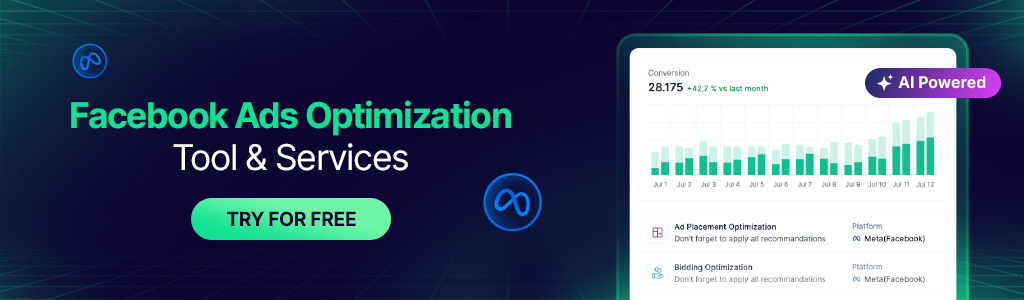
How to Add Facebook Retargeting Pixel to WordPress?
Create the Facebook Pixel and install a pixel plugin. Then you can easily do your operations by activating this plugin through WordPress.
How Does Retargeting on Facebook Lead to the Success of Your Business?
It strives for every customer who stops knowing you and increases your conversion rate and also helps you get loyal customers by making serious contributions to brand awareness.
How to do retargeting in Facebook?
Retargeting on Facebook is like giving your customers a gentle nudge to remind them about something they love. You can set it up by creating a Custom Audience target people who visited your website, engaged with your posts, or added items to their cart but didn’t check out. It’s all about staying on their radar without being pushy.
What is the difference between remarketing and retargeting on Facebook?
Think of remarketing as re-engaging customers through email campaigns and retargeting as showing ads to people who’ve interacted with your website or app. On Facebook, retargeting focuses on ad placements, while remarketing leans on reconnecting through other direct channels. Both are about staying top of mind, just with different tools.
How effective is retargeting?
Retargeting is like having a second chance to make a great first impression it’s incredibly effective because it targets people who’ve already shown interest. Studies show that retargeted ads can boost conversion rates by up to 70%, making it a smart way to win back lost opportunities. The best part? It feels personalized and relevant.
How to set up Facebook retargeting?
Setting up Facebook retargeting is easier than you think it’s like creating a treasure map for your audience. First, install the Facebook Pixel on your website. Then, go to Ads Manager, create a Custom Audience based on your pixel data, and craft ads that speak to their interests. Voilà, you’re all set to reconnect!



