How to Create a New Google Analytics Account?

- What Makes Google Analytics Useful?
- Setup a New Google Analytics Account
- Typical Metrics Tracked by Google Analytics
Are you using Google Analytics information about your website to its full potential? Don’t know how to create Google Analytics account and don’t have access to the privilege to manage your ad campaigns here?
Using the free tool, you can get in-depth insight into metrics like conversion rates, traffic sources, engagement, audience demographics, and more. And once you have this knowledge and actions, you can start learning Google Analytics 4 and step into making your campaign improvements more professional.
What Makes Google Analytics Useful?
The most effective tool for tracking website metrics is Google Analytics, which the dominant search engine produces. It is also free to use. Although it may take some effort to set everything up, there are plenty of online guides and resources to help you. Once Google Analytics is connected to your website, you can start reviewing it by creating Google Analytics and going to the dashboard. But you have to wait for the data to accumulate, as it cannot progress over time.
Instead of relying on your instincts and intuition, creating Google Analytics can give you insight into whether pages and pieces of content succeed or fail. This allows you to make wise decisions.
Setup a New Google Analytics Account
Once your Google Analytics account is set up, you can link several URLs together and select the one you want to investigate from the drop-down menu. Key traffic information, including dates, is the first item that Analytics shows. Dates can be changed according to your needs. After creating Google Analytics, it presents a menu of report options on the left side of the screen. At this point, you can start to get into the details.
Real-time analytics are displayed in a blue box, including the number of visitors to the site, the number of pages visited per minute, and the most popular pages to view. Then the blue box can be clicked to get more information about the data. If you are looking for something specific, just type it into the appropriate search bar.
1. First, go to the link by typing the https://analytics.google.com address in the address bar. Click “Start measurement.” (If you already have an account and want to create a new one, you should proceed to the “Create Account” section in the Admin.
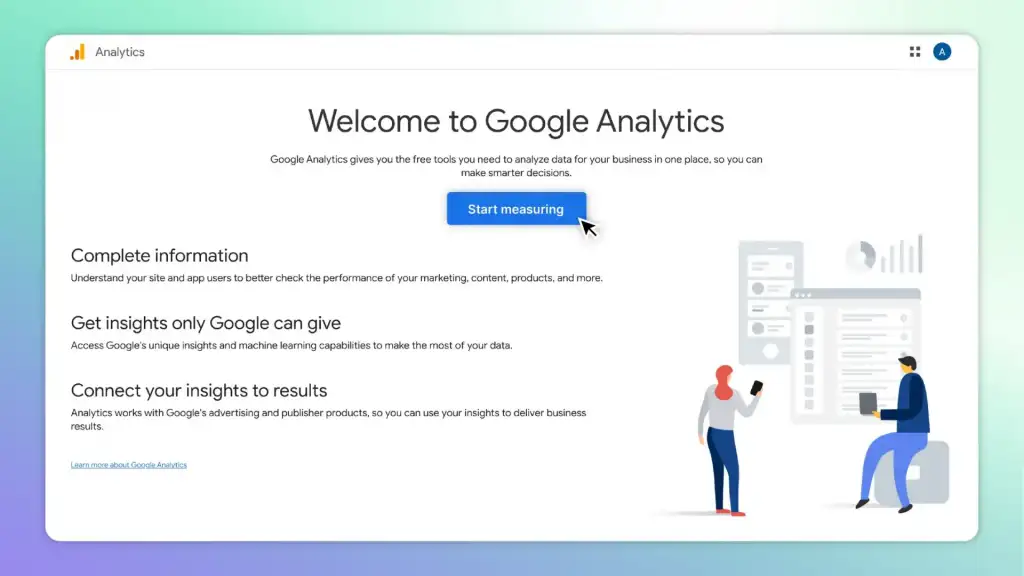
2. Once you’ve typed in your account name, take control of data sharing. You can do this in the “Data sharing settings” section.
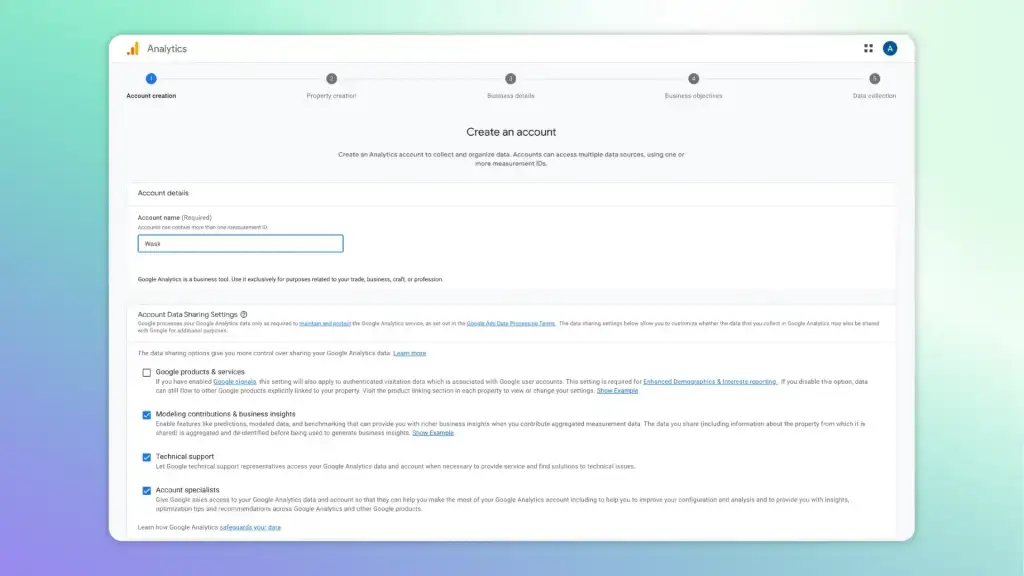
3. To add a property to your account, you just have to go through here and say “Next”.
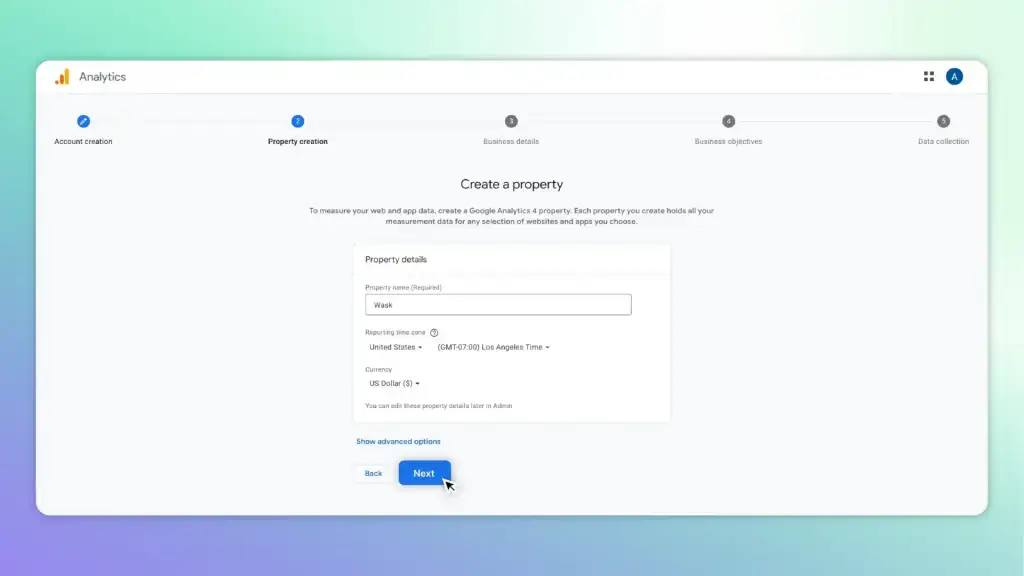
Typical Metrics Tracked by Google Analytics
Creating Google Analytics allows you to track a wide range of variables. You should choose a time window for your data, regardless of the type you are concentrating on. In this way, you can compare a certain time frame with previous periods to determine what has changed and whether what you are doing has been effective.
When reviewing data, consider your marketing goals. Otherwise, the deluge of statistics can overwhelm you. To get you started, let’s take a look at some of the most common criteria.
1. Visitor Tracking Using Google Analytics
By tracking visitors, you can see who is visiting your website, how many visitors you have, and what they are doing on your website. This takes into account things like bounce rates and session lengths. These measurements are vague and anonymous. Personal information about specific website users cannot be collected. You can visit the “Audience” section of Google Analytics to learn more.
2. Google Analytics Traffic Sources Tracking
Create Google Analytics to get traffic source metrics. This provides a solution to the question, “How do people find my website?” This data is available under the “Acquisition” tab. For example, you can see how much traffic is coming from Google Ads, Google Search Console, and social media. By knowing where your visitors are coming from and what they do when they land on your website, you can target your marketing efforts and use Google Analytics to analyze your web traffic.
3. Utilizing Google Analytics to Monitor Content
By tracking user activity, creating Google Analytics can help you understand how effectively various pieces of content are working. For example, do they view certain pages more often than others? Are there certain types of content where the time on the page is higher?
You can use this information to learn what works and what doesn’t so you can make better marketing and content development decisions in the future. These details can be found in the “Behavior” section.
4. Utilizing Google Analytics to Track Conversions
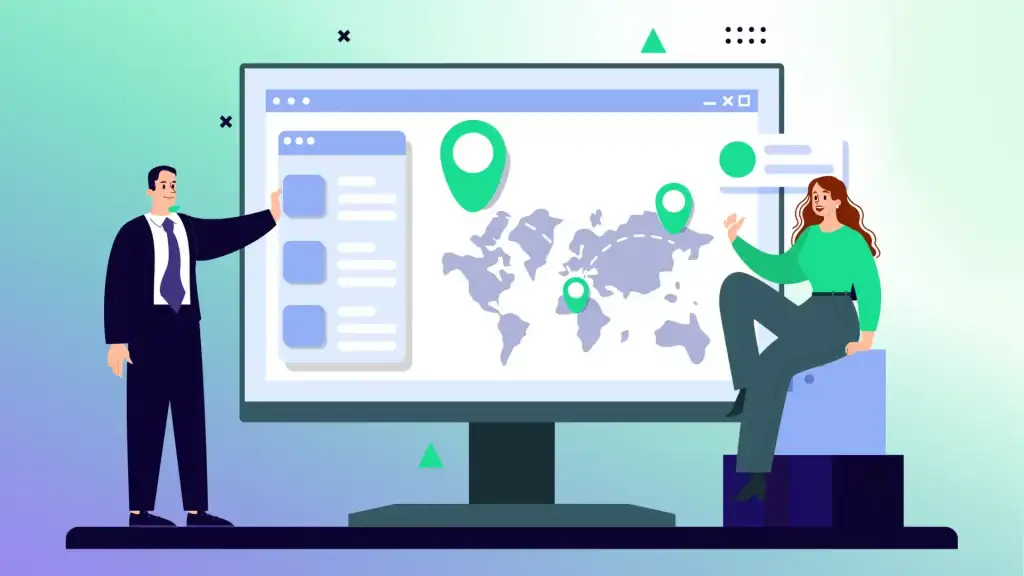
Let’s get to the point. When visitors come to your website, are they buying or exhibiting other behaviors you want? You can learn this information by creating Google Analytics and using conversion metrics.
Unlike the previous measures, they are not created automatically. Instead, it is often necessary to set goals for conversion analytics using sites where visitors are sent after a conversion. By instructing Google Analytics to track users there, you can gather more detailed information about how people reach those end pages, how many of them lead to conversions and other things.
5. Monitor Mobile Performance
As mobile usage becomes more widespread, you may want to check how well your website works on mobile devices. You can see these insights under “Mobile” in the “Audience” section, where you can also review website metrics segmented by device types. For example, if you notice that users of a particular device spend less time or money on the site, examine how your site looks and works on that type of device.
6. Custom Reports Creation
As you gain experience tracking your website’s data, you may need to customize and create Google Analytics reports. With one-to-one comparisons across periods, campaigns, and more, custom reports can help you validate specific KPIs more effectively.
Because you can compare exact numbers and create visually appealing presentations, these customized reports can be useful when presenting information to your organization’s leadership, department, or investors. Not everyone will understand exactly what you’re doing, but most people will probably have a basic understanding of what these data and graphs show.
The new features offered by creating Google Analytics can help you achieve your marketing goals. Let’s take a look.
a. Learn What Search Terms People Are Making on Your Website
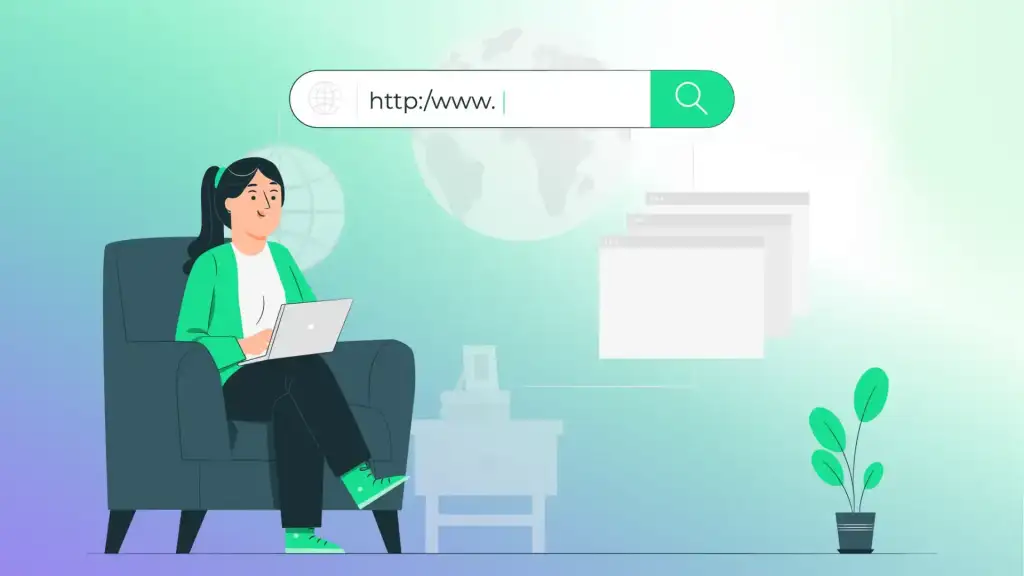
If it has a lot of content, users may access a search tool on your website. By understanding what people are searching for by using this search tool to find information about why they are on your website, you can better plan and deliver more relevant content. To see this data, click “Site Search” in the “Behavior” section and improve your website using Google Analytics.
b. The Pages That Perform the Worst
Is any material on your website underperforming? Then, you can make a profit by improving the SEO of those pages, removing unnecessary materials, or producing entirely new content.
Go to “Behavior,” then “Site Content,” and then click the arrow to sort pages by popularity to find out which ones are underperforming. This displays the least viewed pages. Whatever you choose with this information, think maybe twice before throwing the page deep without trying to pinpoint a reason first.
c. Locate the Locations Where Shoppers Leave Shopping Carts
A common problem with online shopping is that customers leave their carts unattended. If you can identify the points at which visitors leave your website, you can make changes that will help convert visitors.
First, use a sales funnel to build your goals. The pages you intend to track should include all the checkout steps, such as shopping cart, checkout, shipping, and confirmation. Then, select “visualize your cycles” to observe how users interact with the funnel as it fills up. You can start noticing a pattern in the timing of cart abandonment and adjust your strategy accordingly.
d. Look at Your Most Crucial Analytics First
Many of the most popular analytics, as we have already discussed, are displayed in the dashboard of users who have created Google Analytics. But you can create a personalized dashboard to see exactly what you need. You can use an existing dashboard template or create your own by clicking the “Dashboards” link at the bottom of the “Customization” page.
Summary
The information that Google Analytics offers about the data on your website is practically unlimited. Once you’ve created Google Analytics into your website, you can get metrics for almost every stage of your customer’s journey.
You can create personalized reports to evaluate how effectively your strategies are working. Using your analytics-driven marketing approach can help you make educated changes to your website that can ultimately attract more customers to your business.
To further develop your digital marketing strategy, start using WASK to optimize your ads through one platform with many smart features and achieve your goals. WASK allows you to link your Google Analytics account to easily run and manage all your metrics.
With WASK, it’s easy to manage all Google ads in one place, and you can design your Google ad images with the Ad Design Tool. Based on your preferences and needs, you can measure, improve, and optimize your Google ads with WASK’s smart features.
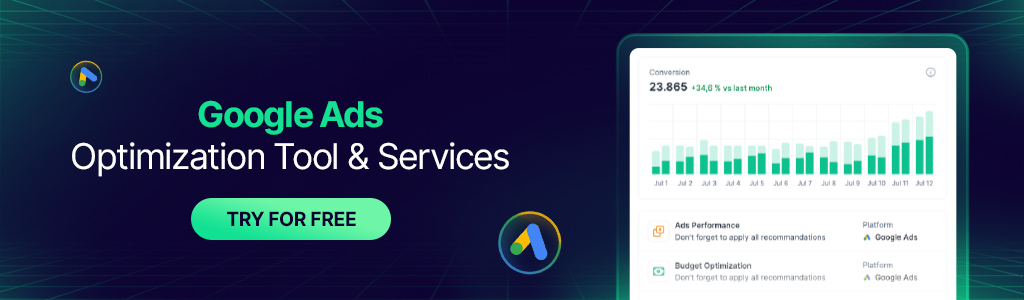
Why Should You Create a Google Analytics Account?
Because as a company, knowing the user behaviors on your website and providing appropriate optimization, examining and analyzing your advertising campaigns is one of the things that will take you to the next level in advertising.
What to do After You’ve Set Up Google Analytics?
You should set up data collection and then proceed to the stage of completing additional configurations. Make the appropriate filters for your companies and campaigns and start using them.



