How To Connect Facebook and Instagram Accounts?

- How To Connect Facebook Page To Instagram?
- How To Connect Your Facebook Business Page To Instagram?
- How To Connect Instagram To Facebook Business Page?
- Benefits Of Connecting Instagram Account To Facebook Profile
Considering that Facebook and Instagram account work together in the advertising process and provide you with space to analyze, it would be good to learn and implement ways. connect Facebook page with Instagram before going through we must first master the types, permissions and authorizations of our accounts.
The type of your Instagram account should be one of three types:
- Personal: The default account type. Has limited access.
- Creator: A type of profile you can go through, still with limited accessIt provides audience-boosting tools, even a “SUBSCRIBE” button. Connecting Instagram to a Facebook page becomes a much more advantageous account type.
- Business: It is more suitable for businesses and brands. Provides access to customer reach, sales, analytics, and ad targeting.
You found out which of these types you have, now by reading the rest of our article Connect your Facebook and Instagram accounts!
How To Connect Facebook Page To Instagram?
In this article, we will inform you by taking into account Facebook page and menu updates. This thread contains the instructions for the classic Facebook page.
Let’s say your Facebook account type is “business account” and connect the business Facebook page to Instagram you want. Then it will be helpful to follow these steps:
- Your first step is to enter your Facebook profile and then select the required page from the “Pages” section.
- Click on the “Settings” section under the “Manage Page” menu and find “Instagram” from the “page settings”.
- After selecting “connect account” you need to give some permissions, then enter your account information Connect Facebook and Instagram business accounts!
You can also Connect Facebook Accounts in WASK and easily manage your all ads from a single place.
How To Connect Your Facebook Business Page To Instagram?

Like every business, you should have access to the blessings of the digital marketing world, because only in this way can you develop and grow your brand. Like all businesses, you connect Facebook page to Instagram business You better solve the issue!
Reminder: We said that we will inform you by taking into account the Facebook page and menu updates. This thread contains guidelines for new Facebook pages.
- Your first step is to enter your profile again, but then click on your profile photo and select the “See all profiles” option.
- When you select the account to switch to, you must click on the “Manage” section and access the “connected accounts” from here.
- After selecting Instagram and “connect account” you need to give some permissions, then enter your account information connect business Facebook to Instagram will suffice for the process.
So what will you need to do to undo this action? As a result of changes for your business and brand, you may need to remove this connection, for this case, continue reading our article healthily as you established the connection. Unconnect your Facebook account from Instagram.
How To Unconnect Instagram From Your Facebook Account?
Yes, we have connected our accounts, and we have seen the benefits, but we may want to remove this connection for various reasons later on. We will list the items you need to follow at this stage below. Read and disconnect your Facebook account from Instagram!
We will list this stage below, first for the classic pages and then for the experience of the new pages:
- To have to the “Pages” section of its feed and get to your page. At the bottom left, you will see “Settings”. From there click on “Instagram” and connect your Facebook account from Instagram.
- Enter your profile on Facebook and enter the “See all profiles” page and reach the page you want to switch to. Then go to “Settings” in the “Settings & Privacy” section from your profile picture. Remove Instagram from “connected accounts”.
Until this part Connecting and reconnecting Facebook to Instagram Since we have explained the transactions, we would like to inform you that these transactions are also carried out on Instagram.
How To Connect Instagram To Facebook Business Page?
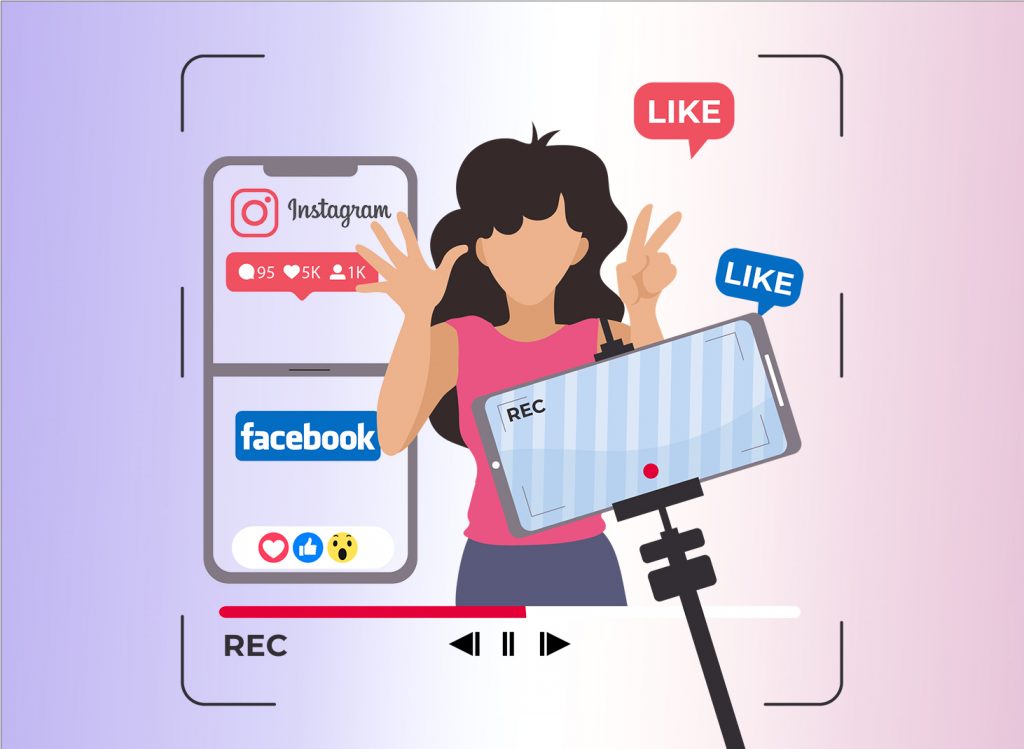
At the beginning of our article, we told you about the types of Instagram. Here we will assume that it is the “Business” account that interests us more, and whereby you can post Instagram posts directly to Facebook.
- First, go to the profile section of your Instagram account and click on the three-line icon.
- Then go to the “Settings” section and click on the “Account” option from there.
- Find “Facebook” in the “Connected Accounts” section and click here.
- In the last step, by logging into your Facebook account and giving access to the Instagram application, connect your Instagram to a Facebook page.
How Do I Remove Connect from Instagram?
Instagram Connect is a feature you can use to connect your Instagram account to many different third-party apps or services. These apps take data from Instagram and allow you to interact using Instagram. Thanks to this feature Link and unlink Facebook to Instagram possible to do the operation.
So how can you remove this feature?
- First, go to your profile and click “Settings” from the three lines.
- When you enter the settings page, click on the “Security” option and select “Connected Applications”.
- Click the “Uninstall” button next to the application you are connected to. Then by confirming Separate your Instagram account from Facebook.
Benefits Of Connecting Instagram Account To Facebook Profile
Connecting to Instagram, Facebook page When you implement the process, it will not be the only channel for your customers and will spread to a wider audience by including the other platform. Even if you reach the same people, your ad feed will hit the customer twice, increasing ad impressions and engagement.
It is also important not to forget the ease of access provided by connecting Instagram to Facebook. You can switch from your profile, perform your updates with a single click, and access various marketing opportunities.
When you connect Facebook to Instagram, you also have access to Instagram data analytics. This type of analysis and report will be very important for your performance.

How Do I Share Instagram Posts On Facebook Page?
Post from Facebook to Instagram If you want to communicate, you must first connect your pages together. You can then edit all your sharing settings under the “connected accounts” menu.
What Happens When You Connect Facebook to Instagram?
You will have access to conveniences such as automatic sharing, statistics that will be useful for you to use, creating advertisements for a business profile, and automatic filling of account information. It provides more access between the two platforms, you manage your business more easily.
Can I Connect Two Instagram Accounts To One Facebook Page?
Certainly! You can apply what we explained under the title of connecting Facebook to Instagram again for your other Instagram account and you can connect multiple accounts in the Facebook account center.
Can Instagram Automatically Post To Facebook?
Some users may say, “I connect Instagram to Facebook, but my posts aren’t automatically shared.” As a solution to the problem here, we recommend that you make changes by reviewing your sharing settings so that you can manage your Facebook page on Instagram with a single button.
I Can’t Connect My Instagram Account to My Facebook Page. What should I do?
Instagram can’t connect to Facebook page If this is a sign that you may not be the page admin. But you are sure of it and yet Instagram is not connected to facebook you can give the necessary permissions for the pages by entering the “Settings” section.




I was looking for how to connect Facebook and Instagram accounts. Thank you Gizem for your detailed explanation.
We are happy to be there for you when you need our help!
Thanks for sharing, this is a fantastic blog. Much obliged.
Thanks Celina, stay read how to connect FB and IG Accounts!