How Much Does Google Ads Cost in 2025?

Table of Contents
- Google Ads Pricing Overview
- How Does Google Ads Determine Your CPC?
- Google Ads Budgeting & Cost Management
- How Much Do Businesses Spend on Google Ads?
- Are You Wasting Money on Google Ads?
- Final Thoughts – Is Google Ads Pricing Right for You?
Google Ads cost is one of the most common questions marketers and business owners ask right now. Is it getting more expensive? Most importantly, how can you manage your ad budget effectively without overspending?
Understanding how Google Ads pricing works has become more important than ever. Whether you’re running a small local campaign or scaling a national brand, knowing what drives Google Ads costs and how to optimize ads can make all the difference in your ad performance.
Here, we’ll explore everything from what determines your Google Ads cost per click to budgeting tips, average industry spends, and how to spot wasted ad spend. Let’s break it all down so you can make the most of your Google Ads budget in 2025.
Google Ads Pricing Overview
Google Ads doesn’t have a fixed price tag. Instead, it’s based on an auction system where advertisers bid on keywords, and what you pay depends on a variety of dynamic factors.
What Factors Determine Google Ads Pricing?
When asking how much do Google Ads cost, the answer isn’t simple because there isn’t a one-size-fits-all price. Instead, the Google Ads price is influenced by a mix of elements, including your industry, bidding strategy, and how relevant your ads are to users.
Whether you’re running AdWords advertising for a niche product or managing a large-scale campaign, understanding these factors can help you control your Google Ads costs and improve performance.
Industry Breakdown
One of the biggest drivers of Google advertising cost is your industry. Some sectors are much more competitive than others, which naturally drives up pricing. For example:
- Legal and insurance businesses may see CPCs well over $6 due to high competition and high-value leads.
- Retail and e-commerce businesses typically experience lower CPCs, ranging from $1 to $2.
- Technology, SaaS, and B2B services fall somewhere in between.
That’s why two businesses with similar campaigns can see very different results, simply based on their niche.
Market Trends & Competition
Another key factor influencing Google ad pricing is the current market demand. As more advertisers compete for limited ad space, especially during peak seasons or trending topics, the cost of showing your ads increases. For example, industries like travel or fashion may see a surge in Google Ads costs around holidays or sales periods due to rising competition.
Keyword Competitiveness
Not all keywords are created equal. Popular, high-intent keywords, like “buy CRM software” or “best marketing tools,” are highly competitive and come with a higher cost of Google Ads. Meanwhile, long-tail or niche keywords tend to have lower competition and Google AdWords costs, making them a smarter choice for advertisers looking to stretch their budget.
Bidding Strategies & Budget Control
Your bidding strategy plays a major role in how much you pay. Google Ads offers several options: manual CPC, enhanced CPC, Target CPA, and more. Choosing the right strategy affects your campaign’s efficiency and spending. Smart bidding powered by AI can help you get better results, but it’s still important to monitor and adjust your approach regularly.
Also, setting clear budget caps and using tools like automated rules or third-party platforms can help you stay in control of your Google Ads costs.
How Does Google Ads Determine Your CPC?

When advertisers ask, “What’s the Google Ads cost per click?” the answer depends on several behind-the-scenes factors. Google uses a smart auction system that considers both how much you’re willing to pay and how relevant your ad is to users. This system helps determine your actual CPC (Cost-Per-Click), which is often different from your max bid.
To understand how much you’re really paying, let’s break down what affects the average cost per click in Google Ads.
The Role of Quality Score
One of the most important factors that determines your Google Ads cost is your Quality Score. This score, which ranges from 1 to 10, reflects how relevant your ad, keyword, and landing page are to the user’s search.
Here’s what influences your Quality Score:
- Expected Click-Through Rate (CTR)
- Ad Relevance
- Landing Page Experience
A higher Quality Score can directly lower your Google Ads average cost per click, even if your competitors are bidding more than you. That means better ads don’t just get better positions; they also cost less. If you’re aiming to get more value from your campaigns, improving your Quality Score is one of the smartest moves you can make.
How Ad Rank Affects Your CPC
Google doesn’t just award top spots to the highest bidder. Instead, it uses a combination of your bid amount and Quality Score to determine something called Ad Rank. This ranking decides both where your ad appears and how much you’ll actually pay.
Advertisers with a higher Ad Rank often enjoy:
- Better ad placement
- Lower CPC compared to lower-quality competitors
In other words, even with a modest budget, you can reduce the cost for Google Ads by focusing on ad quality. A better Ad Rank helps you outperform higher-bidding competitors and keeps your Google Ads cost per click manageable.
CPC Calculation Formula Explained
So, how is your actual CPC calculated? Here’s the basic formula Google uses:
Actual CPC = (Ad Rank of the competitor below you ÷ Your Quality Score) + $0.01
This formula explains why two advertisers with the same bid might pay very different Google Ads prices. It’s not about spending the most; it’s about being the most relevant.
For example, if your competitor has a lower Quality Score, you might end up paying less and still outrank them. If you want a better understanding of how changes to your bids and scores affect costs, using a Google Ads cost calculator can help you estimate outcomes and plan smarter budgets.
By understanding these mechanics, you’ll be better equipped to reduce your Google Ads cost, maintain strong ad placements, and stretch your budget further.
Google Ads Budgeting & Cost Management
Planning your budget is one of the most important steps in running successful ad campaigns, yet it’s also one of the most misunderstood. Many advertisers wonder how much it costs to run ads consistently and whether they’re spending too much or too little.
The truth is, there’s no fixed price for Google Ads, but with the right budgeting strategy, you can control your spend and maximize results. Let’s take a closer look at how to manage your Google Ads budget effectively and reduce Google Ads costs in 2025.
How Daily Average Budgets Work
Google Ads operates on a daily average budget system. Instead of setting a hard limit each day, you set the average you want to spend, and Google adjusts your spend based on opportunity. Some days, you may spend more; others, less. However, Google ensures your total monthly spend won’t exceed your daily budget × 30.4 days.
For example, if you set a daily budget of $50, your Google Ads price per month would be around $1,520.
This flexible model helps you make the most of high-traffic days, especially if you’re targeting competitive keywords or industries with a higher Google guarantee cost, such as legal or home services.
Spending Limits & Cost Control Strategies
To avoid overspending, you can set limits on campaigns and accounts. Here are a few ways to stay in control:
- Use campaign-level budget caps to control Google ads costs across different campaigns.
- Set shared budgets if you’re managing multiple campaigns and want to allocate funds dynamically.
- Use tools like the Google Ads calculator to estimate spend based on your industry and bidding strategy.
- Track your Google leads and measure cost per conversion to ensure you’re getting real value from your investment.
If you’re using Google Ads pay-per-click, it’s important to monitor which clicks are converting and which are just draining your budget.
How to Optimize Your Google Ads Budget
Budget optimization is more than just spending less; it’s about spending smarter. Here’s how you can get more from every dollar:
- Focus on high-converting keywords instead of the most expensive ones.
- Use negative keywords to avoid irrelevant clicks.
- A/B test ad copy to improve CTR and reduce CPC.
- Adjust bids based on performance by location, device, and time of day.
- Track metrics like CPA, ROAS, and conversion rate to guide decisions.
If you’re unsure where to start, using a Google Ads calculator or a third-party platform can help you simulate budget outcomes and choose smarter spending strategies.
Whether you’re spending $300 or $3,000, managing your Google Ads costs well means more qualified Google leads and stronger ROI.
How Much Do Businesses Spend on Google Ads?

One of the most frequently asked questions is, “How much is Google Ads per month?” The answer varies widely depending on your business size, industry, goals, and bidding strategy. Whether you’re a startup or an established brand, understanding typical Google advertising rates helps set realistic expectations and avoid wasted ad spend.
Let’s explore how much businesses actually spend on Google Ads in 2025.
How Much Do Small Businesses Spend on Google Ads?
When it comes to Google Ads for small businesses, budgets tend to range from $500 to $5,000 per month. This makes it one of the most flexible online advertising platforms, allowing small businesses to start with a modest budget and scale over time.
While some industries may see higher AdWords cost due to competition, many local businesses find great results with focused targeting and smart bidding. Unlike traditional online advertising costs, Google Ads lets small businesses pay only for actual clicks or impressions, making it easier to control ROI.
If you’re comparing Google SEO cost vs. paid ads, remember: SEO is a long-term investment, while Google Ads delivers faster, measurable results, especially for lead generation or seasonal campaigns.
Typical Monthly Ad Spend Across Industries
So, how much does Google Ads cost for larger businesses or high-competition sectors? Monthly spending can vary dramatically:
- Retail & E-commerce: $1,000 – $10,000
- Healthcare & Legal: $3,000 – $30,000
- B2B & SaaS: $5,000 – $50,000
- Home Services: $1,500 – $15,000
- Education & Online Courses: $1,000 – $8,000
These numbers are influenced by the ad cost on Google, which depends on factors like keyword competitiveness, Quality Score, and conversion goals. Sectors with high-value leads often face higher Google advertising costs but also benefit from higher returns.
When wondering how much is Google worth in your marketing strategy, it comes down to how well you target, optimize, and convert your traffic. With the right approach, businesses of all sizes can find a profitable place in the Google Ads ecosystem.
Are You Wasting Money on Google Ads?
Running Google Ads can deliver great results, but only if your campaigns are well-optimized. Many advertisers end up spending more than necessary without realizing it. If you’re unsure whether your Google Ads cost is bringing in real returns, it might be time to evaluate your performance and make adjustments.
Let’s look at the red flags that suggest you might be overspending and how to cut down on unnecessary Google ad costs.
Signs You’re Overspending on Google Ads
If your results don’t match your spend, you could be wasting money. Here are some common signs:
- High CPCs (Cost-Per-Click) with little to no conversions
- Low-Quality Score, which raises your Google advertising pricing
- Broad keyword targeting bringing in irrelevant traffic
- Poor ad relevance or weak landing page experiences
- Untracked or mismanaged conversion actions, making it hard to measure ROI
These issues can inflate the cost to advertise on Google and leave you with underperforming campaigns. In some cases, advertisers end up paying inflated Google Ads rates without realizing better options are available.
How to Reduce Your CPC & CPA
Want to get better results without increasing your budget? Here’s how to reduce both CPC (Cost-Per-Click) and CPA (Cost-Per-Acquisition):
- Improve Quality Score by making your ads more relevant and optimizing your landing pages.
- Use negative keywords to block irrelevant traffic and save on the cost of ads on Google.
- Focus on long-tail keywords with lower competition but higher intent.
- Refine your ad copy and run A/B tests to increase CTR and lower Google advertising fees.
- Switch to smart bidding strategies like Target CPA or Maximize Conversions to let Google optimize spend based on performance.
- Monitor your performance regularly and adjust based on data, not guesswork.
Remember, prices for Google Ads don’t have to be high to be effective. With smarter targeting and continuous optimization, you can lower your Google ads cost while increasing your return on investment.
Final Thoughts – Is Google Ads Pricing Right for You?
At the end of the day, the big question is: Are Google Ads worth it? The answer depends on your business goals, your ability to manage campaigns effectively, and how well you understand your audience.
Google Ads cost isn’t fixed, it varies based on industry, competition, bidding strategy, and ad quality. Some businesses see great results with a few hundred dollars a month, while others invest thousands. What matters most is not how much you spend but how wisely you spend it.
If you’re targeting the right keywords, writing compelling ad copy, and sending users to high-converting landing pages, Google ad prices can deliver strong ROI. On the other hand, poor targeting or lack of strategy can lead to high Google ads costs and a wasted budget.
So, yes! Google Ads are worth it for businesses that are ready to commit to smart advertising strategies and continuous improvement.
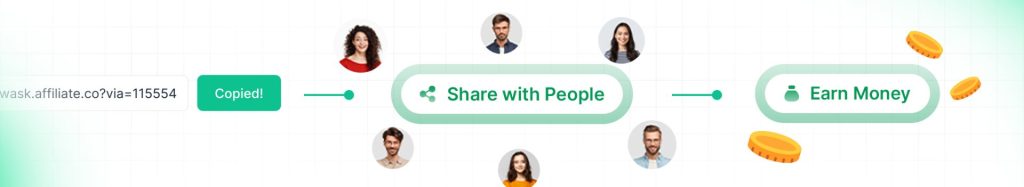
What is the average CPC for Google Ads?
The average CPC (Cost-Per-Click) for Google Ads generally ranges from $1 to $3 on the Search Network and less than $1 on the Display Network. That said, the Google Ads cost for CPC can increase significantly in competitive sectors, sometimes reaching $10 or more per click for high-value keywords.
What is the cost per 1000 impressions?
The Google Ads cost per 1,000 impressions (also known as CPM) typically falls between $2 and $10, depending on your audience, placement, and industry. Display ads and video ads often use this pricing model, and it’s ideal for increasing brand awareness rather than driving direct clicks.
How much should I budget for my industry?
Your ideal Google Ads cost budget depends on your industry benchmarks and business goals. For example:
- Retail/eCommerce may start with $1,000–$3,000/month
- Professional services might need $2,000–$5,000/month
- Legal, finance, or healthcare often require $5,000–$15,000/month
Research your industry’s average CPC and competition level to set a realistic budget. You can also use a Google Ads cost calculator to help estimate the right budget for your niche.



