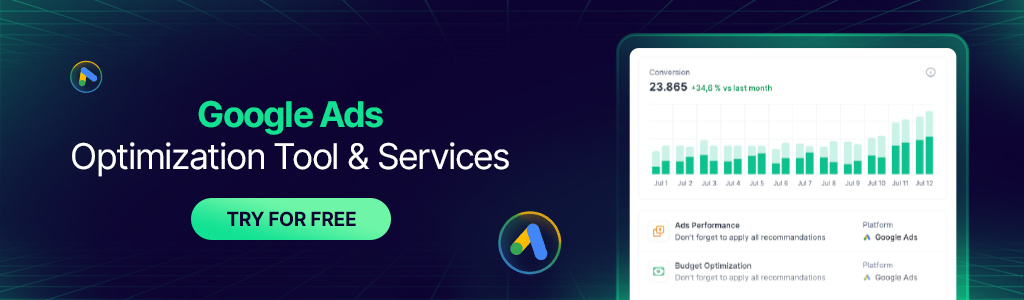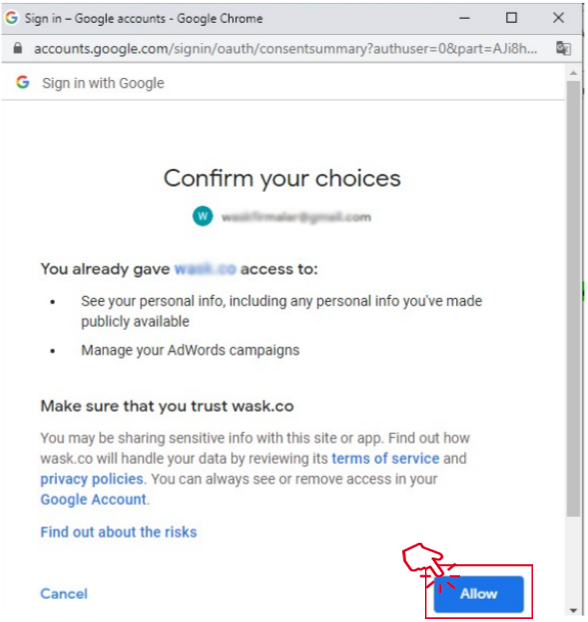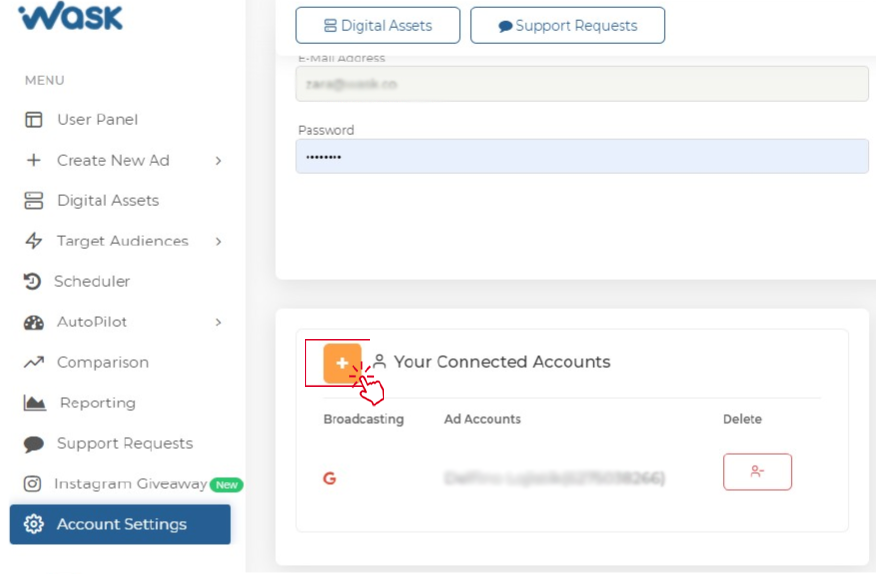How to Connect Google Advertising Accounts in WASK?

To start using WASK, you must first connect your Google or Facebook Ads accounts for import. Your account must be connected to manage your ads, run your ads, and receive statistics.
Add your Facebook ad account
1. Upon signing in to WASK for the first time, you’ll be prompted to connect your accounts.
2. Click to “Continue with Google” . If you want to connect Facebook Ads account see Connect your Facebook Ads account.
If you have not Google Ads Account, see “How to create Google Ads Account”
3. Click to Google Account
4. If you are not already signed in to Google, enter your Google login credentials (email and password).
5. Click to “Allow”
6. For Connect the your first Google ad account Select and Click to Save.
7. Then Your Connect Successfully.
If you want to connect another Facebook Ad Account:
8.You need to click + on dashboard and start to connect Google Ads Account.
9. Also you can connect your Google Ads Accouts on this way:
- Go to “Account Settings”
- Click to + on dashboard and start to Connect Facebook Ads Account.
When the import is complete you will find your Google Ads campaigns listed in dashboard.