How to Use Google Display Ads?

- What are Google Display Ads?
- The Importance of Google Display Ads
- Google Display Ad Targeting
- Google’s Audience Targeting For Display Ads
- How to create Google display ad campaigns?
- Top 5 Google Display Ad Recommendations
- To sum-up
The most popular and extensive network of websites on the internet is the Google Display Ads Network. In fact, the Google Display Network, which includes more than 2 million publisher sites, may reach 90% of all Internet users globally.
The creation of display ads is now simpler than ever thanks to Google AdWords (formerly known as Google Ads). With Google Display ads, you can easily reach a large audience and they’re simple to set up.
According to studies, 27% of people look up a company online after viewing their display ads, and this results in a 59% increase in conversion rates. But you need to understand how to run them properly. And we’ll show you how to achieve it in this comprehensive guide to display ads.
What are Google Display Ads?

Your Google ads may display on more than 200 million websites, applications, and videos that are part of the Google Display Network. Joining will significantly improve the number of people who see your ads as this network reaches 90% of all internet users worldwide.
Reach and cost are the two main factors that determine GDN’s worth. When using traditional search ads, remarketing, brand awareness, and prospecting can be expensive endeavors. In contrast, Google Display Ads avoids a lot of expensive opposition from other networks. When using Google search ads, you are effectively casting a wide net that might be hit-or-miss in terms of who you are targeting and how much you are spending.
Your marketing objectives will determine whether or not you should utilize GDN over search ads in most cases. In general, you should utilize GDN when you wish to increase brand recognition efficiently.
You have a better chance of reaching customers who are actively searching for your goods and services because there is less competition for expensive keyword bids. Despite the weaker audience intent, you get a lot more impressions and a considerably cheaper cost per click. Additionally, there are countless possibilities for tailoring your audience targeting.
Search engines can’t identify your target, but Google’s Display Network can. You are not constrained to the Google results page because you can target more than simply keywords. Instead, Google Display Ad enables you to target websites based on bespoke intent keywords, in-market segmentation, and audience affinities. You can even personally choose website positions that correspond to your target market.
The Importance of Google Display Ads
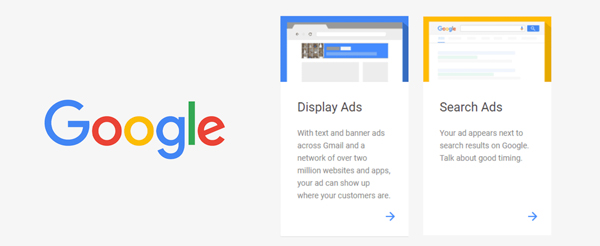
It can be challenging to comprehend why a company would want to run display ads at first. Comparatively speaking, it performs poorly in search ads.
Display ads are shown to people when they are reading material, not as they are actively searching for solutions, as is the case with search ads. So, why use display ads?
Be unique with your brand
You must develop strategies to set your company apart from the competition because you and your competitors are seeking the same customers. Google Display Ads gives you the chance to create and distinguish your brand in the minds of your prospects because of the potency of visual imagery.
Increase brand awareness
Brand awareness is the biggest advantage of Google Display Ads since it gives you so broad exposure. The single strongest indicator of whether customers will make a purchase is if they are familiar with you. It makes sense that 84% of B2B marketers rank brand awareness as their top objective, followed by lead generation and sales.
Boost the effectiveness of your other ads
And why would you possibly want to raise brand awareness? In relation to the previous point, people are more inclined to click on and interact with all of your other marketing campaigns—search and social ads included—the more familiar they are with your brand. As stated in the introduction, research have shown that 27% of customers seek for a company after seeing their display ads, and that this leads to a 59% increase in conversion.
In reality, view-through conversions is a metric specifically designed to track conversions aided by display ads.
Increase massively results with retargeting

Most potential clients don’t convert straight away. They’ll probably abandon your website without taking any action, even if they click on your ad. You can target consumers using retargeting display ads based on their interactions with your website.
You could, for instance, put a Google Display Ads on the same product to target a person who looked at it but didn’t buy it. Retargeting display ads have an average click-through rate of 0.7%, which is 10 times greater than that of standard display ads. 07%).
Retargeted website visitors who see display ads have a 70% higher conversion rate.
Google Display Ad Targeting
By layering your targeting factors, you can produce the most relevant impressions and clicks with your Google Display Ads budget. There are five main targeting groupings, and they can be divided into contextual (topic/content) targeting and individuals targeting.
Contextual targeting allows you to have three options:
Topic: Serve your Google Display Ads on sites that come within specified categories. For instance, you could focus on topics like “music” and “live entertainment” if you were promoting an upcoming music event.
Keyword: Serve your ads to websites that are connected to certain keywords.
Placement: Pick out particular apps, movies, or websites. Find out more about where to place display ads here. People targeting allows you to have two possibilities, but audience targeting brings up a whole new set of complications that we’ll discuss next.
Demographic: Represent your ads per the age, gender, and family status.
Audience: Show your Google Display Ads in accordance with their interests and habits.
Google’s Audience Targeting For Display Ads
The several options you have for audience targeting with Google display ads are listed below. Affinity audiences are groups of people with similar interests, such as those in sports, travel, or cuisine.
People who are actively looking to purchase a specific good or service are considered in-market audiences. People who have interacted with your business in some way, like by visiting your website, are known as remarketing audiences. This is a terrific approach to reengage prospects.
Create your own custom audiences by combining different audiences.
With excluded audiences, Google Ads also enables you to block particular themes, protecting your brand from offensive or irrelevant information. For instance, if you were promoting super-deluxe dessert or ice cream products, you might block websites that promote weight loss or healthy eating.
How to create Google display ad campaigns?
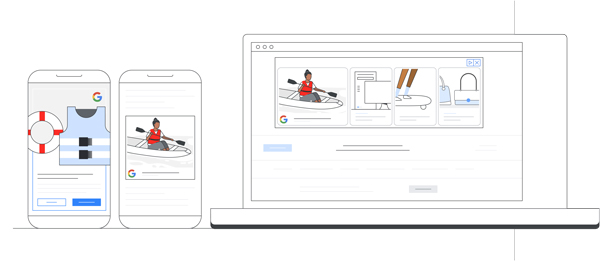
When prompted for your campaign objective, select “Create a campaign without a goal’s guidance” and then select “Display” to start a Google display campaign by going to your Google Ads account and clicking “New campaign.”
Then, you’ll need to add your website, campaign’s name, language, location, your budget, bidding strategy, targeting parameters, visuals, and review to publish in the end.
Top 5 Google Display Ad Recommendations
After discussing all the technical aspects of Google Display Ads, let’s move on to some of the greatest activities you can use to increase your profits.
1. Use your best-performing search terms
Start with your best-performing search terms if you wish to experiment with keyword targeting. Of course, how you define “top-performing” is up to you, but if there are a few keywords that frequently result in inexpensive clicks or conversions on the search network, why not try them out on the Google Display Ads?
It’s accurate to say that the customer intent on these two Google Ads networks is entirely different. However, if clicks and conversions show that your search ads are being noticed, you can be sure that the keywords used in them are successful.
2. Make bid modifications
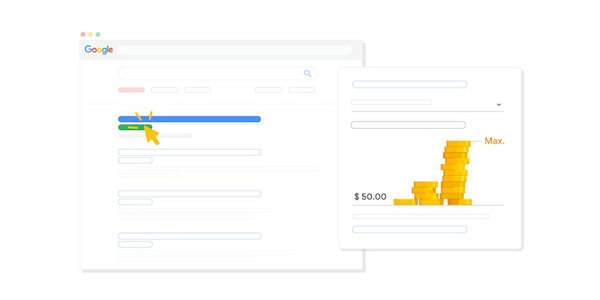
You’ll have enough data after running your display ads for a time to draw conclusions about performance, such as which keywords are effective and which affinity audiences are not. You have the option to specify bid changes at the ad group or campaign level, which let you turn performance evaluations into tactical decisions.
When you specify a positive bid adjustment for a specific ad group, you are instructing Google Ads to raise your maximum CPC bid each time an ad from that group is qualified to appear. You can instruct Google Display Ads to lower your maximum CPC bids for that ad group by setting a negative bid adjustment.
3. Examine the traffic from your referrals
Google Analytics is plenty of useful information. The referral traffic report (found under Acquisition > All Traffic) is quite helpful for display advertisers. The referral traffic report essentially informs you which websites link to yours the most. In other words, it informs you which websites target users who could find your product or service useful.
These websites are ideal platforms for serving your Google Display Ads. You can be sure that the impressions and clicks on your ads are producing a return because you know you’re targeting the right audiences.
4. Make your value proposition clear
Consumers are now so used to seeing display ads that they may scroll right past them without even recognizing them. Your Google Display Ads must engage your target audience in order to prevent wasting opportunities and money if you’re bidding on a cost-per-thousand-impressions (CPM) basis.
5. Concentrate on headlines when posting responsive display ads
In order to create a responsive display ad, you must compose the following four types of copy:
- A short heading (25 characters)
- A long heading (90 characters)
- An explanation (90 characters)
- Your company name (25 characters)
There are two important things you should know about headlines: (1) Google Ads will never run both at the same time; and (2) Google Ads may occasionally exclude your description. There’s no assurance your description will be included with any headline that is chosen for a specific version of your RDA.
To sum-up
So you now know all the tools necessary to successfully manage a Google display campaign. You have a ton of design, format, and copy options when it comes to Google Display Ads.
Additionally, you may target visitors based on their demographics, interests, or even the actions they take on your website through retargeting because there are practically endless options for Google Display Ad targeting. Simply make a different ad group and check to see which ads generate more traffic or sales.
Furthermore with WASK, you are able to reach more customers by optimizing your Facebook, Instagram, Google, and Youtube ads through a single channel with smart features.
You can run and manage Google search ads, display ads, and YouTube ads by connecting your Google Ads account to WASK. The Ad Design Tool allows you to create Google ad images, and you can measure and raise the quality score of Google ads. You can manage all Google ads from one location.
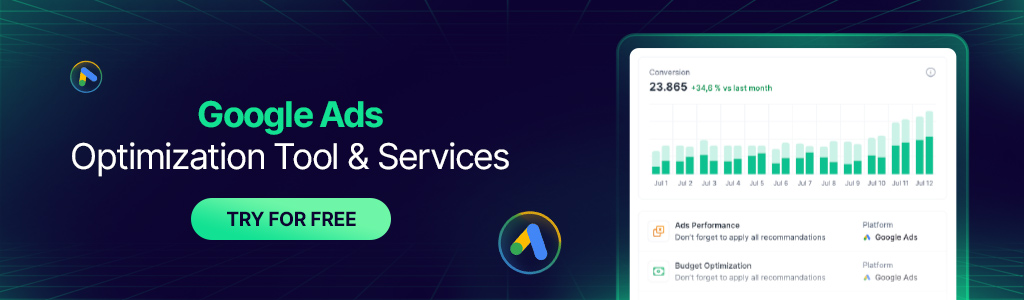
What is the difference between Google Display Ads and PPC?
PPC (Pay-Per-Click) is a broad advertising model where advertisers pay each time their ad is clicked, and Google Display Ads is a specific ad format within Google Ads that runs on the Google Display Network. The key difference is that PPC is a general term for any ad type that uses a click-based payment model, while Google Display Ads focus on visual display ads shown on websites, apps, and videos within the Google Display Network.
How to run Google Display ads effectively?
To run Google Display Ads effectively, focus on these key steps:
- Choose the right targeting options (demographics, interests, topics, placements).
- Use high-quality, engaging visuals and copy that resonate with your audience.
- Set a clear goal for your campaign (e.g., brand awareness, lead generation, conversions).
- Optimize ad placements to ensure ads show on relevant websites.
- Monitor performance metrics like click-through rate (CTR) and conversion rates, and adjust your strategy accordingly.
Are display ads still effective?
Yes, display ads are still effective, especially for building brand awareness and reaching a wide audience. With the right targeting and creative, display ads can drive significant engagement. While they might have lower conversion rates than search ads, they are ideal for reaching users in the discovery phase of their buying journey.
What is the difference between display ads and search ads?
The primary difference is in where and how the ads appear.
Display ads are visual ads that appear on websites, apps, and videos within the Google Display Network, targeting users based on interests, demographics, and behaviors.
Search ads appear on Google’s search engine results pages (SERPs) when users search for specific keywords, targeting users based on their search intent. Display ads are generally used for awareness, while search ads focus on driving immediate conversions.
Can you really make money with Google Ads?
Yes, you can make money with Google Ads by running profitable campaigns that generate leads, sales, or conversions. Success with Google Ads requires a well-defined strategy, proper targeting, compelling ad creatives, and continuous optimization. Many businesses use Google Ads to drive traffic and boost ROI, but it’s important to track performance and adjust campaigns to maintain profitability.




Thanks again for the blog article.Really looking forward to read more. Awesome.
Thanks Celina, stay tuned!
Wow, great blog article.Much thanks again. Great.
Thanks C, stay tuned!