Instagram Video Download

Table of Contents
- Understanding Instagram Video Download
- Top 6 Instagram Video Downloaders
- Types of Instagram Posts You Can Download
Welcome to our comprehensive guide on Instagram video download! In today’s digital age, social media platforms like Instagram have transformed into virtual hubs of creativity, inspiration, and entertainment.
We’ve all experienced those moments where a video on our feed catches our eye and makes us want to hit the replay button over and over again. But what if you want to keep that video for yourself or share it beyond the confines of the app?
That’s where Instagram video download comes into play. It allows you to save those memorable moments for later enjoyment. And just as users seek ways to download and preserve engaging content, businesses carefully plan their marketing strategies by analyzing the cost of Instagram ads, ensuring they maximize their reach without overspending.
Here, we’ll walk you through the basics of downloading videos from Instagram and introduce you to some outstanding Instagram video downloaders.
Understanding Instagram Video Download

Before we dive into the details of Instagram video download, let’s take a moment to understand the basics. Mainly, Instagram video download is simply the process of saving videos from the Instagram platform onto your device for offline viewing or sharing.
While Instagram itself doesn’t offer a built-in feature to download videos, there are various third-party tools and applications that allow you to accomplish this task.
How Instagram Video Download Works
The process typically involves copying the URL of the desired video from Instagram and pasting it into the designated area of a video downloader tool or app. The Instagram video download tool then gets the video file from Instagram’s servers and saves it onto your device.
You can find videos by using the most popular hashtags on Instagram, and download them. It’s important to note that downloading videos from Instagram should always be done following the platform’s terms of service and respect for content creators’ rights.
Now, let’s see how Instagram video download works in detail;
- Locating the Video: The first step is to find the video on Instagram that you want to download. This can be done by visiting the user’s profile or scrolling through your feed.
- Copying the Video URL: Once you’ve found the video you want, copy its URL. This can typically be done by tapping the three dots (…) or the share icon on the video post and selecting the “Copy Link” option.
- Using a Video Downloader: With the video URL copied, you can then use an Instagram video download tool or application. These tools are available both online and as apps for various devices.
- Pasting the URL: Most video downloaders have a designated area where you can paste the copied URL. Once pasted, you may need to start the download process by clicking a button or selecting an option.
- Downloading the Video: The downloader tool will get the video file from Instagram’s servers using the provided URL. Depending on the tool used, you may be able to choose the video quality or format before starting the download.
- Saving the Video: After the download is complete, the video will be saved onto your device. You can access the downloaded video for offline viewing or share it with others.
By following these steps, you can effortlessly save your favorite Instagram videos and enjoy those memorable moments whenever you desire. As we have a basic understanding of how Instagram video download works, let’s explore some popular tools and methods that make it possible.
Top 6 Instagram Video Downloaders
Having the right tools at your fingertips can make all the difference. With countless options available, we’ve put together a list of the top six Instagram video downloaders to simplify your experience. Whether you’re a frequent Instagram user or a casual browser, these downloaders offer convenience, reliability, and flexibility. Let’s see the 6 best Instagram video download tools;
1. Saverinstapro.app
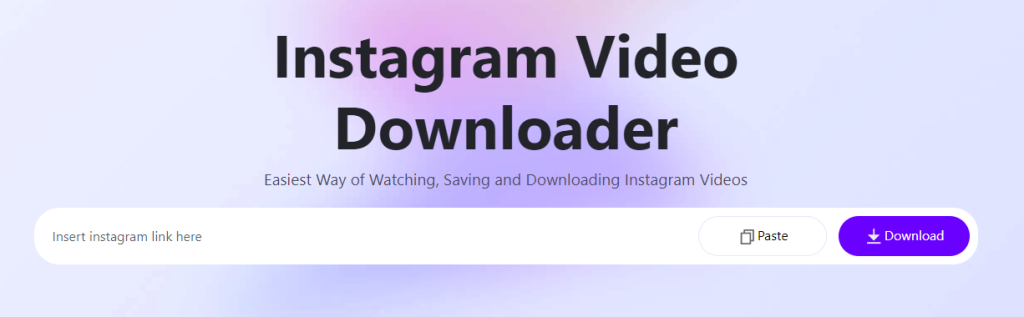
Saverinstapro is a leading app for Instagram video download with its user-friendly design and advanced performance. This tool simplifies the video downloading process, allowing users to save Instagram videos quickly. Also, it works as an anon IG viewer.
Here’s how it works:
- Copy the Video URL: Find the IG content you want to download on Instagram. Tap the three dots (…) next to the photo, video, reels, carousel, or IGTV content and select “Copy Link.”
- Paste the URL: Open the Saverinstapro website and paste the copied URL into the designated input field.
- Initiate Download: Click the download button. Saverinstapro will process the video and the video will be saved directly to your device’s storage.
With this advanced Instagram video downloader, you can save videos, reels, IGTV, photos, and stories. Also, you don’t need to login to your Instagram account. Saverinstapro supports all devices and provides fast and secure downloads. It is free of charge.
Also, it allows you to watch Instagram stories anonymously with its Instagram story viewer feature. These features make Saverinstapro a top choice for those looking to download Instagram videos for offline enjoyment or sharing.
2. Snapinsta
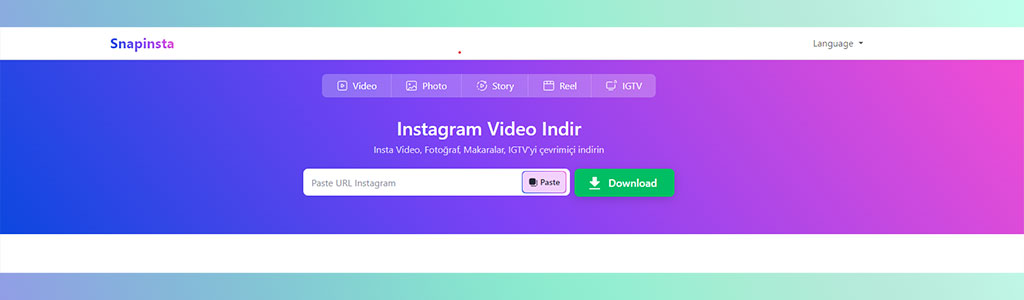
Snapinsta stands out as a user-friendly and efficient Instagram video downloader. With its user-friendly interface, you can easily paste the video URL and start the download process quickly.
Snapinsta supports various video formats and resolutions and offers flexibility in saving your favorite Instagram videos. You can save videos, reels, IGTV, photos, and stories. Also, you don’t need to login to your Instagram account.
3. IG Downloader
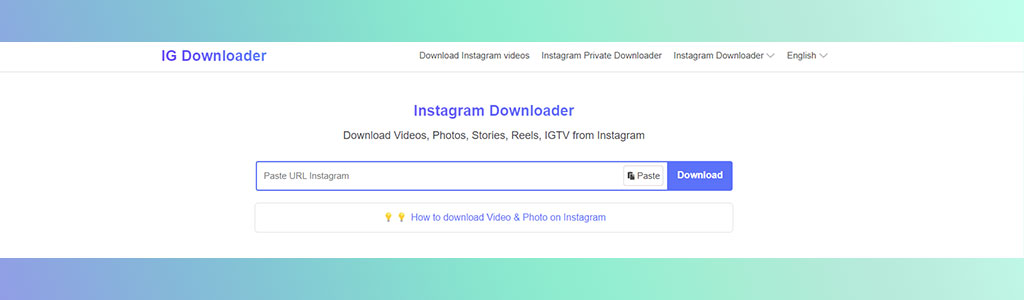
IG Downloader is a trusted choice for users looking for fast and easy Instagram video downloads. This downloader has high download speeds and an easy-to-use interface, making it ideal for users of all levels of tech proficiency.
Additionally, IG Downloader supports batch downloading, allowing you to save multiple videos simultaneously. It supports downloading Instagram videos, photos, reels, stories, and IGTV easily. There is no need for software installation.
4. SSS Instagram
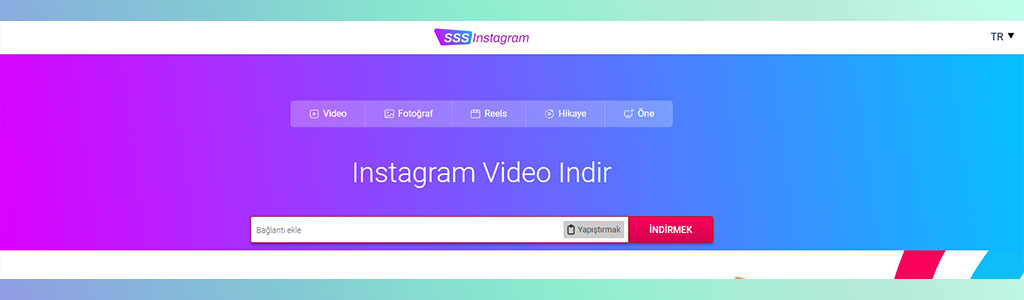
SSS Instagram provides a full solution for downloading Instagram videos, photos, and stories. Beyond its video download capabilities, SSS Instagram offers versatility by supporting high-definition video downloads and compatibility across desktop and mobile devices.
With its diverse set of features, SSS Instagram is a reliable choice for users looking for a multifunctional downloader. It is a simple and easy-to-use Instagram video download tool.
5. Toolzu
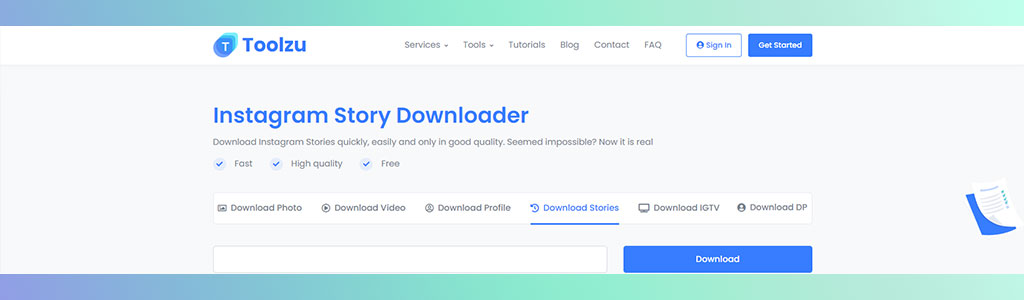
Toolzu sets itself apart with its versatility, offering not only Instagram video downloading capabilities but also video trimming and editing features. With Toolzu, you can customize your downloaded videos before saving them to your devices.
Additionally, Toolzu supports various video formats and resolutions. You can download Instagram videos, photos, stories, profiles and IGTV. There is no need for registration as well.
6. FastDL
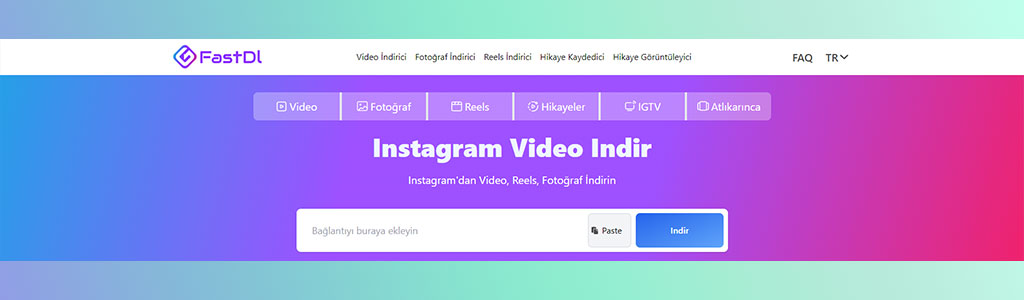
As the name implies, FastDL prioritizes speed and efficiency in Instagram video downloads. This downloader offers fast download speeds and a user-friendly interface, delivering a seamless user experience.
FastDL offers batch downloading and is compatible with a wide range of devices and operating systems, making it a convenient choice for users on the go. You can also download Instagram photos, reels, stories, carousels, and IGTV.
With these top five Instagram video downloaders at your fingertips, you can improve your Instagram experience by easily saving and sharing your favorite videos. Whether you’re looking for simplicity, versatility, or speed, these downloaders offer a solution tailored to your needs.
And if you’re using downloaded content to build engagement through contests, an Instagram giveaway picker can help you manage entries fairly and turn participation into real community growth.
| Instagram Video Downloader | Key Features | Free/Paid |
|---|
| Saverinstapro.app | No login required, supports reels, IGTV, stories, fast download speed | Free |
| Snapinsta | User-friendly, supports multiple video formats, anonymous downloads | Free |
| IG Downloader | High download speed, batch downloading, easy-to-use interface | Free |
| SSS Instagram | Supports HD video downloads, works on desktop & mobile, simple interface | Free |
| Toolzu | Includes video trimming & editing tools, supports all formats | Free |
| FastDL | Fast download speeds, batch downloads, mobile-friendly | Free |
Types of Instagram Posts You Can Download
Instagram offers a wide range of post types beyond just photos and videos. From shorter temporal stories to longer-form IGTV videos, each type of post serves a unique purpose in capturing and sharing moments. Let’s explore the various types of Instagram posts you can download:
Reels: Instagram Reels are short, engaging videos that allow users to express themselves creatively through music, effects, and filters. Instagram video download tools that support Reels enable users to save these videos for personal use or sharing on other platforms.
Stories: Instagram Stories are temporary posts for 24 hours, offering a more spontaneous way to share moments throughout the day. While Instagram doesn’t provide a feature to download Stories, third-party tools and applications help users save their favorite Stories for later viewing or sharing.
IGTV Videos: IGTV, or Instagram TV, is a platform within Instagram that allows users to share longer-form videos, ranging from a few minutes to up to an hour in length. With the right Instagram video download tool, you can save IGTV videos to watch offline.
Feed Posts: Feed posts consist of photos or videos that appear in a user’s main feed. Instagram video downloaders help users save these posts onto their devices for offline viewing or sharing purposes.
Whether you’re interested in short-form Reels, spontaneous Stories, long-form IGTV videos, or feed posts, there’s something for everyone on Instagram. With the right Instagram video download tool, you can save and share your favorite moments with ease. And if you’re looking to increase your authority and trust on the platform, check out our full guide on how to get verified on Instagram to learn how to earn that sought-after blue check mark.
Instagram video download brings up a world of possibilities for you to save and enjoy your favorite content from the platform. You can effortlessly download videos with the help of reliable downloaders like Snapinsta, IG Downloader, SSS Instagram, Toolzu, and FastDL.
Additionally, the diverse range of content available for download ensures that there’s something for everyone to enjoy. So whether you’re looking to save cherished moments or share inspiring content with others, Instagram video download provides an ideal solution. To better understand how users interact with Stories after downloading and sharing them, check out our complete guide on Instagram story navigation.
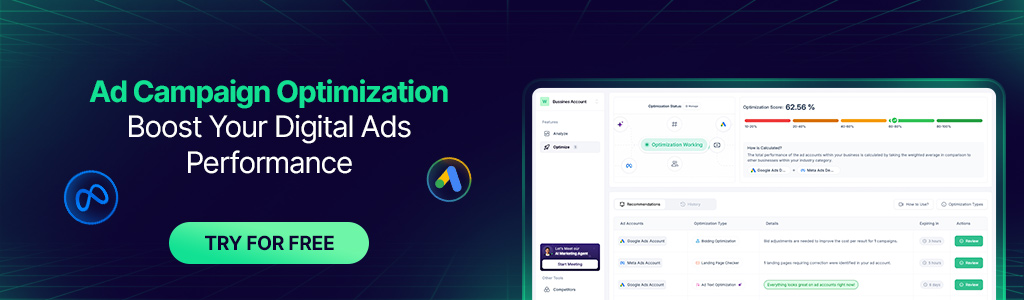
How do you calculate your Instagram engagement?Try our tool now and find out:
https://www.wask.co/instagram-engagement-rate-calculator
Can I Download Instagram Videos from a private account?
No, it’s not possible to download videos from private Instagram accounts using third-party Instagram video downloader tools or applications. Instagram’s privacy settings restrict access to content from private accounts, ensuring that only approved followers can view their posts.
How to download Instagram videos on iPhone?
To download Instagram videos on an iPhone, you can use browser-based tools like Saverinstapro, Snapinsta or SSS Instagram. Open Safari or your preferred browser, copy the URL of the Instagram video, and paste it into the downloader. Alternatively, you can use apps available on the App Store, such as Reposter for Instagram, which allows downloading videos directly to your Camera Roll.
How to download Insta videos and photos on Mac OS?
For Mac users, browser-based tools like Saverinstapro, SaveFromWeb, or desktop apps like 4K Stogram are ideal. Simply copy the Instagram post URL, paste it into the downloader, and select the desired resolution for the download. The files are typically saved in the Downloads folder or a location specified in the app settings.
Where can I find the downloaded files?
Downloaded files are usually stored in the default Downloads folder on your device. Depending on the downloader you use, you may also be prompted to choose a custom location for saving files. On mobile devices, check your Photos app (for iPhone) or File Manager (for Android) for downloaded videos.
Is the Instagram video downloader free?
Most Instagram video downloaders, like Saverinstapro, SSS Instagram, FastDL, and IG Downloader, offer free services with basic features. However, some premium downloaders may charge a fee for advanced features like batch downloads or higher resolutions. Always check the pricing and features before selecting a tool.
How to use the IG downloader on Android?
Using an Instagram video downloader on Android is simple. Copy the URL of the Instagram post, open a browser-based downloader like Snapinsta or a mobile app like Video Downloader for Instagram, and paste the URL into the downloader. Follow the prompts to save the video directly to your device.
Can I download Instagram Stories in high quality, and how does story size affect it?
Yes, you can download Instagram Stories in high quality using reliable Instagram video download tools. However, keep in mind that the Instagram story size typically 1080 pixels by 1920 pixels—directly impacts the quality of the video you download. If the original Story wasn’t uploaded in the correct dimensions, it may appear blurry or stretched when downloaded. For the best results, always aim to view or save Stories that follow the recommended Instagram story size to preserve clarity and layout.



