Keyword Match Types on Google Ads

- How Do Keyword Match Types Work?
- What are the Keyword Match Types?
- Keyword Match Types Examples
- Is It Necessary to Use a Keyword Match Type Tool?
The types of keyword matches on Google Ads, which we previously referred to as Adwords match types, are to control which searches your ad appears on and to use your budget more efficiently. The keywords you use in your Google account directly affect your performance and return on advertising. Therefore, the use of match types is at the beginning of the optimizations to be made here.
Just as setting up your campaign with the right words is important for campaign success, negative keywords in Google Ads will be just as effective for your campaign. Using keyword match types is one of the best strategies for finding new customers and a practical way to discover the best keywords.
How Do Keyword Match Types Work?
Google keyword match types have a more important impact on the goal of your campaigns than you can imagine. You may have your keywords, but knowing what kind of match to use it with is very important at this stage. So how does this system work and according to what should the match be preferred? Here we will answer your questions like this and that.
You have to consider some variables to choose the right match types for your keywords, and it is not possible to use the system to your advantage without analyzing it. We must evaluate the performance of keywords, calculate metrics such as cost-per-click and cost-per-conversion, and pay for clicks you don’t need. For example, your competitors. You shouldn’t be stuck with the way you structure your campaigns with competitor bids.
What are the Keyword Match Types?

The types of matches are divided into three. In general, the wider the keyword match type options, the greater the traffic potential for that keyword. Conversely, the narrower the keyword matching option, the more relevant the searched keyword will be to what the user is searching for. The better we understand these match types, and the closer we choose a match type to our goals, the greater the Return on Investment (ROI).
So let’s take a look at these keyword match types…
1. Broad Match Type
With keywords that you create using the keyword match type using the frequency match method, it will also trigger your ad when relevant words like your keyword are searched. For example, fast and fast words. Your keyword can be fast. However, if you broad match the word fast, your ad can still appear when the user types fast into the search engine.
For people who want to get a lot of impressions from their ads and people who want maximum traffic, a broad match is the perfect keyword match type. But since it can also trigger similar words, it is likely to lead to irrelevant clicks. It’s important to remember that if your keywords are synonymous, close variations, plural, and misspelled, the ad will also be shown to the user when the broad match is made.
When you choose a broad match, negative keyword work needs to be done very carefully. Otherwise, your ads’ click-through rates may decrease and your quality scores may decrease as a result.
2. Phrase Match Type
A phrase match is created by preceding and ending keywords with quotation marks (” “). If you use phrase match in your ads, your ads will show either when your keyword is searched in full or when the word is added to the beginning or end of your keyword. If our keyword consists of two words, your ad won’t be triggered according to the Google Ads match type strategy when any word is added between them.
3. Exact Match Type
An exact match is created by placing square brackets ([ ]) at the beginning and end of keywords. If the user searches for your exact keyword, your ad will show if there are no other words on the right, left, and middle. So it uses the same word, uses very close words, and works if you do the sorting correctly.
Keyword Match Types Examples
Each match type has its benefits and uses, which vary from campaign to campaign. Exact matching provides more control than others, frisk mapping balances control and scope, and broad match maximizes visibility and scope. We’ve looked at keyword match types in detail, but this theoretical review may not have adequately resolved the question marks in your mind. Don’t worry. We will eliminate these question marks together by providing you with various examples.
1. Broad Match Type Example
This match type provides the broadest coverage, but may also cause your ad to appear on less relevant searches. Let’s explain with the table in the following example:
Keyword: “buy laptop”
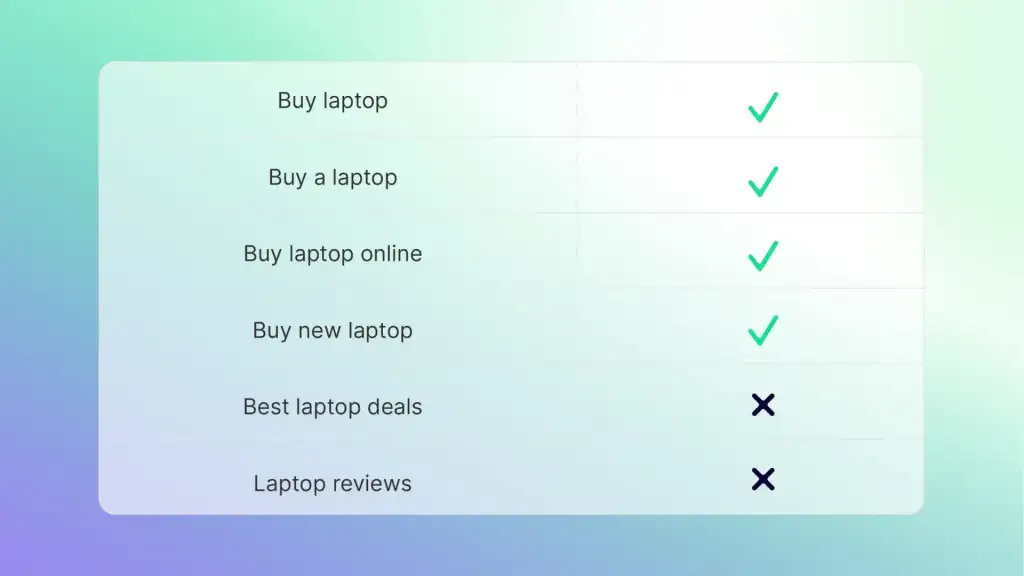
Example: This broad match keyword “buy laptops” triggers ads for a wide variety of relevant searches, including variations and synonyms.
Matches: “buy laptop”, “buy a laptop”, “buy laptop online”, “buy new laptop”
Does not match: “best laptop deals”, “laptop reviews”
2. Phrase Match Type Example
Ads are shown when the customer contains the specified keyword in their search query or a similar variation of it in the same order. This match type strikes a balance between scope and precision and allows your ad to appear on slightly broader searches. Let’s explain with the table in the following example:
Keyword: “laptop charger”
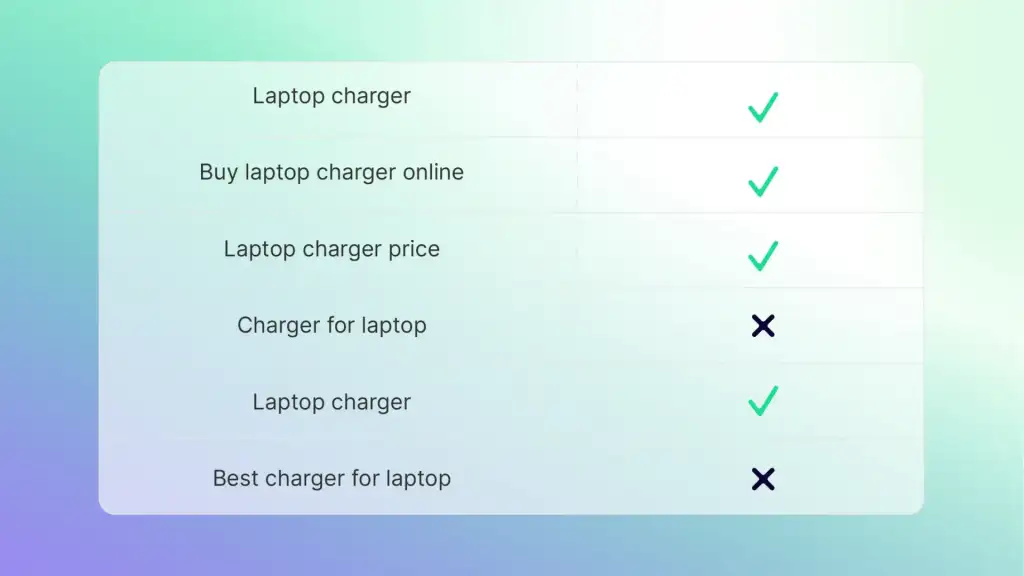
Example: This phrase match keyword “laptop charger” triggers ads when a user searches for a phrase that contains the specified keyword in the same order.
Matches: “laptop charger”, “buy laptop charger online”, “laptop charger price”
Does not match: “charger for laptop”, “best laptop chargers”
3. Exact Match Type Example
Ads show when the customer’s search query exactly matches the specified keyword. Let’s explain with the table in the following example:
Keyword: “laptop”
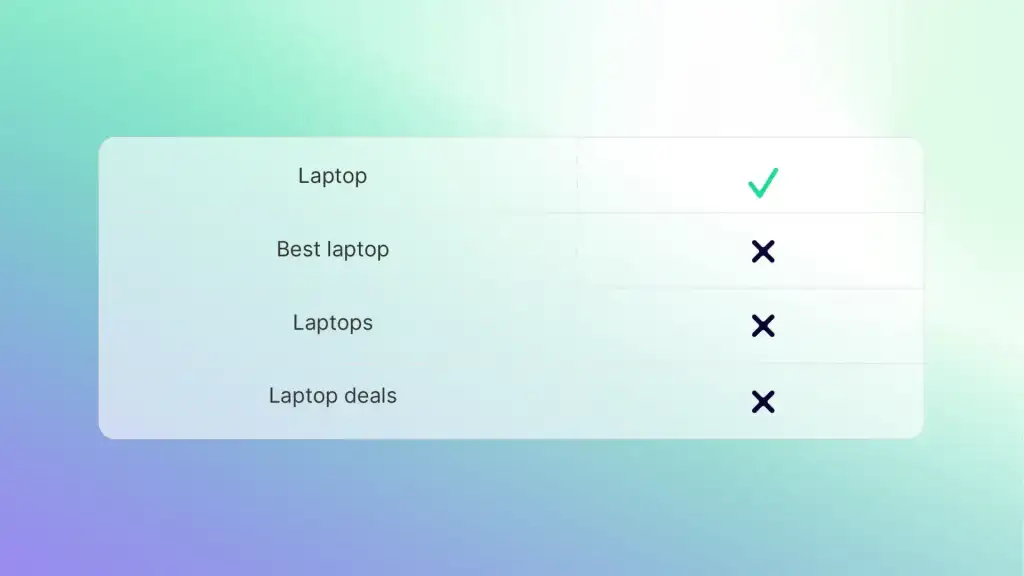
Example: This exact-match keyword “laptop” only triggers ads when someone searches for the exact term “laptop” without any additional words or variations.
Matches: “laptop”
Does not match: “best laptop”, “laptops”, “laptop deals”
Is It Necessary to Use a Keyword Match Type Tool?
It would be wrong to say that it is necessary to use a keyword match types tool. Google Ads and similar advertising platforms have a system where you can manually take advantage of this option. If your keyword analysis is good, you don’t need any tools.
However, if your advertising campaign is large-scale and it is not easy to analyze the keyword match types in your campaigns manually, of course, using a tool will save you time. Of course, the basic process to be done before reaching this stage is to use a keyword tool that is suitable for your campaign, allows you to do domain-based research, and shows you the competition rate of words. As WASK, we recommend that you use the Free Keyword Research Tool to make practical use of your campaign content.
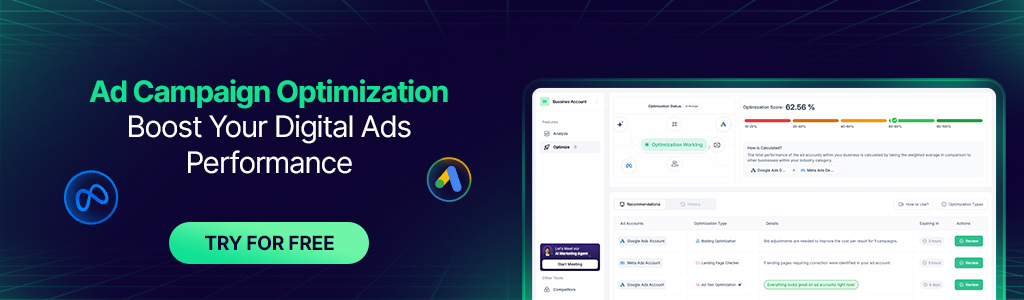
Which Keyword is of the Phrase Match Type?
The way a phrase match type works is that all the words of a given keyword must match the given order. After the new update, this rule is stretched a little more. Keywords for example: “portable phone charger”. Suitable matches can be: “best portable phone charger”, “portable phone charger prices”, or “phone charger portable”.
What’s the Difference Between Keyword Match Types for Ads & SEO?
You should understand the match types for your ad campaign and create a campaign with the keyword’s cost-per-click in mind. But the search volume and usage for SEO are much more challenging.
Why Should You Care About Keyword Match Types?
Changing a keyword’s match type can affect the frequency and relevance of your ad. By choosing the right match type, you can ensure that your ads are targeted more accurately and that your budget is used more efficiently.
Why Are Google Ads Keyword Match Types Important?
This strategy plays a critical role in the effectiveness and efficiency of advertising campaigns. It both brings in new customers and traffic and prevents you from wasting your budget.



