Important Things To Know About Keyword Targeting
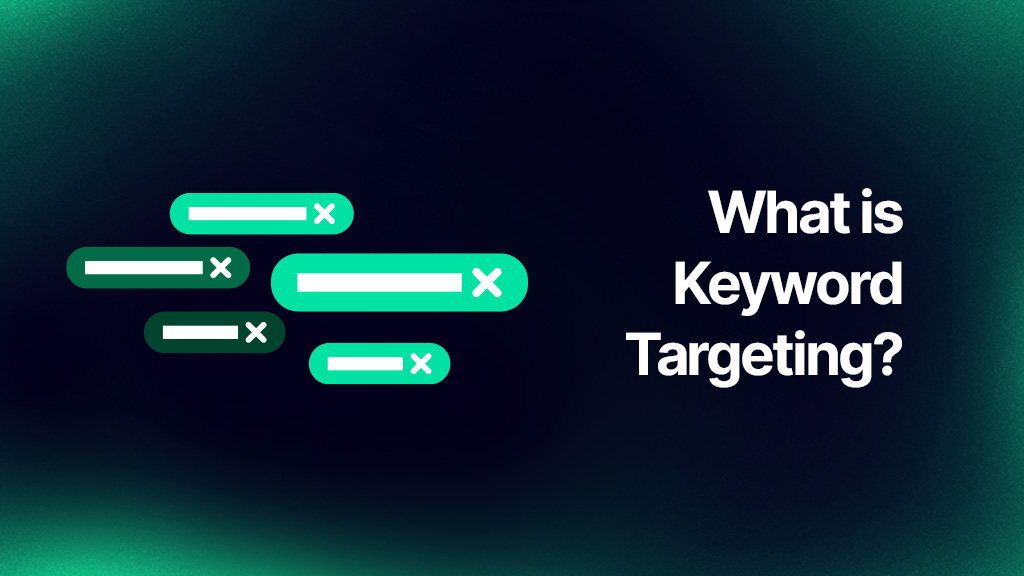
- What Is Keyword Targeting?
- How Does Keyword Targeting Work?
- 1. Access Your Ads Manager:
- 2. Create or Tweak Your Campaign:
- 3. Define Your Campaign Objective:
- 4. Choose Your Ad Type:
- 5. Configure Your Ad Group:
- 6. Add Your Keywords:
- 7. Set Bids and Budget:
- 8. Craft Persuasive Ad Copy:
- 9. Design Eye-Catching Creatives:
- 10. Explore Additional Targeting Options:
- 11. Review and Launch:
- How To Edit Keyword Targeting In Ads Manager?
- Targeted Keyword Traffic Increase Strategies
In the ever-changing field of digital marketing, staying ahead of the curve is critical for success. Keyword targeting is a fundamental strategy that every digital marketer should be familiar with. If you want to improve your pay-per-click (PPC) advertising, optimize your website for search engines, or simply understand your audience better, mastering keyword targeting is important.
In this blog, we’ll walk you through the important things to know about keyword targeting, from its definition and relevance to practical implementation advice. Here, there’s something for everyone, whether you’re a marketing pro or just starting out in digital marketing.
What Is Keyword Targeting?
Keyword targeting is a digital marketing strategy used in various online advertising platforms. It involves choosing the right keywords related to your product or service on your website and ad copy to help you get a high ranking in search engines. At this point, proper keyword research is essential for identifying which keywords your business should target.
What is Keyword Contextual Targeting?
Contextual targeting, or contextual advertising, is an advertising technique where ads are placed based on a website or app’s content. There are some sub-categories of contextual targeting, and one of them is Contextual Keyword Targeting.
It is used to match keyword-targeted ads (also referred to as automatic placements) to sites within the Google Display Network. It aligns ads not with search queries but with the content users are actively engaged with. Think of it as delivering ads in perfect harmony with the context of the webpage, app, or content being consumed.
This method, often referred to as automatic placements, is a go-to choice for advertisers who prioritize performance and cost-efficient conversions. The beauty of Keyword Contextual Targeting is that it ensures ads provide valuable information to readers while captivating an audience that already exhibits an established interest in the advertiser’s message.
It’s the art of matching keywords with the context of the content, creating a win-win for both advertisers and their target audience.
Read more: Guide to Google Ads Keywords
How Does Keyword Targeting Work?
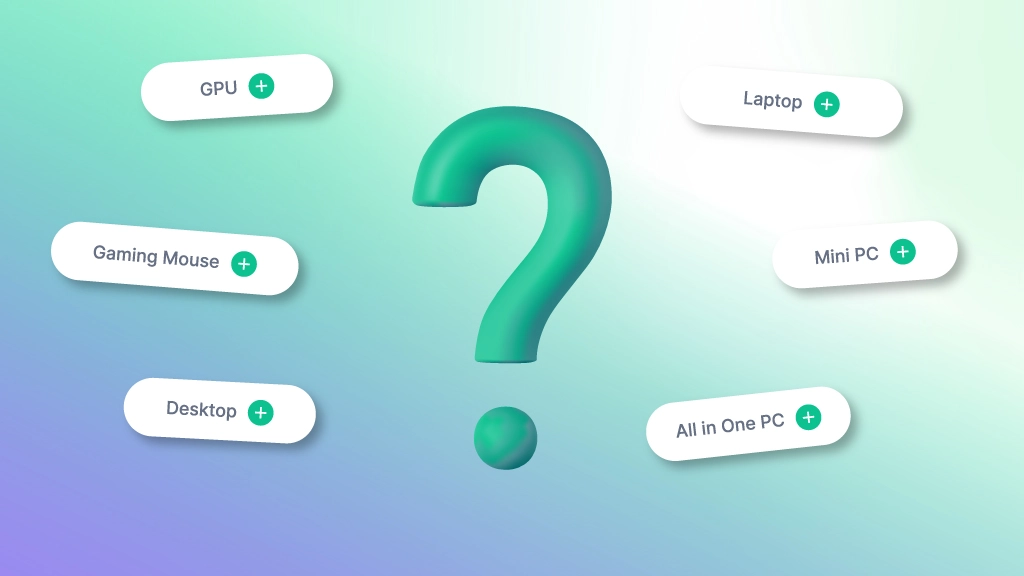
Have you ever wondered how keyword targeting places your advertisements in front of the appropriate audience at the appropriate time? Let’s dive into how Keyword Targeting works. When a user enters specific keywords into a search engine, like Google, the Search Engine Results Page (SERP) appears with both paid ads and organic listings.
Now here’s the magic: if a person clicks on an organic listing and lands on a website with an ad widget, your display ad may appear.
Using keyword targeting extends beyond search results. Even if the user goes straight to a website that contains the keywords you want to target instead of starting their journey with a Google search. That’s where contextual targeting comes into play. Again, if the website has an ad widget, your ad may make a guest appearance, perfectly aligning with the content the user is engaged with.
When it comes to effective digital advertising, targeted keyword elements can be a game-changer. It allows you to connect with your ideal audience precisely when they’re most receptive to your message. If you’re eager to learn how to add keyword targeting to your campaign within an Ads Manager platform, let’s dive right in.
1. Access Your Ads Manager:
- Start by logging into your preferred ad platform, such as Google Ads, Facebook Ads, or another trusted service.
- Navigate to the Ads Manager, your control center for creating and managing ad campaigns.
2. Create or Tweak Your Campaign:
Depending on your objectives, either begin a brand-new campaign or select an existing one that you’d like to fine-tune.
3. Define Your Campaign Objective:
Your campaign’s objective sets the stage for everything that follows, whether it’s boosting website traffic, driving conversions, or raising brand awareness.
4. Choose Your Ad Type:
For campaigns centered around target keywords, you’ll typically opt for text ads or display ads to get your message across.
5. Configure Your Ad Group:
Create a new ad group or choose an existing one within your campaign. Ad groups are handy for keeping your ads organized.
6. Add Your Keywords:
- Within your selected ad group, look for the keyword targeting section.
- Click “Add Keywords”.
- Input the keywords or key phrases crucial for your campaign’s success, separating them with commas.
- To refine your targeting, consider using keyword match types to specify how closely your keywords should align with user search queries.
7. Set Bids and Budget:
- Determine your bidding strategy and establish maximum bids for each keyword or ad group.
- Allocate your daily or lifetime budget to ensure you stay within your financial plan.
8. Craft Persuasive Ad Copy:
Craft ad copy that’s not only engaging but also closely aligned with the keywords you’re targeting. This will make your message resonate with the right audience.
9. Design Eye-Catching Creatives:
If you’re running display ads, create visual elements that complement your campaign’s objectives and the keywords you’re targeting.
10. Explore Additional Targeting Options:
Besides keyword targeting, you can explore additional parameters such as location targeting, demographic targeting, and device preferences to reach your audience more effectively.
11. Review and Launch:
Before you hit the “Launch” button, conduct a thorough review of all settings. Ensure that your chosen keywords, ad copy, and ad design are perfectly aligned with your campaign’s goals.
By including targeted keywords, such as Facebook ad targeting keywords, in your campaign in Ads Manager, you’re taking an important step toward ensuring your message reaches the right audience at the right time. This smart approach can greatly boost the performance of your digital advertising efforts, allowing you to meet your marketing objectives with greater precision.
How To Edit Keyword Targeting In Ads Manager?
Knowing how to edit keyword targeting is an important ability to have, whether you need to adapt to changing trends, respond to evolving customer behavior, or simply improve the performance of your campaign. In this quick guide, we’ll lead you through the steps you need to follow to make these changes efficiently and keep your digital advertising on track.
- Log in to your Ads Manager.
- Select the campaign and ad group to edit.
- Find the keyword targeting section and click “Edit”.
- Add, remove, or adjust keywords and match types.
- Review and save your changes.
- Monitor campaign performance for improvements.
Targeted Keyword Traffic Increase Strategies

In the vast online world, the key to success lies in reaching the right audience. You might have a fantastic website, but without the right visitors, your hard work might go unnoticed. That’s where targeted keyword traffic increase strategies come into play.
By making the right choices and implementing these strategies effectively, you can ensure that your website attracts the audience you desire. Here’s how to attract more of the visitors you want:
Refining Your Keyword Selection
Choosing the right keywords is the foundation of every successful strategy. It all comes down to picking the right words and phrases that relate to your website while also being in line with what your audience is looking for.
Choosing the wrong keywords that match your content or target audience is a common mistake. To avoid this, make sure your keywords are a great fit by continually reviewing and refining them.
Targeting Low-Difficulty Keywords
In the world of keywords, some are easier to pick. These are low-difficulty keywords that may not have the highest search volume, but they are more accessible to rank for. They can be quick wins because they often have less competition. Focusing on these keywords can lead to faster results, such as improved search rankings and increased traffic.
Leveraging Long-Tail Keywords for Precise Targeting
In addition to the more common keywords, consider the power of long-tail keywords. These longer, specific phrases may have lower search volumes, but they connect with a niche audience. Incorporating long-tail keywords into your content and optimization efforts helps you attract a highly targeted audience genuinely interested in your offerings.
Strategic Keyword Placement for Maximum Impact
Knowing which keywords to use is crucial, but knowing where and how to use them is equally important. Strategic keyword placement is like a compass that guides your content to reach its destination effectively.
For maximum impact, ensure that your keywords are placed in key areas, such as titles, headings, and throughout your content. This strategic positioning will help search engines understand the relevance of your content and make it more appealing to your target audience.
These keyword targeted traffic increase strategies can make a significant difference in getting the right people to visit your website. It’s about understanding your audience, creating valuable content, and ensuring your website is accessible to everyone, including those on mobile devices. Plus, don’t forget to track your progress to keep improving.
To further amplify your results, consider combining these strategies with effective PPC Optimization to drive even more qualified traffic to your site.
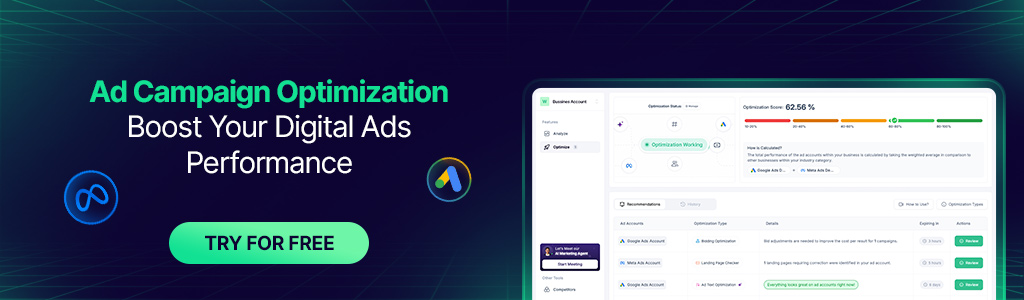
What is keyword targeting in online advertising?
In online advertising, keyword targeting means showing your ads to people who are actively searching for what you offer. Imagine being a florist and your ad shows up right when someone types “same day flower delivery”—that’s keyword targeting in action. It helps you reach the right people, at the right moment, with the right message. It’s precision marketing, not guesswork.
How to use keyword targeting effectively on my campaigns?
To use keyword targeting effectively, start with deep research: what are your customers really searching for? Use tools like Google Keyword Planner or Ahrefs. Choose a mix of high-intent long-tail keywords and branded or competitor terms. Then group them logically, write compelling ad copy, and keep testing. Treat it like a conversation speak their language, and they’ll respond.
What is the search volume for my target keywords?
To find the search volume of your target keywords, use tools like Google Keyword Planner, SEMrush, or Ubersuggest. These tools show how many times people search a keyword each month. High search volume means more visibility, but also more competition. Balance is key. Sometimes, a small niche keyword can bring more loyal, ready-to-convert visitors than a popular one.


