How to Set Up Billing in Google Ads?

Table of Contents
Have you ever wondered how to set up Google Ads billing? Google Ads is a powerful platform that empowers businesses to reach their target audience through targeted advertising. Whether you’re looking to increase brand visibility, drive website traffic, or increase sales, a well-thought-out advertising strategy on Google Ads can make a significant impact.
Before you start on your journey to digital success, it’s important to understand and set up the billing on your Google Ads account. In this comprehensive guide, we’ll walk you through the process of setting up billing in Google Ads, explain the details of how Google Ads billing works, and explore the various payment method options available to advertisers. To get even more value from your ad spend, consider using a reliable ppc optimizer that can help automate bidding strategies and improve campaign efficiency alongside your billing setup.
Whether you’re a newcomer to the advertising scene or a seasoned marketer seeking to optimize your ad spend. Billing Process, this guide will provide you with the knowledge and insights needed to navigate the Google Ads billing landscape effectively. Let’s get started on the path to unlocking the full potential of your digital advertising campaigns.
How Google Ads Billing Works?

Understanding the fundamental principles of Google Ads billing is important for advertisers aiming to make the most of their digital advertising efforts. Here’s a summary of the key components:
Pay-Per-Click (PPC) Model
Google Ads operates on a pay-per-click model, where advertisers are charged only when users interact with their ads. This interaction is typically measured by clicks on the ad, and the advertiser pays a cost for each click. This model ensures that advertisers pay for actual engagement with their content, making it a cost-effective way to reach a target audience.
Billing Process
Advertisers need to set up payment methods, such as credit cards or bank accounts, to cover their Google Ads cost. This information is securely stored within the Google Ads platform. Users can define billing preferences, including currency and time zone, to ensure accurate and relevant billing information aligned with their business operations.
Google Ads allows users to set billing thresholds. This is the predetermined amount at which the platform charges the advertiser. This threshold triggers the automatic charge to the connected payment method for automatic payments.
Monitoring and Optimization
Regular monitoring of the Google Ads account is essential. This includes reviewing ad performance, tracking spending, and optimizing campaigns to ensure they align with business goals and achieve maximum return on investment (ROI).
Understanding these aspects of Google Ads billing lays the foundation for effective budget management and successful advertising campaigns. In the subsequent sections, we’ll delve into the specific payment method options available on Google Ads Automatic Payments, Manual Payments, and Monthly Invoicing—to help advertisers make informed decisions based on their unique needs and preferences.
Google Ads Payment Method Options
Google Ads offers a range of payment method options to fit diverse advertiser preferences and budgeting needs. Understanding the basics of each option and Google Ads payment settings is important for making informed decisions about how you manage your advertising costs and customize billing options.
Automatic Payments
Automatic payments provide a straightforward solution for advertisers looking for a seamless and uninterrupted ad delivery process. With this option, Google automatically charges your selected payment method when your advertising costs reach a predetermined threshold. This ensures that your ads keep running without manual intervention. Here are the steps to set up automatic payments:
- Navigate to the “Billing” section in your Google Ads account.
- Select “Automatic payments” as your billing method.
- Input your payment details, such as credit card information.
- Set the billing threshold according to your budget preferences.
Manual Payments
For advertisers who prefer a more hands-on approach to budget management, manual payments offer greater control. With manual payments, advertisers manually add funds to their Google Ads account as needed. This allows for a more proactive approach to monitoring and controlling your advertising spend. Here are the steps to set up automatic payments:
- Access the “Billing” section in your Google Ads account.
- Choose “Manual payments” as your billing preference.
- Add funds to your account through a payment.
- Regularly monitor your account balance and add money as needed.
Monthly Invoicing
Google Ads extends the option of monthly invoicing for larger advertisers with significant monthly spending. This method provides a structured approach to budgeting, allowing advertisers to receive a detailed monthly invoice outlining their advertising costs. Payments are then made within an agreed-upon timeframe. Here are the steps to set up automatic payments:
- Contact the Google Ads support team to verify if your account is eligible for monthly invoicing.
- Work with the support team to establish invoicing terms.
- Receive a monthly invoice detailing your advertising costs.
- Make payments within the agreed-upon timeframe.
Selecting the appropriate payment method is a critical step in effective budget management on Google Ads. The flexibility provided by automatic payments, manual payments, and monthly invoicing fit the diverse needs of advertisers, ensuring a tailored approach to managing advertising expenses on Google Ads billing
Setting up billing in Google Ads is an important step for a successful digital advertising journey. Choose the payment method that aligns with your business goals and budget limits, and get started on a journey where your ads can make a meaningful impact in the digital landscape. This comprehensive guide helps you navigate the Google Ads billing setup seamlessly, setting the stage for successful and optimized advertising campaigns. And while you might be considering traditional Google ads services or working with a Google ads agency our smart optimization tool offers a more flexible and efficient way to manage and enhance your campaigns on your own terms.
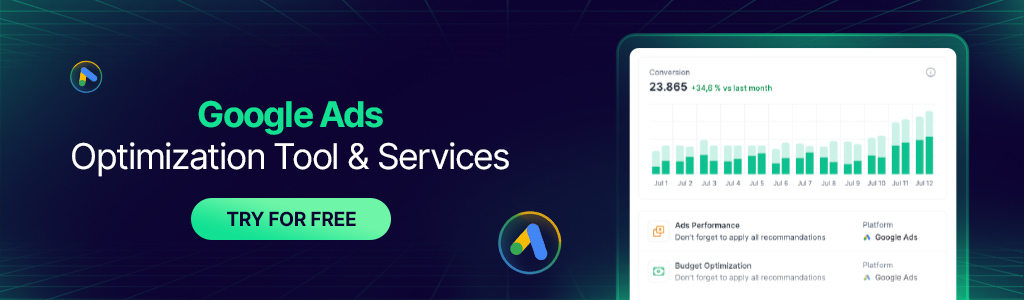
How to Update Your Google Ads Billing Details or Payment Method?
Updating your Google Ads billing details or payment method is a simple process to ensure the accuracy of your account information. Start by logging into your Google Ads account and navigate to “Billing & payments” under the gear icon. If you have multiple billing accounts, select the one you want to update. To update the payment method, go to the “Payment methods” tab and add or edit the necessary details. For changes in billing details like address or business information, access the “Billing settings” tab. Review the modifications carefully before saving or submitting the changes. Regularly updating your billing information guarantees a seamless ad delivery process and prevents any interruptions in your advertising campaigns.
How to fix common billing and payment issues?
Addressing common billing and payment issues on Google Ads is important for uninterrupted advertising campaigns. Start by checking the validity and sufficiency of your payment method, making updates if necessary. Verify the accuracy of your billing information, including your address and business details. For users on automatic payments, review and adjust your billing threshold to align with your budget. In cases of payment failures, update your payment information promptly and make a manual payment to resume ad delivery. If challenges persist, don’t hesitate to contact Google Ads support for personalized assistance.
How does Google billing work?
Think of Google Ads billing like a prepaid phone plan except sometimes it acts like a postpaid one, too. You can either set a manual budget (where you add funds before running ads) or use automatic payments, where Google charges you after accumulating a certain amount of ad spend (billing threshold) or at the end of the month. Charges depend on clicks, impressions, or conversions, based on your chosen bidding strategy. Keeping an eye on your billing settings and checking your payment history can prevent any unexpected surprises!
Why is Google Ads charging me more than my daily budget?
It might feel like Google is overcharging, but there’s a method behind the madness. Google Ads works on an averaged system, meaning some days your spending may exceed your daily budget, while on others, it might be lower. Over a 30-day period, Google ensures you never exceed your total monthly limit (daily budget × 30.4). If you notice excessive spending, check for bid adjustments, ad schedule settings, or overlapping campaigns—sometimes, a small tweak can bring things back under control.
How do I stop Google Ads from charging me?
If you feel like Google Ads is draining your wallet, don’t panic there are ways to pause or stop payments. The quickest fix is to pause or remove all active campaigns in your Google Ads account. If you want a permanent solution, you can remove your payment method, though this may trigger an account suspension if there’s an outstanding balance. For absolute peace of mind, go to Billing Settings → Cancel Account, but remember—if your account has unpaid charges, Google will still attempt to collect them.
Is paying for Google Ads worth it?
Google Ads is like a high-performance sports car if you know how to drive it, it’s incredibly powerful; if not, it can burn through your cash fast. The key is knowing how to target the right audience, use the right keywords, and optimize your budget efficiently. For businesses that need quick and measurable results, Google Ads can be a goldmine. But if you’re running ads blindly without tracking ROI (Return on Investment), it might feel like you’re throwing money into a black hole. Strategy is everything!



I really enjoy the article.Really looking forward to read more. Awesome.
Thanks J, stay tuned!
Many users have raised concerns about the transparency and fairness of Google Ads billing. Are there any hidden fees or charges that users should be aware of? How does Google ensure that all users are charged accurately for their ad campaigns?