10 Best Social Media Management Tools

Table of Contents
- What are Social Media Management Tools?
- Top 10 Social Media Management Tools for Businesses
- Social Media Management Tools Comparison
- The Benefits of Social Media Management Tools
Are you feeling overwhelmed by the demands of managing your business’s social media presence and looking for a social media management tool? In today’s fast-paced digital world, keeping up with the complexities of social media marketing can be a challenging task.
From creating attractive content to engaging with followers across multiple platforms, the challenges can seem endless. But do not worry! With the right social media management tool at your fingertips, navigating this ever-changing environment becomes not only manageable but also highly effective.
In this blog, we’ll explore the top 10 social media management tools that are revolutionizing how businesses approach digital marketing. These innovative platforms offer a wide range of features and functionalities designed to streamline every aspect of social media management, from content creation and scheduling to analytics and engagement.
Whether you’re a small startup looking to establish your brand’s online presence or a seasoned marketer aiming to refine your strategies, these tools provide invaluable support in optimizing your influence in the digital world.
By using social media manager tools, businesses can connect authentically with their target audience, drive meaningful engagement, and achieve their marketing objectives with confidence.
So, if you’re ready to take your social media game to the next level, join us as we explore the 10 best social media management tools that enable businesses of all sizes to succeed in the dynamic world of digital marketing.
What are Social Media Management Tools?
Social media management tools are software platforms designed to simplify the process of managing one or more social media accounts across various networks. These tools offer a wide range of functionalities, including content creation, scheduling, publishing, monitoring, analyzing, engaging, and collaborating.
From basic post-scheduling applications to advanced AI-powered solutions, social media management tools come in various forms to meet different business needs. Their primary objective is to streamline the management of social media profiles, allowing users to save time and resources while increasing their online presence.
Some key social media management tools features include:
- Campaign management across multiple channels, enabling users to create, publish, and schedule posts seamlessly.
- Unified inbox functionality for responding to comments and messages across different social media platforms from a single dashboard.
- Comprehensive analytics and reporting capabilities to track performance metrics and share insights with stakeholders.
- Social tools to monitor trends and customer conversations, enable businesses to stay informed and adapt their strategies accordingly.
- Centralized asset management systems for organizing creative content and facilitating collaboration among team members.
- Improved social customer support functionalities to improve response times and increase customer satisfaction.
As we understand what social media management tools are and their details, we can explore the best free social media management tools and also the paid ones in the next section.
Top 10 Social Media Management Tools for Businesses

Now that we understand the purpose of social media management software tools, let’s explore the best social media management tools that are transforming the way businesses approach online marketing. These tools offer various features and functionalities to streamline social media management, increase engagement, and drive results. Let’s dive in:
1. Hootsuite
Hootsuite stands out as one of the best social media management tools for agencies and enterprises. As it is packed with a wide range of features, Hootsuite provides businesses with the tools to optimize their social media presence and drive results effectively.
Let’s explore Hootsuite’s Key Features;
- Audience Insights: Hootsuite goes beyond basic scheduling capabilities by providing valuable insights into audience behavior. Analyzing when your audience is most active, helps you optimize your post timing for maximum engagement, ensuring that your content reaches its intended audience at the right time.
- Integrated AI: Leveraging integrated AI capabilities, Hootsuite assists users in creating attractive copy for their posts. This feature streamlines the content creation process, guiding users through content ideas and creation without the need to leave the Hootsuite dashboard.
- Visual Content Creation: Hootsuite’s integration of Canva allows users to create eye-catching visuals for their content quickly and efficiently. This integration speeds up the content creation process, allowing businesses to produce visually appealing assets to accompany their social media posts.
- Holistic Engagement: Hootsuite gives users a holistic view of customer activities, allowing businesses to respond quickly to messages and comments across various social media platforms. By centralizing engagement efforts, it streamlines communication and ensures that no customer inquiries or feedback go unnoticed.
2. Buffer
Buffer is a widely recognized social media management tool renowned for its user-friendly interface and powerful scheduling capabilities. Buffer helps businesses of all sizes manage their social media presence and engage with their customers more effectively. Also, its free plan can be considered one of the best social media management tools for small businesses.
Let’s explore Buffer’s key features;
- Scheduling: Buffer allows users to schedule posts across various social media platforms, including Instagram, Facebook, Twitter, LinkedIn, and Pinterest. With its user-friendly scheduling interface, users can plan their content distribution efficiently and maintain consistent messaging across channels.
- Content Creation: Beyond scheduling, Buffer offers content creation features that enable users to discover and share relevant content with their audience. By creating a diverse range of content, users can keep their audience engaged and increase their online presence.
- Analytics: Buffer provides comprehensive analytics tools that allow users to track key performance metrics, measure the effectiveness of their campaigns, and gain valuable insights into their audience’s behavior. With actionable data at their fingertips, users can refine their strategies and optimize their social media efforts for better results.
- Team Collaboration: Buffer offers collaboration features that facilitate teamwork and coordination among team members. With the ability to assign tasks, share access to social media accounts, and collaborate on content creation, Buffer helps teams work together seamlessly and achieve their goals efficiently.
3. Sprout Social
Sprout Social stands out as a leading social media management tool renowned for its advanced features and user-friendly interface. Designed to meet the needs of businesses of all sizes, Sprout Social allows users to streamline their social media presence, engage with their audience effectively, and analyze their performance with precision.
Let’s explore Sprout Social’s key features;
- Publishing and Scheduling: Sprout Social allows users to schedule posts across multiple social media platforms, including Instagram, Facebook, Twitter, LinkedIn, and Pinterest. With its user-friendly scheduling interface, users can plan their content distribution strategically and ensure consistent messaging across channels.
- Engagement Tools: Sprout Social offers a suite of engagement tools that allow users to monitor conversations, respond to messages and comments, and engage with their audience in real time. With a unified inbox, users can manage all their social media interactions seamlessly and provide quick responses to their audience’s inquiries and feedback.
- Social Listening: Sprout Social offers social listening capabilities that allow users to monitor brand mentions, track industry trends, and collect valuable insights into their audience’s sentiment. By staying informed about relevant conversations and topics, users can adapt their strategies accordingly and increase their online presence.
- Analytics and Reporting: Sprout Social provides advanced analytics and reporting features that allow users to track KPIs, measure their campaigns’ performance, and gain insights into their audience’s behavior. With customizable reports and data visualization tools, users can make informed decisions and optimize their social media strategies for better results.
4. SocialPilot
SocialPilot emerges as an affordable social media management tool, offering several features tailored to meet the needs of businesses, agencies, and entrepreneurs alike. With its user-friendly interface and advanced capabilities, SocialPilot allows users to manage their social media presence effectively and drive engagement with their audience.
Let’s explore SocialPilot’s key features;
- Content Discovery and Curation: SocialPilot offers content discovery tools that enable users to find and curate relevant content from across the web. By discovering and sharing engaging content with their audience, users can improve their presence in the digital world and build meaningful connections with their followers.
- Analytics and Reporting: SocialPilot provides in-depth social media analytics and reporting features that allow users to track their campaign performance and gain valuable insights into their audience’s behavior. Users can use customizable reports and data visualization tools to make data-driven decisions and improve their social media campaigns.
- Scheduling and Publishing: SocialPilot simplifies the process of scheduling and publishing posts across various social media platforms, including Facebook, Twitter, LinkedIn, Instagram, Pinterest, and more. Its user-friendly scheduling interface allows users to plan their content distribution in advance and maintain a consistent presence on social media.
- RSS Feed Automation: SocialPilot allows users to automate content sharing from RSS feeds, making it easy to publish blog posts, articles, and other content directly to social media channels. By automating content distribution, users can save time and maintain a consistent posting schedule.
5. CoSchedule
CoSchedule is not just a social media management tool, it’s a comprehensive marketing calendar designed to streamline your entire marketing workflow. With its user-friendly interface and advanced features, CoSchedule allows users to plan, execute, and analyze their marketing efforts with ease.
For users who want to use its calendar, it can be considered one of the best free social media management tools.
Let’s explore CoSchedule’s key features;
- Unified Marketing Calendar: CoSchedule offers a centralized marketing calendar that allows users to plan and organize all their marketing activities in one place. From social media campaigns to blog posts, email newsletters, and more, users can visualize their entire marketing schedule and ensure alignment across channels.
- Social Media Scheduling: CoSchedule simplifies social media scheduling with its integrated social media management tools. Users can schedule posts, track engagement, and analyze performance across multiple social media platforms, including Facebook, Twitter, LinkedIn, Instagram, and Pinterest.
- Content Collaboration: CoSchedule facilitates collaboration among team members with its built-in content collaboration features. Users can assign tasks, share feedback, and collaborate on content creation seamlessly, ensuring that everyone stays aligned and on track.
- Marketing Automation: CoSchedule offers marketing automation features that allow users to streamline repetitive tasks and workflows. From email marketing automation to social media post recycling, users can save time and increase productivity by automating routine marketing activities.
6. Later
Later is a specialized social media management tool known for its focus on visual content calendars, particularly on Instagram. With its user-friendly interface and powerful features, Later empowers users to plan, schedule, and analyze their visual content with ease.
Let’s explore Later’s key features;
- Content Calendar: Later provides users with a content calendar where they can plan and organize their visual content across different social media platforms. Users can upload images, videos, and stories, schedule their posts, and preview their Instagram grid to ensure a consistent aesthetic.
- Instagram Optimization: Later offers features specifically designed to optimize your Instagram presence. Users can schedule posts at the optimal times when their audience is most active, ensuring maximum visibility and engagement.
- Hashtag Suggestions: Later offers hashtag suggestions to help users increase their reach and engagement on Instagram. Users can discover relevant hashtags based on their content and audience, ensuring that their posts are discoverable by a wider audience.
- Linkin.bio Integration: Later offers Linkin.bio integration, allowing users to create a shoppable Instagram feed. Users can tag products in their posts, making it easy for their audience to shop directly from their Instagram feed.
7. Sendible
Sendible stands out as a specialized social media management tool designed for agencies managing multiple clients. With its comprehensive features and unique offerings, Sendible empowers agencies to streamline their social media operations, attract new clients, and deliver exceptional results.
Let’s explore Sendible’s key features;
- Integrated Graphics Editor: Sendible offers seamless integration with Canva, a popular graphics editor, allowing users to create visually appealing content directly within the platform. This integration streamlines the content creation process and allows agencies to produce high-quality graphics effortlessly.
- Customizable Dashboards: Sendible allows users to create customizable dashboards tailored to their branding. This feature allows agencies to showcase their services and brand identity, making a strong impression on potential clients and improving their credibility.
- Royalty-Free Image Search: Sendible provides access to a large library of royalty-free images, allowing users to improve their content with high-quality visuals without worrying about copyright issues. This feature enables agencies to create interesting content that engages with their audience effectively.
- Automation: Sendible provides automation features to help users save time on repetitive tasks. Whether it’s scheduling posts, responding to messages, or monitoring social media activity, Sendible offers automation capabilities to streamline workflows and improve efficiency.
8. MeetEdgar
MeetEdgar is an innovative social media management tool designed to streamline content scheduling and increase engagement. MeetEdgar’s unique features and automated capabilities enable customers to easily manage their social media presence and get results.
Let’s explore MeetEdgar’s key features;
- Evergreen Content Strategy: MeetEdgar revolutionizes content scheduling with its content recycling feature. Users can create a library of evergreen content, which MeetEdgar automatically recycles and reposts at optimal times, ensuring consistent visibility and engagement.
- Category-Based Scheduling: MeetEdgar organizes content into categories, allowing users to schedule posts based on themes or topics. This feature allows users to maintain a diverse content mix and tailor their messaging to different audience segments.
- Automated Queue Management: MeetEdgar automatically manages content queues, ensuring that posts are scheduled and published according to the user’s preferences. Users can set specific time slots for each category, allowing for efficient content distribution throughout the day.
- Content Variations: MeetEdgar offers content variation capabilities, allowing users to create multiple versions of the same post. This feature enables users to A/B test different headlines, images, or captions to optimize engagement.
9. AgoraPulse
Agorapulse stands out as an all-in-one social media management tool with a suite of features designed to streamline scheduling, responding, and reporting. With its user-friendly interface and advanced features, Agorapulse empowers users to engage with their audience and analyze their performance effectively.
Let’s explore AgoraPulse’s key features;
- Competitor Analysis: Agorapulse offers competitor analysis features, allowing users to gain insights into their competitors’ social media strategies. By analyzing competitor performance and engagement metrics, users can identify opportunities for improvement and stay ahead of the competition.
- Social Listening: Agorapulse provides social listening capabilities that allow users to monitor conversations, track industry trends, and collect valuable insights into their audience’s behaviors. By staying informed about relevant conversations and topics, users can adapt their strategies accordingly.
- CRM Tool: Agorapulse includes a social CRM tool that helps users build their community, manage existing followers, and attract new ones. Users can view historical social interactions, group users with labels, track the most active users, and leave internal notes about followers within the platform.
- Competitive Pricing: Agorapulse offers competitive pricing plans with a range of features to suit the needs of businesses of all sizes. From the free plan with limited features to premium plans with advanced capabilities, Agorapulse provides options for every budget. It can be considered one of the best free social media management tools.
10. Tailwind
Tailwind is a social media management tool tailored for Pinterest and Instagram users. With its unique features and focus on visual content scheduling, Tailwind enables users to streamline their social media presence and increase interaction with their audience.
Let’s explore Tailwind’s key features;
- Smart Schedule: Tailwind offers a Smart Schedule feature that analyzes the best times to post based on audience engagement patterns. This feature helps users increase their reach and engagement by scheduling content at optimal times when their audience is most active.
- Analytics Dashboard: Tailwind’s analytics dashboard provides users with a comprehensive overview of their social media performance. Users can track key metrics, monitor engagement trends, and measure the effectiveness of their content strategy over time.
- Hashtag Finder: Tailwind’s Hashtag Finder tool helps users discover relevant hashtags for their posts and pins. By analyzing hashtag performance and popularity, users can identify the best hashtags to use and increase the discoverability of their content.
- Tailwind Tribes: Tailwind Tribes is a community-based feature that allows users to join tribes related to their niche or industry. Tribes allow users to collaborate with like-minded creators, share content, and expand their reach on Pinterest and Instagram.
As we covered the best paid social media management tools with free plans, you can choose the one that suits your business goal. Whether you’re looking to schedule posts, engage with your audience, or analyze your performance metrics, these top 10 tools for managing social media have you covered. With their diverse and advanced features, you can optimize your social media performance.
Social Media Management Tools Comparison

Choosing the best social media management tool for your business can be challenging, so you need to compare their features. To effectively compare the top 10 social media management tools, let’s compare the best social media management software across key aspects such as features, unique value propositions, and pricing.
1. Features
Each social media management tool offers a distinct set of features aimed at simplifying tasks like content scheduling, analytics tracking, and team collaboration. Let’s see each tool’s features to compare them;
Hootsuite: Advanced dashboard, scheduling, analytics, team collaboration.
Buffer: Scheduling, analytics, content creation.
Sprout Social: Unified inbox, scheduling, social listening.
SocialPilot: Scheduling, analytics, team collaboration.
CoSchedule: Marketing calendar, scheduling, analytics.
Later: Visual content scheduling, Instagram-focused.
Sendible: Unified inbox, scheduling, analytics.
MeetEdgar: Automated scheduling, content recycling, competitor analysis.
AgoraPulse: Unified inbox, scheduling, social CRM, competitor analysis.
Tailwind: Pinterest and Instagram scheduling, analytics.
2. Unique Value Proposition
The unique value propositions of these tools lie in their specialized offerings and standout features. These can be helpful when you are choosing the best social media management tool for your needs. Let’s see each tool’s unique value propositions to compare them;
Hootsuite: Extensive integrations, user-friendly interface.
Buffer: User-friendly platform, strong analytics.
Sprout Social: Excellent customer support, advanced analytics.
SocialPilot: Affordable pricing, white-label solution.
CoSchedule: All-in-one marketing solution, customizable workflows.
Later: Tailored for Instagram, user-friendly interface.
Sendible: Designed for agencies, impressive integrations.
MeetEdgar: Evergreen content strategy, competitor analysis.
AgoraPulse: Social CRM tool, competitor analysis.
Tailwind: Tailored for visual content, Smart Schedule feature.
3. Pricing
When it comes to pricing, social media management tools offer a range of options to accommodate different budgets and requirements. From free plans with limited features to pricing models with advanced functionalities, users can choose the plan that best suits their needs and budget. Let’s see each tool’s pricing plans to compare them;
Hootsuite: Starts at $99/month.
Buffer: Free plan available; paid plans start at $6/month.
Sprout Social: Starts at $249/month.
SocialPilot: Starts at $170/month.
CoSchedule: Free plan available; paid plans start at $19/month.
Later: Starts at $16.67/month.
Sendible: Starts at $29/month.
MeetEdgar: Starts at $24.91/month.
AgoraPulse: Starts at $49/month.
Tailwind: Free plan available; paid plans start at $14.99/month.
Overall, each social media management tool offers a unique set of features and benefits, according to different user requirements and budgets. It’s essential to consider your specific needs and objectives when selecting the right tool for your business or personal use.
The Benefits of Social Media Management Tools
Social media management tools offer various advantages for businesses and individuals looking to improve their online presence and streamline their social media efforts. Let’s explore how these tools provide numerous benefits:
1. Improve Organization with Multiple Account Management
Social media management tools provide centralized dashboards where users can manage multiple social media accounts simultaneously. Thanks to this feature, all accounts are monitored effectively without the need to switch between platforms.
Users can customize their dashboard to display key metrics, notifications, and engagement metrics for each social media account. By streamlining account management, these tools prevent oversight and ensure that users can respond promptly to messages, comments, and mentions across all platforms.
2. Get Time Efficiency by Scheduling Posts
One of the most valuable features of social media management tools is the ability to schedule posts in advance. Users can plan their content calendar and schedule posts at optimal times for maximum visibility and engagement.
By automating the posting process, users can save time and maintain a consistent presence on social media without the need for constant manual intervention. Scheduling posts also allows users to maintain an active presence on social media even during non-business hours or periods of high workload.
3. Don’t Miss Something Important
Social media management tools offer features like notifications and alerts to make sure that users stay informed about important messages, mentions, or trending topics. Users can set up custom alerts for specific keywords, hashtags, or mentions related to their brand or industry.
They can monitor relevant conversations and take advantage of opportunities. By staying informed in real-time, users can reply to customer inquiries, address issues or concerns, and participate in relevant discussions, improving their brand’s visibility and reputation.
4. Get Data-Driven Insights
Social media management tools provide advanced analytics and reporting capabilities, offering valuable insights into the performance of social media campaigns. Users can track key metrics such as reach, engagement, conversion rates, and audience demographics to assess the effectiveness of their social media efforts.
By analyzing these data-driven insights, users can identify trends, patterns, and areas for improvement in their social media strategy, allowing them to optimize their campaigns for better results.
5. Improve Your Real-Time Engagement
Features like social listening and sentiment analysis allow users to monitor conversations about their brand, products, or industry in real-time. By understanding audience behaviors and trends, users can identify opportunities for engagement, address customer concerns, and take advantage of relevant discussions.
Real-time engagement allows users to develop stronger relationships with their audience, increase brand loyalty, and drive positive publicity.
6. Streamline Collaboration Among Team Members
Social media management tools make collaboration easier among team members by providing features like content calendars, approval workflows, and team collaboration tools. Team members can collaborate on content creation, review and approve posts, and coordinate social media campaigns seamlessly within the platform.
By streamlining collaboration, these tools ensure that everyone is aligned and working towards common goals, leading to more efficient and effective social media management.
7. Create Your Contents Easily
Many social media management tools offer content creation features, such as image editing tools, content libraries, or templates, to facilitate the creation of engaging social media content.
Users can create visually appealing and attractive content directly within the platform, without the need for external tools or resources. These features allow users to maintain a consistent brand aesthetic, experiment with different content formats, and create engaging posts that speak to their audience.
Social media management tools offer a wide range of benefits that empower users to optimize their social media presence, engage with their audience effectively, and achieve their marketing goals with confidence. Whether it’s improving organization, saving time, or using data-driven insights, these tools play an important role in driving success in social media marketing.
In conclusion, using the right social media management tool can significantly improve your social media presence and increase your influence in this world. Whether you’re a small business owner, a social media marketer, or an aspiring influencer, investing in a top social media management tool is essential for success in today’s digital landscape.
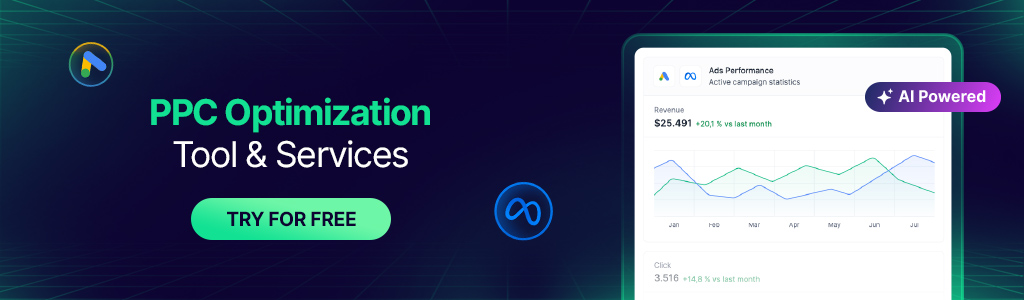
What Does Social Media Management Software Cost?
Social media management software costs vary based on features and plans. Prices range from free basic plans to premium options with advanced features. Factors influencing pricing include users, social accounts, and additional tools like analytics. Assess your budget and needs to find the best value plan.
How do I Manage Multiple Social Media Accounts?
Use social media management tools to streamline management across platforms. Take advantage of centralized dashboards for scheduling and engagement. Assign tasks and collaborate with team members for efficient account management.
How do I Manage a Business Social Media Accounts?
To manage business social media accounts effectively, define your brand voice and audience. Use social media management tools for scheduling, monitoring engagement, and analyzing performance. Engage with your audience authentically and use analytics to refine your strategy for optimal results.
Why Do Businesses Need to Invest in Social Media Management Tools?
Social media management tools streamline scheduling, analytics, and engagement, saving time and ensuring consistency. They provide insights into audience behavior and campaign performance, guiding strategy optimization. Additionally, they streamline collaboration among team members, improving efficiency and productivity. Ultimately, these tools empower businesses to increase their social media presence and achieve their marketing goals.



