How to Use Google Keyword Planner?

Table of Contents
- What Is Google Keyword Planner?
- Use Google Keyword Planner Step-by-Step
- Benefits of Using Google Keyword Planner in Ads
- Keyword Planner Alternatives
In this digital world, standing out is more than a goal; it’s a requirement. Google Keyword Planner emerges as one of the essential Google ads tools, allowing you to be present online and position yourself for the audience’s attention strategically. Let’s dive into the details of Google Keyword Planner, breaking down the process into simple steps that anyone, from seasoned marketers to small business owners, can follow.
What Is Google Keyword Planner?
Google Keyword Planner is an essential strategic tool in digital marketing, serving as a reliable guide for optimizing online content. At its core, this tool is designed to help you in the identification of suitable Google keywords. They are the fundamental elements that improve the visibility of your website or advertisements on the Google search engine.
Use Google Keyword Planner Step-by-Step
Optimizing your online visibility through the Google Keyword Planner tool involves a series of strategic steps. Now, let’s break down the process into actionable steps:
1. Set up a Google Ads Account
The journey begins with setting up a Google Ads account. If you don’t have one, it’s a simple and free process. Setting up an account gives you access to the powerful features of Google Keyword Planner.
2. Access Google Keyword Planner
After you’ve logged in to your Google Ads account, navigate to the Keyword Planner tool. Prominently displayed within the Google Ads interface, this tool serves as your command center for developing a strategic approach to keyword planning.
3. Discover New Keywords Options
Explore fresh possibilities by using the “Discover new keywords” option. Enter relevant terms or phrases, and let Google Keyword Planner suggest a list of potential keywords aligned with your content.
4. Discover the Get Search Volumes and Forecasts Option
Dive deeper into analytics with the “Get search volumes and forecasts” option. Gain insights into the potential performance of your selected Google ads keywords, refining your strategy based on search volumes and forecasts.
These steps create a comprehensive roadmap for using Keyword Planner strategies effectively, from basic setup to advanced keyword search.
Benefits of Using Google Keyword Planner in Ads
Google Keyword Planner is like a game-changing tool that can make your ads work way better. Let’s talk about why using this Google keyword search tool is a great idea and how it can help you in simple terms.
1. Targeted Campaigns

Imagine your ads reaching exactly the people who are searching for what you offer. Google Keyword Planner helps you do just that. It helps you find the perfect keywords so your ads show up when people are looking for things similar to what you have. This makes your ads super relevant, and when ads are relevant, more people pay attention.
2. Get More Value for Your Money
You don’t want to spend money on ads that don’t bring anything back, right? Google Keyword Planner gives you the inside scoop on which keywords are popular and which ones have less competition. This way, you can spend your advertising money where it matters the most. It’s like making sure every dollar you spend on ads works extra hard.
3. Reach More Interested People
Imagine your ads appearing in front of people who are actually interested in what you offer. Google Planner helps you target keywords that match what your audience is looking for. This way, your ads don’t just show up randomly; they show up when it matters. It’s like talking to the right people at the right time.
Using Google Keyword Planner isn’t just about picking words; it’s about making your ads super smart and effective. In the next part, we’ll explore other options that work like Google Keyword Planner but bring something different to the table.
Keyword Planner Alternatives
While Google Keyword Planner is a powerful tool, exploring alternatives can provide additional perspectives and functionalities to improve your overall keyword research and planning efforts. Let’s look at a few alternatives that offer unique features, widening the reach of your digital strategy.
1. Ubersuggest
Ubersuggest is an ideal companion for generating fresh keyword ideas and creating comprehensive content strategies. It provides valuable insights into keyword variations and search trends, empowering you to diversify your approach and discover new avenues for optimization.
2. Semrush
Semrush stands out as a comprehensive suite offering not only keyword research capabilities but also features for site audits and competitor analysis. It provides a holistic view of your digital landscape, allowing for strategic planning beyond keywords.
3. Ahrefs
Ahrefs, well-known for its strong backlink analysis, also offers powerful keyword research tools. It provides detailed insights into keyword competitiveness and helps identify high-value keywords for your content and advertising strategy.
Incorporating these alternatives into your toolkit improves your keyword planning efforts. While Google Keyword Planner remains a primary source, these alternatives offer unique functionalities, empowering you to refine and diversify your approach to keyword research. You can also use WASK’s Free Keyword Research Tool to improve your online presence.
Google Keywords Planner is your guide in the vast online landscape. It’s not just a tool; the keyword planner Google helps you figure out the best words so your content and ads stand out. Experiment, explore, and let the keywords guide you to online success with the Google keyword tool!
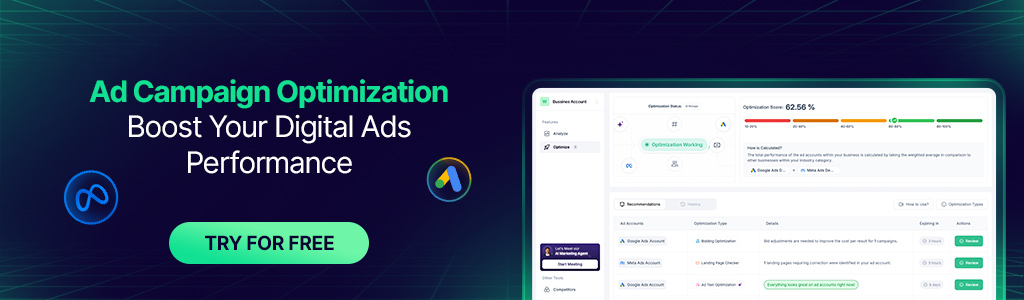
Is Google Keyword Planner Accurate?
Yes, it’s spot-on! Google Keyword Planner is known for its accuracy. It uses Google’s big database to give you reliable info about keyword searches, competition, and forecasts. Marketers worldwide trust it for smart online decisions.
Can I Use Google Keyword Planner Without Creating Ads?
Yes, you can! No need to create ads. Google Keyword Planner is there for you, whether you’re planning ads or just exploring keywords. It’s adaptable and open to everyone.



