The Top 12 Google Ad Extension Types

Table of Contents
- What Are Google Ad Extensions?
- Google Ad Extensions Types
- 9. App Extensions
- How to Set Up and Create Google Ads Extensions?
- Benefits of Using Ad Extensions
Are you getting the most out of your Google Ads campaigns with the various Google Ad Extension options? In the competitive digital advertising world, standing out from the crowd is important.
Fortunately, Google Ad Extensions provide several tools and features to help your advertising perform better, such as providing additional links and information and promoting special offers and app downloads.
Here, we’ll dive into the top 12 Google Ad Extension types, including their features and benefits. Whether you’re a seasoned advertiser looking to optimize your campaigns or a newcomer eager to learn, understanding these extensions is critical for optimizing your advertising potential.
What Are Google Ad Extensions?
Google Ads extensions, now referred to as “assets,” are additional content elements that extend your ads with more information. These assets increase your ads’ visibility and occupy more space in the search engine results pages (SERPs), providing searchers with additional details.
By adding assets to your ads, you can provide users with a richer experience and make your ads more informative. This can result in increased engagement and better ad performance overall.
Google Ad Extensions Types
There are different types of ad extensions. Each type of Google Ad Extensions is designed to improve your ads in different ways. These extensions provide additional information, call-to-action buttons, and other features to make your ads more compelling and informative. Let’s explore the different types of Google Ad Extensions:
1. Sitelinks Extensions
Sitelinks extensions offer a valuable opportunity to provide users with additional navigation options directly within your ad. With Google ads sitelink extensions, you can include links to specific pages on your website.
It allows users to explore different sections or offerings with just a click. This extension is particularly useful for showing various products, services, or promotions and directing users to relevant landing pages.
By using sitelinks effectively, you can improve the relevance and usability of your ads, leading to higher engagement and conversion rates.
2. Callout Extensions
Callout extensions are a simple yet effective way to highlight key information about your business directly within your ad. These short snippets of text allow you to showcase your unique selling points, special offers, or other attractive details that can entice users to click.
By adding Google Ads callout extensions, you can provide additional context and incentives for users to choose your business over competitors. Whether it’s promoting free shipping, a price match guarantee, or 24/7 customer support, this Google Ad Extension helps make your ads more attractive and relevant to potential customers.
3. Structured Snippet Extensions
Structured snippet extensions provide a structured format for highlighting specific features of your products or services directly in your ad. These extensions allow you to showcase categories, types, or features, providing users with more detailed information before they even click on your ad.
Whether you’re highlighting product categories, service offerings, or amenities, structured snippet extensions help users understand what sets your business apart. By using structured snippet extensions effectively, you can improve the relevance and appeal of your ads, and as a result, it drives higher engagement and conversions.
4. Call Extensions
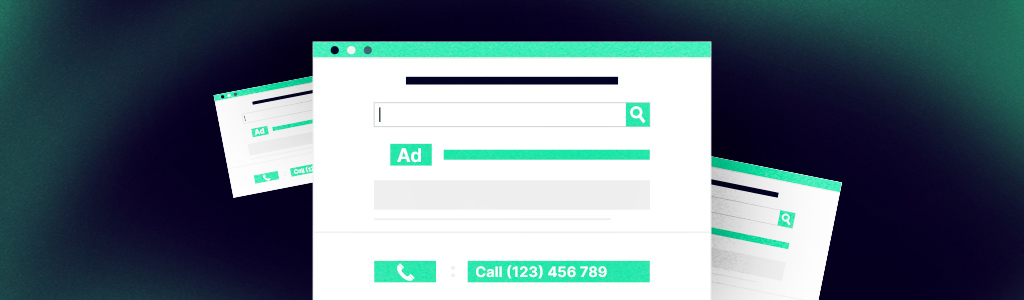
Call extensions allow you to include your business phone number directly in your ads, making it easy for potential customers to contact you with just a tap. This extension is particularly beneficial for businesses that rely on phone calls for inquiries or sales, such as local service providers or restaurants.
By adding call extensions, you can encourage direct communication with your business, streamlining the customer journey and potentially increasing conversions. Additionally, this Google Ad Extension helps to increase the credibility and trustworthiness of your ads, as users can easily verify your business’s legitimacy by calling directly from the ad.
5. Lead form Extensions
Lead form extensions streamline the process of capturing leads by allowing users to submit their information directly within the ad. This extension is particularly valuable for businesses looking to generate leads or inquiries without requiring users to navigate to a separate landing page.
With Google Ads lead form extension, you can collect valuable contact information such as name, email address, and phone number. It makes it easier to follow up with potential customers. By reducing friction in the lead generation process, lead form extensions can help increase conversion rates and increase the effectiveness of your advertising campaigns.
6. Location Extensions
Location extensions are powerful for businesses with physical storefronts or multiple locations. These extensions display your business address alongside your ads and make it easy for potential customers to find and visit your store.
By including location extensions in Google ads, you can increase foot traffic to your store locations and improve the overall visibility of your business in local search results. Additionally, location extensions increase the credibility of your ads by reassuring users that your business has a physical presence in their area.
7. Affiliate Location Extensions
Affiliate location extensions are particularly beneficial for businesses with partnerships or affiliates that sell their products or services. These Google Ad extensions show nearby retail locations where users can purchase your products, even if they’re not directly sold by your business.
By including affiliate location extensions, you can expand your reach and make it easier for users to find your products in stores near them. This extension is especially useful for manufacturers or brands with retail partners, as it allows them to use their existing network to drive foot traffic and sales.
8. Price Extensions
Price extensions provide users with pricing information for specific products or services directly within your ads. This Google Ad extension is particularly useful for businesses offering competitive pricing or special promotions, as it allows users to see pricing details upfront.
By including price extensions, you can increase transparency and make it easier for users to make informed purchasing decisions. Additionally, price extensions help your ads stand out from the competition by highlighting your offerings’ value proposition.
Whether you’re promoting products, services, or special deals, price extensions can help drive clicks and conversions by showcasing your competitive prices.
9. App Extensions
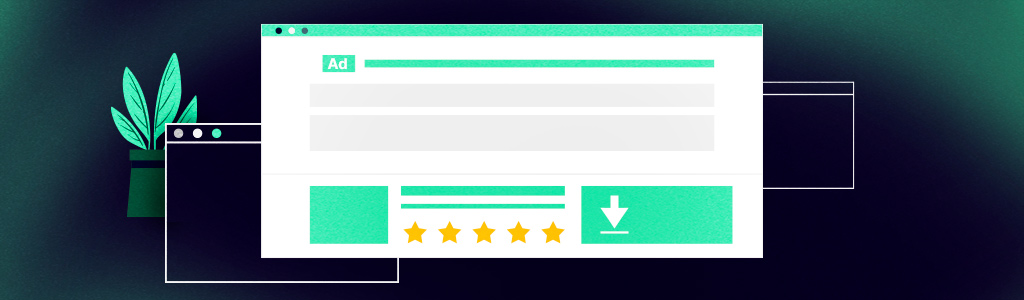
App extensions are designed to promote mobile apps by including a direct link to download or install them from app stores. This Google Ad extension is particularly valuable for businesses looking to increase app downloads and engagement among their target audience.
By including app extensions, you can make it easier for users to discover and install your app directly from your ad. Additionally, app extensions help increase the visibility of your app in app store search results, making it more likely to be discovered by potential users.
Whether you’re promoting a new app or driving engagement for an existing one, app extensions are a valuable tool for reaching mobile users and driving app installs.
10. Promotion Extensions
Promotion extensions are an effective way to highlight special offers, discounts, or promotions directly within your ads. This Google Ad extension allows you to show specific deals or incentives, such as sales events, limited-time offers, or free shipping, making your ads more compelling to potential customers.
By including promotion extensions, you can create a sense of urgency and encourage users to take action before the offer expires. Additionally, promotion extensions help your ads stand out from the competition and drive higher click-through rates by providing users with valuable incentives to engage with your business.
Whether you’re running a seasonal promotion or promoting a new product launch, promotion extensions are a powerful tool for driving conversions and increasing the impact of your advertising campaigns.
11. Image Extensions
Image extensions are a visually appealing way to improve your ads by adding images alongside your text. This Google Ad extension allows you to show your products, services, or brand more engagingly and memorably, capturing users’ attention and encouraging them to click.
By including Google Ads image extensions, you can create a more engaging ad experience that speaks to your target audience and sets your ads apart from the competition. Additionally, image extensions help improve the overall visual appeal of your ads, making them more compelling at driving clicks and conversions.
Whether you’re showcasing your latest product offerings or highlighting your brand’s unique selling points, image extensions are a valuable tool for increasing the impact of your advertising campaigns.
These are just some of the best Google Ad Extensions available to advertisers, each serving a specific purpose in optimizing your ads and driving better results. By using these extensions effectively, you can create more attractive and informative ads that speak to your target audience.
How to Set Up and Create Google Ads Extensions?
Setting up and creating Google Ads extensions is a simple process that can greatly improve the effectiveness of your advertising campaigns. Here’s a step-by-step guide to help you started:
- Sign in to Your Google Ads Account: Log in to your Google Ads account using your credentials.
- Go to the “Ads & Extensions” Tab: Once logged in, go to the “Ads & Extensions” tab within your Google Ads dashboard.
- Click on the “+” Button: In the “Extensions” tab, click on the “+” button to create a new extension.
- Select the Extension Type: Choose the type of extension you want to create from the dropdown menu. Google Ads offers various extension types as we mentioned earlier.
- Enter Extension Details: Fill in the required information for your chosen extension type. This may include URLs, text, phone numbers, or other relevant details depending on the extension type you’ve selected.
- Customize Your Extension: Customize your extension to align with your advertising goals and branding. You can add multiple extensions and tailor them to specific campaigns or ad groups as needed.
- Preview Your Extensions: Before saving your extensions, preview how they will appear alongside your ads to make sure they look and function as intended.
- Save Your Changes: Once you’re satisfied with your extensions, save your changes to apply them to your ads.
- Monitor Performance: After setting up your extensions, regularly monitor their performance to assess their effectiveness. You can track metrics such as click-through rate (CTR), conversion rate, and return on investment (ROI) to assess the effect of your extensions on your advertising campaigns.
By following these steps, you can set up and create Google Ads extensions to increase the visibility, relevance, and effectiveness of your ads, and get better results for your business.
Benefits of Using Ad Extensions
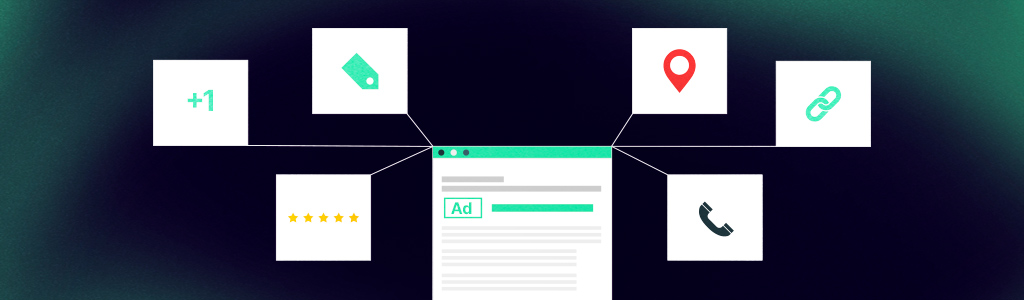
Using ad extensions in your Google Ads campaigns provides several advantages that can improve the performance and effectiveness of your advertising efforts. Let’s look at the key benefits of using ad extensions:
- Increased Visibility: Ad extensions make your ads larger and more prominent on the search engine results page (SERP). It increases their visibility and makes them stand out to potential customers.
- Higher Ad Rank: By incorporating Google ad extensions, you can improve your ad’s relevance and quality score, which in turn increases its position on the SERP.
- Qualified Leads: Ad extensions help attract users who are actively looking for the products or services you offer. It results in more qualified leads and higher conversion rates.
- Improved Click-Through Rate (CTR): The added information and features provided by ad extensions can encourage users to click on your ads. It leads to higher CTRs and increased traffic to your website.
- More Ad Space: With Google ad extensions, you can occupy additional space on the SERP. It pushes competitors down and increases your ad’s impact.
- Cost-Efficiency: Ad extensions are often available for free. This means you can improve your ad’s performance and achieve your advertising goals without exceeding your budget.
By using Google ad extensions effectively, you can improve the results of your Google Ads campaigns, driving more traffic, leads, and conversions for your business while increasing your return on investment.
Whether you’re a small business owner or a seasoned marketer, understanding the power of Google ad extensions is essential for staying ahead of the competition. So, take advantage of these valuable tools and watch as your Google Ads campaigns reach new heights of success.
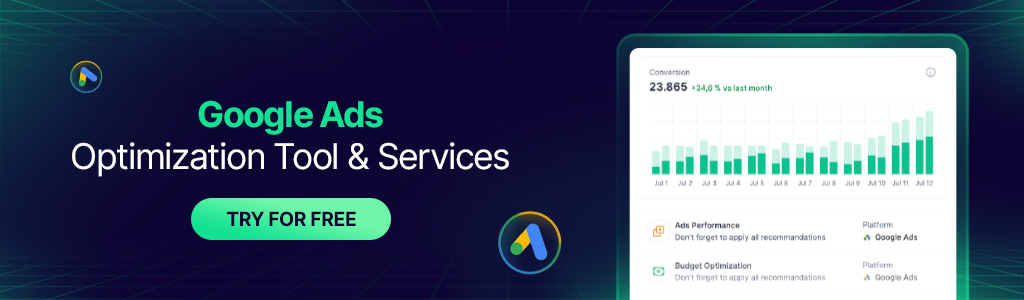
Where do I Get Google Ads Extensions?
You can access and create Google Ads Extensions directly within your Google Ads account. Simply go to the “Ads & Extensions” tab in your dashboard to get started. Google provides easy-to-follow instructions for setting up and managing extensions to help you improve your ad campaigns efficiently.
Do Google Ad Extensions Apply to All Ad Types?
Yes, Google Ad Extensions are compatible with various ad formats across the Google Ads platform. Whether you’re running text ads, responsive search ads, or image ads, you can use extensions to improve your campaigns’ visibility and effectiveness.
Why Should You Use Google Ad Extensions?
Using Google Ad Extensions offers various advantages, including increased ad visibility, higher ad rank, and improved user engagement. These extensions improve your ads with additional information and features, making them more appealing and relevant to users. By incorporating extensions, you can increase the effectiveness of your ads, drive more traffic to your website, and finally, achieve better results for your advertising campaigns.
Is There a Limit to How Many Extensions You Can Use?
Yes, there are limits to the number of extensions you can use in a single ad campaign. While you can add multiple extensions, there are restrictions on the total number of each extension type. It’s important to choose the most relevant extensions while following Google’s guidelines to optimize their impact.
How Do I Add Google Ad Extensions to an Existing Campaign?
Adding Google Ad Extensions to an existing campaign involves logging into your Google Ads account, accessing the campaign you want to edit, and navigating to the “Ads & Extensions” tab. From there, click the “+” button to create a new extension, choose the extension type, enter the required details, and save your changes.



