UTM Parameters Usage In Ads
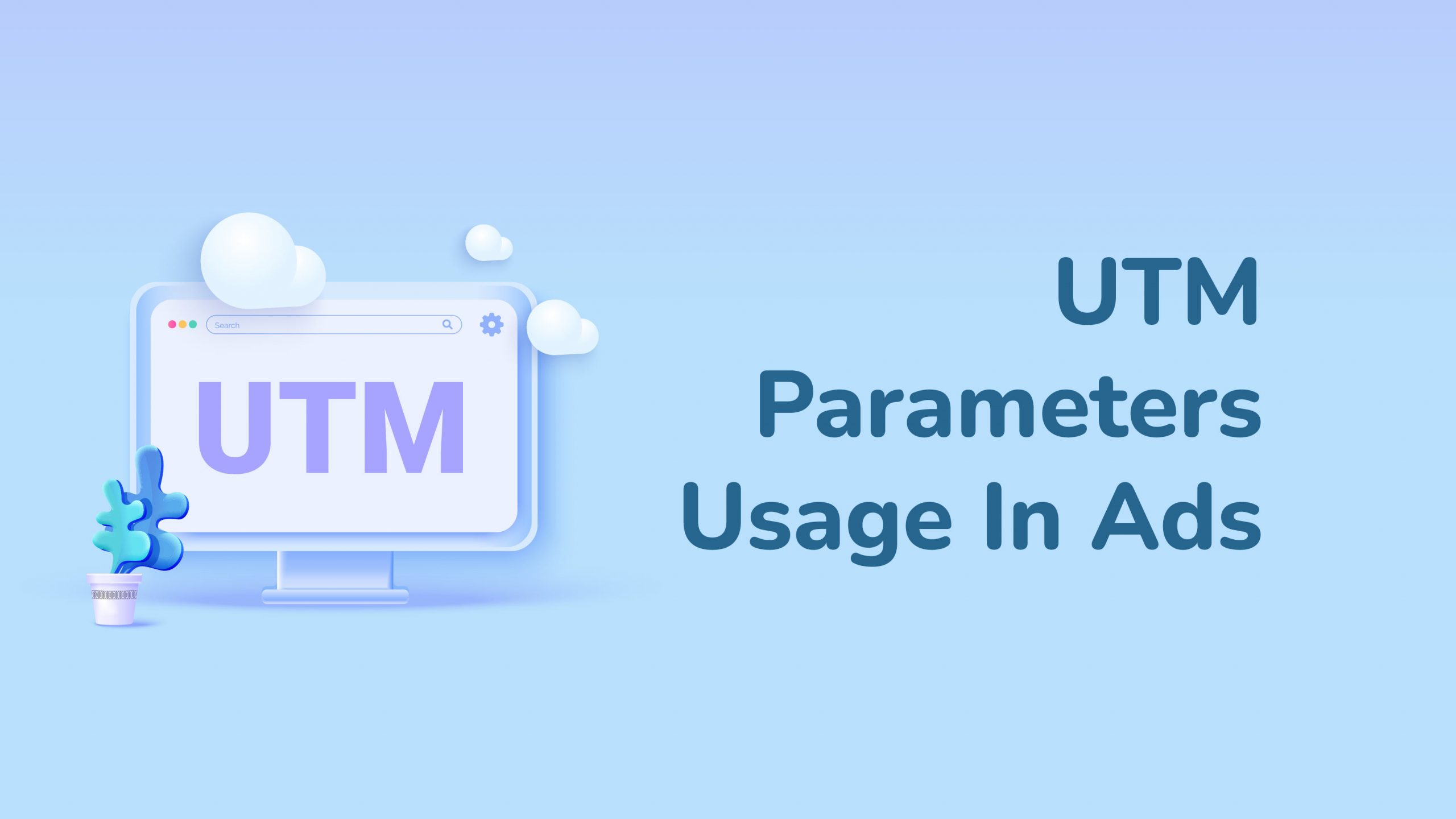
- What Are UTM Parameters?
- UTM Parameters Genres
- Methods to create UTM parameters
- How To Use UTM Parameters?
- Where to Use UTM Parameters?
- Email Newsletters:
- Tips For UTM Parameters
- Conclusion
Any online business must take the crucial step of monitoring its website traffic and other analytics. Though it could appear to be difficult, UTM parameters can make it simple and rewarding. They are adaptable, simple to use, and unaffected by any modifications to third-party cookies, big or small.
You should continually monitor and analyze a ton of data, such as keyword performance or targeting settings to maximize your marketing efforts. It’s important to understand where your customers are coming from, whether it’s Youtube, Google or another source.
UTM tracking will win the day in this instance. You may follow the path your customers take to your website using Google Ads UTM, which will help you draw more accurate conclusion that will help you perform better.
So how can you make the use of them for your advantage? The precise meaning of UTM parameters? If you want to learn more about it, keep on reading.
What Are UTM Parameters?
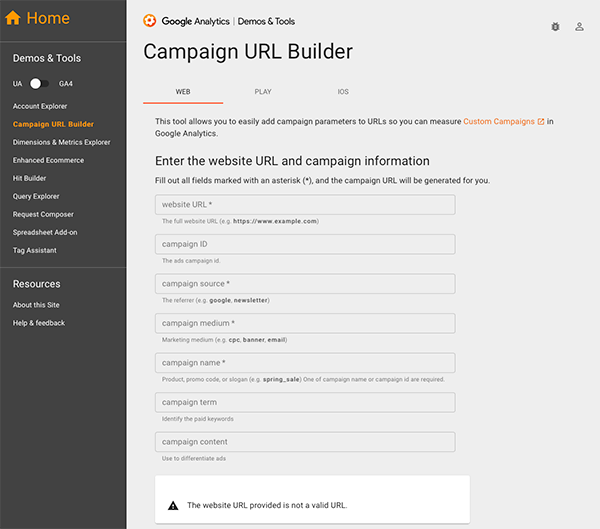
If you’ve ever seen a website’s URL that was unusually long, it was probably a UTM link. Links that you post online frequently have UTM parameters, which are brief and well-defined pieces of code. It’s fairly easy to trace any clicks coming from them across multiple platforms because they serve to include information about the function and placement of the link.
As an example, consider the following regular link to a pricing page:
www.abcd.com/pricing
However, a UTM link of this page would appear like this:
www.abcd.com/pricing?utm_source=active%20users&utm_medium=email&utm_campaign=feature%20launch&utm_content=bottom%20cta%20button
UTM parameters are all the terms listed in the link above that follow the initial question mark. You can use a URL shortener to take care of it since it might not appear appealing. The fact that UTM settings are compatible with both Google Analytics and other analytics software is their strongest feature. This assists you in tracking your social media performance and giving you a thorough picture of the sources of your traffic.
UTM Parameters Genres

UTM tracking is simple thanks to its several kinds. There are five different categories of UTM parameters. Google Analytics demands the first three categories listed below. Only paid campaigns are tracked using the last two kinds.
1. utm_source
The purpose of this kind of UTM parameter is to identify the search engine, social networking site, newsletter, or other forms of source that the traffic is originating from. For instance, the UTM source code might resemble this if Facebook is the traffic source:
utm_source=facebook
2. utm_medium
This UTM parameter is used to track the traffic produced by various channel types. These can include advertisements, emails, paid social media channels, free social media channels, etc. For instance, the UTM medium code would seem as follows if you were running paid advertisements on social media channels:
utm_medium=paid_social
3. utm_campaign
To make it simple for marketers and business owners to track the traffic, each campaign needs to have a name. This name could be anything, such as the name of a contest, a product, a sale or something else. As an example, the UTM campaign code for a clothes sale would be as follows:
utm_campaign=clothes_sale
4. utm_content
Within the framework of the campaign you are running, this UTM parameter aids in tracking particular advertising. This option will assist you in identifying the source of the traffic if you are running many ads as part of a campaign. For instance, if you are running both a text and a video ad as part of a campaign, the video ad’s UTM content code would be as follows:
utm_content=video_ad
5. utm_term
You may keep track of paid keywords with the use of this UTM parameter. For instance, if you are running social media advertising for the keyword ‘’black shoes’’ and have paid for it, the UTM term code would be as follows:
utm_term=social_media%black_shoes
Methods to create UTM parameters
Although you might manually add UTM parameters to your URLs, using an automatic UTM parameter builder is significantly simpler.
1. Create URL parameters with the URL Builder on Google
The finest tool for quickly and easily creating links is Google’s URL Builder. Simply launch the URL builder, type in your URL, and add the values for the tracking parameters.
You can utilize the UTM parameters across any channels that are compatible with the values you provide in the tool, and the tool will automatically construct the URL with the desired UTM parameters.
2. Google Analytics Campaign URL Builder
You may create campaign URLs with UTM parameters using the Google Analytics Campaign URL builder. As follows:
- Enter the URL of the website you want the parameters on in Google Analytics URL builder
- Put in every UTM parameter value you want to monitor
- The tool creates the URL automatically
- Click ‘’Convert to Short Link’’ in the tool if you wish to shorten the link. For this, you can also utilize alternative URL shorteners
- Add the recently created link to your posts
How To Use UTM Parameters?
After addressing the questions of what UTM parameters are and how to construct them, let’s move on how to use UTM parameters.
1. Compile all data regarding the UTM Campaign
- After connecting into the Google Analytics account for your website, select the ‘’Reports’’ tab
- Click ‘’Acquisitions,’’ then beneath it, ‘’Campaign.’’
- Upon clicking, a list of all the campaigns you are conducting and all URLs with trackable UTM data will appear
- Collect and consolidate all of this data
2. Analyze All Data
- To create your compiled UTM tracking data, click on the Export option at the top
- Create a social media report and add these data to it for analysis
You will be able to view all the related metrics that your team needs to monitor in order to evaluate the performance of your campaigns once you have analyzed this data.
To further improve your advertising strategy, make sure to go beyond the stats and consider their source. You can decide whether to direct your marketing efforts to the platforms that are producing a high CTR if all of your clicks are coming from a single platform.
Where to Use UTM Parameters?
You can utilize UTM parameters in a variety of contexts and techniques to track the effectiveness of your initiatives. You must use them to the fullest extent possible in the following situations:
Email Newsletters:
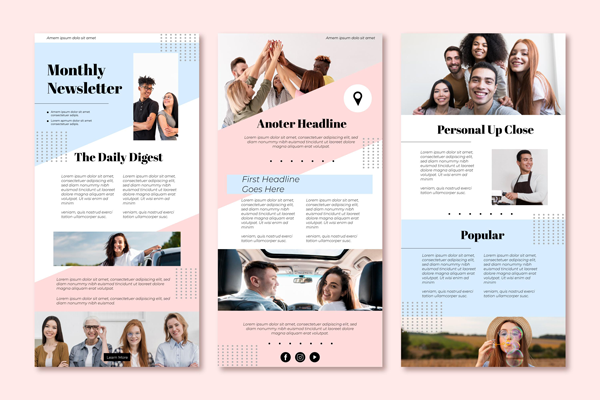
One of the best tools for email marketing and personal branding is the newsletter. They frequently help your website generate the most organic visitors. It might be very helpful to add UTM parameters to your URLs in the newsletters. For example, UTM parameters might assist you in giving immediate updated to your consumers if you operate a website for hotel reservations.
The following codes, which you can use to track and gather important data about the actions of your consumers, can be found in the UTM source values:
Campaign: instant_listings_update
Medium: email
Source: business_name
Additionally, you can configure UTM content values for various links that appear in your mail. This means that even if the links may lead the user to the same page, you would be able to tell which link they selected in order to better understand their intentions.
Social Media Links:

Including UTM parameters in your links, you can easily determine which social media site is producing the best ROI for your marketing campaigns. Even better, you can see which links or advertisements on these platforms are driving the most traffic to your website.
Let’s say, for example, that you are pushing your links on Facebook in four separate places: the profile description, the website field, and promoted posts. You can track which type generated the highest CTR with the help of UTMs.
Banner Ads:

You can use UTMs to track the effectiveness of your banner ads if you significantly rely on sponsored marketing for your website. You may get a lot of data from UTMs to assist you improve your banner advertisements and get better results.
For example, UTMs assist you in discovering information regarding banner adverts such as:
- What websites are driving the most traffic to the banner ads?
- The position of the banner generating the most clicks
- The most effective banner design for driving clicks
- The most interesting form of banner
Tips For UTM Parameters
1. Use underscores or dashes for spaces:
Your URLs can be made simpler by using underscores or dashes. Spaces might potentially result in the creation of several codes for a single tracking element, which can mislead data from UTMs.
2. Use lower case letters:
As it’s been mentioned, the case sensitivity of UTM codes can complicate things for you. For example, UTMs will track Twitter, twitter, TWITTER individually.
Using any kind of variation in the UTM codes may result in inconsistent or even inaccurate data for your Twitter UTM tracking. Using lowercase terms exclusively will help you prevent this. To obtain centralized and precise tracking, you should apply this strategy to all of your campaigns across all of your platforms.
3. Write your tags basic and descriptive:
Each tag you enter for a UTM in Google Analytics should be brief and descriptive. This makes following related info at any time much simpler and faster. Additionally, it aids in preventing errors when using them.
You can organize tracking data in your analytics tools quite quickly with the help of short, informative UTM codes. This makes it easier for your staff to comprehend what the codes mean right away. For example, if you run an online sports product store and are advertising blue basketball sneakers from the “X” brand, you should categorize it.
4. In a spreadsheet, keep track of UTM connections:
Once you get going, the number of URLs you’ll implement UTM codes for will increase dramatically. Keeping them all organized will make it easier to track their data. To keep them all structured and manageable, store the UTM codes and links in a spreadsheet. By not confusing similar links, this approach will also assist you in avoiding the error of creating duplicate links.
5. Don’t use UTM parameters on internal links:
UTM codes are used to track information about traffic that explicitly originates from outside sources and arrives at your landing pages or website. These sources might be anything, including social media platforms, websites with your banner ads, etc. Implementing UTM parameters in your internal links, however, might seriously confound Google Analytics and cause tracking issues. If not absolutely essential, internal links between blogs or articles shouldn’t use UTM parameters.
Conclusion
In conclusion, using UTM parameters is essential for a thorough study of your marketing initiatives. The ideal ads tracking template to choose will depend on your aims. You can either create your own unique tags or leave this task to one of the URL tag makers. Benefit from tracking by conducting a thorough study to improve future efforts.
Furthermore with WASK, you can run and manage your ads such as Facebook, Instagram, and Google ads by linking your ads account. You can measure and improve the quality score of your ads and optimize it according to your needs with WASK.

What are UTM parameters in ads?
Think of UTM parameters as digital breadcrumbs that help you trace where your ad traffic is coming from. These little snippets of text are added to the end of a URL and tell Google Analytics (or other tracking tools) exactly which campaign, source, and medium drove a visitor to your site. It’s like putting GPS coordinates on every click so you know exactly what’s working and what’s not. Without them, you’re basically flying blind when it comes to tracking ad performance.
What does UTM mean in advertising?
In the world of digital advertising, UTM (Urchin Tracking Module) is your best friend when it comes to measuring success. It allows you to pinpoint which Facebook Ads, Google Ads, or email campaigns are actually bringing in traffic and conversions. Imagine running five different ads and not knowing which one is making you money that’s what happens without UTM tracking. With it, you get clear insights into what’s worth your budget and what needs tweaking.
Should I use UTM for Google Ads?
Absolutely if you care about knowing where your money goes! While Google Ads automatically tracks clicks with gclid (Google Click ID), using UTM parameters gives you more control and clarity. You can track not just clicks but also which keywords, ad variations, and landing pages perform best. It’s like having night vision goggles in a dark forest suddenly, you can see exactly what’s working and optimize accordingly.



