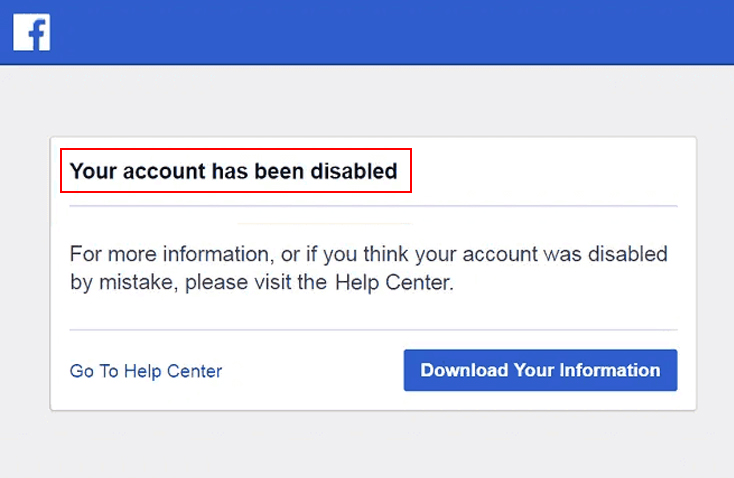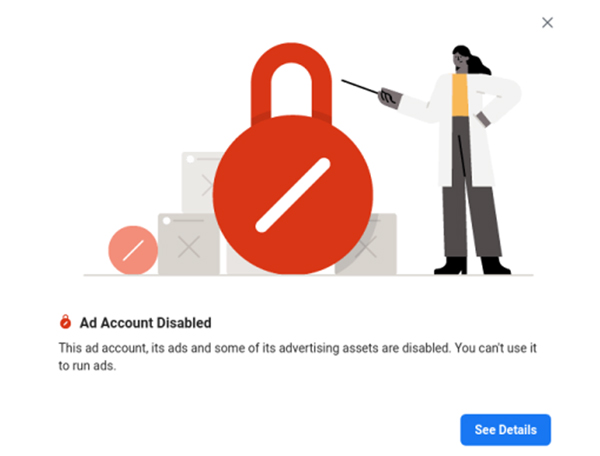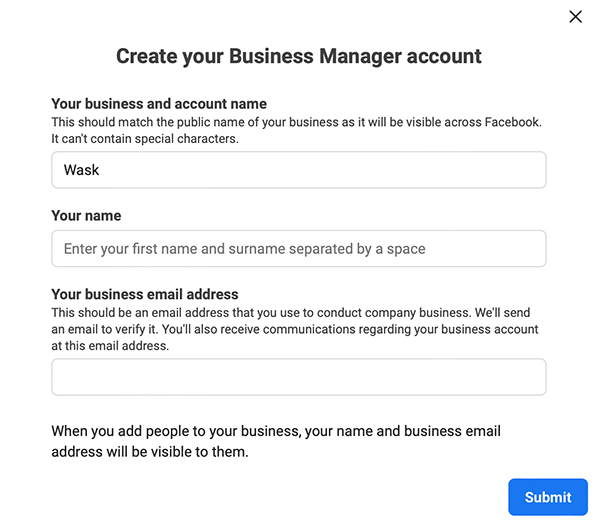Your Facebook Ad Account Is Disabled?

- Why is it not possible to access through your ad account?
- Personal account close down
- Why is your Facebook ad account deactivated?
Your Facebook Ad Account Is Disabled? No worries, keep on reading!
One of the most challenging parts of presenting your ads on Facebook is getting your ads approved. For some time, it gets easier, but sometimes you may face with some issues such as getting your whole advertising account blocked.
Eventually, every advertiser on Facebook and people who are considering to begin advertising on the Facebook channel deals with this disabled account problem. And you’re worried because the same thing happened to you, right? Facebook ad account is disabled though you’ve followed all the guidelines.
Why it got disabled? How to get rid of this problem in the future? How to solve this issue? Here’s everything you can discover about these questions’ answers.
Why is it not possible to access through your ad account?
Firstly, there are two main reasons an advertiser may not gain access to their ad account in Facebook Ads Manager;
- Advertiser’s personal account has been blocked
- Ad account itself has got banned
So, let’s look into to these issues’ details more.
Personal account close down
Though the first cause is much more common, the latter may be crucial to your ad campaigns and come in to the final part in your relationship with Facebook.
Facebook stops all your ads until you gain access and able to manage the campaigns before blocking your ad account. Nevertheless, if your personal account’s been upheld from the platform, your ads will run properly.
Facebook continues to spend your budget, and it’s impossible to log into your account, optimize recently published campaigns, and stop the ones that are wasting money. Certainly, your teammates may also gain access to your Business Manager, however it’s not unusual that the accounts seem to be disabled too. In order to solve this issue, you can fill out this form and wait for Facebook team to give response and approve your issue application.
Ad account prohibition
Nowadays, ad account prohibitions comes out to be happening more continually and scarcely have any concise causes behind. Meanwhile, your business account is restrained, your ads have stopped, and you get warning message similar to this one:
This ad account blocking from Facebook always happens without any warnings to you, and all your campaigns are stuck from any sales or leads for a period of time. But don’t worry, we know how it’s solved.
Why is your Facebook ad account deactivated?
Facebook doesn’t give an elaborate explanation for the account prohibition. You’ll get a whole notification which informs you that ‘your ad account has been marked for principle violations.’ In order to discover how and why this happened, you’ll have to check through Facebook Advertising Policies and guess on the rules you may have broken. It is unlikely that you get your account back, yet you’ll be careful not to make the same mistakes in the future.
The causes behind account deactivating take part in two sections:
- High numbers of negative feedback
- Invasion of Facebook’s Advertising Policies
High numbers of negative feedback
Users and customers can give their feedback on your ads or account in many ways. They can withhold particular ads or any activity from your Facebook ads page, report your advertising contents, rather your page, or just put negative comments on your campaigns. All of these things influence your Facebook ad scores drop and causes ad refusals.
At the same time, it’s not enough to have your account blocked only from one negative comment or spam report. There has to be a hight amount of negative feedback to overall engagements and impressions. Also, your ad account won’t be deactivated once high numbers of negative comments are noticed for one or few ads. Firstly, Facebook takes precautions on the ad level, and may put aside the account only after various ads time after time were deactivated.
Invasion of Facebook’s Advertising Policies
Facebook Ad Policies include rules on what kinds of campaign content, messaging and content are permitted. If you don’t follow one of these, your ads won’t be approved. If you continue on doing this, this’ll led to an account prohibition.
In the event of not looking at the list of banned activities before, it’s beneficial for you take a look now:
Personal signs, symbols
The platform doesn’t permit content that refers personal signs and symbols. This means that it’s not possible to use direct allegations starts with ‘Do you…’ or ‘Are you…’ or any guesses on a person’s race, religion, ethnic origin, belief, age, gender identity, sexual orientation, and other personal definers are prohibited.
Facebook brand utilization
Ads that include the Facebook brand name or existence, shouldn’t exemplify the Facebook brand in a way that makes it the most significative or featured quality of the creative. Write the Facebook name of the brand with a capital ‘F.’ all the time.
Sexually Distinct Content
Adult content is rigorously forbidden. This comprises images relating nudity or implied nudity, dating ads, pictures from individual body parts, and other content aiming sexual activity.
Forbidden categories
There’s a variety of services and products that cannot be publicized on Facebook irrespective of campaign content. These are mainly drugs, tobacco, illegal products, unsafe supplements, ammunition and weapons, payday loans, forbidden financial products, and penny auctions.
Misinformation
Facebook bans ads that include false news or claims.
Sensational content
No violent, shocking, provocative content and images are permitted.
Poor punctuation or grammar
Ads has to include grammatically correct content with no punctuation errors. Symbols used to disarray Facebook ad preview process are banned.
Low quality content
Texts and images have to be high quality. Lead capture pages should be related to ad content all the time.
Misleading practices
Cropped images that encourage people to click on ads, lead capture pages with popups, and other deceptive activities are not permitted
Subscription services
Before endorsing subscription-based services, guarantee to check out the requirements of Facebook. These contain obtaining precise terms and statements, empty check boxes, needs for targeting, etc.
Limited keywords
Over the course of ad review, Facebook’s Al screens ads for specific phrases and words connected to the limited practices and will often not approve ads that include them, even the ad doesn’t break any rules. Keywords such as ‘fat loss’, ‘anti-aging’, ‘hypothetic’, and other terms that gets involved in sensitive topics are usually marked despite being an acceptable ad.
Before and after pictures
According to Facebook Ad Policy #19, ads must not include before and after images or pictures that include not likely or abrupt outcomes.
Capital letters
Capital letter usage frequently is disapproved by Facebook. The 20% rule. The most composed rule that may lead to major problems. This principle mentions that image based ads on Facebook must include less than 20% text.
If your ads were frequently not approved for disobeying one or multiple principles from this list, this has probably led to account disabling. From all of these causes that may got your account blocked, there are three methods of solving the issue.
Facebook disabled your ad account, what can you do?
Before you get in touch with Facebook and tell them why your account shouldn’t have been restrained, you have to comprehend that your ad spend isn’t a very strong argument for Facebook. It’s very common for the company to deactivate accounts that have already spent a lot on Facebook ads, so it’s not an original case.
Address to restore your pending Facebook ad account
Your ad account may be prohibited by mistake, and there are algorithms which control your ads for consistence with the guidelines, not real people. For this reason, you should do is to make reference to Facebook and explain the issue. You can mention why you think your account assorted with the policy and ask that it’s viewed by someone.
So, in Facebook Business Help Center, you can click on Get Started from the Find answers or contact support section. After that, you’ll see all of the current cases that you submitted, any issues you can follow up with your account. You can select the business manager account that’s suspended, and you can pick My ad account was disabled section.
On the next page, you can click Start Chat, and you can chat with a Facebook representative. And every two days, you can follow up your case condition.
Unfortunately, if your Facebook ad account was disabled in consequence of invading Ad Policies, your appeal is unlikely to help your problem. Also, it takes a long time for them to get back at you.
Create a new business account
If your request has already been denied or you’re still waiting for the reply but need to get your ads continue on publishing, you may want to create a new ad account.If you’re not permitted to create a new account with Business Manager, you may have a friend or co-worker with a different Facebook user who doesn’t have problems with creating a Facebook ad account and ensuring you with admin permissions.
This is, of course, not something that you can do every single time when your ad account is suspended, so guarantee to follow all the Facebook rules.
To prevent from having a new account deactivated, follow these tips:
- Run ads that assort with Facebook’s advertising principles
- Don’t release your campaigns instantly
- Use a credit card that’s different from the one attached to a deactivated ad account
- Don’t create a lot of ads in your first campaign
- Begin with encouraging very safe content
- Abstain changing your funding resource
- Keep your credit card valid with proper credit
- Abstain chargebacks on your credit card or PayPal account against Facebook
- Form ads from locations where you use Facebook per usual
- Don’t encourage poorly optimized home pages
However, this option has a major disadvantage. You won’t gain access to custom audiences that you’ve formed with your old page. Before you continue to build your ad strategy on Facebook as though nothing happened, ask yourself if you’re willing to take this risk.
And, you did it! That’s basically everything you need to know about why and how your Facebook ad account got deactivated and what can you do to fix the problem. Make sure to follow these rules and get help from WASK to manage your ad accounts easily and smoothly.