
Table of Contents
- Why Navigation Metrics Matter
- How Navigation Differs from Reach or Impressions
- Key Instagram Navigation Metrics Explained
- Forward vs. Next Story – What’s the Difference?
- How to View Navigation Insights on Instagram
- Additional Instagram Story Metrics to Monitor
- How to Use Navigation Data to Improve Story Engagement
Instagram navigation might sound technical, but it’s actually one of the most useful ways to understand how your audience interacts with your Stories.
Have you ever wondered if people are skipping your content, going back to rewatch something, or swiping away completely? These actions tell a story of their own, and that’s exactly what Instagram navigation helps you decode. But what does navigation mean on Instagram?
Here, we’ll walk through what Instagram story navigation really means, why it matters, how it differs from reach or impressions, and how you can use this data to create Stories that actually stick. Let’s get into it.
Why Navigation Metrics Matter
When it comes to understanding your audience on Instagram, Story navigation is one of the most revealing tools you have. It goes beyond simple views or likes and dives into how people actually behave when they see your content.
Unlike reach or impressions, Instagram navigation tells you what actions users take during your Stories, whether they’re tapping forward, going back, exiting, or swiping to the next account. These behaviors help you measure interest, spot weak points, and identify what’s working.
And if you’re analyzing engagement from interactive content like contests or promos, using an Instagram giveaway picker can streamline the process of selecting winners and help you track meaningful interactions.
How Navigation Differs from Reach or Impressions
If you’ve ever looked at your Instagram Story views and wondered what they really mean, you’re not alone. While reach and impressions give you surface-level stats, navigation on Instagram tells a much deeper story.
So, what’s the difference?
- Reach shows how many unique accounts viewed your Story.
- Impressions count the total number of views, including replays.
- But Instagram navigation (also called IG navigation) reveals how users move through your Story.
In other words, if you’re asking, “What is navigation in Instagram Story?” it’s the insight that shows whether users tapped forward, went back, exited, or swiped to the next Story, giving you real behavioral feedback, not just view counts.
Understanding this difference is key if you want to improve not just how many people see your Stories, but how well those Stories perform.
Key Instagram Navigation Metrics Explained
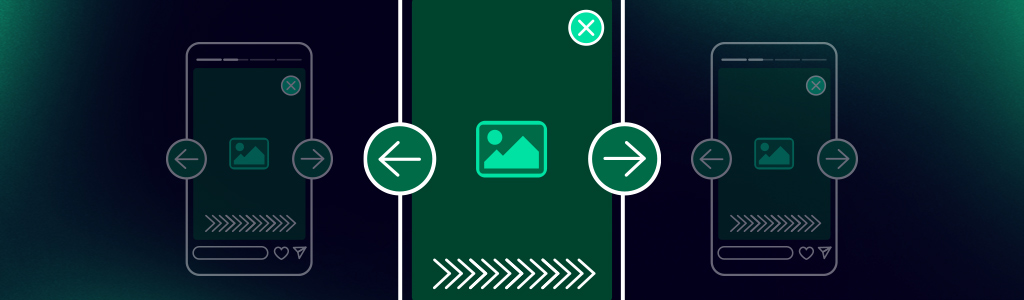
To make the most of your Instagram navigation story data, you first need to understand what each metric really means. These insights help you spot what’s working, what’s not, and how your audience is moving through your content. Let’s break down the core elements of Insta navigation and what they reveal.
Back Taps – When Users Rewind Your Story
Wondering what does back mean on Instagram Story? A back tap happens when someone taps the left side of the screen to return to your previous Story slide. This could mean they:
- Missed something important and want to see it again,
- Found the content engaging enough to rewatch,
- Or simply tapped by accident.
If your Instagram navigation shows a high number of back taps, it’s usually a good sign. It often means your content sparked enough interest to be revisited.
Forward Taps – Fast Skipping or High Engagement?
Forward taps are among the most commonly misunderstood Instagram Story navigation metrics. So what is the Instagram navigation forward meaning? When someone taps the right side of the screen, it’s recorded as a forward. They’re moving to your next Story slide. But why?
- They might be quickly skimming through,
- Or they’re so engaged they want to get to the next part right away.
It all depends on context. A few forward taps are normal, but too many might mean your content is dragging or not catching attention fast enough.
Next Story Swipes – Swipe Fatigue or Irrelevance?
Here’s where it gets a bit more serious. If someone swipes left, they’re skipping your entire Story sequence and moving to the next account’s Story. This metric shows up as “Next Story” in your insights. So what’s the next story meaning in Instagram Story?
It indicates a full exit from your content, not just skipping a slide but leaving your Story entirely. High numbers here could signal:
- Weak Story openers,
- Content that feels irrelevant to the viewer,
- Or simply too many slides leading to swipe fatigue.
Exit Story Taps – Red Flag or Natural Behavior?
Exit taps are logged when someone leaves the Stories section altogether, either by pressing the X, closing the app, or going back to their feed. It’s not always a bad thing. A few exits are normal, especially at the end of your Story. But early exits? That could be a red flag that your content isn’t connecting.
Looking at these Instagram navigation behaviors together gives you a fuller picture of how your audience interacts — not just how many are watching, but how they feel while watching. And that’s the real power of Instagram navigation.
Forward vs. Next Story – What’s the Difference?

When diving into your Instagram navigation insights, it’s easy to confuse forward taps with next story swipes. They may seem similar, after all, both move the viewer away from the current slide, but they reveal very different things about your content’s performance.
Understanding the forward vs next story difference is key to improving your Story strategy.
- A forward tap means the user moved to the next slide within your own Story sequence. It might suggest curiosity, or that your content pacing is too slow.
- A next story swipe means the user swiped to another account’s Story. In short, they decided to leave your content altogether.
So if you’re wondering, “What does the next story mean on Instagram?” it’s a signal that the viewer lost interest and moved on, which could be a sign your content wasn’t relevant, engaging, or visually appealing enough.
Real-World Example Comparison
Let’s say you post a 4-slide Insta navigation Story promoting a product:
- If most users tap forward through all slides, they’re still with you. Maybe they’re rushing, maybe they’re engaged, but they’re not gone.
- If many swipe to the next story after slide 1, you’ve lost them early. This could mean your hook wasn’t strong, or the topic didn’t resonate.
Looking at your Instagram story navigation forward meaning versus next story metrics can tell you exactly where your content is working or falling flat.
What Each Metric Reveals About Your Content
- High forward taps = Your audience might be skimming, or your slides could be too text-heavy.
- High next story swipes = Your content might be missing the mark, especially in the first few seconds.
- A balanced mix with low swipes and moderate forwards? That’s a healthy sign of engagement and flow.
By regularly reviewing your stories navigation data, you’ll begin to notice patterns, and that’s when you can make smart changes that drive real engagement.
How to View Navigation Insights on Instagram
If you’re trying to figure out what your audience is really doing with your Stories, looking at views alone won’t cut it. You need to understand the behavior behind those views, and that’s where Instagram navigation insights come in.
So, how to check navigation insights on Instagram? Let’s walk through it step by step.
Accessing Your Story Insights Step-by-Step
To view your Instagram Story navigation data, you’ll need a business or creator account. Once that’s set up:
- Go to your profile and tap “Professional Dashboard” or “Insights.”
- Scroll to “Content You Shared” and tap “Stories.”
- Choose the Story you want to analyze performance.
- Swipe up on the Story or tap the insights icon to view detailed metrics, including back taps, forward taps, next story swipes, and exits.
These numbers give you real answers to the question, “What is the navigation Instagram meaning?” They help you see how users interact with your content, not just if they viewed it, but how they viewed it.
Understanding Timeframes and Context
When viewing insights, you’ll notice that Instagram offers different timeframes, such as 24 hours, 7 days, or 14 days. This helps you track trends over time, rather than judging performance based on a single moment.
It’s important to understand:
- Engagement can vary by time of day and day of the week.
- Compare similar Stories to get meaningful insights.
- Always look at the full picture, not just one metric in isolation.
Mastering Instagram navigation isn’t just about the numbers. It’s about interpreting behavior and making informed decisions to keep your audience engaged with every tap and swipe.
Additional Instagram Story Metrics to Monitor

While Instagram navigation tells you how people move through your Stories, there are other important metrics that show what they do next. These numbers help you go beyond views and swipes; they reveal interest, intent, and even conversion opportunities.
Here are a few extra Instagram Story metrics you should be keeping an eye on:
Actions (Profile visits, Link clicks, etc.)
If someone takes action after watching your Story, that’s a strong signal of engagement.
Instagram tracks actions such as:
- Profile visits (tapping your username)
- Link clicks (like “See More” or external URLs)
- Replies and Shares
- Follows from the Story
These actions often reflect content that inspires curiosity or trust, and they’re critical if you’re using Stories for lead generation or driving traffic.
Reach vs. Impressions – What’s More Important?
Both reach and impressions are top-level metrics, but they tell slightly different stories:
- Reach = The number of unique accounts that saw your Story.
- Impressions = The total number of views, including replays.
If your impressions are significantly higher than your reach, it likely means people are rewatching your content, which is a great sign of interest or value. But if you’re looking to expand your audience, focus on increasing reach first.
Sticker Taps – Small Elements, Big Insights
Polls, questions, hashtag stickers, quizzes, these might seem like fun extras, but they can be powerful engagement tools.
Tracking sticker taps shows:
- What types of interactive content your audience enjoys
- Which stickers drive the most engagement
- How viewers like to participate
Even a small sticker at the corner of your Story can provide big insights into audience preferences and behavior.
Pairing these extra metrics with your Instagram navigation data gives you a well-rounded view of performance, so you can keep creating Stories that inform, entertain, and convert.
How to Use Navigation Data to Improve Story Engagement
Tracking Instagram navigation metrics is just the first step; the real value comes from using those insights to optimize your content. When you understand how your audience moves through your Stories, you can adjust your approach to keep them engaged from the first tap to the last.
Here’s how to turn your Instagram Story navigation data into action:
Content Format Adjustments
If your Story has high forward taps or next story swipes, it might be time to rethink your content format. Consider:
- Reducing text-heavy slides: viewers often skip when there’s too much to read.
- Incorporating more video: movement grabs attention faster than static images.
- Adding variety: mix photos, videos, polls, questions, and stickers to keep the flow dynamic.
Experiment with formats and track how different styles impact your Instagram navigation metrics over time.
Story Pacing Tips
How quickly viewers move through your Story says a lot. If you notice rapid skips or exits, your pacing may need a tweak:
- Hook them early: the first slide should spark curiosity or highlight value.
- Don’t overload with slides: too many can lead to swipe fatigue.
- Build a flow: each slide should lead naturally to the next.
Use your Instagram Story navigation data (like forward vs. back taps) to find the pacing sweet spot for your audience.
Call-to-Actions That Work
The right CTA can turn passive viewers into active participants. If your navigation data shows a drop-off before the end, try placing CTAs earlier in your Story flow. Effective examples include:
- “Tap back if you missed it 👈”
- “Vote below 👇”
- “Swipe up to learn more”
- “DM us for details”
Great CTAs don’t just drive engagement, they guide the viewer journey and keep people interacting throughout the Story.
By regularly reviewing your Instagram navigation insights and adjusting based on what you learn, you can create Stories that not only grab attention but hold it.
One of the most frequently asked questions on Instagram is how to get the blue check. For all the answers, check out our How to Get Verified on Instagram blog post and if you want to understand how your content performs while working toward verification, try our Instagram Engagement Calculator
What does next story swipe mean?
A next story swipe happens when someone swipes left to skip to the next account’s Story. This metric often signals disinterest or Story fatigue. If you’re seeing lots of next story swipes, try improving your opening slide or making your content more relevant to your audience.
Are back taps good or bad?
Back taps, when someone rewinds to a previous slide, are generally good! They suggest that viewers found something interesting enough to rewatch. However, if your first slide gets lots of back taps, it could mean it moved too quickly or wasn’t easy to understand.
What’s a high exit rate and what does it mean?
A high exit rate means viewers are leaving Stories entirely, not skipping to another account, but exiting the Story feature altogether. Exits at the end of a Story sequence are normal. But if people are exiting early, it might be a sign that your content isn’t engaging or that the Story is too long.
How often should I check navigation insights?
It’s a good idea to check your Instagram story navigation data regularly, especially after posting a new Story campaign. Weekly reviews can help you spot patterns and make informed decisions, while daily checks during active campaigns help you optimize on the go.



