
We’re excited to announce the launch of our latest feature: AI Ad Creative is now live.
How can we make ad creatives more effective, faster, and truly meaningful? That was the challenge and AI Ad Creative is our proud solution.
No more wasting time on underperforming visuals. AI Ad Creative intelligently analyzes your creatives, detects weaknesses, delivers personalized recommendations, and generates high-performing designs all within seconds. And importantly, the process stays fully in your hands.
But this is more than just a tool. It’s a quiet partner, one that thinks with you, learns from your data, and focuses on what truly matters: driving growth.
In this guide, we’ll walk you through the three pillars of AI Ad Creative:
You’ll discover why your creatives underperform with AI-powered analysis, redesign them in seconds with our smart automation, and personalize your assets to speak directly to the audience you care about most.
In today’s world, where creativity meets data and instinct is sharpened by intelligence, AI Ad Creative is here to make your next campaign smarter and your workflow stronger.

AI-Powered Analysis & Smart Recommendations
Creating powerful ad visuals shouldn’t rely on guesswork and with AI Ad Creative, it no longer does. By combining real campaign data with smart evaluation models, AI Ad Creative helps you understand not only what’s underperforming, but why. Instead of vague insights, you get clear, targeted recommendations based on your actual creative performance and you can act on them immediately.
How AI Analyzes Your Creatives
The analysis can be started as soon as you log into your account and navigate through the Analyze section. The creatives sorted by their cost over the past seven days also show impressions, and click-through rates (CTR) that will help you to make informed decisions grounded in performance, not guesswork.
Want to analyze a specific creative? You can select any ad from this Creative Cards interface and run a detailed scan with a single click. Whether it’s a recent upload or a top performer from last month, AI Ad Creative delivers the same level of analysis and precision.
9 Core Recommendation Categories
Once a creative is scanned, AI Ad Creative evaluates it across nine performance-driven categories, each carefully crafted to reflect what truly impacts ad success. Here’s what the system checks:
- Messaging – Is your core message clear and relevant? Microbusinesses, for instance, may respond better to more detailed benefit-driven copy.
- Call-to-Action (CTA) – Does your CTA feel urgent and visible enough? A phrase like “Join Now” may outperform weaker CTAs.
- Design – Are the layout and visual hierarchy effective? Even subtle color adjustments can improve visual flow.
- Trust Building – Does the ad include trust signals like logos, reviews, or guarantees?
- Psychological Triggers – Are you using scarcity, FOMO, or social proof effectively to drive clicks?
- Language & Expression – Is your wording persuasive, human, and emotionally resonant?
- Cultural Fit – Does the creative align with the audience’s regional tone, preferences, and references?
- Design Aesthetics – Are font choices, colors, and spacing visually appealing and aligned with best practices?
- Tone & Style – Is the overall style consistent with your brand identity and audience expectations?
Each suggestion is marked with a priority level from High Impact to Optional so you know where to focus first. High Impact fixes are auto-selected, helping you take meaningful action with just a few clicks. And of course, you’re always in control: toggle any suggestion on or off before moving into the redesign phase.
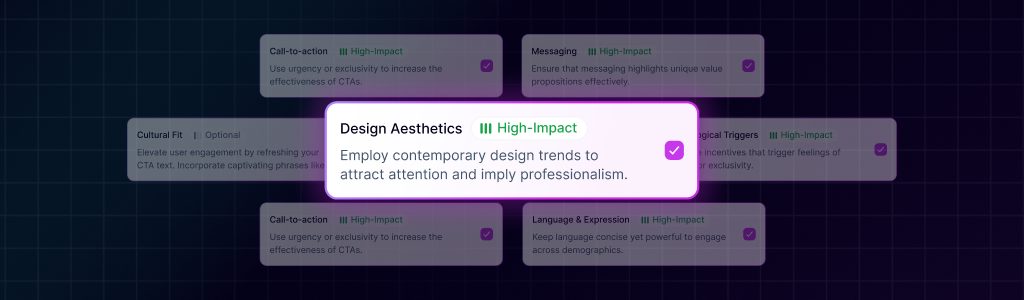
Prioritization: High Impact, Important, or Optional
Not every suggestion has the same impact and your time matters. That’s why AI Ad Creative ranks each recommendation as High Impact, Important, or Optional.
High Impact suggestions are automatically selected to help you take fast, meaningful action. These changes are backed by performance data and offer the biggest potential boost.
Still, you’re always in control. You can toggle any suggestion on or off, shaping the redesign to match your goals, tone, or brand voice.
This smart prioritization helps you move faster without losing creative control.

Redesign Your Ads in Seconds
One of AI Ad Creative’s most powerful capabilities is its ability to completely redesign your ad creatives. Underperforming visuals no longer have to hold you back. Based on the AI’s smart recommendations, the system generates brand-new creatives in just seconds. And you’re in control at every step: choose the suggestions you want to apply, preview the result, and download it. Plus, you can test multiple variations and kick off data-driven A/B experiments with ease. The creative process is no longer complex; it’s fast, intuitive, and accessible for everyone.
Step 1 – Select the Suggestions You Want to Apply
After analyzing your creative, AI Ad Creative offers you a prioritized list of suggestions.
Whether it’s a stronger CTA, improved visual hierarchy, or better message alignment, you decide which changes to make. High Impact suggestions are selected by default. You can turn others on or off and you’re always in control. This step ensures the redesign begins with a clear, strategic foundation.
Step 2 – Let the AI Create Your New Visual
Once you’ve made your selections, simply click the “Redesign” button. WASK’s AI immediately starts generating a new creative based on your selected goals and performance data.The process usually takes between 50 to 100 seconds, and you can continue using the platform while it works in the background.When the design is ready, you’ll see a notification and a thumbnail preview at the bottom right of your screen.
Step 3 – Preview, Download & Deploy
Your new creative is now ready to use. Preview it directly on the platform and download it in one click. You can now upload and publish it across your Meta and Google ad accounts.
Step 4 – Create Multiple Versions with Ease
Each redesigned creative becomes a foundation for further exploration.
Adjust the CTA text, tweak the tone, or enter a new prompt to generate another variation.
In minutes, you can create A/B test variants, geo-targeted versions, or audience-specific designs all powered by AI.
Personalize Every Detail to Match Your Audience
In advertising, personalization is no longer a nice-to-have, it’s a performance essential. AI Ad Creative gives you full control to tailor every asset not just visually, but strategically. Whether you’re adjusting copy, tone, or targeting criteria, every detail can be shaped to speak directly to the people you care about most.
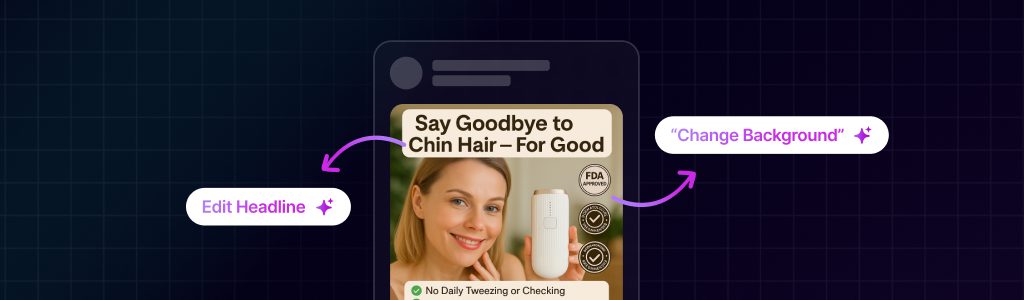
Edit Text Elements Like CTA and Headline
Once your new creative is generated, it’s not set in stone, it’s a starting point. You can easily customize the call-to-action, headline, and even the supporting copy to better reflect your campaign’s tone, urgency, or messaging hierarchy. Want to dial up the emotional appeal or simplify the hook? You’re in full control.
Customize by Audience Attributes
More than just visuals, AI Ad Creative lets you personalize based on who you’re talking to.
From the personalization panel, you can define:
- Country
- Campaign Objective
- Age Range (e.g., 35–44 Mid Millennials)
- Gender
- Audience Type
Once selected, the AI adapts your creative’s messaging, visual tone, and layout to better resonate with that segment. For example, a financially focused message might be emphasized for mid-career professionals, while a playful tone could be used for younger audiences. These subtle shifts drive meaningful engagement.
Build Variants for Testing and Scaling
One creative is never enough. With AI Ad Creative, every design becomes a foundation for multiple versions perfect for A/B testing, geo-targeted campaigns, or funnel-based messaging. Change the CTA for urgency testing. Adjust the visual style for regional relevance. Launch multiple variants and track what resonates.
True personalization isn’t about making one ad feel generic for everyone, it’s about making each ad feel intentional for someone. And now, it only takes a few clicks.
Final Thoughts – Smarter Creatives Start Here
It’s time to stop guessing and start creating with confidence.
With AI Ad Creative, you don’t just make ads, you build smarter, sharper, more relevant creative assets that truly connect with your audience.
In just a few simple steps, you can:
- Analyze your underperforming visuals with AI-powered insights
- Apply personalized recommendations to fix what’s holding you back
- Generate brand-new creatives in seconds all fully customizable
- Tailor your ads based on location, age, gender, or campaign goals
- Scale effortlessly by testing multiple variations with no extra effort
From insight to impact, AI Ad Creative transforms your ad workflow into a data-driven, creativity-enhancing journey. Say goodbye to creative fatigue. Say hello to intelligent, performance-ready ads built in seconds.
Try AI Ad Creative today → https://www.wask.co/features/ai-ads-creative



