Average CPC in Google Ads

First, you should measure Google Ads advertising costs along with your return on investment. To say that your ad campaigns are efficient, the benefit to you must exceed the cost of that Ads campaign during the period you specify. Many people focus on lowering their average CPC values in Google Ads. While this may seem like the right effort, it’s better to minimize the cost per conversion.
Even if you don’t track conversions in your Google Ads campaign, you can report and measure how much of the sales came from Google Ads with the feedback you get from your customers during the sale.
Lowering your average CPC in Google Ads bids will lower your advertising costs, but correspondingly, as your average position drops, so will your conversions. From our long-term reports, we’ve noticed that our customers get more conversions when they’re mostly in positions 1 to 4. Therefore, lowering average CPC values can result in fewer sales. There are a few good moves you can make to both increase your sales and reduce advertising costs.
What is the Average CPC in Google Ads?
With Google Ads, you’ll pay an average cost for every click on your online ads. This is similar to the average CPC in Facebook Ads. This metric exists so you can measure the cost you pay per click, and tracking CPC is important for most companies. Because it allows you to see the path you need to take to reach the target audience and make budget calculations.
The Google Ads CPC rate ranges from $1 to $2 based on the benchmarking CPC Google Ads statistics. For the Display Network, you may see it for under $1. Of course, this depends on variables such as audience and sector.
4 Ways to Lower Your Google Ads CPC

Google Ads, one of the most popular ad platforms where you serve paid ads, has a thing called the maximum cost-per-click that you plan for your campaigns. This is one of the options for you to control the cost. Some choices you make through keywords, it is possible to follow the campaign process and gain better control over CPC with optimizations. There are several factors that you can improve by measuring the performance of your ads. Follow the steps and lower your CPC on Google Ads.
1. Improve Your Quality Score
Save the ad groups you’ll create with your keywords. Create ads specific to your ad groups in your account. Creating ads with texts tailored to the need here will inevitably have a positive effect on clicks.
At this point, it matters what kind of landing page you use. Because here it must be relevant and compatible with the keywords. Its relevance to ad text will also be directly related to the quality score. As a result, you’ll also be more visible in search rankings and gain organic traffic by attracting users who notice. Free clicks will lower the average CPC in Google Ads.
2. Perform Analytics by Continuously Monitoring
The Google platform is a digital space that constantly renews itself and keeps up with current conditions. As a result, all your competitors and potential customers will also change. Accordingly, the bids will not remain at the same rate.
That’s why it’s so important to keep track of all kinds of metrics and updates that interest your company. To reduce the CPC in Google Ads, you should draw a planned way and make optimizations in this direction. You shouldn’t spend on expenses that don’t fit the purpose because of clicks on irrelevant words. You should track valuable clicks by analyzing each click.
3. Avoid Unnecessary Expenses by Using Negative Keywords
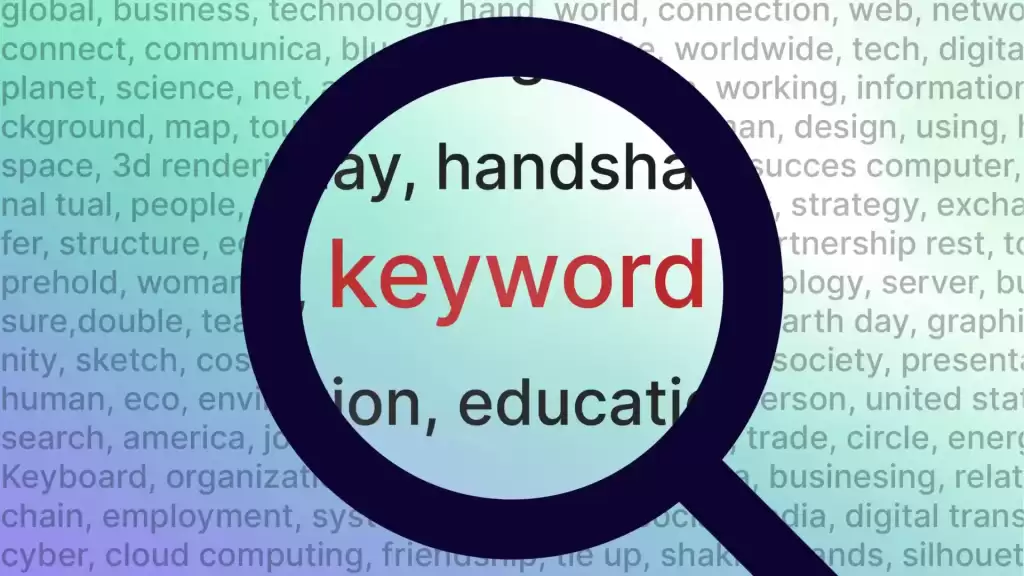
Add negatives to your Google Ads campaigns from irrelevant words you find in the Google Analytics and Google Ads search terms report. Irrelevant words create unnecessary clicks and unnecessary costs for you. In addition, clicking on products or services that you don’t sell will cause that word’s quality score to decrease. For example, if you don’t offer free software, you can add negative words like free, free, or demo to Google Ads campaigns.
This software prevents you from getting clicks on words like freeware programs. In this way, the budget you allocate to irrelevant words and the clicks you receive from these words will be directed to more relevant keywords. More relevant keywords will result in more sales, which will reduce CPC in Google Ads.
4. Control Users with the Right Referrals
Another way to lower CPC in Google Ads is to prevent the blank click and the user lost on the website. You should organize your ad campaign to reflect the tree structure of the products and services you sell.
For example, the presence of TV and White Goods ads in the same ad group or the same ad text creates unnecessary clicks on you or causes the user who comes to your website to leave without finding what it is, even if the right click is correct. They’re looking.
To avoid this and increase conversions from clicks on Google Ads ads, direct users to the page of the product they’re looking for when they click on the ads. Thus, the user reaches the product he is looking for as soon as possible and performs the conversion process without getting lost on your site.
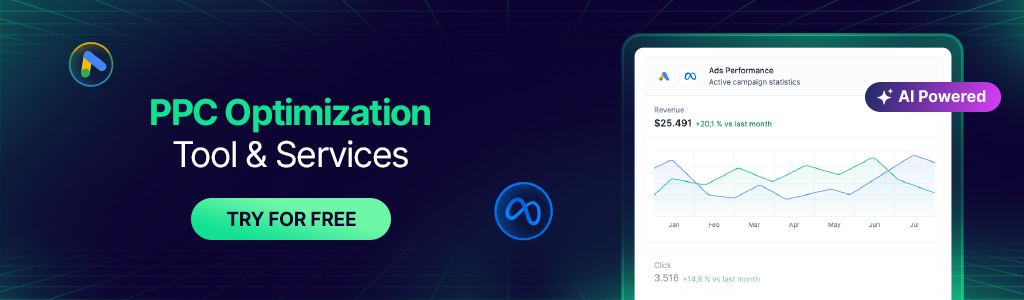
How to Calculate CPC in Google Ads?
You can calculate in Google Ads using CPC’s formula. This formula is as follows: CPC = Total Spend / Total Clicks
How to Change CPC in Google Ads?
First, you need to log in to your account and select the required campaign. Once you’ve selected one of the ad groups, click “Bid Settings.” From here, you can change it either by making automatic or manual selections.
How to Track CPC in Google Ads?
Performance reports are available in your Google Ads account, and you can review them at any time. You can track the budget, number of clicks, and CPC.



