How to Get Verified on Instagram – 2026 Complete Guide

Table of Contents
- What Is Instagram Verification and What Does It Mean in 2026?
- Who Is Eligible to Get Verified on Instagram?
- Why Should You Get Verified on Instagram?
- How to Get Verified on Instagram in 2026 (Two Easy Methods)
- What to Do If Your Verification Request Is Denied
- 5 Tips to Improve Your Chances of Instagram Verification
- Meta Verified Business Tiers Explained
Want to know how to get verified on Instagram and get that blue checkmark in 2026? There are now two ways to get a blue tick on Instagram: by applying for the traditional blue badge through Instagram’s in-app request form, or by subscribing to Meta Verified, a paid service that offers added perks like account support and impersonation protection. Both methods confirm your identity and give your profile added credibility.
Here, we’ll explain what Instagram verification means, who’s eligible, how to apply step-by-step, and tips to boost your chances, whether you’re a creator, influencer, or business.
What Is Instagram Verification and What Does It Mean in 2026?
Instagram verification is the process of confirming that your account is the authentic presence of a notable public figure, brand, or business. In 2026, being Instagram verified offers more than just prestige; it provides protection, credibility, and better visibility across the platform.
When you go through the process of how to get verified on Instagram, you’re essentially asking Meta to officially recognize your account as genuine and distinguishable from fan pages or impersonators. Once verified, your profile is marked with the Instagram verified badge, helping others trust your identity and interact with your content more confidently.
What Does the Blue Checkmark Stand For?
The Instagram blue check, or verification badge, is a small icon with big meaning. It signals that your profile has been reviewed and confirmed by Meta as the official account of a notable figure, creator, or brand.
Having the blue check on Instagram not only adds credibility but also helps you stand out in searches, increases your chances of appearing in Explore, and builds trust with followers. For many professionals and creators, the blue badge is a key milestone in building a recognized online presence.
Meta Verified vs Classic Verification: Key Differences
In 2026, there are two ways to earn the blue check on Instagram: by applying for the traditional verification or subscribing to Meta Verified, Instagram’s premium verification program.
Here’s how they compare:
| Feature | Classic Verification | Meta Verified |
|---|---|---|
| Application | Manual request via Instagram settings | In-app subscription process |
| Cost | Free | Paid monthly fee |
| ID Verification | Required | Required |
| Review Process | Evaluated based on notability & media | Automatic once ID and payment clear |
| Extra Features | None | Paid a monthly fee |
While the classic route focuses on public interest and media presence, Meta Verified makes it easier for creators and businesses to access the Instagram blue check by offering it through a paid subscription. If you’re wondering how do you get verified on Instagram and don’t meet the traditional criteria, Meta Verified can be a faster alternative with added benefits.
Who Is Eligible to Get Verified on Instagram?
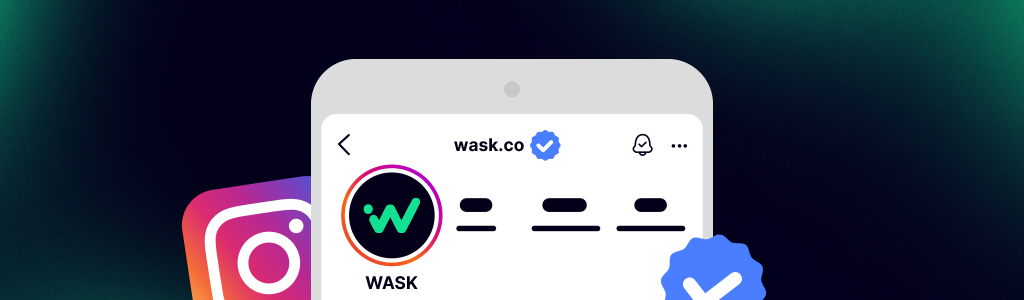
To get verified on Instagram, your account must meet specific criteria set by Meta. Whether you’re applying through the traditional method or exploring Meta’s paid options, Instagram is looking for accounts that are authentic, complete, and notable.
Here’s what you need to be eligible:
- Authenticity: Your account must represent a real person, registered business, or brand.
- Uniqueness: Only one account per person or business can be verified, with exceptions for language-specific accounts.
- Completeness: You need a public profile with a bio, profile photo, and at least one post.
- Notability: Your account should represent someone or something well-known, frequently searched for, or featured in news sources (paid or promotional content doesn’t count).
If you’re wondering how to get a blue check on Instagram, eligibility is the first step, especially for the classic method. If you don’t meet the notability criteria, subscribing to Meta Verified can be an alternative path.
Although many users ask about the Instagram blue tick free, it’s important to note that the traditional verification method is free to apply for. However, the Instagram verification price through Meta Verified varies depending on your region and subscription plan, and includes extra services like account protection and customer support.
Why Should You Get Verified on Instagram?
Getting the blue tick in Instagram isn’t just about looking official; it offers real advantages for your online presence and performance. Whether you’re an influencer, entrepreneur, or brand, earning the verified badge on Instagram can help you stand out and build trust with your audience.
A verified profile signals that you’re the real deal. It boosts your professional image, increases your chances of being noticed by new followers, and adds legitimacy when collaborating with brands or customers. If you’re asking yourself how do you get verified on Instagram, this is the reason many go for it: credibility matters.
One of the top reasons to get a verified badge on Instagram is security. The blue badge protects your identity by helping users distinguish your account from fake ones or fan pages. This is especially important for public figures, content creators, and growing brands.
Verified accounts often enjoy better visibility in searches and the Explore page. Additionally, Instagram tends to prioritize verified profiles in content distribution, which can lead to increased engagement. For businesses running ads, the badge can also improve performance and make your brand more trustworthy to new audiences.
How to Get Verified on Instagram in 2026 (Two Easy Methods)
Wondering how to get verified on Instagram this year? As we’ve mentioned above, in 2026, there are two main ways to secure the Instagram blue check: applying through the traditional route or subscribing to Meta Verified. Both methods are part of the official Instagram verification process, and each has its own steps depending on your profile and goals.
Method 1: Apply for the Traditional Blue Check
If you meet Instagram’s eligibility criteria, such as having a complete, authentic, and notable account, you can apply for Instagram verification directly through the app.
Step 1: Go to profile settings
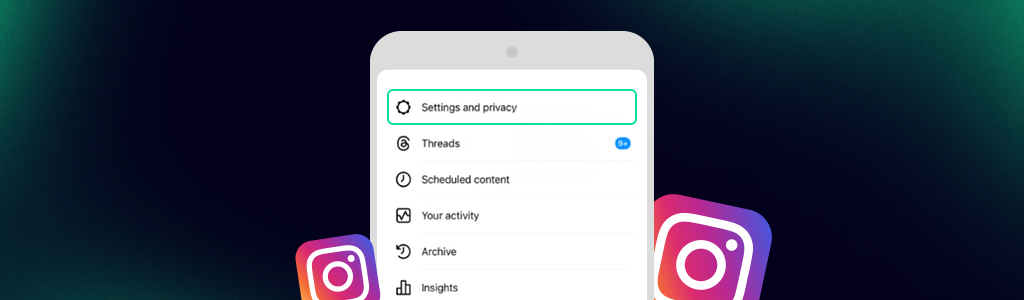
Open the Instagram app, tap your profile icon, and access the “Settings and privacy” menu.
Step 2: Tap “Request Verification”
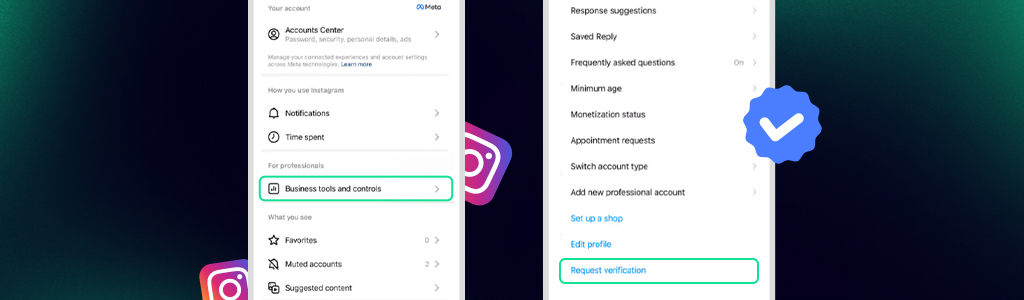
Scroll to “Business tools and controls” and select the option to request verification.
Step 3: Fill out the form (name, ID, notoriety)
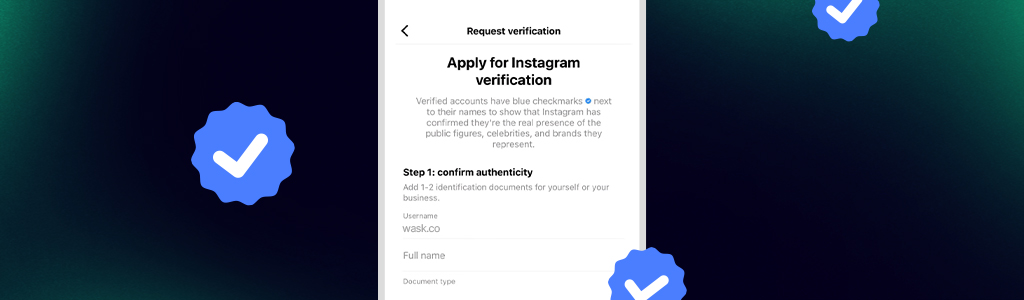
Enter your full name, select your category, upload a valid ID (driver’s license, passport, etc.), and include links that demonstrate public interest or notoriety.
Step 4: Submit & wait for Instagram’s decision
Once submitted, Meta will review your request. You’ll receive a notification once they decide. If you’re denied, don’t worry, you can reapply in 30 days.This is the more traditional method of how to verify an Instagram account, and it’s still completely free to use.
Method 2: Subscribe to Meta Verified
Meta Verified offers a paid path to verification, giving you the Instagram blue check along with extra features like account protection, direct support, and increased visibility. This method is ideal if you want to fast-track your badge without going through the notability requirements of the traditional process.
Step 1: Go to Meta Verified on your mobile app
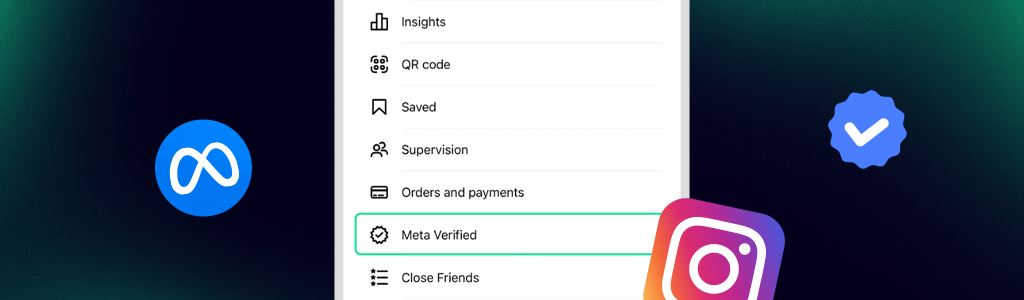
Open the Instagram app, head to your profile menu, and tap on the “Meta Verified” option.
Step 2: Choose a profile to verify
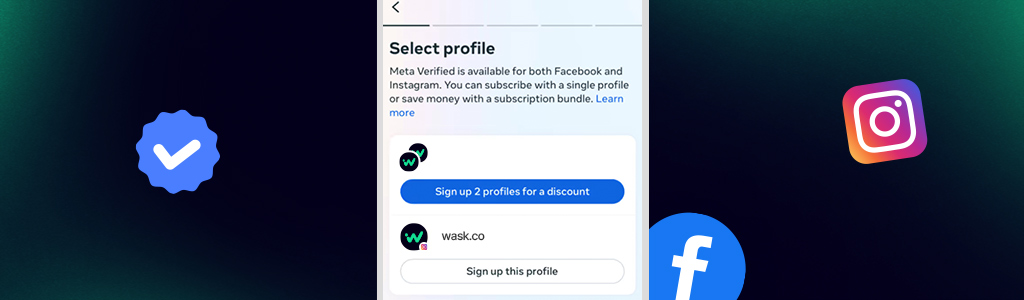
Select the Instagram account you want to verify. You must be logged in and meet basic requirements, such as completing your profile and enabling two-factor authentication.
Step 3: Pay your first Meta Verified subscription fee
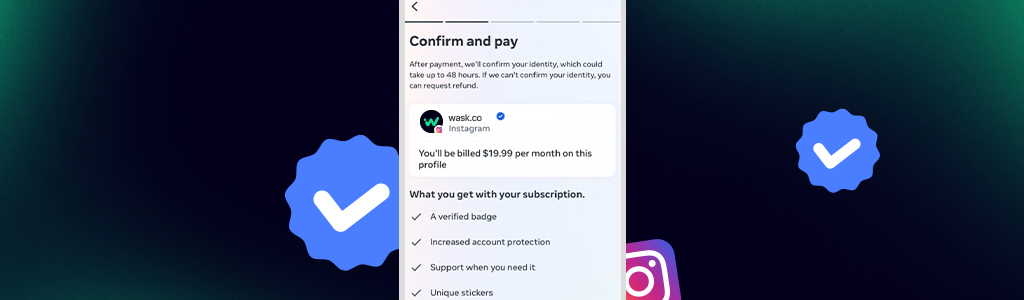
Review the pricing and discount, then complete your first payment to begin the process.
Step 4: Verify your account
Upload a valid government-issued ID and follow any additional steps requested. Once your identity is confirmed, the verification badge will be added to your profile.
If you’re looking for a faster way how to get Instagram verified, Meta Verified simplifies the process and includes premium support features to help you build trust and grow your brand.
What to Do If Your Verification Request Is Denied
Getting denied after applying for Instagram verification can be frustrating, but it’s not the end of the road. Whether you applied through the traditional method or tried subscribing to Meta Verified and encountered issues, there are steps you can take to improve your chances next time.
If your request for the Instagram verified badge was denied through the traditional method, you can submit a new application after 30 days. Use this time to strengthen your profile and build your online presence.
Ensure your account meets all verification requirements: authenticity, completeness, and notability. Even small issues like a missing post or an incomplete bio can affect the outcome.
One of the main reasons verification requests get rejected is a lack of notability. Try getting featured in reputable online publications, collaborating with well-known brands, or growing your audience by creating consistent and engaging content.
If you’re still having trouble meeting the notability criteria, subscribing to Meta Verified may be a more accessible option. It doesn’t guarantee verification for everyone, but it does simplify the process for many creators and businesses by removing public interest requirements.
5 Tips to Improve Your Chances of Instagram Verification
Want to increase your chances of getting the Instagram verified badge? Whether you’re applying through the traditional method or considering Meta Verified, the key is to build a strong, trustworthy presence that aligns with Instagram’s standards. Here are five actionable tips to help you stand out and improve your chances:
Be authentic and follow the rules
Instagram only verifies real people, businesses, or brands. Make sure your content reflects your true identity, and that you’re following Instagram’s Terms of Use and Community Guidelines. Authenticity is a must.
Don’t buy fake followers or badges
Shortcut strategies, such as buying followers or fake verification badges, may harm your account in the long run. Instagram can easily detect inauthentic behavior, and it’s a quick way to get denied or even banned. Build your following organically.
Optimize your profile with real credentials
Make sure your profile is complete and professional. Use your real name or brand name, upload a clear profile photo, write a bio that reflects what you do, and include a link to an official website or portfolio.
Post consistently and engage actively
Instagram favors active accounts. Post regularly, reply to comments, and engage with your audience. A lively, well-managed account shows you’re serious about your presence on the platform. You should understand the Instagram algorithm to create an active account.
Get media coverage or external credibility
Notability is one of the biggest factors in traditional verification. Aim to be featured in credible news outlets, interviews, or industry publications. The more public attention your name or brand receives, the better your chances.
Meta Verified Business Tiers Explained
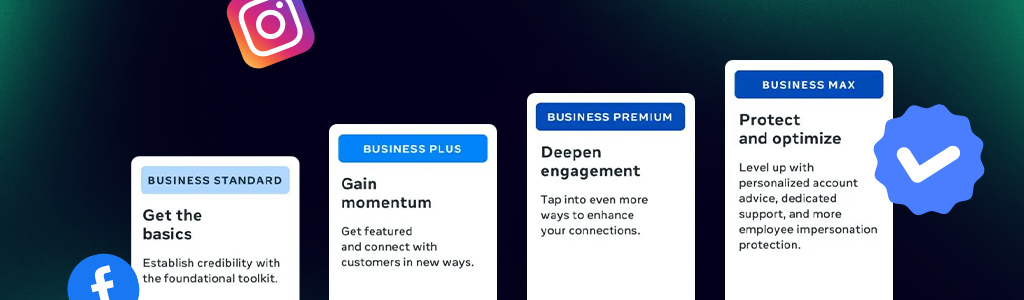
In 2026, Meta offers a range of business verification plans designed to meet the needs of brands at different growth stages. Each tier provides a unique combination of features, from essential verification to advanced support and promotional tools. Here’s a breakdown of the Meta Verified business tiers:
Business Standard
- Includes the blue verification badge for your business profile
- Basic account monitoring and support
- Essential protection against impersonation
- Access to standard analytics tools
Business Plus
- All features in Business Standard.
- Priority customer support with faster response times.
- Limited ad credits to boost posts or campaigns.
- Enhanced analytics with more detailed audience insights.
Business Premium
- All features in Business Plus.
- Dedicated account manager for personalized assistance.
- Early access to new Instagram and Meta business features.
- Advanced performance analytics and detailed reporting.
Business Max
- All features in Business Premium.
- Priority placement in Instagram discovery and Explore sections.
- Custom branding opportunities and creative consulting.
- VIP support with 24/7 availability.
- Exclusive invitations to Meta business events and betas.
Getting verified on Instagram in 2026 isn’t just about earning a blue badge. It’s about building trust, protecting your identity, and unlocking real advantages for your personal brand or business. Whether you take the traditional route or opt for the Meta Verified subscription, the key is to maintain an authentic, active, and credible presence on the platform.
Now that you know how to get verified on Instagram, you’re one step closer to standing out in a crowded digital space. Follow the steps, apply the tips, and stay consistent. That blue checkmark might be closer than you think.
To boost engagement and support your verification strategy, consider using tools like an Instagram comment picker for running giveaways or selecting winners fairly, and an Instagram ER calculator to measure how effectively your content resonates with your audience.
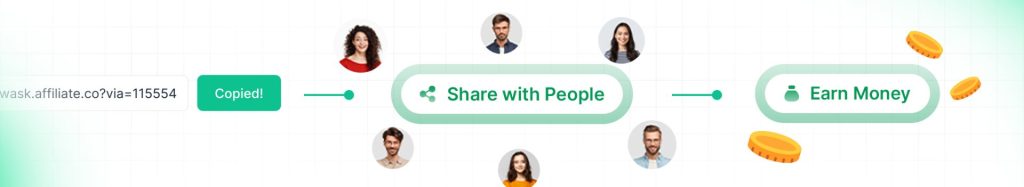
How much does Instagram verification cost?
Traditional Instagram verification is completely free to apply for through the in-app request form. However, Meta Verified is a paid subscription service with monthly fees that vary by region. Meta Verified offers instant verification plus additional benefits like account protection, priority support, and increased visibility. Business tiers range from Business Standard to Business Max with varying price points.
What are the requirements to get verified on Instagram?
To get verified on Instagram, you need: (1) Authenticity – represent a real person or registered business, (2) Uniqueness – only one account per person/business can be verified, (3) Completeness – public profile with bio, photo, and at least one post, and (4) Notability – be well-known, frequently searched, or featured in credible news sources. Meta Verified has fewer notability requirements but still needs ID verification.
What does the blue checkmark mean on Instagram?
The blue checkmark on Instagram is a verification badge that confirms your account is the authentic presence of a notable public figure, brand, or business. It provides credibility, protects against impersonation, improves visibility in search and Explore, and helps you stand out from fake accounts or fan pages. The badge is officially reviewed and approved by Meta.



