Facebook Ads A/B Testing : Beginners Guide

- What is Facebook A/B Testing?
- Facebook A/B testing using Duplication
- Facebook A/B tests using Experiments
- Facebook A/B Test Best Practices
- Wrapping-up
Before your ads go live, there are a ton of ways to assess their effectiveness on Facebook. A/B testing is among Facebook’s most well-liked tools.
Split testing, often known as A/B testing, refers to the technique of conducting digital marketing studies to determine which version resonates more strongly with your audience. The variables can range from layout, copy, or multimedia, and they are typically evaluated simultaneously.
A/B testing is a very well-liked digital marketing technique since it enables marketers to identify the ad formats and UX design elements that provide the highest conversion rates. In essence, you can evaluate a piece of content’s performance before to publication by conducting an A/B test.
Let’s take a look at how you can A/B test your Facebook ads.
What is Facebook A/B Testing?
You have a variety of options for creating A/B testing on Facebook. The variable you want to test will determine this. Fortunately, the Ads Manager Toolbar allows you to set up an A/B test. You can start your new test using a previously established ad campaign thanks to the Toolbar.
However, toolbar isn’t your only choice; in the following section, we’ll go over all the other ways you can A/B test your ads. You have three options for A/B testing on Facebook: duplicate a campaign or ad set, use the Experiments tool, or use the Toolbar from your Ads Manager.
A/B testing on Facebook using the Toolbar
You can rapidly run a test using Toolbar by selecting an option from a dropdown box in Ads Manager. This is how:
Step 1: Choose “A/B Test”
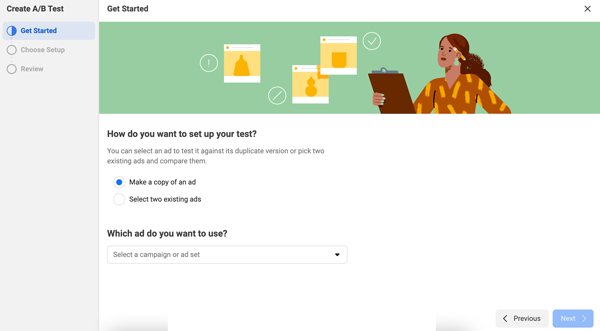
Enter Ads Manager and select the “Campaigns” tab. You’ll find a “A/B Test” option under that tab. Remember that in order to pass the test, you must already have an ad campaign or campaign draft.
If you don’t already have a campaign, you’ll see this when you select that option: After choosing your preferred campaign, you can select the variable you want to test.
Step 2: Select A Parameter
The various possibilities for variable testing are divided into categories according to the objectives of your campaign.
The following are the variables:
Audience:
This variable will assess the success of your ads in relation to the target audiences you are trying to attract. For instance, you may experiment with several regional audiences.
Creative:
Creative A/B tests will aim for the visual sources of your ad. Therefore, you should select the “Creative” option if you wish to experiment with various photos, films, or carousels.
Placements:
Choose “Placements” if you want to test which Facebook page your ad would perform best. You can experiment with automatic placements using this option.
Delivery optimization:
With this A/B test option, you can compare ads with and without budget optimization to see how well they function. This would be the right test to conduct, for example, if you are unsure whether you should spend more money optimizing a particular ads to increase conversions.
More than one:
Let’s imagine you want to compare two more intricate strategies and want to test numerous variables in an A/B test. You should select a “More than one” test in this situation so that you can test using the same cost per result or cost per conversion lift.
Product Set:
You should select this option if you wish to test various product sets. Two product sets are available for Facebook ads. The “Ad Set” tab in Ads Manager, which is located right next to the “Campaigns” panel, allows you to control all of these parameters.
You’ll be prepared to take your test once you’ve decided on the type. In Ads Manager, you can monitor the progress of your test and specify how long it should last. Check your “Account Overview” tab and look for the icon that resembles a beaker to see the status or progress of your ads.
There are also possibilities to set them up differently if you decide that you want to take a different course for your A/B test. Let’s take the topic of duplication, for instance.
Facebook A/B testing using Duplication
When you select this option, you may quickly create a test by altering one variable in a campaign or ad set that is otherwise almost identical. This is for previously made ads or digital marketing initiatives.
Step 1: Open Ads Manager
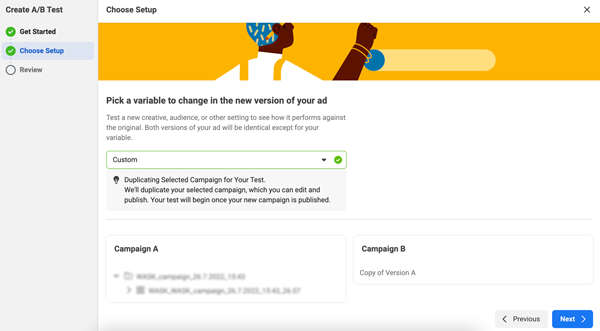
Open Ads Manager and select the “Campaigns” tab. Your active campaigns are listed here for your convenience. You will also see the campaigns you have planned. For duplicating, you have both options.
Step 2: Choose “Duplicate”
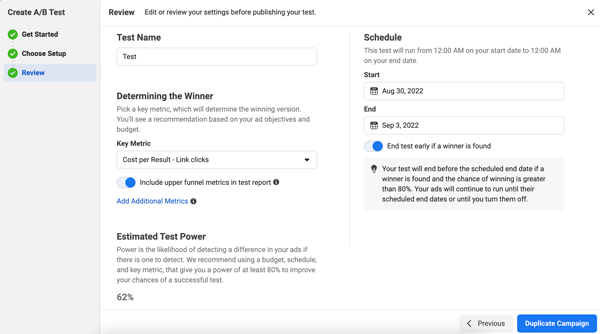
The “Duplicate” option will appear when you highlight the section under the title of the campaign or ad set you want to test. This is what you’ll see when you click it:
Choose the alternative that specifies making a duplicate especially for an A/B test. Consider a campaign that meets those requirements because this option will enable you select a variable to tweak in order to analyze results.
Step 3: Select A Variable
Facebook will advise which variable to alter if you select an ad set to replicate, and you may choose from those suggestions. You can use traffic, but you may also go with your audience or ad type.
Step 4: Publish To Test
Following the selection of your variable, a preview will display your tests side by side. You’ll be prepared to publish once you’ve finished this stage and made any necessary modifications. Click the green button next to the audience you’ve chosen to do this:
Audiences will be able to engage with your tests once you publish them, so be sure to work out all the kinks before committing. To get the most recent information, you can go back to your test in Ads Manager.
Facebook A/B tests using Experiments
You can create or duplicate ad campaigns to test with the Experiments tool. The advantage of using Experiments for testing as opposed to Ads Manager is the flexibility to make adjustments and discover more about the effects of your test while it is in progress.
Step 1: Go to Experiments
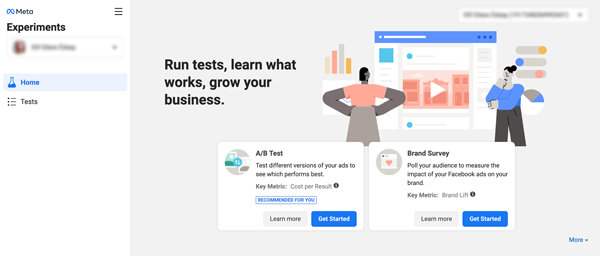
In Ad Manager, this test won’t function. Instead, you should pick “Experiments” under “Measure & Report” at the top of your Business account. Using the search field, you can also type “Experiments.” When you visit the Experiments page, you will see something like this.
Step 2: Choose “A/B Test”
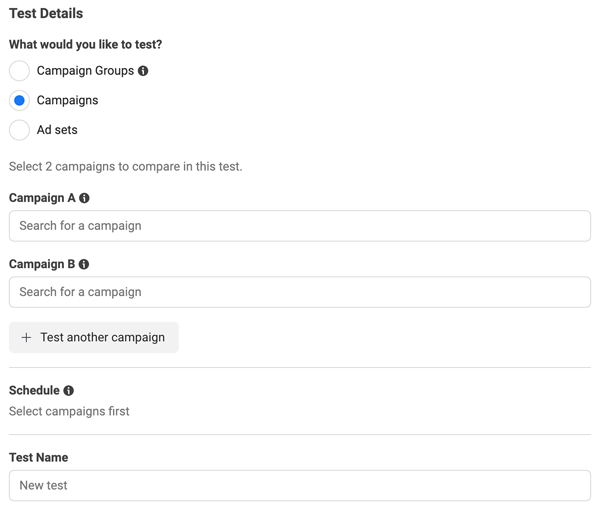
Choose “A/B Test,” then click “Get Started.” When you do this, a menu allowing you to enter the ad specifics will appear. You’ll need to decide which campaign, for instance, you wish to try.
Here, you may fill up the test name, plan the test’s run time, and even specify how Facebook should select the winning campaign. Either cost per outcome or cost per conversion lift are options:
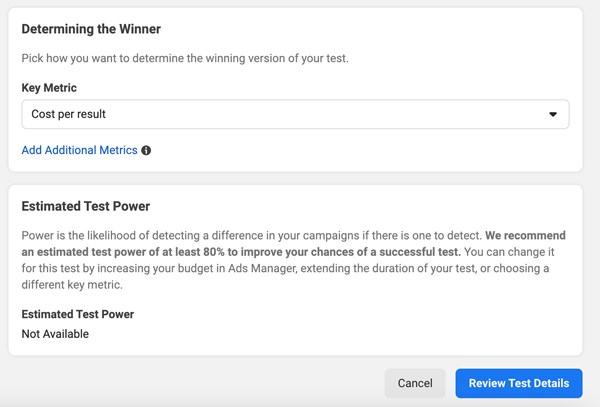
After you have done entering the information, Facebook will display the effectiveness of your test. In essence, this is done to make sure that, before publication, your document meets the requirements of an A/B test. You will be prepared to push your experiment online once you have completed this option.
Facebook runs your A/B testing using the same fundamental technology. You can optimize ad performance by using the many test versions that are available. Regardless of the test you take, you may view all of your results in “Test and Learn” once it’s over.
Let’s now go through some guidelines for conducting an A/B test on Facebook.
Facebook A/B Test Best Practices
When starting your split test, keep in mind these essential practices. They’ll assist you in conducting tests that are useful and relevant to your next campaign.
1. Use tracking spreadsheets to maintain organization
A/B tests should be conducted carefully, with defined goals and tracking in place, as they can affect the future of your Facebook ads campaign. You may collect and evaluate your data to make the most intelligent, metrics-based decisions by using an A/B test monitoring spreadsheet.
2. Pick one factor to assist you in achieving objectives
Make sure you just select one variable to test when conducting an A/B test on Facebook. Although you can perform a separate multivariate test, only one variable matters for A/B testing. With one variable, your test results will be more definitive.
3. Determine the target audiences for ads
For your test, pick a different audience. They shouldn’t be the exact same audience as a campaign you’re presently running, but they should be large enough to provide quantifiable results. Since they are not published, it is acceptable if they are the same as a previously created campaign.
4. Utilize valuable and measurable hypotheses
Make sure your hypothesis is measurable so that you can examine your test results to get the maximum value from them. To put it another way: Make sure your hypothesis can be determined by an A/B test and is simple, understandable, and clear.
Your hypothesis can be as straightforward as, “Which delivery style do the individuals of my audience respond to the best?” Using Facebook’s Delivery Optimization A/B test, this query can be resolved.
5. Establish optimal timeframes
Remember that you can select a time period when you set up your A/B test. You have a 30-day window in which to run your test. Facebook’s Business Center recommends giving the technology at least four days to produce accurate results.
6. Pick a spending plan for your brand
When you fill out test details, Facebook can suggest an ideal budget for you based on those factors, or you can select your own ideal budget. Setting a good budget will assist you in choosing a winning approach because it takes Ad Spend into account for the success of your test.
You can gain a deeper insight of audience behavior by using A/B testing. By carrying them out on Facebook, you can do so more quickly and with more ease thanks to Facebook’s ad system.
Wrapping-up
You should now have a fundamental idea of what split tests are and why it’s crucial to do them. Of course, knowing “which ad or ad sets perform better” is a crucial component of the equation, but by going a step further, you’ll be better able to spot and pause underperforming ads, understand your audience, maximize your profits by enhancing the customer experience, and identify and pause underperforming ads.
Split tests can help you reduce cart abandonment, boost sales, lower your website’s bounce rate, produce higher conversion rates, and more. While many of the more specific questions you’ll be able to answer by conducting split tests relate to your business goals and the variables you’re testing, there are many other benefits as well.
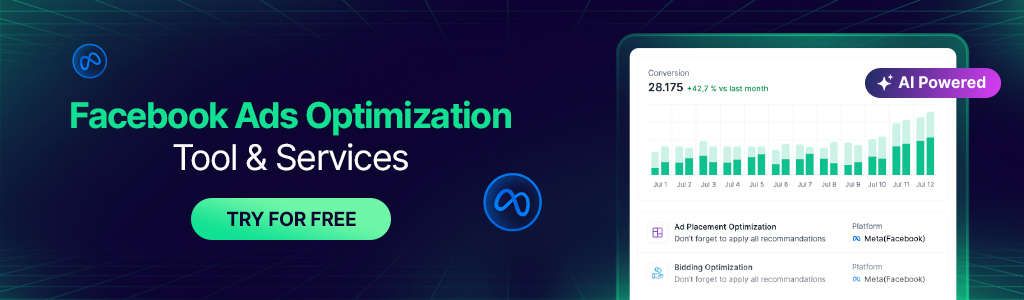




This is one awesome article post.Really looking forward to read more. Really Great.
Thanks Celina, stay tuned!