How To Stop Ads On Facebook?

- Browsers You Can Use to Get Rid of Facebook Ads
- How to Get Rid of Facebook Ads With an Ad Blocker?
- How to Block Facebook Video Ads?
- Other Ways to Remove Facebook Ads
The ads that constantly appear while browsing our social media accounts can be tiring. Like everyone else, you found yourself here when you were looking for ways to get rid of ads on Facebook. Then you can be sure that we will help you with this.
After reading this article, control the ads and remove the types of ads you don’t like by changing your preferences. This is a system that has been edited in such a way that it cannot be completely removed by Meta.
Stop ads on Facebook; It won’t be like the blocking you can do with a program outside of Facebook settings. That’s why we will give you a few options, both within Facebook preferences and with outside intervention.
Another important point to consider while dealing with Facebook ads is Facebook ad pricing. Even though you may not want to see certain ads, advertisers pay based on Facebook’s bidding system, and their ads are displayed to relevant audiences accordingly. Understanding how ad pricing works can also help you make informed decisions about which ads to allow or restrict in your feed. Now, let’s explore the different ways you can manage and limit the ads you see on Facebook.
Browsers You Can Use to Get Rid of Facebook Ads
Popular browsers that everyone frequently prefers (For example Chrome, Safari) are open to ad-blocking add-ons, but they do not directly block ads themselves. Because of their popularity, their data store is vast and this is attractive to advertisers. A few other browsers completely block ads with built-in ad blockers. Since there will be no ad-loading processes, there will be an increase in your browsing speed.
If you want all these possibilities, download the browsers that we recommend to you and get rid of ads on Facebook. Experience Facebook the way you choose. You can access this experience; We have listed some browsers with which you can get rid of virtual tracking and ads:
- Opera: Provides a free VPN service, allowing you to sync these devices while blocking ads on your mobile and desktop experience.
- Brave: Promises to block ads on all sites you enter. This will give you a faster experience.
- UR Browser: This claims to be customizable and much faster than other browsers and provides third-party privacy for advertising.
How to Get Rid of Facebook Ads With an Ad Blocker?

Since getting rid of ads on Facebook is not an entirely possible process, you can opt for an ad blocker and thus use the same service not only on Facebook but also on sites like YouTube. As for how to do this; There are many ad blocker apps out there, and you can either download one of them or block Facebook ads with an ad blocker that can also be added to the plugins of the browser you’re using.
Install the example ad blockers we’ll count, and turn your ad on or off. Of course, you also have paid and free usage options on sites that provide all these services. Free options may contain ads that can’t be blocked. On some sites, it may not be possible to block advertising for the use of cookies and for the site to work properly. Here are some examples of ad blockers you can use:
1. Total Adblock
It is a program that provides ad block both as a browser add-on and in applications. It also offers a variety of additional security services and packages. This allows you to block or hide ads showing on your Facebook account.
2. Private Internet Access
It is a program that provides online privacy and assurance. It provides a VPN service and with it assurances such as ad blocking, and virtual tracking blocking.
3. Cyber Ghost
Blocks malware and threats such as virtual tracking. This program is also a VPN service and comes with an ad-blocking feature. It is downloaded from a secure source.
4. Ad Lock
Ad Lock allows you to block ads in both your browser and apps. It also increases the loading speed of websites while providing virtual security.
Using the programs we have mentioned and the like, you will be able to restrict ads on the videos you watch and all the web pages you frequently visit. So you can remove ads on Facebook using the same way.
How to Block Facebook Video Ads?

The process of stopping ads on Facebook is open to regulation by Facebook management around certain conditions. But they don’t offer an option like “block all Facebook ads.” In this case, do we have a way to hide the ads that appear between our videos? Yes. Facebook is telling you to follow these instructions before you can turn off in-stream ads:
- You should go to the “Published” section from the “Creator Studio” menu.
- You should select the post that has the broadcast you’re watching and that you don’t want ads to have in it.
- Next, you should enter the option to edit the post of your choice and enter it in the “In-Stream Ads” section on the right side.
- Once you’ve turned off and saved in-stream ads for the post you selected from the section you entered, Facebook will hide the ads.
Other Ways to Remove Facebook Ads
Another way to stop ads on Facebook is to filter the ads that appear to you. You can do this under 3 different sections. You can make choices through ad preferences, ad topics, and advertisers. This allows you to stop targeted ads on Facebook.
Hide Ads on the Facebook Website

- You should go back to “Settings” after entering your profile on Facebook, clicking on “Settings & Privacy”.
- Click on “Accounts Center” and then on “Ads Preferences.”
- If you wish, you have the opportunity to choose which advertisers’ ads you can see.
- Make personal selections and hideouts in this section, and control your ad preferences on the web.
Hide Ads In The Facebook Mobile App
- You must first get to the news feed page from Facebook’s app.
- When you see one of the ads you’d like to hide, click the “Hide Ad” button in the top right corner of the ad.
- You can choose the reason for hiding it from the options. You do not have to specify the cause.
- Finally, click “Hide Ad” again and stop Facebook ads that come up repeatedly.
If you’re looking for Facebook ads services , you don’t need an agency—our smart optimization tool gives you full control to manage and improve your campaigns efficiently.
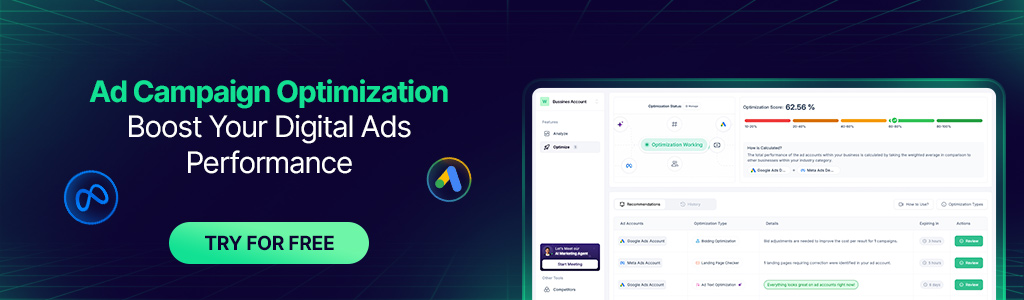
Are Ad Blockers Safe? Are Ad Blockers Legal?
Yes, it is legal to block ads. However, for the method you use to be secure, you should check whether the source you download is safe and choose blockers that offer you a certificate for privacy.
Is There Any Way to Block the Ads from Playing Between Facebook Videos?
You can access this service using certain browsers and plug-ins. Apart from this, you also have the chance to turn it off by editing your in-stream ad settings from the Facebook content studio with the filtering method.




Very good explanation!
Hi there, thanks for your comment!
Fb ads can be annoying, thanks for the tips.
Hey, we are glad to help you. Stay tuned!
Thanks for the clear explanation.
We’re glad we can help you stop ads on Facebook, so stay tuned.
Facebook in-stream ads were about to drive me crazy. I’m grateful for your tips on that how to stop ads on Facebook!
Hello dear reader, we are happy to be useful to you!
Thanks for the useful information.
Hi there, We’re glad we were able to help. Stay tuned to our blog posts.
Good write-up, I am regular visitor of one¦s website, maintain up the excellent operate, and It’s going to be a regular visitor for a long time.
Hey Zoritoler, it’s good to see you again. It’s good to know that many of our posts have followers, like this one where we tell you how to stop Facebook ads. I hope we were able to give you the information you were looking for. Yours…
I went over this website and I think you have a lot of fantastic info , saved to favorites (:.
Just check it out to learn how to stop ads on Facebook!
Hello just wanted to give you a quick heads up. The text in your content seem to be running off the screen in Ie. I’m not sure if this is a formatting issue or something to do with internet browser compatibility but I thought I’d post to let you know. The design look great though! Hope you get the issue solved soon. Kudos
We recommend that you try to fix these types of issues by performing cookie and cache cleanup. We have also seen that some browsers may have compatibility problems, but this is not a very common situation.
Hi
I got this web site from my friend who shared with me regarding this web site and now this time I am browsing this web page and reading very informative articles here.
Best Regards
We tried to give in detail “how to stop advertising on Facebook”. Don’t forget to take a look at our other articles where you can follow a lot of up-to-date digital information.
Hello, does facebook allow to use WASK app for my ads campaign optimization?
Hello there! Yes, it allows! You can use WASK to optimize your Facebook ads campaigns. Learn more about WASK’s Campaign Optimization feature.
Destination-Specific Keywords
ezytravelshop.com