Google Ads Search Terms Report

- What Is the Search Terms Report?
- Using Search Term Report to Find Positive Keyword Ideas
- Manage Your Keywords Based on Search Terms Report
- Benefits of Using Search Term Reports in Google Ads
The Google Ads Search Terms Report is a valuable tool that helps advertisers analyze the actual search queries that trigger their ads. Unlike the Google Ads Keyword Report, which focuses on the keywords you bid on, the Search Query Report reveals what users are actually searching for before clicking on your ad.
By using the Google Keywords Report, businesses can refine their keyword strategy by identifying high-performing search terms and filtering out irrelevant queries through negative keywords. This process improves ad relevance, Quality Score, and conversion rates while reducing wasted ad spend.
A well-optimized Keyword Search Report provides deeper insights into user intent, helping advertisers fine-tune their campaigns for better targeting. In this guide, we’ll explore how to access and interpret the Google Search Term Report, why keyword reporting is essential for PPC success, and best practices for using Keyword Reports to maximize ad performance.
What Is the Search Terms Report?
A search term report is a useful feature provided to you in Google Ads Manager. It’s a tool that allows you to better plan your keyword strategy, improve targeting, and review relevant keyword searches that your audience enters into the search engine that triggered your ad to show.
Why Is Search Terms Report Important?
All of the words entered into the Search Network directly affect advertising campaigns. Each word has a search volume, which is one of the main factors that make campaigns more searchable and clickable. Understanding how to interpret a Google keyword report is crucial for advertisers looking to optimize their campaigns effectively. This process allows businesses to review search trends, adjust bids, and improve overall ad performance. You can do this by using a Google Ads search term report to refine and optimize your keyword strategy.
Using Search Term Report to Find Positive Keyword Ideas
The most effective and efficient way to discover both negative and positive keywords is through the search query in Google’s search keyword report. This detailed report provides valuable data that helps advertisers filter out irrelevant searches and identify high-converting keywords.
Also you can use WASK free keyword research tool to find more keywords.
Simply put, the search terms report shows you in real-time the relevant keywords that were actually used and that triggered your ad to show. Just sort the report by impressions, click-through rates, or conversion rates and scan the list.
If you see keywords that you’d definitely like to continue ranking for, take that as a positive keyword. However, if you come across keywords that trigger your ad, but wish they didn’t, consider those negative keywords.
Once you’ve discovered negative keywords and positive keyword ideas, all you need to do is apply them to your ad text. Not only will this save you a ton of money, but it will also encourage more profits, more visibility, and higher-quality viewers.
Manage Your Keywords Based on Search Terms Report
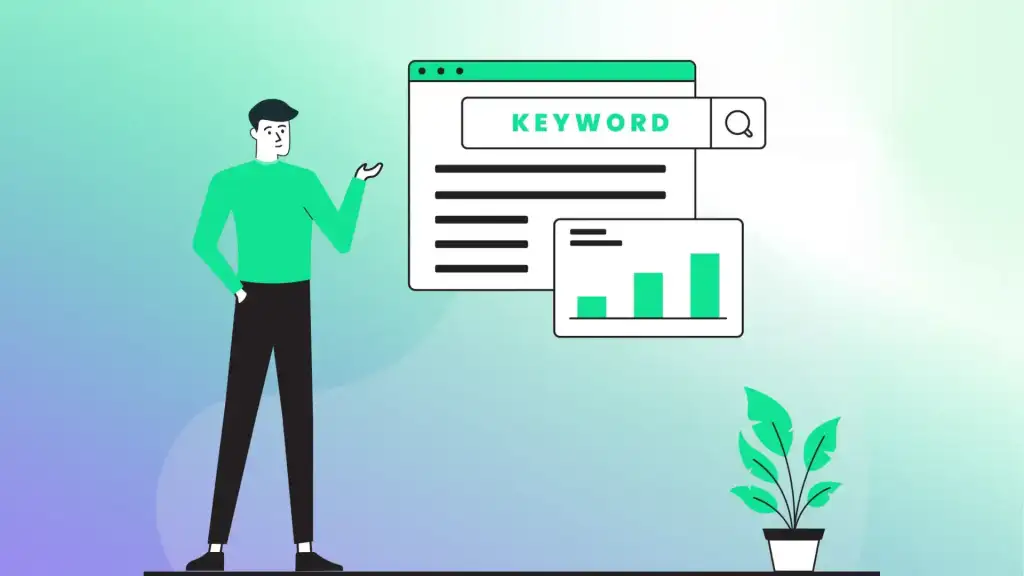
Before we continue, below is a step-by-step instruction on how to use the Google search terms report and start finding positive and negative keyword ideas. View data for your search terms by following the step-by-step guide below.
- Log in to the account you’ve created in Google Ads.
- You will see the “Keywords” on the left of the page, click on it.
- In this section, you will see the “Negative Keywords” tab, click on the “Keywords” section right next to it.
Once you’ve followed these steps, you can use, save, and download your report for optimization as desired. Or, if you want to view periodically, adjust the dates and modify your report. Now all that’s left is to start implementing the positive and negative keywords you’ve discovered so you can start showing your ad to your desired audience.
Benefits of Using Search Term Reports in Google Ads
Every advertising campaign you run using the Google advertising platform, and especially PPC marketing campaigns, has a direct impact on ROI by being triggered by keywords. The success of an advertising campaign depends on these and similar factors. It is also a way to deliver advertising campaigns to the right target audience.
It will definitely help if you direct the advertising budget to the right place, but the budget is not the only benefit. You lay the foundation for a user-friendly system. Because by taking advantage of the search terms report, you will speed up and facilitate the search experiences of your customers and potential customers. After this experience, it is also easier for you to get new content ideas for your campaigns.
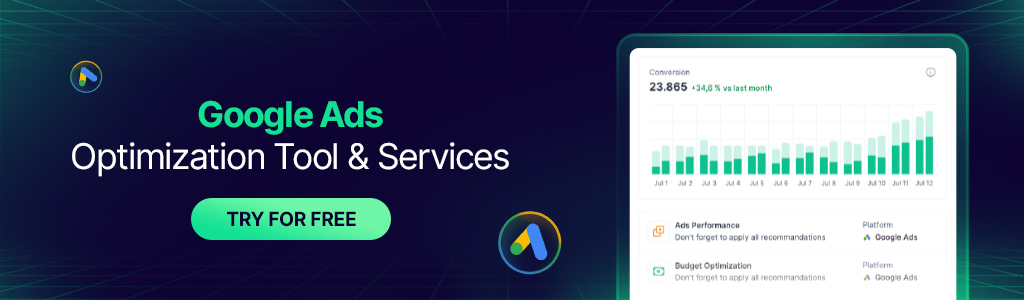
What to do with Search Term Report Data?
You should use search terms data to help you move up by evaluating performance from ad campaigns.
How to View Your Search Terms Report in Google Ads?
Log in to the Google Ads account, click “Campaigns.” View it in the “Statistics & Reports” section, and download the search terms report if necessary.
How Search Term Match Type is Determined?
Determining a match type is a process based on word variations. So which match types (exact, phrase, broad) will have an impact on your campaign will depend on the word. For example, if the order is important, it means that you must use sequential matching.
What are the Differences Between the Search Terms Report and Search Terms Insights?
The search terms report consists of the targeting of words entered into the search engine by the advertiser, while the other refers to the volume of words generated by all users of these keywords.




This post is worth everyone’s attention. Where can I find out more?
Thank you for your interest, you can follow our blog posts and E-Books for more.
I always spent my half an hour to read this webpage’s posts every day along with a
cup of coffee.
We would be happy if we were able to improve your time. Yours…
Ꮲeculiar article, totally what I needed.
We aim to provide information tailored to your needs, and it’s great to hear that we’ve achieved that. Thank you!
Hello to all, how is the whole thing, I think every one is getting more from this site, and your views are good for
new viewers.
Hi there! Thanks.
Hi there! Thanks.
I have been surfing on-line greater than three hours today, yet I by no means
found any fascinating article like yours. It is pretty value
sufficient for me. Personally, if all webmasters and
bloggers made just right content as you did,
the net might be a lot more useful than ever before.
Thank you for your comment.
Whats up very cool blog!! Man .. Excellent ..
Amazing .. I will bookmark your web site and take the feeds also?
I’m glad to find so many useful info here in the publish,
we want develop extra strategies in this regard, thank you
for sharing. . . . . .
Thanks for your comment. If you want to find more keyword ideas, you can take advantage of our Free Keyword Research Tool.
Genuinely when somеone doesn’t know then itѕ up to other visitors that they will assist, so here it takes place.
Hey Francesco! It is our pleasure to pass on our knowledge to you.
That is a good tip particularly to those new to the blogosphere.
Short but very precise information… Thank you for sharing this one.
A must read article!
Thanks for your interest, stay tuned.
Muchos Gracias for your article post.
¡De nada!
Thanks for sharing, this is a fantastic article post.Much thanks again. Much obliged.
Thanks B, stay tuned for Google Ads!
Great article post.Really looking forward to read more. Will read on…
Thanks J, stay tuned!
With havin so much content do you ever run into any problems of plagorism or copyright violation?
My blog has a lot of exclusive content I’ve either written myself or outsourced but it appears a lot of it is popping
it up all over the web without my authorization. Do you know any methods to
help prevent content from being ripped off? I’d genuinely appreciate it.
We don’t have this problem because all of our content is unique. Stay tuned.
Thanks for finally talking about at; Google Ads Search Terms Report: 2023 Guide
Thanks for your interest.
Wow, wonderful weblog format! How long have you been blogging for?
you make blogging look easy. The whole look of your website is fantastic, as well as the content
material!
Our website’s blog posts are written by our content writers. Thank you for your interest.
Good day! This post couldn’t be written any better!Reading through this post reminds me of my previous room mate!He always kept chatting about this. I will forward this write-up to him.Fairly certain he will have a good read.Thank you for sharing.
Thanks Hannah, stay tuned!
Thank you for some other excellent post. Where else may anyone get that type of info in such a perfect approach of writing? I have a presentation next week, and I am on the search for such information.
Hey there Ghunter, thanks!
These are really fantastic ideas in about blogging.You have touched some pleasant points here.Any way keep up writing.
Hey Elliot, thanks for your kindness.
We stumbled over here coming from a different web page and thought I may as well check things out. I like what I see so i am just following you. Look forward to looking into your web page repeatedly.
Hey Marylin, thank you for your kindness.
Thanks for the marvelous posting! I actually enjoyed reading
it, you happen to be a great author. I will make certain to bookmark your blog and will eventually come back from now on. I want to encourage continue your great work,
have a nice weekend!
Thanks Wallace! See you in other posts then!
Thanks for sharing, this is a fantastic article.Really looking forward to read more. Keep writing.
I truly appreciate this article post. Really Great.
Hi there! Thanks for your appreciation!
Thanks a lot!
Wow, marvelous blog structure!