Twitter Ads for Beginners

Table of Contents
- What are Twitter Ads?
- Types of Twitter Ads
- Twitter Ads Manager
- How to Set Up a Twitter Ad Campaign
- Twitter Ad Size and Specs
- How Much Do Twitter Ads Cost?
- Twitter Ads Best Practices
Are you ready to take your Twitter Ads efforts to the next level? Whether you’re a small business owner, a marketer, or a social media enthusiast, mastering Twitter Ads can open up a world of opportunities to reach and engage with your target audience.
This comprehensive guide will equip you with everything you need to know about Twitter marketing for beginners. We’ll walk you through the different Twitter ad formats, and the campaign setup process, and share best practices to maximize your success. So, buckle up and get ready to take your Twitter Ads to the next level!
What are Twitter Ads?
Twitter Ads are a powerful marketing tool that allows businesses to promote their products, services, or content to a targeted audience on the Twitter (X) platform. Unlike organic tweets, which are only seen by a business’s existing followers, Twitter Ads enable businesses to reach a broader audience by appearing in users’ timelines, search results, and other prominent locations on the platform.
At their core, Twitter Ads are paid promotional messages that businesses use to increase brand visibility, drive website traffic, generate leads, and achieve other marketing objectives. These ads can take various formats, including Promoted Tweets, Follower Ads, Amplify campaigns, and Takeover promotions, each designed to suit different business goals and target audiences.
By using Twitter Ads, businesses can effectively engage with their target audience in real-time, capitalize on trending topics and conversations, and expand the reach of their marketing efforts.
Types of Twitter Ads
Twitter (X) offers a diverse range of advertising options to help businesses connect with their target audience and achieve their marketing objectives. Each type of Twitter ads is designed to cater to specific goals and target demographics, allowing businesses to customize their advertising approach based on their unique needs.
Here are the primary types of Twitter Ads:
Twitter Promoted Ads
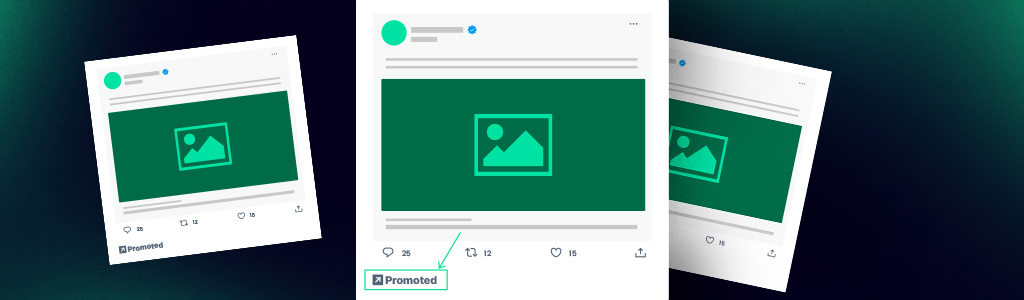
Twitter Promoted Ads are a key component of Twitter ads offerings, allowing businesses to increase the reach of their tweets and connect with a larger audience. Promoted Tweets appear in users’ timelines just like organic tweets but are labeled as “Promoted” to distinguish them as paid advertisements.
Promoted Ads perform similarly to regular tweets but with the added benefit of targeting options and increased visibility. Businesses can select specific targeting criteria, such as demographics, interests, keywords, and location, to ensure their Promoted Tweets reach the most relevant audience.
Promoted Ads on Twitter come in various formats, each incorporating different types of media:
- Text Ads: Basic tweets without additional media components, perfect for crafting engaging messages.
- Image Ads: Feature a single photo to visually showcase products or services and capture attention.
- Video Ads: Include a single video, looping if under 60 seconds, ideal for storytelling or demonstrating offerings visually.
- Moment Ads: Curated collections of tweets for longer storytelling or highlighting brand aspects.
- Twitter Live Ads: Promoted livestreams for real-time audience interaction, suitable for events or Q&A sessions.
- Carousel Ads: Display up to six swipeable images or videos, perfect for showcasing multiple products or telling a cohesive brand story.
These diverse formats enable businesses to create engaging Promoted Twitter Ads that connect with their audience and achieve marketing goals on Twitter.
Twitter Follower Ads
Twitter Follower Ads provide businesses with a strategic tool to expand their Twitter following and grow their audience base. These Twitter ads are designed to promote a business’s Twitter account to users who are likely to be interested in their content, products, or services.
Twitter Follower Ads appear as suggestions in users’ timelines and encourage them to follow the promoted account. These Twitter ads use Twitter’s targeting capabilities to reach users who exhibit behaviors or interests relevant to the business, increasing the likelihood of attracting engaged followers.
Follower Ads help businesses expand their Twitter following by reaching users who may not have discovered their account organically. Growing a Twitter following through these Twitter ads can increase engagement, as businesses have a larger audience to interact with and share content.
Twitter Amplify
Twitter Amplify is a powerful advertising solution that enables businesses to sponsor high-quality video content from publishers or creators, reaching a broader audience and driving engagement on the platform.
Twitter Amplify allows businesses to partner with publishers or creators to sponsor their video content, such as highlights from sports events, exclusive interviews, or behind-the-scenes footage. These sponsored videos are then promoted to a targeted audience through the Twitter ads platform, appearing in users’ timelines and driving engagement.
With Twitter Amplify, brands can choose from two ad formats:
- Amplify Pre-roll: This format allows brands to select from 15+ categories of videos to serve their pre-roll video ads. By aligning their ads with relevant video content, brands can effectively reach their target audience and maximize engagement.
- Amplify Sponsorships: This option involves a one-on-one partnership with a specific publisher, allowing brands to sponsor their video content directly. While this option offers deeper integration and alignment with the publisher’s content, it is currently not available for self-serve advertisers.
Twitter Takeover
Twitter Takeover offers businesses an unparalleled opportunity to command exclusive attention and dominate the platform’s prime advertising space.
During a Twitter Takeover, a brand secures exclusive ownership of a specific advertising placement on the platform, ensuring that their message is front and center for users to see. This high-impact Twitter ads strategy allows businesses to catch the full attention of their target audience and make a lasting impression.
With Twitter Takeover, brands can choose from two ad formats:
- Timeline Takeover: With Timeline Takeover, your ad is the first thing users see when they open Twitter for the day. This prime placement guarantees maximum visibility and exposure, making it an ideal choice for brands looking to make a bold statement and get users’ attention from the outset.
- Trend Takeover: Trend Takeover places your ad alongside trending topics, appearing prominently in the Explore tab to drive conversations. You can opt for Trend Takeover+ for an immersive video experience, increasing engagement and ensuring your brand stands out among trending content.
By understanding the different types of Twitter Ads available, businesses can choose the right approach to suit their goals and target audience. Twitter Ads offer a versatile and effective solution for reaching and engaging with your audience on the platform.
| Twitter Ad Type | Description | Best For |
|---|---|---|
| Promoted Ads | Paid tweets that appear in users’ timelines, search results, and profiles. | Brand awareness, website traffic, lead generation. |
| Follower Ads | Encourages users to follow a promoted Twitter account. | Growing followers, increasing engagement. |
| Twitter Amplify | Sponsored video content from publishers or creators. | Video marketing, increasing engagement. |
| Twitter Takeover | High-impact ads that dominate a section of Twitter. | Maximum visibility, trending topics, brand awareness. |
Twitter Ads Manager

Twitter Ads Manager serves as the central hub for businesses to create, manage, and optimize campaigns. It provides a user-friendly interface and a range of powerful tools to help advertisers reach their target audience and achieve their marketing goals effectively. Here’s a snapshot of Twitter ad manager features:
- Campaign Creation: Easily create ad campaigns with predefined objectives, budgeting options, and scheduling.
- Audience Targeting: Target specific demographics, interests, behaviors, and locations to reach relevant audiences.
- Ad Creative: Choose from various ad formats, including Promoted Tweets, Accounts, and Trends, and upload engaging content.
- Performance Tracking: Monitor campaign performance in real-time with detailed analytics on impressions, clicks, engagements, and conversions.
- Campaign Optimization: Adjust targeting, creative elements, and bid strategies to maximize campaign effectiveness.
How to Set Up a Twitter Ad Campaign
Setting up a Twitter ad campaign is a straightforward process that involves several key steps. Follow these guidelines to create and launch your Twitter ads successfully:
1. Access Twitter Ads Manager
The first step in setting up a Twitter ad campaign is to access Twitter Ads Manager. You can do this by logging in to their Twitter accounts and going to the Ads Manager dashboard. If you don’t have an Ads Manager account, you can easily create your Twitter ad account by visiting here and following the directions provided.
2. Define Your Campaign Objective
Once in Ads Manager, you must define the objective of your campaign. This step is important as it determines the overall goal of the advertising efforts. You select from predefined campaign objectives such as increasing brand awareness, driving website traffic, generating leads, or promoting specific products or services.
3. Set Campaign Details
After defining the campaign objective, you can set up campaign details. This includes providing a clear name for the campaign, specifying the total budget and daily or lifetime budget options, and selecting start and end dates to control the campaign’s duration.
4. Define Target Audience
Defining the target audience is important for reaching the right users with the campaign message. Twitter ads offer advanced targeting options based on demographics, interests, behaviors, and location. You refine your audience targeting to ensure you reach users who are most likely to be interested in your products or services.
5. Set Ad Placement and Bid Strategy
Once the target audience is defined, you set ad placement and bid strategy. You decide where you want their Twitter ads to appear, such as in users’ timelines, search results, or alongside trending topics. Additionally, you choose your bid strategy to optimize ad delivery and achieve campaign goals.
6. Select Ad Creative
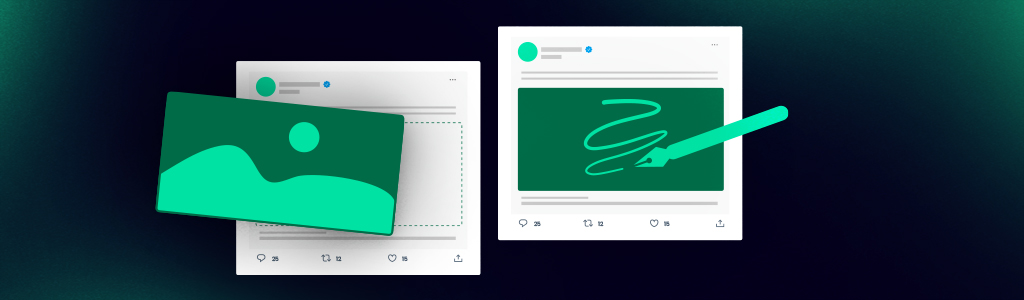
You select ad creative that connects with your audience and aligns with the campaign objective. This involves choosing the appropriate ad format, such as Promoted Tweets, Promoted Accounts, Promoted Trends, or Video Ads, and uploading compelling visuals, videos, or copy.
7. Launch Your Campaign
After completing all the necessary setup steps and ensuring that everything is in place, it’s time to launch your Twitter ads. Review all campaign details carefully to verify that your campaign objective, budget, target audience, ad creative, placement, and bid strategy align with your marketing goals.
Once you’re confident that everything is set up correctly, click the “Launch” button to publish your Twitter ads and start reaching your target audience.
By following these steps, you can set up Twitter ads effectively and increase your chances of achieving your marketing objectives on the platform.
Twitter Ad Size and Specs
Ensuring that your Twitter ads meet the platform’s size and specs is essential for optimal performance and visual appeal. Here’s a breakdown of the recommended ad sizes and specs for different ad formats on Twitter:
1. Twitter Text Ad Size
Twitter keeps things simple for text-based ads. There’s just one key size to remember:
- Text: You have a maximum of 280 characters for your entire tweet copy. However, links used within the tweet eat up 23 characters each. This means you have roughly 257 characters to create your message.
Make the most of your character limit by using concise and impactful language.
2. Twitter Ad Image Size
Eye-catching visuals are a powerful tool in the Twitter ads world. Here are the key image size considerations:
- Recommended Size: For landscape images, Twitter recommends 800×418 pixels, resulting in an aspect ratio of 1.91:1. This ensures your image fills the available ad space effectively.
- Square Images: If you prefer a square format, you can use an image size of 800×800 pixels, resulting in a 1:1 aspect ratio.
- Minimum Size: There’s no enforced minimum size, but using smaller images might result in pixelation and blurry visuals on some devices.
Always use high-quality images that are relevant to your message and target audience.
3. Twitter Video Ad Specs
Videos can be incredibly engaging on Twitter ads. Here’s what you need to know about Twitter video ad specs:
- Video Length: While the maximum video length is 2 minutes and 20 seconds, Twitter recommends keeping videos short and sweet, ideally under 15 seconds. Users are more likely to watch shorter videos in their fast-paced feed.
- Resolution: A resolution of 1280×720 pixels is recommended for optimal quality.
- Frame Rate: The maximum frame rate is 60 fps, but 30 fps is perfectly acceptable for most video ads.
- File Size: Keep your video file size under 1GB for smooth uploading and playback.
Use clear audio and compelling visuals to grab attention and keep viewers engaged throughout your video ad.
4. Twitter Carousel Ad Specs
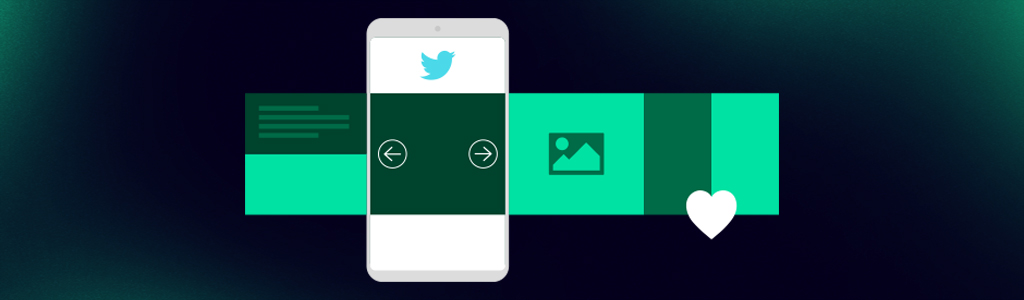
Carousel ads allow you to showcase multiple images or videos in a single swipe-through format. Here are the size considerations:
- Images: The recommended size is 800×418 pixels for a landscape layout (aspect ratio of 1.91:1) or 800×800 pixels for a square layout (aspect ratio of 1:1).
Use a cohesive theme for your carousel images or videos and ensure a smooth transition as users swipe through.
By following these size and spec guidelines, you can create compelling Twitter Ads that grab attention, deliver your message effectively, and achieve your marketing goals.
How Much Do Twitter Ads Cost?
Unlike traditional advertising with fixed rates, Twitter Ads operates on a bidding system. This means the cost of your ads can vary depending on several factors. Here’s a breakdown of what influences the cost of your Twitter Ads:
- Campaign Goals: Each goal might have different associated costs.
- Bidding Strategy: Twitter offers various bidding options, such as cost-per-click (CPC) or cost-per-engagement (CPE). The strategy you choose will impact your overall ad spend.
- Competition: The more competition there is for your target audience, the potentially higher your cost per click or engagement might be.
- Targeting: Precise audience targeting can lead to higher costs, but it also ensures your ads reach the most relevant users.
While there’s no one-size-fits-all answer, here’s a general idea of what you might expect:
- Average Cost per Action (CPA): $0.26 to $0.50 per action (e.g., click, like, retweet).
- Average Cost per Follower (CPF): $2.00 to $4.00 per new follower.
Important Note: These are just averages. Your actual costs may be higher or lower depending on the factors mentioned above.
By understanding the factors that influence cost and implementing these budget-saving strategies, you can get the most out of your Twitter Ads investment and achieve your marketing goals without breaking the bank.
Twitter Ads Best Practices
Implementing best practices is essential for increasing the effectiveness of your Twitter ads and achieving your marketing objectives. Here are some key strategies and recommendations to help you optimize your Twitter ads:
Write Short and Engaging Ad Copy
Twitter Ads’ character limit is unforgiving, so brevity is key. Get straight to the point and focus on the benefits your product or service offers. Instead of lengthy descriptions, use strong verbs and impactful language to grab attention and create a sense of urgency.
Consider sparking curiosity by posing a question or teasing a solution to pique user interest. Remember, you only have a few seconds to make an impression, so make your words count.
Create Eye-catching Ads Creative
In the fast-paced Twitter feed, visuals are king. People are drawn to visually appealing content, so use high-resolution images or short, engaging videos for your Twitter ads. Choose visuals that are bright, colorful, and relevant to your message.
Consider incorporating animation or motion graphics to add dynamism and capture attention even more effectively. A well-crafted visual can make all the difference in whether someone stops scrolling and actually engages with your ad.
Use Clear Call to Actions (CTAs)
Don’t leave users guessing about what you want them to do next. Tell them explicitly with a strong call to action (CTA). Whether you want them to visit your website, download an app, or follow you on Twitter, be clear and concise.
Use strong CTA verbs like “Shop Now,” “Learn More,” or “Download Today.” Additionally, make sure your CTA button is clear, easy to read, and designed for easy clicking, especially on mobile devices. A strong CTA is essential for driving conversions and achieving your advertising goals.
Know Your Audience
Understanding your target audience is crucial for creating messages that connect with them. Develop a clear idea of your ideal customer persona and tailor your ad copy and visuals accordingly. Use Twitter ads’ powerful targeting options to reach people who are genuinely interested in what you have to offer.
Consider demographics, interests, and behaviors to focus your campaign on the most relevant users. You can also expand your reach by targeting lookalike audiences, users similar to your existing followers or website visitors. By knowing your audience and targeting them effectively, you can make sure your message reaches the right people.
Avoid Using Hashtags and Mentions
Hashtags can be a great way to increase the discoverability of your ad, but using too many can backfire. An overloaded ad with excessive hashtags can appear cluttered and distract users from your message. Stick to a few relevant hashtags that accurately represent your content.
Similarly, avoid using @mentions in your ads unless you’re collaborating with a specific influencer for a targeted campaign. Mentions might not resonate with a broader audience and can limit the reach of your ad.
By following these tips for Twitter ads, you can create ad campaigns that effectively engage your audience, drive meaningful actions, and achieve your marketing objectives on the platform.
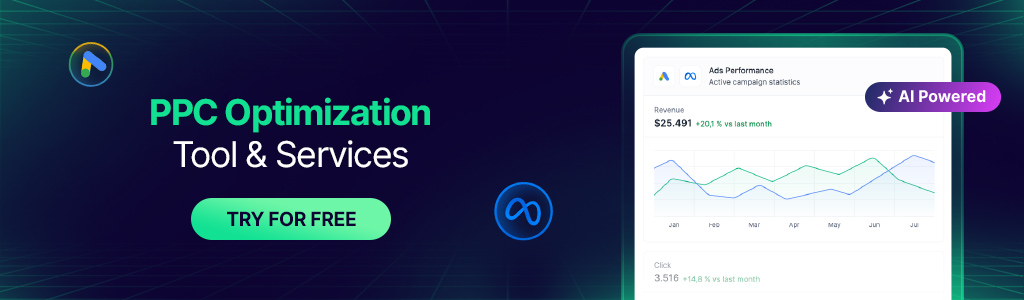
Is Twitter Still Good for Advertising?
Yes, Twitter remains a valuable platform for advertising, especially for brands looking to engage in real-time conversations and reach audiences interested in current events or trending topics. Success often hinges on targeting the right audience and creating compelling, timely content.
Are Twitter Ads Cheaper Than Facebook?
Whether Twitter ads are cheaper than Facebook ads largely depends on your industry, competition, targeting criteria, and bidding strategy. In some cases, Twitter may offer lower costs per engagement, but in others, Facebook might be more cost-effective. It’s best to test both platforms to see which yields better results for your specific goals.
How to advertise on Twitter?
To advertise on Twitter, start by setting up a Twitter Ads account, then choose a campaign objective—like awareness, engagement, or conversions. Create compelling ad creatives (text, image, video) and define your target audience. Think of it like joining a conversation already in progress: you need to say something relevant, timely, and real to get noticed.
How much do Twitter ads cost?
The cost of Twitter ads varies depending on your bidding strategy, audience size, and competition. On average, expect to pay $0.50–$2.00 per engagement, or $6–$10 CPM. The beauty is you control the budget. Whether you spend $10 or $10,000, Twitter lets you test, scale, and refine. Think of it as buying attention make sure your message is worth it.
How can I stop so many ads on Twitter?
If you’re seeing too many ads on Twitter, you can click the three dots on each ad and select “I don’t like this ad” or adjust your ad preferences in your settings. While ads help keep the platform free, you do have some say in what you see. It’s like telling Twitter, “Show me less noise, more relevance.
How effective are Twitter ads?
Twitter ads can be surprisingly effective, especially for real-time engagement, product launches, or driving traffic during trending moments. They perform best when the content feels native not pushy. Brands that win here don’t interrupt they contribute. Think of Twitter like a crowded café: the loudest ad won’t win, but the most interesting one will spark conversation.
How to set up your Twitter ad account?
To set up your Twitter Ads account, go to ads.twitter.com, log in, and enter your billing info. From there, you’ll choose your objective, define your audience, and create your first campaign. It’s quick within minutes, you can be live. Just remember: great targeting and compelling creative make all the difference.
Twitter Ads best practices and campaign structure?
The best Twitter Ads campaign structure starts with a clear objective (like clicks or followers), supported by ad groups that test different audiences and creatives. Use A/B testing, leverage hashtags wisely, and keep your copy short and sharp. Twitter moves fast—your ads should, too. Imagine them as elevator pitches with personality.


