How To Set Up Conversion API Facebook?

- What Is The Facebook Conversions API?
- How To Use Conversion API Facebook?
- Benefits of the Conversions API Facebook
- Summing up
Together with the Facebook Pixel, the Facebook Conversion API is another tool in your data toolbox that makes sure you obtain all the information you require. Together, they enable you to accurately track, attribute, and enhance the effectiveness of your Facebook campaign.
sercan Your ad targeting will also be impacted, and your custom and retargeting audiences’ sizes are probably going to decline.
But, no worries. Continue reading to find out how to use the Facebook conversions API to save your data, attribution, and targeting.
What Is The Facebook Conversions API?
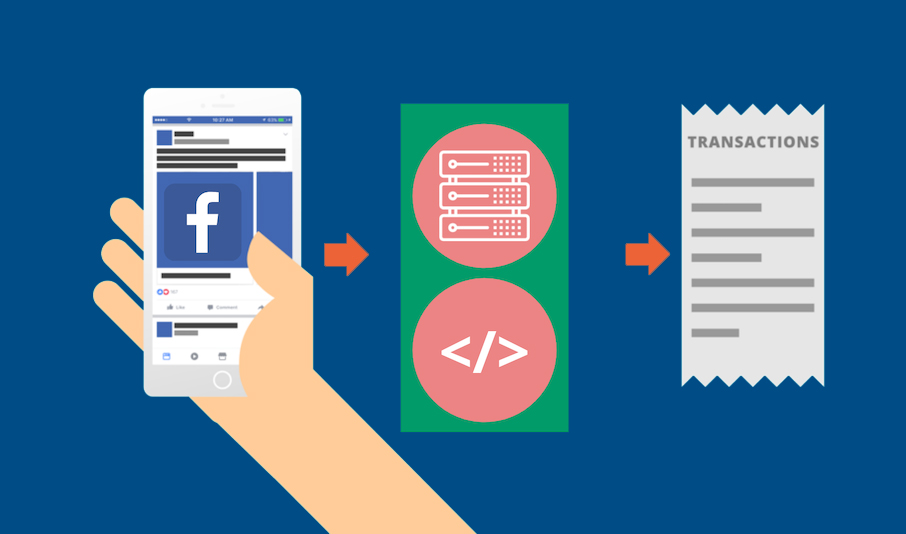
You must first have a basic understanding of the Facebook Pixel in order to comprehend the Facebook conversions API. A browser-side tool is the Facebook Pixel. That merely implies that it collects information via the user’s browser.
However, the user can also set up ad and cookie filters in the browser or completely disable tracking cookies. Browser crashes might result in the loss of data paths. When connections are bad, they may also lose data.
In contrast, the Facebook conversions API is a server-side tool. It used to be referred to as the server-side API, in reality. Instead of using your customers’ browsers to measure conversions, you can do so using the server hosting your website. It tracks “server events” as opposed to “browser pixel events.”
There is no cookie dependency with the conversions API and there are Facebook offline conversions API options as well. This means that its tracking capabilities are unaffected by the browser settings and functionality of your website’s users. As we previously stated, it functions as an additional commercial tool that complements the Facebook Pixel. By obtaining information that would be lost if you only used browser events, it increases the accuracy of your Facebook tracking.
By supplying more comprehensive data for ad optimization, it also aids in enhancing the effectiveness of your Facebook ads.
How The Conversions API Works?

You can monitor three different types of data using the Facebook conversions API:
- Internet conversions (like sales or signups)
- After-conversion activities (approvals for a loan)
- Website visitors
Compared to using the Pixel alone, it provides you with more insight into the entire sales funnel. This is because it enables you to include data like CRM records and qualified leads.
It also offers the information needed for:
- Ad targeting (like custom audiences and retargeting)
- Media reporting
- Audience Information
- Dynamic ads
- Facebook ad conversion optimization
How To Use Conversion API Facebook?

Utilizing Events Manager’s suggested setup, build the Conversions API as follows:
- Access Events Manager.
- On the left side of the page, select the Data sources icon.
- Choose the dataset ID or Pixel that you want to link to the Conversions API.
- Subsequent to the activity graph, click Add Events.
- Choose the Conversions API option.
- Click Manually install code.
- After reading the summary, click Continue.
- Choose the conversions API events you want to send. For event suggestions based on the kind of business you have, use the dropdown menu.
- Then click Next.
- For each of the events you chose, choose the parameters you want to transmit.
- Select Continue.
- Review your parameters and events.
- Confirm setup by clicking.
- Choose whether you want to provide your developer specific instructions or use the Conversions API on your own.
When you go to Events Manager, choose your pixel or dataset, click Manage integrations, and then click Complete setup for Conversions API, you or your developer can follow the unique setup steps after creating your customized setup instructions.
Set Up The Facebook Conversion API in Shopify
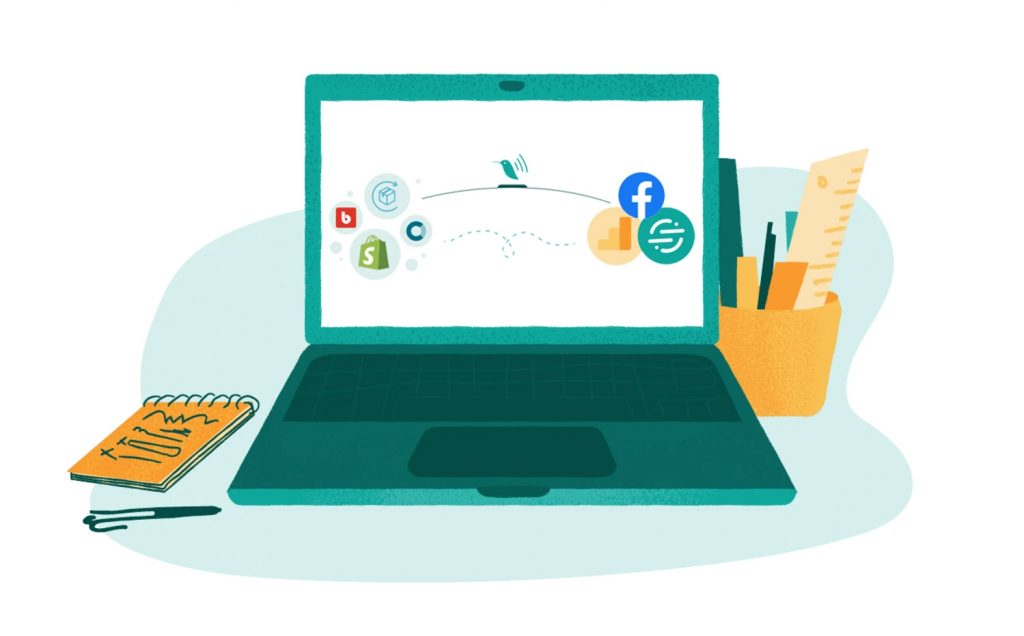
You are already familiar with Zapier’s operation if you use it already. Simply choose your trigger and connect your Shopify store to the Facebook Conversion. The most important triggers that are currently available are New order and New customer. This integration is quick and easy, however it cannot track conversions across your entire store (such as add-to-cart actions or pixel deduplication).
Make Conversions API with Facebook for WordPress

The platform that your website is built on determines how the Conversions API is configured. For the most part, the eCommerce platforms have been aggressive in developing integrations for Facebook’s Conversions API. Some have developed Facebook partner integrations, like WooCommerce. Some have their own setup process, like Shopify.
If your website platform isn’t included, quickly search Google to check if there is a native integration available. The Zapier solution can be your best option if the application isn’t a partner and doesn’t have a native integration.
Using the WordPress partner integration or a free plugin like PixelYourSite are the two options for configuring the Conversions API on your WordPress website. Since using PixelYourSite is easier for users, we’ll start there. (Conversions API integrations are available for other WordPress tracking plugins as well.) Check to verify if the other plugin has a CAPI setting before using it for pixel installation.)
Make Facebook Conversions API Using Conversions API Gateway
- Go to the Settings tab in Meta Events Manager to start the setup procedure. Select Get Started under the “Set up with Conversions API Gateway.”
- You must provide a subdomain under Choose web address for application.
- After setup is complete, you can access the Conversions API Gateway UI through this subdomain, which represents the Conversions API Gateway Endpoint.
- Next, pick Deploy to Amazon Web Services from the list of “Select your deployment method” options.
- Next, select the region you want under “Select your hosting region.” Conversions API Gateway can only be configured in one region.
- Click Start deployment to launch AWS, or click Copy URL to copy the URL, paste it, and email it to the AWS account administrator for your company.
- Next, pick Deploy to Amazon Web Services from the list of “Select your deployment method” options.
- Next, select the region you want under “Select your hosting region.” Conversions API Gateway can only be configured in one region.
- Click Start deployment to launch AWS, or click Copy URL to copy the URL, paste it, and email it to the AWS account administrator for your company.
Make The Facebook Conversion API Available On Other Platforms
You can still use the conversions API if your e-commerce store is run on a different platform (such as WordPress, WooCommerce, MakeShop, etc.).
Go to your Facebook business manager this time. then adhere to these easy steps:
- The dropdown menu will appear when you click the three horizontal lines in the top-left corner of the screen.
- A drop-down menu will appear.
- From the top-right menu, select the desired company.
- Under “Data Sources,” choose the appropriate pixel.
- Decide which tab is “Settings.”
- Go under to find the “Conversions API” part.
- Under “Set up through a partner integration,” click “Choose a Partner.”
- From the choices, choose the platform for your online store.
- To configure CAPI on your new platform, adhere to the instructions displayed on screen.
Benefits of the Conversions API Facebook
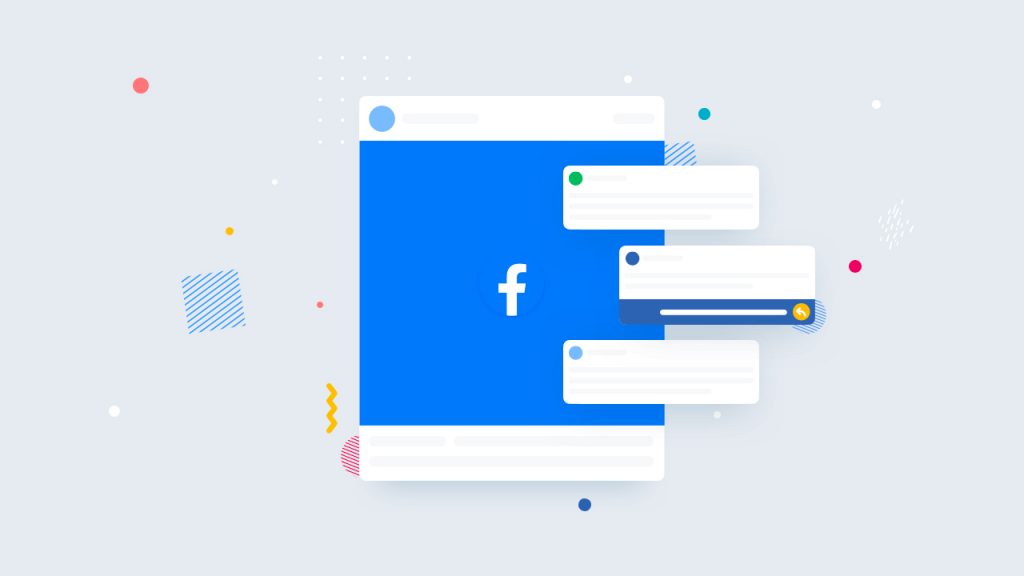
You can track user conversions and create better targeted ads with the help of the Facebook Conversions API, which is a strong tool. You have access to comprehensive data using the Facebook Conversions API. For instance, you can obtain information on visitors who engaged with your website after clicking on your ad.
The Conversions API works on any device, even those with ad blockers or VPNs, for your consumers because the data is obtained straight from Facebook servers.
Summing up
Quite easy to getting to know how you can set up conversion API on Facebook, right? We’ve provided the essential Facebook conversions API examples, implement conversion API Facebook and segment Facebook Conversions API. It is also beneficial to learn about Facebook Conversion API custom events, Facebook server side Conversion API.
You can connect your Facebook Pixel account to the WASK platform in addition to your Facebook Ads account to enhance data management. Important information about your visitors’ devices and browsers may be tracked, along with conversion rates and ad traffic conversion expenses. As a result, by developing new intelligent conversions, you can increase conversions with WASK.
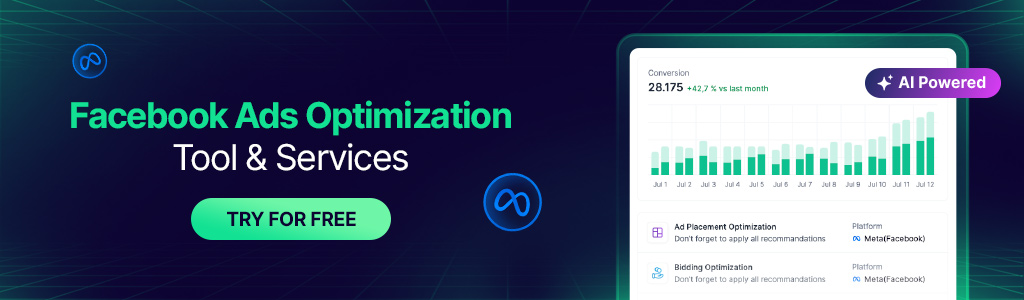
Can I set up the Facebook Conversions API manually?
Choose the pixel you wish to use in Events Manager to configure the conversions API. Select Using the Conversions API under Add Events. Read the overview by clicking Install code manually, then click Continue. Pick the events you want to monitor.
What Kind Of Events Can You Track With The Facebook Conversions API?
There are 30 events you can mark as conversions, Google Analytics shows the following events as conversions automatically: purchase (web and app) first_open (app only) in_app_purchase (app only).
How Facebook Conversions API Works With the Facebook Pixel?
With the conversions API, data is gathered on your website, saved on your server, and delivered to Facebook via API. Facebook gathers the data (using cookies) with the pixel, stores the data on the user’s browser, and sends the data to Facebook with the pixel.



