How To See Competitors Facebook Ads?

- Facebook Ads Competitor Analysis Tools
- Let’s Start To Find Facebook Ads Of Competitors
- How To Spy Competitors Facebook Ads?
Want to see competitors’ Facebook Ads to improve your ads? So it seems sense that you would want to know what you’re up against when running Facebook ads.
Fortunately, there is a technique to learn about your competitors’ Facebook ads. There are also other techniques for dealing with Facebook competition.
Facebook Ads Competitor Analysis Tools

With the help of Facebook Ads competitor analysis tools, businesses are able to see Facebook ads of competitors’ areas. Since researching competitor Facebook ads can assist us in better understanding the market, it can also assist us in updating and creating new ad concepts.
Of course, you could argue that you can use Facebook’s official Ad Library data, which is excellent, but if we have a large number of ad competitors, we need a tool to assist us swiftly examine competitors’ Facebook ads.
Let’s Start To Find Facebook Ads Of Competitors

Facebook’s privacy policies were modified a few years ago. Ads associated with any Facebook page can now be seen by anybody who has a Facebook account.
Ordinary Facebook users are unlikely to notice, but anyone who purchases Facebook ads will. This move makes conducting market research on Facebook much easier.
You can locate a competitor’s Facebook ads in two ways: through their Facebook pages and by searching the Facebook Ad Library.
Find a Competitor Facebook Business Page
Facebook Business Page is the greatest approach to see your direct competitors’ Facebook ads if you know which company they are.
1. Enter the company name into the Facebook search field.
2. Locate the company page in the search results.
Go to the Page Transparency Section
3. Go to the business page and scroll down until you see a box on the left-hand side labeled “Page Transparency.” Select “See All.”
4. Select “Facebook Ad Library”
This displays all active and inactive ads from that business. Furthermore, because Facebook now owns Instagram, you can see any ads the company runs on Instagram from this page.
If you can’t see the “Go to Ad Library” option, it’s most likely because you’re using an ad blocker. To proceed, disable your ad blocker and then refresh the page.
Control The Ads On The Page
All of the ads are shown in a grid. A green checkmark appears at the top of the panel for active ads. Instagram ads are labeled with the Instagram logo in the upper right corner. Ads are organized by the day they were published.
You can also view how many ads have the same creative and text. This offers you a solid notion of which concepts are effective for your opponent and which are not. Inactive advertising most likely did not perform effectively. Active advertising that has been running for a long time is based on a solid concept.
You may have noticed that all of the ads in our example are video ads. This is because video ads are among the most effective Facebook ads. Video just attracts more attention faster than other sorts of ads. There’s a reason why your competitors are using so many video ads. The easiest way to respond is to create your own Facebook video ads.
Go Into Ad Details
Finally, click on “See Ad Details.” This leads you to a page where you can watch any video in the ad, listen to the audio, and click on the link to find out what page the ad links to. That way, you can examine all of the creative assets in the ad and discover what your competitors are attempting to get their customers to do and how they are doing it.
This will provide you with information about your competitors’ sales processes and the messaging that is most appealing to their customers.
Open Facebook Ad Library to View All Ads
If you don’t know who your competitors are, or if you don’t have a Facebook account, you can use the Facebook Ad Library to find their ads.
Check What Your Competitors Are Testing

The Facebook Ad Library is accessible via its own website. You can also use the Facebook Ad Library to find competitors’ Facebook ads and search for specific businesses, just like you would in the Facebook app. Searching for a specific business returns ads for that business, just as it does when you use the method we just demonstrated to find competitors’ ads.
However, the Facebook Ad Library provides you with additional choices for locating Facebook ads.
Facebook Ads Competitor Research
The Facebook Ad Library allows you to search for ads by category. This allows you to search for ads in your industry and similar industries more generally, which is a convenient method to check all relevant ads with a single search.
This collection of Facebook interests can assist you in selecting the appropriate categories for your search. This is significant because if you search in the Facebook Ads Manager for a category that does not exist, you may not discover anything.
Most category searches currently focus on advertisers who have the search terms in their business name. However, as you enter in search phrases, the search box will display a list of possible results. Select a result to view the ads that business is operating.
How To Spy Competitors Facebook Ads?

Spying on your competition may appear nefarious at first, yet it is a highly popular practice among marketers worldwide. In reality, Facebook promotes and permits anybody to investigate the ads that businesses and organizations post on the site.
Use Impression Filter to See Competitors’ Facebook Ads
An impression is identified by Facebook as the number of times an ad shows for the first time on the screen. If you’re competing against well-known brands, chances are they’re running a variety of commercials. Filtering by impressions is a simple approach to see which ones are being presented and seen the most.
To filter by impressions, begin by typing the name of the organization or company you wish to view into the search window and then selecting the Facebook page that appears. Then, choose Filter by Impressions and sort by High to Low. The active ads list will then be displayed based on the filters you enabled.
Your Competitors’ Media Type Assessment
You can also access the Facebook Ad Library to see what kinds of media your competitors are using in their ads. When creating Facebook ads, you may select from a variety of formats, including images, videos, tales, carousels, slideshows, and collections.
Make a list of your top five competitors, look for their ads in the library, and note which formats or types of media they’re utilizing. Facebook will even notify you when an ad has many versions running and will show you what makes each one unique. In most cases, different types of media or messaging are a/b tested to see which performs best when served to viewers.
Messaging Research
Messaging is another important aspect of ads to consider, particularly when analyzing competitors. When watching your competitors’ Facebook ads, take note of the headlines they use, the value props they highlight, the pain problems they address, and the call to action they employ. You want to learn how your competitors present themselves and their products, as well as what, if any, promises they make to the consumers they’re attempting to target.
Ad messaging analysis will help you build better commercials for your own brand and audience. You’ll know how to differentiate or sound similar, which can be useful in numerous ways.
Competitors’ Facebook Ads Duration Check
Filtering by length is another approach to get a better sense of which competitors’ ads are doing well on Facebook. Ad Library allows you to filter and go back up to 90 days to see which ads have been running the longest. If you find ads that are still live but introduced more than 30 days ago, it’s likely that those ads have been effective for your competitors.
Switch from filtering by impressions to filtering by time to get a better idea of how long ads have been running. You can select to see only ads that were launched during the last day, 7 days, 30 days, or 90 days.
Your Competitors’ Facebook Ads Trends
If you discover patterns and comparable ads among your competitors, it’s usually worthwhile to create and test a similar ad for your own business. You’re not limited to Facebook, either. You may apply what you’ve learned to test Snapchat Ads, Pinterest Ads, and a variety of other channels.
Pay attention to images, messaging, offers, and calls-to-action while looking for recurring themes or repeating tendencies across pages. You should also pay particular attention to ads that appear around holidays, seasons, or specific days of the year that are important to your clients.
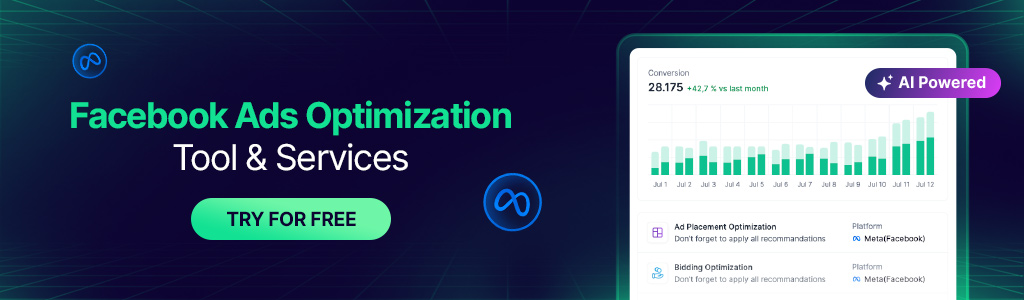
Where Can I Find Your Competitor’s Facebook Ads?
Go to Account and look for your competitor’s page. When you arrive, go to the main menu and select Posts. You will then be able to choose ads from the many forms of material the page has shared on the network.
How To See Your Competitors Facebook Ad Targeting?
Identify target customers by using the customer lists of your competitors. Checking through your rivals’ customer list is one of the simplest ways to obtain a quick insight of the type of people they are targeting. These lists are frequently found on each website’s homepage or subpages.
Can You Target Your Competitors Facebook Audience?
To target a competitor’s audience, enter their name into the Interests column, enter your location and any other information, and click “Create Audience.” You’ll be able to access this saved audience anytime you create a Facebook or Instagram ad in Facebook Ads Manager from then on.
How Do I Access the Facebook Ad Library to See Competitor Ads?
You can access the Facebook Ad Library directly at Facebook Ad Library. Here, you can search for any Page and view competitors Facebook ads they are currently running, including historical data on ad spend and impressions.
Why is It Important to Monitor Competitors’ Facebook Ads?
Monitoring competitors’ Facebook ads provides valuable insights into their strategies, messaging, and targeting tactics. This helps you stay informed about industry trends, benchmark your own performance, and identify opportunities to differentiate your campaigns.
What Kind of Insights Can I Gain from Analyzing Competitor Facebook Ads?
By analyzing competitor Facebook ads, you can gain insights into their creative approaches, messaging strategies, audience targeting, seasonal promotions, and even new product launches. This information can inform your own ad creative, audience segmentation, and overall marketing strategy
How Can I Use the Insights Gained from Competitor Ads to Improve My Campaigns?
The insights gained from competitor ads can be used to refine your own ad creatives, optimize targeting parameters to reach a similar audience, identify gaps in your product offering, and even preemptively respond to competitor promotions. It helps you strategize more effectively and enhance the performance of your Facebook ad campaigns.



