How To Access Meta Business Suite?

- What Is Meta Business Suite?
- Meta Business Suite (MBS) vs Facebook Business Manager (FBM)
- How To Add Instagram Account To Meta Business Suite?
- Meta Business Suite Customer Service
In this article, we will see “What is Meta Business Suite?, How to access it? What kind of facilities does it provide? and What are the effects of using the Meta Business Suite app on advertising campaigns?”
Meta Business Suite (MBS) is an enterprise planning (ERP) software package. In a way, we can say that it is an advertising management center that can be controlled by the authorized employees of your business. Because the MBS page allows you to carry out your business through a single platform by connecting to the Instagram account and the messenger application where you will carry out your communication with customers.
What Is Meta Business Suite?
Meta Business Suite is a comprehensive and flexible software suite that can be customized to meet the specific needs of different organizations. Businesses; It allows them to streamline their advertising campaign processes, increase conversion efficiency, and communicate with customers based on real-time data.
Let’s list below some of the important functions of installing and set up Meta Business Suite for your business:
- They can manage their Facebook page and Instagram profile from one place.
- They can create and manage advertising campaigns (posts, stories, etc.).
- Businesses can interact more effectively with their customers by managing customer messages in one place.
- Businesses can monitor, and analyze business performance and therefore optimize their advertising.
How To Login Meta Business Suite?

For Meta Business Suite login; software and licenses must be installed. We’ll list your next steps below:
- Log in to your browser.
- Enter the Meta Business Suite with the URL you have in your hand as a result of the configuration.
- Enter your created “username” and “password”.
- In this step, you will access the features that the platform will provide you according to your intended use.
Meta Business Suite (MBS) vs Facebook Business Manager (FBM)
Meta Business Suite and Facebook Business Manager are two different software designed for different purposes. Let’s talk about the differences between the Meta Business Suite from Facebook:
Facebook Business Manager is a platform that has already started operating compared to Meta Business Suite. That’s why MBS has a huge role to play in making it what it is now (a more detailed dashboard). Business Manager; Meta provides more superficial and basic facilities than Business Suite.
Let’s take a look at the changes coming with Business Suite: Meta Business Suite desktop and mobile app options, updates to the Home view, access to account activity, all your accounts (Facebook, Instagram, etc.) have one inbox, ability to create and share posts, ads, stories, statistics section update, easy access to all tools.
How To Create A Poll On Facebook Meta Business Suite?
You can follow these steps to create a poll in Facebook Meta Business Suite:
- Log in to your account and click “Create Post”.
- To access the additional shipping option, click on the three-point section and then click “Survey”.
- Enter the question you want to ask in the “Ask a question” field and fill in the “Add option” sections.
- Choose the duration of your survey and who you want to see it.
- If you want, you can choose a cover from the “Add Cover Art” section and then “Publish”!
- Click the “Publish” button to publish the survey to your Facebook Page.
After following the steps to create a poll on Facebook, you can access the survey reports of the people who have accessed your survey!
How To Add Instagram Account To Meta Business Suite?
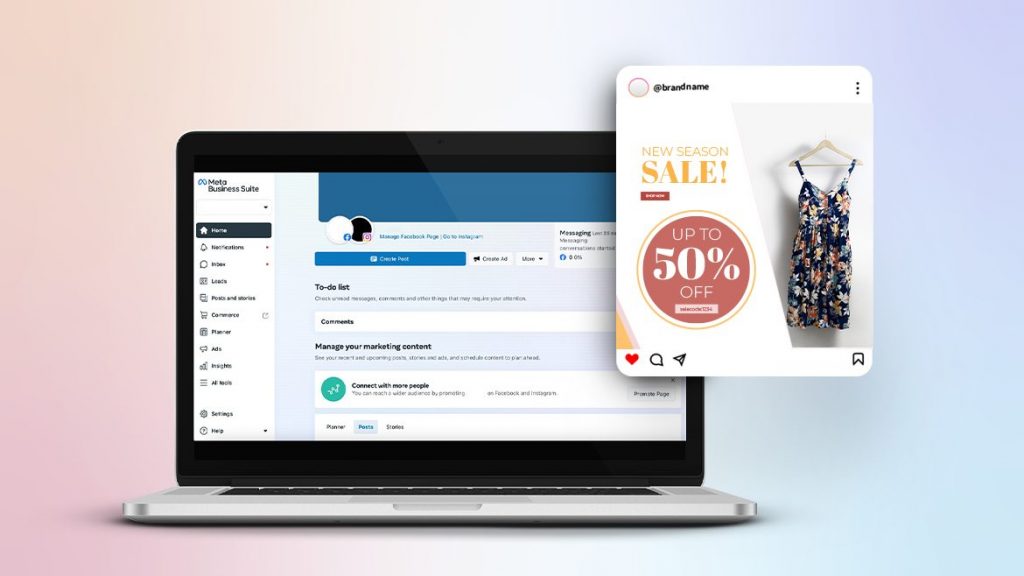
First, you must have administrator permissions and information on both platforms. Then by following the steps below connect Instagram to Meta Business Suite it is possible to:
- After logging into your Facebook Business account, select “Business Settings” and select “Instagram Accounts” from the left menu.
- In the menu on the left, enter the “Instagram Accounts” section.
- After clicking the “Add” button, select “Add Instagram Account”.
- Meta Business Suite Instagram login what do you do Click “Add Account”.
- To use the software, click “Continue” and go to “Instagram Accounts” to manage the account from Facebook Business Suite.
Meta Business Suite Customer Service
MBS has a support team waiting to take care of you if you have problems. To explain the ways of this;
Contacting the seller, using the Meta Business Suite Help Center, submitting a Meta Business Suite Support request, joining the Meta Suite Business Community
You can refer to these options depending on what your problem is. When you follow the steps of these options, it is very easy to solve your problem. Solve your problem and get started with business tools from Meta!
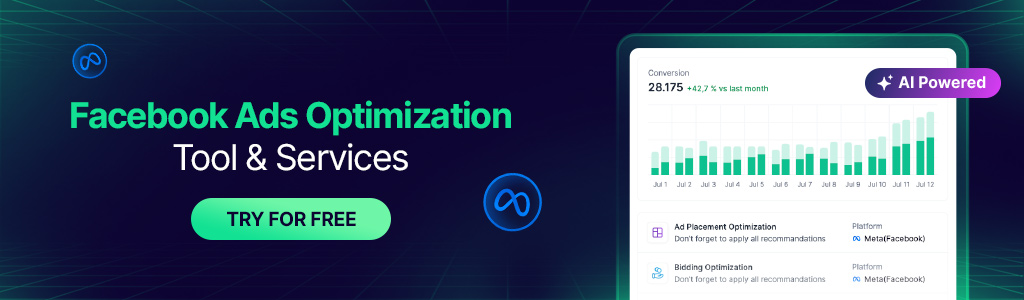
What Can I Do With Meta Business Suite?
In Meta Business Suite, you can manage your social media accounts, plan and publish your posts, manage your ads, access the analysis and reports of your accounts and ads, establish good relations with your customers, and work with your teammates!
How To Create An Event In Meta Business Suite?
To create an event in Meta Business Suite, you must click on “Event” from the “Create” section at the top of your home page and follow the steps.
Can I Schedule Reels On Meta Business Suite?
You can log in to your MBS account and go to the Reels section. From here you can schedule Meta Business Suite Reels and explore other features of this section. This feature, which was not available before, came after the update, so be sure to check Business Suite updates often.
How Can I Access Meta Business Suite?
https://business.facebook.com/ If you don’t have an account yet, you can create one by clicking the “Create Account” button and following the instructions.
How To Add Someone To Meta Business Suite?
You must have administrative access to Business Manager. Therefore, first of all, add admin to Meta Business Suite. You can add it from the “Contacts” section after clicking “Business settings”.
Those who receive the invitation should follow the steps described in the email so that you add user to the Meta Business Suite and you give them specific permissions.
How do I get out of Meta Business Suite back to Facebook?
It’s super simple think of it as stepping back into a cozy, familiar room. Just click the Facebook icon at the top-left corner of Meta Business Suite, and it will take you back to your personal Facebook feed. If you don’t see the option, open Facebook in a new tab it’s like switching gears smoothly.
How do I log into my Meta Business Suite?
Logging in is like entering your control room for everything business-related. Visit Meta Business Suite and sign in with your Facebook account credentials. If you’ve already set up a business account, it’s seamless just one click away from managing your ads and insights.




Muchos Gracias for your blog post. Cool.
Thanks Celina, stay tuned to learn how to access Meta Bussiness Suite!